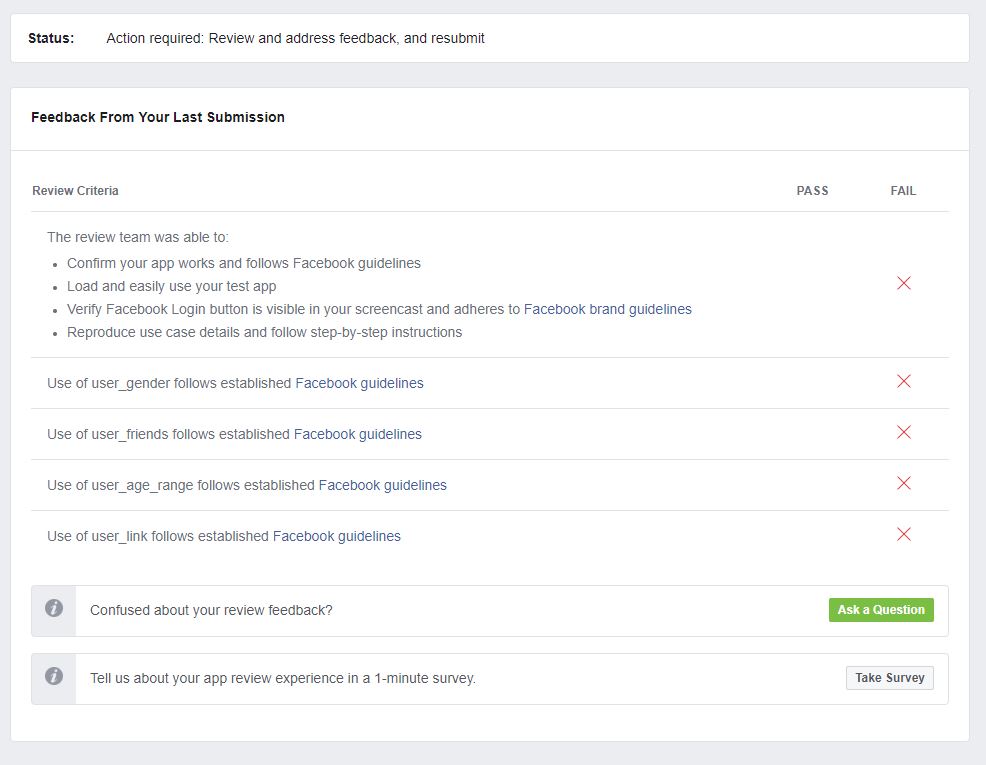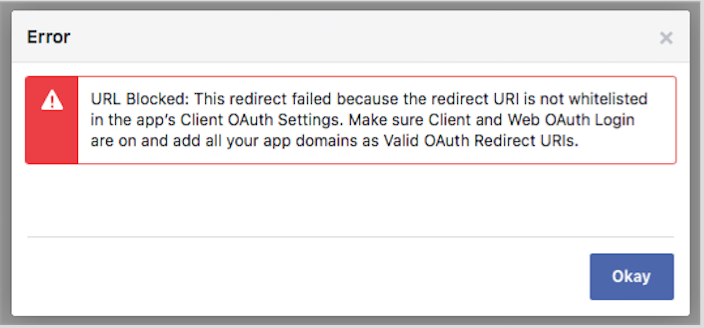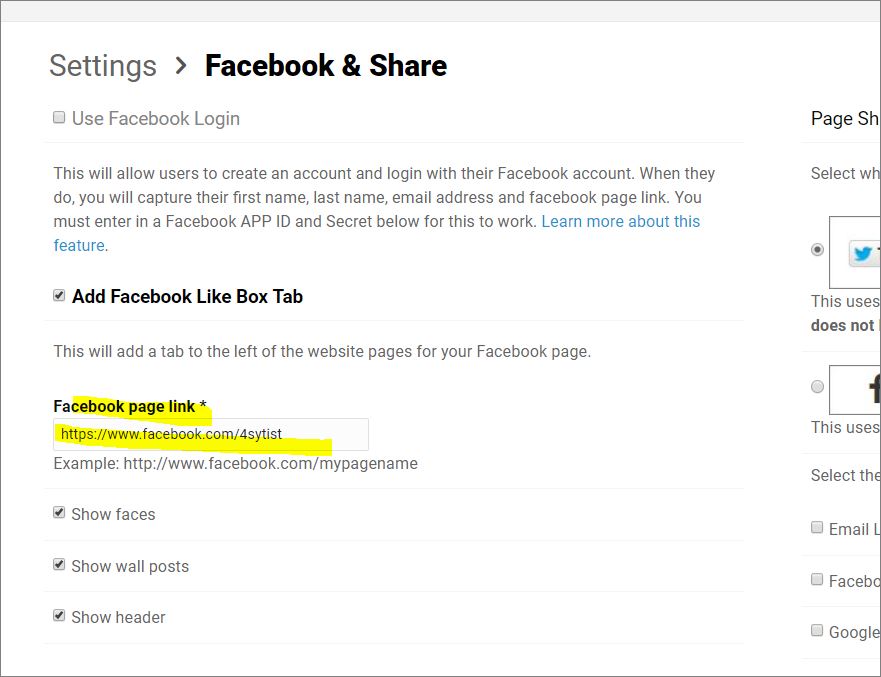To post a new support question, click the Post New Topic button below.
Current Version: 5.2.5 | Sytist Manual | Common Issues | Feature Requests
Please log in or Create an account to post or reply to topics.
You will still receive notifications of replies to topics you are part of even if you do not subscribe to new topic emails.
Sytist Facebook App Review Failed!
J
Jeff Owen
6 posts
Thu Jan 10, 19 3:15 PM CST
This reply was deleted.
Tim - PicturesPro.com
17,033 posts
(admin)
Fri Jan 11, 19 5:31 AM CST
This doesn't have to do with your website. You probably created a Facebook APP for Login with Facebook in Sytist.
http://www.picturespro.com/sytist-manual/articles/getting-facebook-app-id/
I really don't know what all that means in your screenshot. The only thing of those your Sytsit will get with the Facebook login is the user_link which really isn't needed. I checked my test apps and don't see anything like that. Maybe try the ask a question and see if they can provide you with more details.
But this won't have an effect on running an ad campaign.
http://www.picturespro.com/sytist-manual/articles/getting-facebook-app-id/
I really don't know what all that means in your screenshot. The only thing of those your Sytsit will get with the Facebook login is the user_link which really isn't needed. I checked my test apps and don't see anything like that. Maybe try the ask a question and see if they can provide you with more details.
But this won't have an effect on running an ad campaign.
Tim Grissett, DIA - PicturesPro.com
My Email Address: info@picturespro.com
My Email Address: info@picturespro.com
S
Simon Trafford
37 posts
Sun Jan 13, 19 3:53 AM CST
V
Vance Birno
301 posts
Sun Jan 13, 19 11:55 AM CST
Simon, easy fix, been in another thread, but click settings>admin settings then on the left scroll all the way down open edit config file 3rd line down add "s" to http so it looks like this $setup['url'] = "https://".$_SERVER['HTTP_HOST']."";
Edited Sun Jan 13, 19 11:56 AM by Vance Birno
S
Simon Trafford
37 posts
Sun Jan 13, 19 1:47 PM CST
Thanks for the suggestion Vance, but the "s" was already present.
Tim - PicturesPro.com
17,033 posts
(admin)
Mon Jan 14, 19 4:31 AM CST
On this page about half way down
http://www.picturespro.com/sytist-manual/articles/getting-facebook-app-id/
Look at the section for Valid OAuth Redirect URIs. You probably didn't enter one.
http://www.picturespro.com/sytist-manual/articles/getting-facebook-app-id/
Look at the section for Valid OAuth Redirect URIs. You probably didn't enter one.
Tim Grissett, DIA - PicturesPro.com
My Email Address: info@picturespro.com
My Email Address: info@picturespro.com
Bruce Pham
293 posts
Mon Jan 14, 19 3:21 PM CST
I am having the same issue getting the facebook app to work on another site I am developing. Not sure why. I have the Oath URI in place. Attached is what I see. Seems the integration is broken somewhere.
Attached Photos
Edited Mon Jan 14, 19 3:22 PM by Bruce Pham
Bruce Pham • Forever Studio • School Pictures At Their Best
Tim - PicturesPro.com
17,033 posts
(admin)
Tue Jan 15, 19 8:39 AM CST
Bruce Pham
293 posts
Tue Jan 15, 19 12:49 PM CST
I have the facebook page link set correctly. I think it has something to do with the app I created. I'm not the original creator of the facebook page, just an admin. So maybe I have to get him to create the app while logged in his personal facebook page.
Bruce Pham • Forever Studio • School Pictures At Their Best
S
Simon Trafford
37 posts
Sun Feb 17, 19 5:41 AM CST
I have now fixed my issue following Tim's advice- "Look at the section for Valid OAuth Redirect URIs. You probably didn't enter one." I had entered one with the "www", I entered a second one without the "www" and it worked.
Please log in or Create an account to post or reply to topics.

Loading more pages