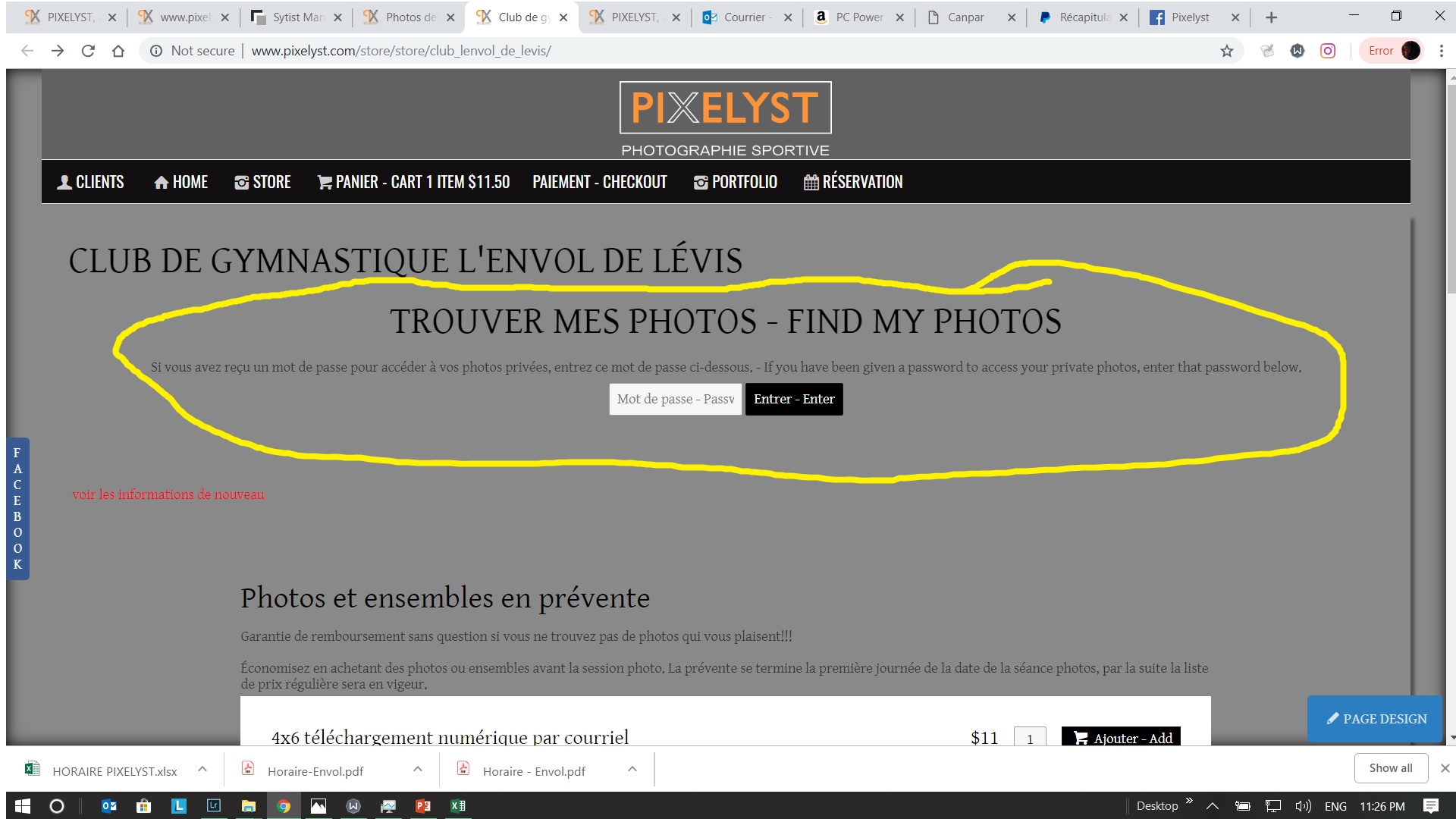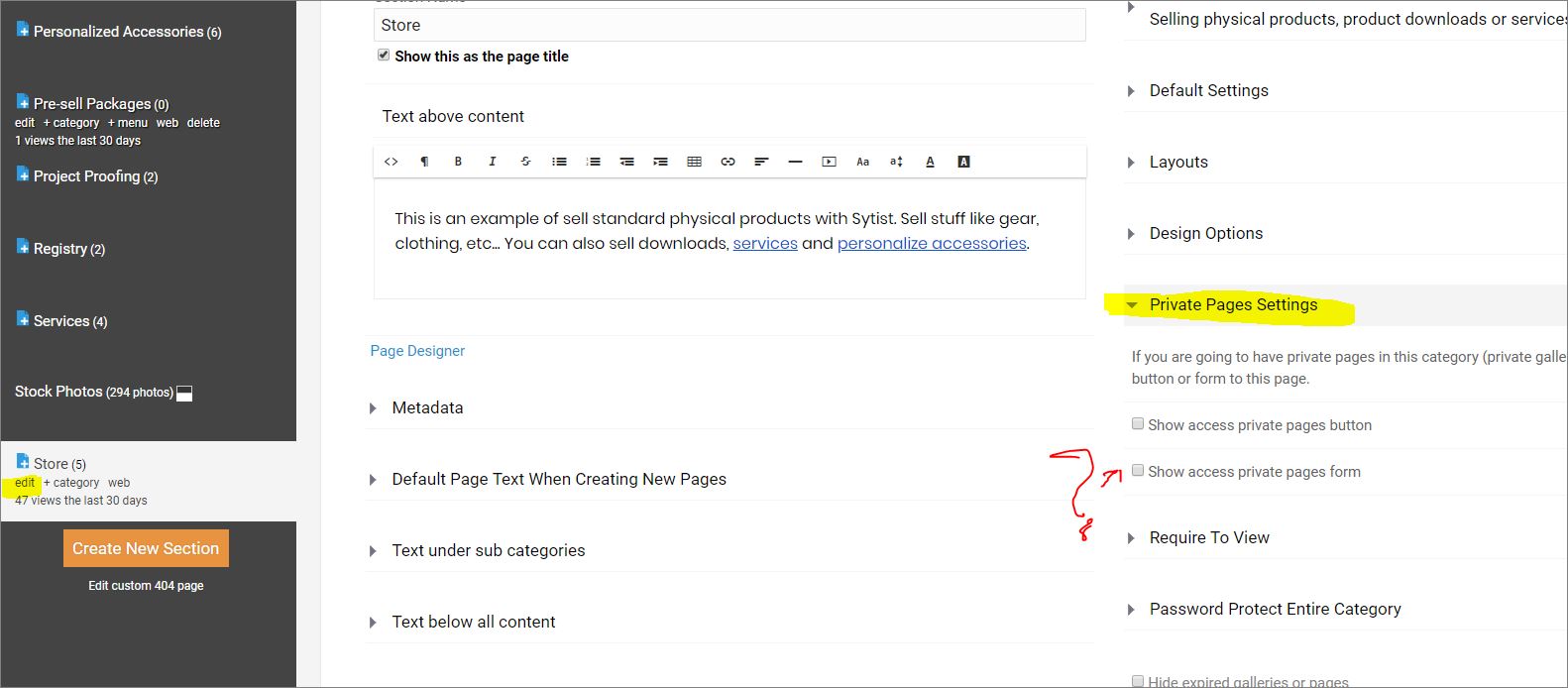To post a new support question, click the Post New Topic button below.
Current Version: 5.2.5 | Sytist Manual | Common Issues | Feature Requests
Please log in or Create an account to post or reply to topics.
You will still receive notifications of replies to topics you are part of even if you do not subscribe to new topic emails.
Remove Find My Photos From My Store Page.
D
Daniel Beaudoin
51 posts
Mon Nov 26, 18 11:07 PM CST
Hi,
Find my photos appear on my store page (each albums) and I want to remove it because a lot of customers are scud-up with this. They enter they order number and then call or message me that they can't find their orders.
I read all topics about it, try to add CSS like in the previous question about it in the forum. Nothing seems to work,.
Thanks in advance,
Dan
Find my photos appear on my store page (each albums) and I want to remove it because a lot of customers are scud-up with this. They enter they order number and then call or message me that they can't find their orders.
I read all topics about it, try to add CSS like in the previous question about it in the forum. Nothing seems to work,.
Thanks in advance,
Dan
Attached Photos
Tim - PicturesPro.com
17,033 posts
(admin)
Tue Nov 27, 18 6:49 AM CST
D
Daniel Beaudoin
51 posts
Tue Nov 27, 18 7:29 AM CST
Hi Tim,
I'd look at it and Show Access Private pages form is un checked. I did a try to check it -save and look at it just in case, but didn't work. Then I un Check it again to see, just in case, but nothing work. I saw that on FB page others peoples have the same problem...
Daniel
I'd look at it and Show Access Private pages form is un checked. I did a try to check it -save and look at it just in case, but didn't work. Then I un Check it again to see, just in case, but nothing work. I saw that on FB page others peoples have the same problem...
Daniel
Tim - PicturesPro.com
17,033 posts
(admin)
Tue Nov 27, 18 11:25 AM CST
Can you email me the link to your Sytist admin with the username and password so I can look at the settings?
Tim Grissett, DIA - PicturesPro.com
My Email Address: info@picturespro.com
My Email Address: info@picturespro.com
D
Daniel Beaudoin
51 posts
Tue Nov 27, 18 11:48 AM CST
Hi Tim,
Just sent it to you.
Dan
Just sent it to you.
Dan
S
Sarah MacKenzie
182 posts
Fri Jul 24, 20 8:47 PM CST
Hi Tim,
I'd like to remove this from my gallery page too. The above fix does not work for me either.
I'd like to remove this from my gallery page too. The above fix does not work for me either.
Tim - PicturesPro.com
17,033 posts
(admin)
Sun Jul 26, 20 7:46 AM CST
The above was caused by have a pre-order page with sub galleries and the "Do not display sub galleries on website" option checked. Might be the same for you.
Tim Grissett, DIA - PicturesPro.com
My Email Address: info@picturespro.com
My Email Address: info@picturespro.com
S
Sarah MacKenzie
182 posts
Sun Jul 26, 20 11:15 AM CST
I don't think so - I don't have pre-orders turned on and don't have sub galleries..
Tim - PicturesPro.com
17,033 posts
(admin)
Mon Jul 27, 20 3:32 AM CST
Post a screenshot of where you want it removed from.
BTW, remove the find my photos means people can not enter in photo passwords.
BTW, remove the find my photos means people can not enter in photo passwords.
Tim Grissett, DIA - PicturesPro.com
My Email Address: info@picturespro.com
My Email Address: info@picturespro.com
Please log in or Create an account to post or reply to topics.

Loading more pages