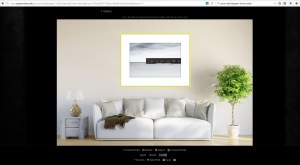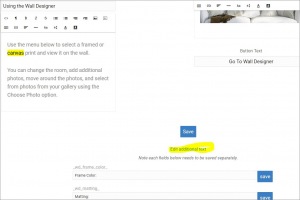To post a new support question, click the Post New Topic button below.
Current Version: 4.9.3 | Sytist Manual | Common Issues | Feature Requests
Please log in or Create an account to post or reply to topics.
You will still receive notifications of replies to topics you are part of even if you do not subscribe to new topic emails.
Wall Designer Questions .... Post Them Here
Tim - PicturesPro.com
16,250 posts
(admin)
Sat Sep 02, 17 6:56 AM CST
I guess I forgot to update the text there. Here is information on frames
https://www.picturespro.com/sytist-manual/wall-designer/frames/
https://www.picturespro.com/sytist-manual/wall-designer/frames/
Tim Grissett, DIA - PicturesPro.com
My Email Address: info@picturespro.com
My Email Address: info@picturespro.com
Paul M
257 posts
Sat Sep 02, 17 10:03 AM CST
Has an option be added to default to a different size print, or better yet, a Collection?
Tim - PicturesPro.com
16,250 posts
(admin)
Mon Sep 04, 17 9:05 AM CST
No, it just displays a default size and not a product.
Tim Grissett, DIA - PicturesPro.com
My Email Address: info@picturespro.com
My Email Address: info@picturespro.com
G
Greg K
103 posts
Tue Sep 26, 17 8:42 AM CST
Hi
Like others, I would love to use the wall designer but its too limited as it stands. It would really have to be tied into the price lists already created.
I have two main types of clients, event work and 1:1, which I have different price lists for.
Furthermore many clients adjust the base contract resulting in an adjusted price list.
The products sold to each differs also, e.g. different quality frames.
Even if I could create multiple separate wall designer price lists that would match and replace the price & description in the existing product base or standard price lists, then it could be useable.
Is there any way to do this currently or is there any plan to do this at any point in the near future?
Thanks
Like others, I would love to use the wall designer but its too limited as it stands. It would really have to be tied into the price lists already created.
I have two main types of clients, event work and 1:1, which I have different price lists for.
Furthermore many clients adjust the base contract resulting in an adjusted price list.
The products sold to each differs also, e.g. different quality frames.
Even if I could create multiple separate wall designer price lists that would match and replace the price & description in the existing product base or standard price lists, then it could be useable.
Is there any way to do this currently or is there any plan to do this at any point in the near future?
Thanks
Tim - PicturesPro.com
16,250 posts
(admin)
Wed Sep 27, 17 7:28 AM CST
With the canvases, you can select for those to use the pricing of products in the price list. You will see that option when editing the canvas products. The framed prints though don't have those options at this time.
Tim Grissett, DIA - PicturesPro.com
My Email Address: info@picturespro.com
My Email Address: info@picturespro.com
C
Casper Wilkens
6 posts
Wed Sep 27, 17 7:46 AM CST
Tim - PicturesPro.com
16,250 posts
(admin)
Wed Sep 27, 17 12:39 PM CST
You have to edit the frames and use the adjust frame option. Here is a video tutorial on frames:
https://www.picturespro.com/sytist-manual/wall-designer/frames/
https://www.picturespro.com/sytist-manual/wall-designer/frames/
Tim Grissett, DIA - PicturesPro.com
My Email Address: info@picturespro.com
My Email Address: info@picturespro.com
D
David Coxsell
149 posts
Sat Oct 21, 17 6:24 PM CST
Hi Tim,
Only just started playing with the Wall Designer.
I offer other products similar to the Canvass options (with no frame)
It would be great if we could have item categories similar to the options in the frames area.
For example I sell:
Canvass, Aluminium Prints & Art Blocks
I can list them all with the name easily within the canvass options but the list gets really long.
It would neater if they were in clickable categories.
On another note
I was actually able to create these categories in the Framed Prints area by setting framing width to 0 so it maybe an easier option to make the default text of Print Sizes and Framed Prints within the designer itself editable.
So rather than Framed Print I could choose it to be Wall Art Prints or anything else we desire.
Thanks
Only just started playing with the Wall Designer.
I offer other products similar to the Canvass options (with no frame)
It would be great if we could have item categories similar to the options in the frames area.
For example I sell:
Canvass, Aluminium Prints & Art Blocks
I can list them all with the name easily within the canvass options but the list gets really long.
It would neater if they were in clickable categories.
On another note
I was actually able to create these categories in the Framed Prints area by setting framing width to 0 so it maybe an easier option to make the default text of Print Sizes and Framed Prints within the designer itself editable.
So rather than Framed Print I could choose it to be Wall Art Prints or anything else we desire.
Thanks
A
Amy Lemaniak
20 posts
Sun Nov 05, 17 3:17 PM CST
Is it possible to add other finishes besides Frames and Canvases to the Wall Gallery options? For example, my more popular wall gallery finish is standouts, but I also offer them as canvases, so how could I show them both options?
Tim - PicturesPro.com
16,250 posts
(admin)
Tue Nov 07, 17 4:43 AM CST
Not a way to add another product type other than canvas and framed prints, but you can name the canvas prints something else. When editing the canvas prints, instead of canvas, you can name some standouts.
And when in the wall designer section in the admin, in the left menu click text/language and change the Canvas Prints label to something like Canvas & Standouts.
And when in the wall designer section in the admin, in the left menu click text/language and change the Canvas Prints label to something like Canvas & Standouts.
Tim Grissett, DIA - PicturesPro.com
My Email Address: info@picturespro.com
My Email Address: info@picturespro.com
J
Jaime Johnson
64 posts
Wed Nov 22, 17 1:38 PM CST
Just now learning the wall designer and its a wonderful feature! But, I do second an earlier comment from Yew Kwang Lim: "Another area which I have concern is for print in frame with matting.
When you add a matting, the photo become smaller. I would personally prefer the photo size to be fix as per order since that is way we order print in the lab. The overall size will then be the print size plus matting plus frame. For example, if the customer a print of 12"X18" with frame 1.25" and matting 1.25", the overall size will be 17"x23". " Myself and my clients think/order in terms of print size then add matte size and frame size. It is very confusing to think in terms of Frame size first.
Thank you so much for wonderful software!
When you add a matting, the photo become smaller. I would personally prefer the photo size to be fix as per order since that is way we order print in the lab. The overall size will then be the print size plus matting plus frame. For example, if the customer a print of 12"X18" with frame 1.25" and matting 1.25", the overall size will be 17"x23". " Myself and my clients think/order in terms of print size then add matte size and frame size. It is very confusing to think in terms of Frame size first.
Thank you so much for wonderful software!
P
Paul Alford
53 posts
Sat Jan 06, 18 5:16 PM CST
How many stock room pics are included when you purchase Sytist ?
Paul Alford
www.PaulAlfordPhotography.com
www.PaulAlfordPhotography.com
J
Jennifer Henry
20 posts
Thu Jun 07, 18 12:40 PM CST
Is there a way to see image numbers from the client photos on the right side when trying to design a wall? The client gave me image numbers to work with, but I don't see them attached to photos when working in wall designer.
Also, I don't plan on selling frames so can I tie my print prices in to this as they stand?
Thanks!
Jenn
Also, I don't plan on selling frames so can I tie my print prices in to this as they stand?
Thanks!
Jenn
Tim - PicturesPro.com
16,250 posts
(admin)
Fri Jun 08, 18 12:29 PM CST
There is not an option to see the image numbers of the thumbnails when in the wall designer. If created something in the wall designer and saved it, you can go to Photo Products -> Wall Designer and click Customer Created in the left menu and you can view what they saved.
For the prints you can just add them as canvases and name them just prints.
For the prints you can just add them as canvases and name them just prints.
Tim Grissett, DIA - PicturesPro.com
My Email Address: info@picturespro.com
My Email Address: info@picturespro.com
S
Shawn Barney
38 posts
Mon Sep 24, 18 8:27 PM CST
Sorry I haven't been able to find the answer to this about the designer: How can I change the name of "Canvas Print" at the very bottom of the Wall Designer page. I've gone thru every page that allows me to make text changes but that seems to be the only one I can't change. I want to offer canvas and large prints but not frames...and people are not clicking that link because they only think they can get canvas! I would like to change it to something like "Choose Print Size".
Thanks!
Thanks!
Tim - PicturesPro.com
16,250 posts
(admin)
Tue Sep 25, 18 7:19 AM CST
Photo Products -> Wall Designer then Text / Language in the left menu.
Tim Grissett, DIA - PicturesPro.com
My Email Address: info@picturespro.com
My Email Address: info@picturespro.com
S
Shawn Barney
38 posts
Tue Sep 25, 18 8:02 AM CST
Thanks for the reply! I did that but the text isn't changing! (I'm trying to upload screenshot but it's not working I think!)...I'm looking to change the very bottom/left "Canvas Print" text.
Edited Tue Sep 25, 18 8:03 AM by Shawn Barney
Tim - PicturesPro.com
16,250 posts
(admin)
Wed Sep 26, 18 3:38 AM CST
S
Shawn Barney
38 posts
Fri Sep 28, 18 9:31 PM CST
Missed that link...thanks!
Lori Seals
26 posts
Wed Nov 21, 18 10:06 AM CST
I've just noticed that the Wall Designer tab does not show up in the "Buy Photo" option in the galleries that I've added a (.png) cutout image to (to change the background). But the Wall Designer tab does show up in all of the galleries that I don't have any (.png) images. I photograph high school seniors and for their yearbook headshots, I photograph them on green screen, upload their (.png) cut out headshot images into their gallery, and then let them choose their own background, but then the rest of their gallery images are not like this, but the standard (.jpg) files. Is the Wall Designer feature just not available for galleries that have any (.png) files associated with it?
Thank You!
Thank You!
Lori Seals - Lori A. Seals Photography
Tim - PicturesPro.com
16,250 posts
(admin)
Wed Nov 21, 18 12:34 PM CST
The wall designer isn't available for green screen galleries (says here). This is because the elements in the wall designer won't apply the green screen backgrounds.
Tim Grissett, DIA - PicturesPro.com
My Email Address: info@picturespro.com
My Email Address: info@picturespro.com
Lori Seals
26 posts
Wed Nov 21, 18 3:11 PM CST
Thanks for your reply, Tim! I actually found a way for my high school senior clients to view the Wall Designer. The fact that they can't see the green screen background doesn't bother them because those images are just for their high school's yearbook. Again, thanks for your reply!
Lori Seals - Lori A. Seals Photography
m
michael milner
281 posts
Thu Dec 10, 20 4:26 PM CST
I offer a thin edge frame on my canvases in 3 colours. Is that possible to add a option to be able to do that?
| « Previous Page | 1 |
Please log in or Create an account to post or reply to topics.

Loading more pages