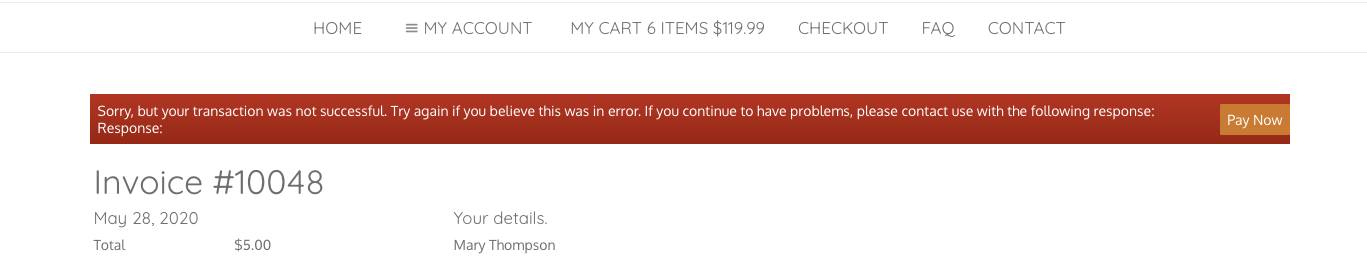To post a new support question, click the Post New Topic button below.
Current Version: 5.4.1 | Sytist Manual | Common Issues | Feature Requests
Please log in or Create an account to post or reply to topics.
You will still receive notifications of replies to topics you are part of even if you do not subscribe to new topic emails.
Problem With Eway Gateway.
N
Neil Gordon
14 posts
Thu Oct 08, 15 12:40 PM CST
Hi
I have integrated eWay and used API key and API password I got from my eWay account, but when I am trying to make a payment, I get this message:
"Sorry, but your transaction was not successful. Try again if you believe this was in error. If you continue to have problems, please contact use with the following response: Response: - Unauthorised API Access, Account Not PCI Certified"
I contacted eWay first about this and I got 2 reply's from them:
"This response is given when when the Direct Connection option of the Rapid 3.1 API is used. This option requires either the eWAY Account to be PCI Certified or include the use of Client Side Encryption."
"We will contact Sytist to get this fixed. Normally a CMS or cart provides us with their IP range so we can flag them as PCI compliant. We'll be in touch once we have enabled this with them. "
Is there anything that can be done to fix this ? Integrating eWay into Sytist so payments go thru automatically from customers is a high priority for me.
Thank you
I have integrated eWay and used API key and API password I got from my eWay account, but when I am trying to make a payment, I get this message:
"Sorry, but your transaction was not successful. Try again if you believe this was in error. If you continue to have problems, please contact use with the following response: Response: - Unauthorised API Access, Account Not PCI Certified"
I contacted eWay first about this and I got 2 reply's from them:
"This response is given when when the Direct Connection option of the Rapid 3.1 API is used. This option requires either the eWAY Account to be PCI Certified or include the use of Client Side Encryption."
"We will contact Sytist to get this fixed. Normally a CMS or cart provides us with their IP range so we can flag them as PCI compliant. We'll be in touch once we have enabled this with them. "
Is there anything that can be done to fix this ? Integrating eWay into Sytist so payments go thru automatically from customers is a high priority for me.
Thank you
Tim - PicturesPro.com
17,294 posts
(admin)
Sun Oct 11, 15 7:00 AM CST
I believe I have an email from eWay about this issue. Since you are hosting yourself, there isn't an IP range for me to supply. I'll see what Rob at eWay says about it.
Tim Grissett, DIA - PicturesPro.com
My Email Address: info@picturespro.com
My Email Address: info@picturespro.com
N
Neil Gordon
14 posts
Thu Oct 15, 15 1:34 AM CST
Hi Tim
Do you have any progress maybe on my problem ?
Rob from eWay have said to us, that there was no response from you when they tried to contact you.
Do you have any progress maybe on my problem ?
Rob from eWay have said to us, that there was no response from you when they tried to contact you.
Tim - PicturesPro.com
17,294 posts
(admin)
Thu Oct 15, 15 5:28 AM CST
I have been working on it. Actually waiting to hear back from Rob on an error this morning.
Tim Grissett, DIA - PicturesPro.com
My Email Address: info@picturespro.com
My Email Address: info@picturespro.com
N
Neil Gordon
14 posts
Wed Oct 21, 15 12:26 PM CST
Hi Tim
Did you manage to work out what the problem is with the eWay guys ?
Any news ?
Did you manage to work out what the problem is with the eWay guys ?
Any news ?
Tim - PicturesPro.com
17,294 posts
(admin)
Thu Oct 22, 15 5:21 AM CST
I believe I finally have this morning. I've been back and forth with eway for a week.
Send me an email so I can send you some files to upload and some instructions for the client side encryption.
Send me an email so I can send you some files to upload and some instructions for the client side encryption.
Tim Grissett, DIA - PicturesPro.com
My Email Address: info@picturespro.com
My Email Address: info@picturespro.com
M
Mary
59 posts
Wed May 27, 20 8:43 PM CST
Hi Tim, I am having the same problem as mentioned above getting eWay to work. Can you please let me know what I need to do. I have spoken to eWay about it and they are sending me some information but it sounds the same as the comments above. Thanks, Mary
M
Mary
59 posts
Wed May 27, 20 11:07 PM CST
Hi Tim,
Further to my comment above this is what Eway emailed me to forward on to you.
Thank you for your help
Mary
"...As discussed, this case has been raised in regards to your errors when integrating eWAY with Sytist.
Per the test transactions that were conducted while on the phone together we were able to determine that the error response being received is a V6111 error indicating "Unauthorised API Access, Account not PCI Certified". https://go.eway.io/s/article/Rapid-Response-Code-V6111-Unauthorised-API-Access-Account-Not-PCI-Certified
However, as Sytist uses your Client Side Encryption Key (retrieved from the MYeWAY Portal) this indicates that you have met the PCI requirements and should not fail on this error of V6111.
It is important to note that the Client Side Encryption Key needs Javascript to run. As the V6111 error is still being received on test transactions it indicates that there is an issue with the Javascript, therefore you will need to reach out directly to Sytist to inquire about why Javascript is not running.
The following articles may also be of further assistance:
- https://go.eway.io/s/article/How-do-I-set-up-Client-Side-Encryption
- https://go.eway.io/s/article/Does-client-side-encryption-just-mean-that-I-need-to-use-an-SSL-Certificate
- https://go.eway.io/s/article/What-does-Client-Side-Encryption-mean"
Further to my comment above this is what Eway emailed me to forward on to you.
Thank you for your help
Mary
"...As discussed, this case has been raised in regards to your errors when integrating eWAY with Sytist.
Per the test transactions that were conducted while on the phone together we were able to determine that the error response being received is a V6111 error indicating "Unauthorised API Access, Account not PCI Certified". https://go.eway.io/s/article/Rapid-Response-Code-V6111-Unauthorised-API-Access-Account-Not-PCI-Certified
However, as Sytist uses your Client Side Encryption Key (retrieved from the MYeWAY Portal) this indicates that you have met the PCI requirements and should not fail on this error of V6111.
It is important to note that the Client Side Encryption Key needs Javascript to run. As the V6111 error is still being received on test transactions it indicates that there is an issue with the Javascript, therefore you will need to reach out directly to Sytist to inquire about why Javascript is not running.
The following articles may also be of further assistance:
- https://go.eway.io/s/article/How-do-I-set-up-Client-Side-Encryption
- https://go.eway.io/s/article/Does-client-side-encryption-just-mean-that-I-need-to-use-an-SSL-Certificate
- https://go.eway.io/s/article/What-does-Client-Side-Encryption-mean"
Tim - PicturesPro.com
17,294 posts
(admin)
Thu May 28, 20 4:13 AM CST
This post is from 5 years ago. Whatever I did then would be in the system now. I don't know of any issues with eWay. What version of Sytist are you using? Pretty sure it's not anything in the code.
Tim Grissett, DIA - PicturesPro.com
My Email Address: info@picturespro.com
My Email Address: info@picturespro.com
M
Mary
59 posts
Thu May 28, 20 4:23 AM CST
I'm using 3.7.2
Tim - PicturesPro.com
17,294 posts
(admin)
Thu May 28, 20 4:34 AM CST
Did you add the encryption key in your eway settings in Sytist? This comes from what I wrote to the original poster that fixed his issue:
*) Log into your eWay account. Mouse over My Account and select "Client Side Encryption" . If there is not an encryption key, click Generate New Key. Copy that key.
*) In your Sytist admin, go to Settings -> Checkout & Payment and edit your eWay payment option. Paste that key in the Encryption Key option and Save Changes.
*) Log into your eWay account. Mouse over My Account and select "Client Side Encryption" . If there is not an encryption key, click Generate New Key. Copy that key.
*) In your Sytist admin, go to Settings -> Checkout & Payment and edit your eWay payment option. Paste that key in the Encryption Key option and Save Changes.
Tim Grissett, DIA - PicturesPro.com
My Email Address: info@picturespro.com
My Email Address: info@picturespro.com
M
Mary
59 posts
Thu May 28, 20 4:43 AM CST
Tim - PicturesPro.com
17,294 posts
(admin)
Thu May 28, 20 8:44 AM CST
Where are you getting the error message you said was the same above?
Tim Grissett, DIA - PicturesPro.com
My Email Address: info@picturespro.com
My Email Address: info@picturespro.com
M
Mary
59 posts
Fri May 29, 20 1:06 AM CST
Hi Tim,
The error message comes up when I do the following:
Go to pay the invoice and click 'Pay Now' - then enter my credit card details.
It thinks for a little bit and then comes up with the error message I attached to the last message.
Thanks
The error message comes up when I do the following:
Go to pay the invoice and click 'Pay Now' - then enter my credit card details.
It thinks for a little bit and then comes up with the error message I attached to the last message.
Thanks
Tim - PicturesPro.com
17,294 posts
(admin)
Fri May 29, 20 5:20 AM CST
You will need to email me the following so I can take a look into it:
1) Link to your Sytist admin.
2) The admin username and password (or create me an admin account by clicking Admins in the upper right corner of the admin pages).
1) Link to your Sytist admin.
2) The admin username and password (or create me an admin account by clicking Admins in the upper right corner of the admin pages).
Tim Grissett, DIA - PicturesPro.com
My Email Address: info@picturespro.com
My Email Address: info@picturespro.com
M
Mary
59 posts
Fri May 29, 20 5:57 AM CST
Thank you Tim - I have emailed you.
Mary
Mary
Please log in or Create an account to post or reply to topics.

Loading more pages