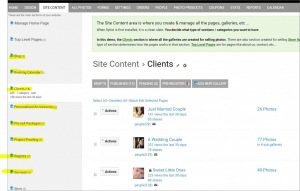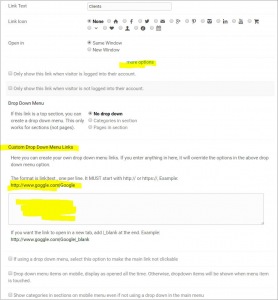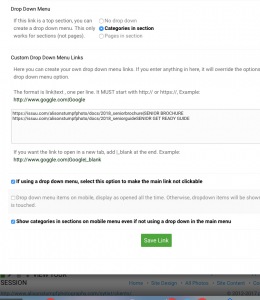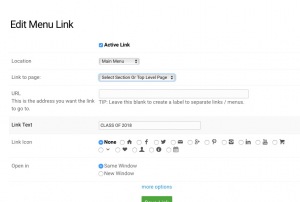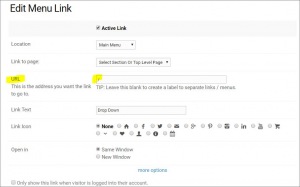To post a new support question, click the Post New Topic button below.
Current Version: 5.3.3 | Sytist Manual | Common Issues | Feature Requests
Please log in or Create an account to post or reply to topics.
You will still receive notifications of replies to topics you are part of even if you do not subscribe to new topic emails.
Menu With Drop Down
Cynthia Dover
57 posts
Mon Feb 24, 14 2:34 PM CST
I need directions on how to create a drop down menu. I want the menu to say SENIORS and when you click on that it takes you to a page that has stacked galleries. Under the SENIOR menu, I want PRICING, WHAT TO WEAR, THE 411 and I want these to go to separate pages. I do not want these to be on the SENIOR gallery page. I am confused whether these are pages or categories and how to create the drop down menu!
Very frustrated,
Cindy
Very frustrated,
Cindy
Tim - PicturesPro.com
17,074 posts
(admin)
Tue Feb 25, 14 6:02 AM CST
I just replied to your email about this.
Tim Grissett, DIA - PicturesPro.com
My Email Address: info@picturespro.com
My Email Address: info@picturespro.com
Rose Sood
94 posts
Tue Jun 30, 15 7:31 PM CST
Hi Cindy,
I am going through the same thing right now. Would you be willing to share how this was done.
Thanks
I am going through the same thing right now. Would you be willing to share how this was done.
Thanks
Christina Kafkakis
82 posts
Thu Nov 17, 16 1:05 PM CST
Yes, me too!
A
Alison Stumpf
62 posts
Thu Aug 03, 17 10:18 AM CST
This is my question exactly~! I'm trying to do the same thing...have a drop down options from the main menu (Seniors) and then options to view the brochure or the guide.
I think I'm hung up on what is a page, what is a section, what is a category and what needs to be created and 'added' to the other.
Thank you.
I think I'm hung up on what is a page, what is a section, what is a category and what needs to be created and 'added' to the other.
Thank you.
Tim - PicturesPro.com
17,074 posts
(admin)
Fri Aug 04, 17 8:19 AM CST
In the screen shot, the highlighted ones are "Sections". Main categories. On the right of the screen are you "Pages" or Galleries.
If you have created a section that you have added pages for the brochure, guide, etc ... then in the dropdown option when editing the link, you would select pages.
If you have created a section that you have added pages for the brochure, guide, etc ... then in the dropdown option when editing the link, you would select pages.
Attached Photos
Tim Grissett, DIA - PicturesPro.com
My Email Address: info@picturespro.com
My Email Address: info@picturespro.com
A
Alison Stumpf
62 posts
Fri Aug 04, 17 10:50 AM CST
I actually have a URL link that I want to post for my brochure and another URL link for the Guide. So do I need to make these links "Pages"...
I have created my Menu item called SENIORS, but I need a drop down with TWO options for the URL links.
Do I have to make the URL link 'pages' somehow?
Thank you. I'm slowly trying to understand this process. I am finding it not real intuitive.
Thanks Tim-
I have created my Menu item called SENIORS, but I need a drop down with TWO options for the URL links.
Do I have to make the URL link 'pages' somehow?
Thank you. I'm slowly trying to understand this process. I am finding it not real intuitive.
Thanks Tim-
Tim - PicturesPro.com
17,074 posts
(admin)
Fri Aug 04, 17 11:51 AM CST
Are these links to pages outside of Sytist? If so, use the Custom Drop Down Menu Links option when editing the menu link in Design -> Menu Links
http://www.somewebsite.com/some-page|Link Text
http://www.somewebsite.com/some-other-page|Other Page Link Text
http://www.somewebsite.com/some-page|Link Text
http://www.somewebsite.com/some-other-page|Other Page Link Text
Attached Photos
Tim Grissett, DIA - PicturesPro.com
My Email Address: info@picturespro.com
My Email Address: info@picturespro.com
A
Alison Stumpf
62 posts
Wed Aug 16, 17 5:46 PM CST
SO in the box I would list BOTH my links? Separated by a comma or anything?
(yes, the links are issuu links).
https://issuu.com/alisonstumpfphoto/docs/2018_seniorbrochure
and
https://issuu.com/alisonstumpfphoto/docs/2018_seniorbrochure
(yes, the links are issuu links).
https://issuu.com/alisonstumpfphoto/docs/2018_seniorbrochure
and
https://issuu.com/alisonstumpfphoto/docs/2018_seniorbrochure
Tim - PicturesPro.com
17,074 posts
(admin)
Thu Aug 17, 17 10:02 AM CST
The links would be 1 per line
https://issuu.com/alisonstumpfphoto/docs/2018_seniorbrochure|LINK TEXT
https://www.somesitelinkhere.com |LINK TEXT
https://issuu.com/alisonstumpfphoto/docs/2018_seniorbrochure|LINK TEXT
https://www.somesitelinkhere.com |LINK TEXT
Tim Grissett, DIA - PicturesPro.com
My Email Address: info@picturespro.com
My Email Address: info@picturespro.com
A
Alison Stumpf
62 posts
Thu Aug 17, 17 12:16 PM CST
Please see my screen shot. What am I doing wrong?
When I click on the homepage menu nothing happens. The link is not live.
When I click on the homepage menu nothing happens. The link is not live.
Tim - PicturesPro.com
17,074 posts
(admin)
Thu Aug 17, 17 1:16 PM CST
I don't see a screen shot, but make sure when editing the link, under Drop Down Menu, either Categories in section or Pages in section is checked. The custom drop down menu links will override those, but need to select one to enable it.
Tim Grissett, DIA - PicturesPro.com
My Email Address: info@picturespro.com
My Email Address: info@picturespro.com
A
Alison Stumpf
62 posts
Thu Aug 17, 17 1:43 PM CST
Tim - PicturesPro.com
17,074 posts
(admin)
Thu Aug 17, 17 1:53 PM CST
A
Alison Stumpf
62 posts
Thu Aug 17, 17 4:01 PM CST
THANK YOU!
I didn't realize I had to have a / in the URL.
:)
I didn't realize I had to have a / in the URL.
:)
Please log in or Create an account to post or reply to topics.

Loading more pages