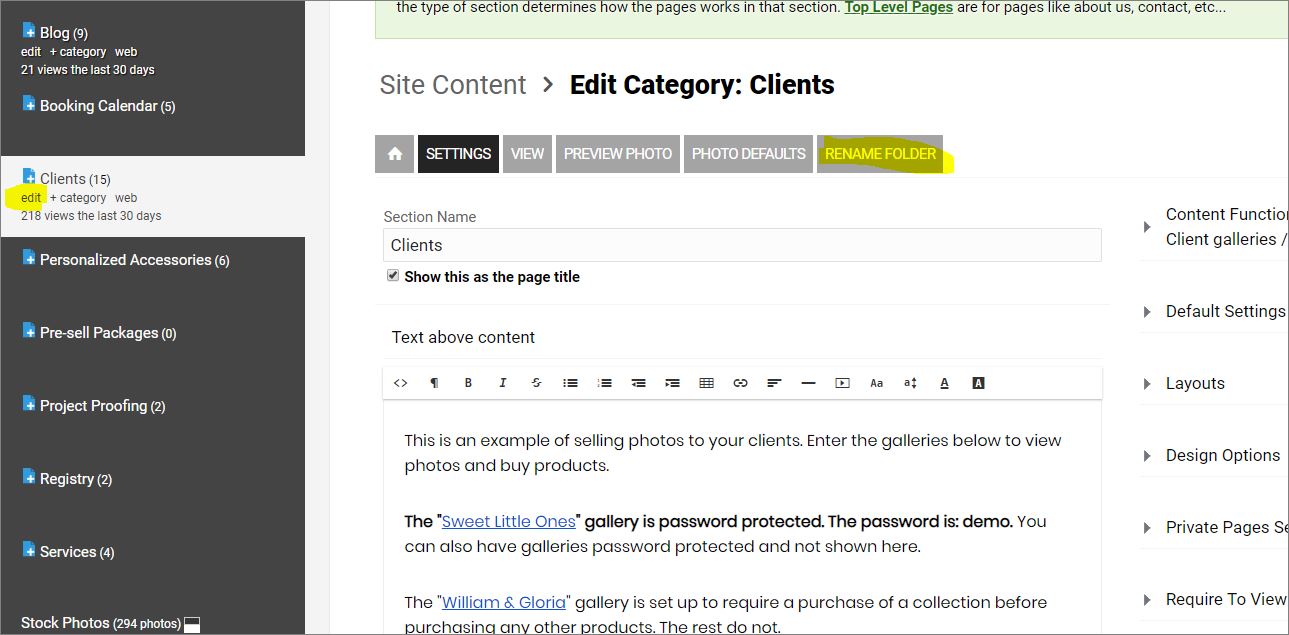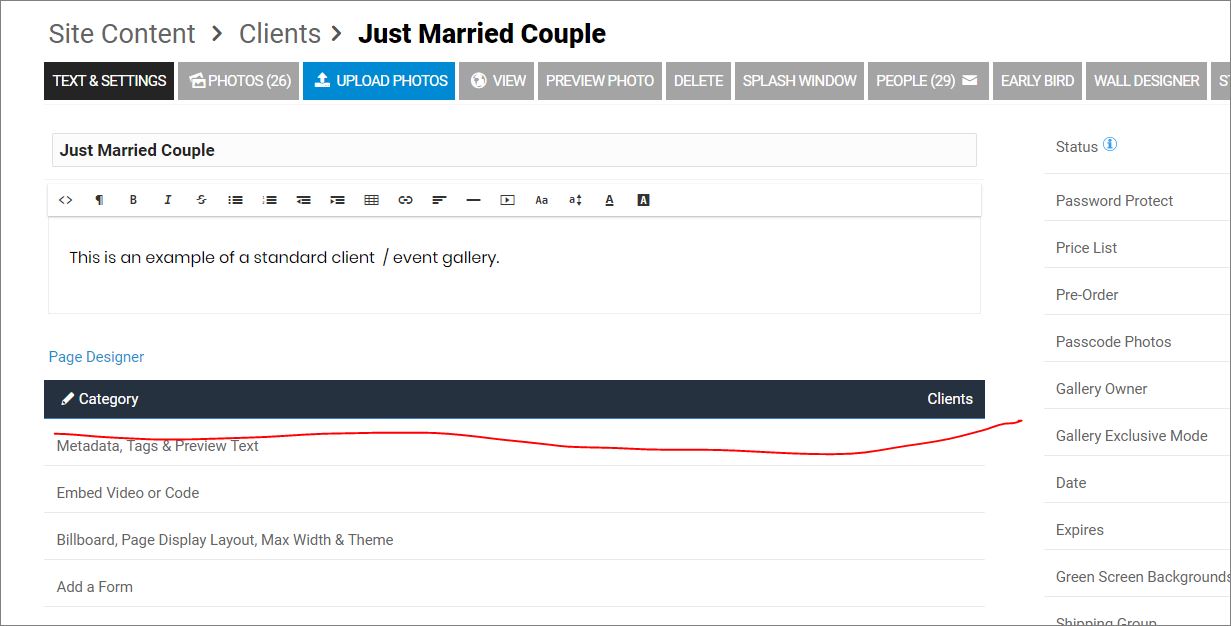To post a new support question, click the Post New Topic button below.
Current Version: 4.9.3 | Sytist Manual | Common Issues | Feature Requests
Please log in or Create an account to post or reply to topics.
You will still receive notifications of replies to topics you are part of even if you do not subscribe to new topic emails.
Client Gallery Name Change
S
Scott B Hughes
43 posts
Thu Dec 20, 18 9:23 AM CST
How can I go about changing the name/url of a Client Gallery / Selling Photos section if it is populated with numerous galleries?
Tim - PicturesPro.com
16,292 posts
(admin)
Thu Dec 20, 18 11:05 AM CST
S
Scott B Hughes
43 posts
Thu Dec 20, 18 12:09 PM CST
Thanks for that. And I do have a category nestled under CLIENTS.
I would be fine and happy if I could somehow pull that 'sub-category' out from under CLIENTS. Is there a method to do so with out re-uploading each gallery of images?
I would be fine and happy if I could somehow pull that 'sub-category' out from under CLIENTS. Is there a method to do so with out re-uploading each gallery of images?
Tim - PicturesPro.com
16,292 posts
(admin)
Thu Dec 20, 18 12:27 PM CST
S
Scott B Hughes
43 posts
Thu Dec 20, 18 12:38 PM CST
OK.
Is there a way to have more than one section, i.e., Weddings, then another for Portraits and yet another named Kids while not being under the main Client Gallery / Selling Photos section?
IOW, more than one main Client Gallery / Selling Photos section.
Is there a way to have more than one section, i.e., Weddings, then another for Portraits and yet another named Kids while not being under the main Client Gallery / Selling Photos section?
IOW, more than one main Client Gallery / Selling Photos section.
Tim - PicturesPro.com
16,292 posts
(admin)
Thu Dec 20, 18 12:48 PM CST
Yes, you can create as many client gallery sections as you want. Site Content -> Create New Section.
Tim Grissett, DIA - PicturesPro.com
My Email Address: info@picturespro.com
My Email Address: info@picturespro.com
S
Scott B Hughes
43 posts
Thu Dec 20, 18 12:55 PM CST
I'm out the door as I type this, but this is great news.
Now, how to move existing galleries from one section to another?
Thank you, Tim.
-Scott
Now, how to move existing galleries from one section to another?
Thank you, Tim.
-Scott
Tim - PicturesPro.com
16,292 posts
(admin)
Thu Dec 20, 18 12:57 PM CST
Like I wrote above with the screen shot. You would need to edit each gallery in that sub-category and change the category to the main clients category/section.
Just change the category for the galleries.
Just change the category for the galleries.
Edited Thu Dec 20, 18 12:58 PM by Tim - PicturesPro.com
Tim Grissett, DIA - PicturesPro.com
My Email Address: info@picturespro.com
My Email Address: info@picturespro.com
S
Scott B Hughes
43 posts
Thu Dec 20, 18 3:26 PM CST
Thanks for your patience and excellent program.
Happy Holidays from Maui. -Scott
Happy Holidays from Maui. -Scott
S
Scott B Hughes
43 posts
Tue Nov 05, 19 4:52 PM CST
I'm just now getting back to this. I know...
Is it possible to set up Sytist so that when someone visits my site, they come to a page that offers multiple options to the different categories? For example, a) Portraits or b) Weddings or c) Landscape Photos. A menu page?
And when the guest selects one of the categories, they would be taken to a page of individual wedding galleries, or portrait galleries, landscapes of different areas, etc. the default set up is.
As I presently have it set up, when my clients go to the site, they are shown a page of thumbnails of galleries. I have set up other categories but to get there, the guest must type in the category name after the www.website.com i.e,. www.website.com/landscapes
And when they click on studio name in the header, they would be taken back to that menu page.
How to make this happen may be very obvious, but I'm stumped.
Is it possible to set up Sytist so that when someone visits my site, they come to a page that offers multiple options to the different categories? For example, a) Portraits or b) Weddings or c) Landscape Photos. A menu page?
And when the guest selects one of the categories, they would be taken to a page of individual wedding galleries, or portrait galleries, landscapes of different areas, etc. the default set up is.
As I presently have it set up, when my clients go to the site, they are shown a page of thumbnails of galleries. I have set up other categories but to get there, the guest must type in the category name after the www.website.com i.e,. www.website.com/landscapes
And when they click on studio name in the header, they would be taken back to that menu page.
How to make this happen may be very obvious, but I'm stumped.
Edited Tue Nov 05, 19 4:54 PM by Scott B Hughes
Tim - PicturesPro.com
16,292 posts
(admin)
Wed Nov 06, 19 5:28 AM CST
You can either use the Featured Sections on the homepage (option under the text editor when editing the homepage)
https://www.picturespro.com/sytist-manual/articles/featured-sections-on-the-home-page/
Or use the page designer and add design elements like columns to link to your categories
https://www.picturespro.com/sytist-manual/site-design/advanced-page-design-page-templates/
https://www.picturespro.com/sytist-manual/articles/featured-sections-on-the-home-page/
Or use the page designer and add design elements like columns to link to your categories
https://www.picturespro.com/sytist-manual/site-design/advanced-page-design-page-templates/
Tim Grissett, DIA - PicturesPro.com
My Email Address: info@picturespro.com
My Email Address: info@picturespro.com
S
Scott B Hughes
43 posts
Wed Nov 06, 19 11:32 AM CST
Nice! The Featured Sections should be perfect.
Thanks!
Thanks!
S
Scott B Hughes
43 posts
Thu Nov 07, 19 5:54 PM CST
I've bumped into issues with Go Daddy, the I/O upload process problem. Called them about that to see if they have addressed that problem yet and the NOT SECURE that appears on my site on all pages except the cart. Everything had been fine until they asked and upgraded the SSL a few months ago which then caused the NOT SECURE to appear.
Go Daddy is kind enough to offer a discounted to $300/year additional fee to fix it and provide a firewall. Too much info?
I'm looking for another host and prefer to host with GetFlywheel.com where two other sites of mine are hosted. Flywheel suggests that they can make Sytist work on their servers.
I mentioned to the CSR the requirements, PHP 5+ with safe mode off, MySQL 5+, MySQLi_ extention enabled and GD Library installed. He was vague but thought they could host/convert(?) Sytist.
Have you had any experience or know of any issues with Sytist and GetFlywheel.com
Go Daddy is kind enough to offer a discounted to $300/year additional fee to fix it and provide a firewall. Too much info?
I'm looking for another host and prefer to host with GetFlywheel.com where two other sites of mine are hosted. Flywheel suggests that they can make Sytist work on their servers.
I mentioned to the CSR the requirements, PHP 5+ with safe mode off, MySQL 5+, MySQLi_ extention enabled and GD Library installed. He was vague but thought they could host/convert(?) Sytist.
Have you had any experience or know of any issues with Sytist and GetFlywheel.com
S
Scott B Hughes
43 posts
Thu Nov 07, 19 9:45 PM CST
To add on... When I began using FTP to upload images, did I have to switch off/on something? It's been long enough that I have forgotten, but since I started FTP'ing, and then go to UPLOAD photos, I see a greyed out icon of a puzzle piece(?).
And the folder name/image count if I have an unprocessed folder of images. How do I make that greyed out icon disappear?
If it's pertinent, I'm on v1.70. If any of this is effected by the use of the older version, I am not adverse to upgrade. Thoughts?
And the folder name/image count if I have an unprocessed folder of images. How do I make that greyed out icon disappear?
If it's pertinent, I'm on v1.70. If any of this is effected by the use of the older version, I am not adverse to upgrade. Thoughts?
Tim - PicturesPro.com
16,292 posts
(admin)
Fri Nov 08, 19 10:15 AM CST
I have never heard of GetFlywheel.com. Their site says they are wordpress hosting. May be ok as long as you have access to FTP and to be able to create a MySQL database.
You are getting a puzzle piece for the uploader because you are on an old version of Sytist where the uploader requires Adobe Flash which is being discontinued. A new uploader that does not use flash was added in the Sytist 2.6 update (current version is 3.6). The new uploader has a trottle option which may or may not help with the I/O issue at godaddy.
https://www.picturespro.com/sytist/how-to-upgrade/
You are getting a puzzle piece for the uploader because you are on an old version of Sytist where the uploader requires Adobe Flash which is being discontinued. A new uploader that does not use flash was added in the Sytist 2.6 update (current version is 3.6). The new uploader has a trottle option which may or may not help with the I/O issue at godaddy.
https://www.picturespro.com/sytist/how-to-upgrade/
Tim Grissett, DIA - PicturesPro.com
My Email Address: info@picturespro.com
My Email Address: info@picturespro.com
Please log in or Create an account to post or reply to topics.

Loading more pages