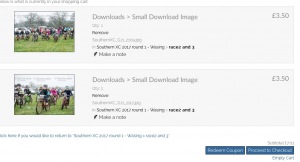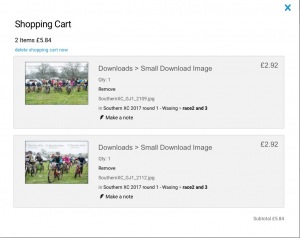To post a new support question, click the Post New Topic button below.
Current Version: 5.3.4 | Sytist Manual | Common Issues | Feature Requests
Please log in or Create an account to post or reply to topics.
You will still receive notifications of replies to topics you are part of even if you do not subscribe to new topic emails.
Tax Calculation Based On Prices Which Includes Tax
W
Wolfgang
3 posts
Sat Jan 31, 15 7:55 AM CST
Hi there,
I have a question regarding the calculation of the tax or the total price. I'm selling my products to clients living in Germany. So therefore I have to sell all my products with tax. And all my prices I want to show the clients in the shop are with tax.
So, what did I? I set the VAT Tax for Germany to 19%. And I set the checkbox for "Show prices including VAT".
The next step was to set the price values for my products to the price without VAT and I checked "Taxable".
Then everything seems good. But the calculation of the total price has rounding errors because it is based on the price without tax.
An example. I want to sell 5 photos each 3.90 euro (incl. TAX). Should be 19.50 euro in summary.
Summary is calculated on the price of 3.28 euro (3.90 - 19% tax) and is finally 19.52 euro.
A possible solution could be a more precise price without tax (in this case 3,2773109 euro) or better the calculation based on the price with tax.
Or is there an option I did not see?
Greetings from Germany,
Wolfgang
I have a question regarding the calculation of the tax or the total price. I'm selling my products to clients living in Germany. So therefore I have to sell all my products with tax. And all my prices I want to show the clients in the shop are with tax.
So, what did I? I set the VAT Tax for Germany to 19%. And I set the checkbox for "Show prices including VAT".
The next step was to set the price values for my products to the price without VAT and I checked "Taxable".
Then everything seems good. But the calculation of the total price has rounding errors because it is based on the price without tax.
An example. I want to sell 5 photos each 3.90 euro (incl. TAX). Should be 19.50 euro in summary.
Summary is calculated on the price of 3.28 euro (3.90 - 19% tax) and is finally 19.52 euro.
A possible solution could be a more precise price without tax (in this case 3,2773109 euro) or better the calculation based on the price with tax.
Or is there an option I did not see?
Greetings from Germany,
Wolfgang
Tim - PicturesPro.com
17,180 posts
(admin)
Mon Feb 02, 15 6:31 AM CST
If you send me an email, I can send you some code to run through PHPMyAdmin in your hosting control panel that will give you more decimal points for your prices.
Tim Grissett, DIA - PicturesPro.com
My Email Address: info@picturespro.com
My Email Address: info@picturespro.com
Sportsnapper
47 posts
Tue Mar 14, 17 2:25 PM CST
Hi - I need this too Tim.
I'm selling products for £3.50 inc VAT
So the base price I have entered is £2.92 - so the inc VAT price is £3.504. This should be rounded down at this point ideally, or the base price can be made more accurate if necessary to achieve the desired final exact price.
When I have two of these products in the cart, then the total ( £7.008 ) gets rounded up - so I'm selling two items for £7.01, rather than £7.00
And the cart page shows the anomaly - the products have the correct prices and the total shown at the bottom is wrong. I'm getting the same issue with other prices and shopping carts as well...
I wish we had the ability to have the base prices including VAT, and just show the VAT portion in the invoice - I modified photocart to do this as it was easier than calculating the pre tax price. In the UK most B2C pricing is quoted and displayed including VAT - though you still have to show the VAT portion on the invoices.
I'm selling products for £3.50 inc VAT
So the base price I have entered is £2.92 - so the inc VAT price is £3.504. This should be rounded down at this point ideally, or the base price can be made more accurate if necessary to achieve the desired final exact price.
When I have two of these products in the cart, then the total ( £7.008 ) gets rounded up - so I'm selling two items for £7.01, rather than £7.00
And the cart page shows the anomaly - the products have the correct prices and the total shown at the bottom is wrong. I'm getting the same issue with other prices and shopping carts as well...
I wish we had the ability to have the base prices including VAT, and just show the VAT portion in the invoice - I modified photocart to do this as it was easier than calculating the pre tax price. In the UK most B2C pricing is quoted and displayed including VAT - though you still have to show the VAT portion on the invoices.
Attached Photos
Gareth Jones
sports-alive.com
sports-alive.com
Sportsnapper
47 posts
Tue Mar 14, 17 2:59 PM CST
S
Sarah MacKenzie
182 posts
Wed Feb 21, 18 5:56 PM CST
I'm having this problem too. Eg, my product costs $60 so I enter 54.5454 in the price box (sales tax is 10%) but the total is coming up as $60.01. It's not a big deal but it's a bit messy and is happening on several packages. If I could have the code too it would be great.
Edited Wed Feb 21, 18 5:56 PM by Sarah MacKenzie
Tim - PicturesPro.com
17,180 posts
(admin)
Fri Feb 23, 18 5:35 AM CST
If the prices are not saving the 4 decimal points in the price after saving, click Settings in the main menu of your Sytist admin.
Then underneath the left menu click MySQL query.
Copy the following and paste it in the query box and click run:
ALTER TABLE `ms_cart` CHANGE `cart_price` `cart_price` DECIMAL( 10, 4 ) NOT NULL DEFAULT '0.00';
ALTER TABLE `ms_photo_products` CHANGE `pp_price` `pp_price` DECIMAL( 10, 4 ) NOT NULL DEFAULT '0.00';
ALTER TABLE `ms_photo_products_connect` CHANGE `pc_price` `pc_price` DECIMAL( 10, 4 ) NOT NULL DEFAULT '0.00';
ALTER TABLE `ms_packages` CHANGE `package_price` `package_price` DECIMAL( 10, 4 ) NOT NULL DEFAULT '0.00';
If you need 6 decimals, you can use this:
ALTER TABLE `ms_cart` CHANGE `cart_price` `cart_price` DECIMAL( 10, 6 ) NOT NULL DEFAULT '0.00';
ALTER TABLE `ms_photo_products` CHANGE `pp_price` `pp_price` DECIMAL( 10, 6 ) NOT NULL DEFAULT '0.00';
ALTER TABLE `ms_photo_products_connect` CHANGE `pc_price` `pc_price` DECIMAL( 10, 6 ) NOT NULL DEFAULT '0.00';
ALTER TABLE `ms_packages` CHANGE `package_price` `package_price` DECIMAL( 10, 6 ) NOT NULL DEFAULT '0.00';
Then underneath the left menu click MySQL query.
Copy the following and paste it in the query box and click run:
ALTER TABLE `ms_cart` CHANGE `cart_price` `cart_price` DECIMAL( 10, 4 ) NOT NULL DEFAULT '0.00';
ALTER TABLE `ms_photo_products` CHANGE `pp_price` `pp_price` DECIMAL( 10, 4 ) NOT NULL DEFAULT '0.00';
ALTER TABLE `ms_photo_products_connect` CHANGE `pc_price` `pc_price` DECIMAL( 10, 4 ) NOT NULL DEFAULT '0.00';
ALTER TABLE `ms_packages` CHANGE `package_price` `package_price` DECIMAL( 10, 4 ) NOT NULL DEFAULT '0.00';
If you need 6 decimals, you can use this:
ALTER TABLE `ms_cart` CHANGE `cart_price` `cart_price` DECIMAL( 10, 6 ) NOT NULL DEFAULT '0.00';
ALTER TABLE `ms_photo_products` CHANGE `pp_price` `pp_price` DECIMAL( 10, 6 ) NOT NULL DEFAULT '0.00';
ALTER TABLE `ms_photo_products_connect` CHANGE `pc_price` `pc_price` DECIMAL( 10, 6 ) NOT NULL DEFAULT '0.00';
ALTER TABLE `ms_packages` CHANGE `package_price` `package_price` DECIMAL( 10, 6 ) NOT NULL DEFAULT '0.00';
Edited Fri Feb 23, 18 6:22 AM by Tim - PicturesPro.com
Tim Grissett, DIA - PicturesPro.com
My Email Address: info@picturespro.com
My Email Address: info@picturespro.com
S
Sarah MacKenzie
182 posts
Fri Feb 23, 18 5:48 AM CST
Thanks Tim!
I can't find MySQL query.
I should be looking in my domain hosting settings (I couldn't find it on the sytist admin settings -it only had checkout, emails tax etc etc.)? I have MySQL databases, MySQL Database Wizard and Remote MySQL.
I can't find MySQL query.
I should be looking in my domain hosting settings (I couldn't find it on the sytist admin settings -it only had checkout, emails tax etc etc.)? I have MySQL databases, MySQL Database Wizard and Remote MySQL.
Tim - PicturesPro.com
17,180 posts
(admin)
Fri Feb 23, 18 6:23 AM CST
Click Settings in the main menu of your Sytist admin.
Then underneath the left menu click MySQL query.
Then underneath the left menu click MySQL query.
Tim Grissett, DIA - PicturesPro.com
My Email Address: info@picturespro.com
My Email Address: info@picturespro.com
S
Sarah MacKenzie
182 posts
Fri Feb 23, 18 6:27 AM CST
Got it!! I was looking in the menu. Sorry for being obtuse!!!
S
Sarah MacKenzie
182 posts
Wed Mar 21, 18 11:07 PM CST
Hi Tim,
Could I please have the code that will do this for Buy Alls. Thanks! Sarah
Could I please have the code that will do this for Buy Alls. Thanks! Sarah
Tim - PicturesPro.com
17,180 posts
(admin)
Fri Mar 23, 18 5:48 AM CST
See this page under more decimals. I have added some code for the buy alls to it
https://www.picturespro.com/sytist-manual/settings/tax/
https://www.picturespro.com/sytist-manual/settings/tax/
Tim Grissett, DIA - PicturesPro.com
My Email Address: info@picturespro.com
My Email Address: info@picturespro.com
Marcel Otterspeer
142 posts
Wed Aug 29, 18 3:11 PM CST
Can decimals be added to shop and booking items too?
Tim - PicturesPro.com
17,180 posts
(admin)
Thu Aug 30, 18 10:56 AM CST
Click Settings in the main menu of your Sytist admin
Underneath the left menu click MySQL query.
Copy the following lines of code and paste it in the query area and click run. This will give you 4 decimal places
ALTER TABLE `ms_calendar` CHANGE `prod_price` `prod_price` DECIMAL( 10, 4 ) NOT NULL DEFAULT '0.00';
ALTER TABLE `ms_calendar` CHANGE `prod_sale_price` `prod_sale_price` DECIMAL( 10, 4 ) NOT NULL DEFAULT '0.00';
ALTER TABLE `ms_calendar` CHANGE `book_deposit_flat` `book_deposit_flat` DECIMAL( 10, 4 ) NOT NULL DEFAULT '0.00';
Underneath the left menu click MySQL query.
Copy the following lines of code and paste it in the query area and click run. This will give you 4 decimal places
ALTER TABLE `ms_calendar` CHANGE `prod_price` `prod_price` DECIMAL( 10, 4 ) NOT NULL DEFAULT '0.00';
ALTER TABLE `ms_calendar` CHANGE `prod_sale_price` `prod_sale_price` DECIMAL( 10, 4 ) NOT NULL DEFAULT '0.00';
ALTER TABLE `ms_calendar` CHANGE `book_deposit_flat` `book_deposit_flat` DECIMAL( 10, 4 ) NOT NULL DEFAULT '0.00';
Tim Grissett, DIA - PicturesPro.com
My Email Address: info@picturespro.com
My Email Address: info@picturespro.com
A
Angie Duncan
49 posts
Sat Sep 21, 19 10:56 PM CST
Has the MySQL Query link been removed?
I can not find it and need to fix the rounding up/down issues to 4 decimal places.
Thank you
I can not find it and need to fix the rounding up/down issues to 4 decimal places.
Thank you
Tim - PicturesPro.com
17,180 posts
(admin)
Tue Sep 24, 19 11:38 AM CST
The MySQL query is not available in Sytist Hosted, but I have just now run that code for you.
Tim Grissett, DIA - PicturesPro.com
My Email Address: info@picturespro.com
My Email Address: info@picturespro.com
Please log in or Create an account to post or reply to topics.

Loading more pages