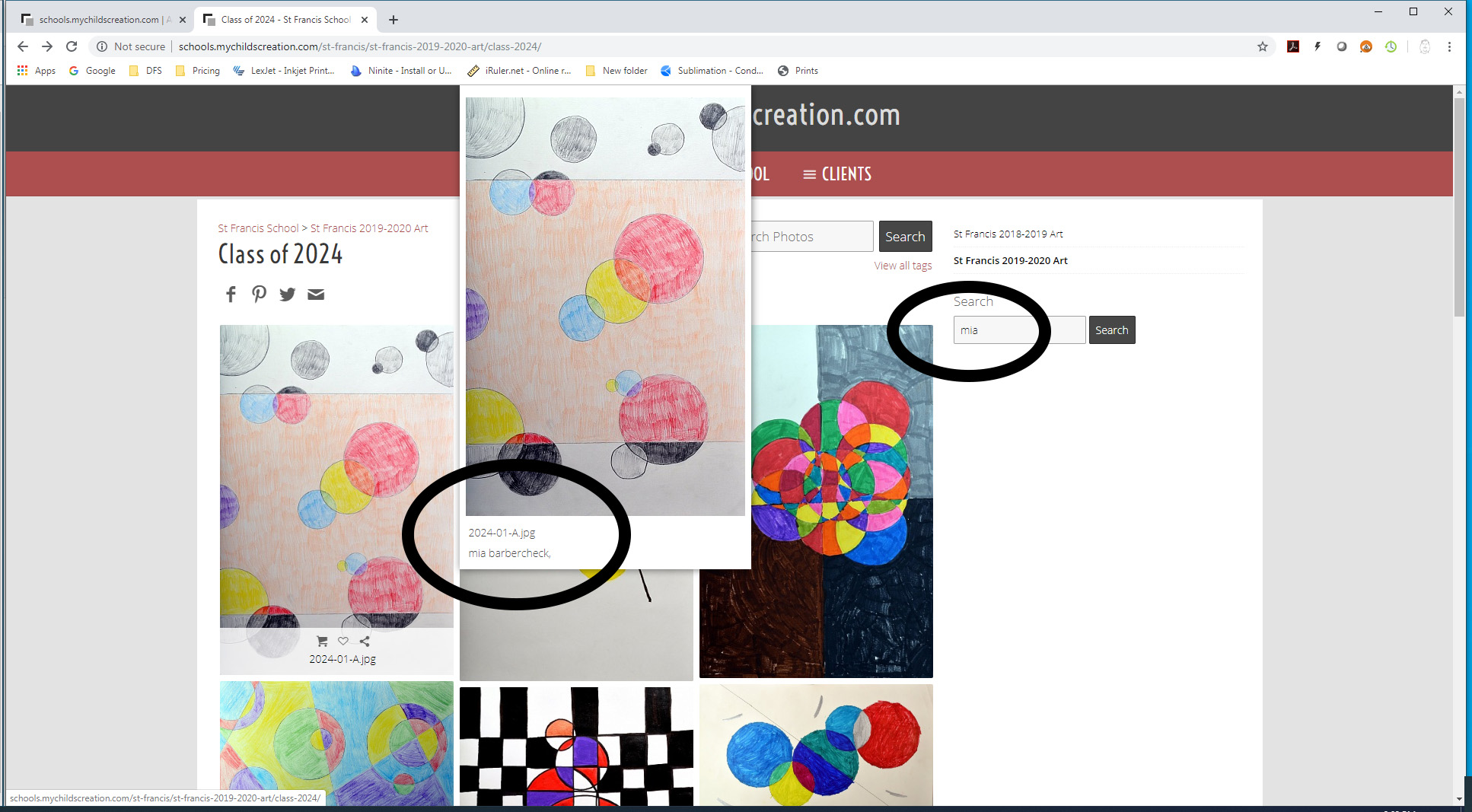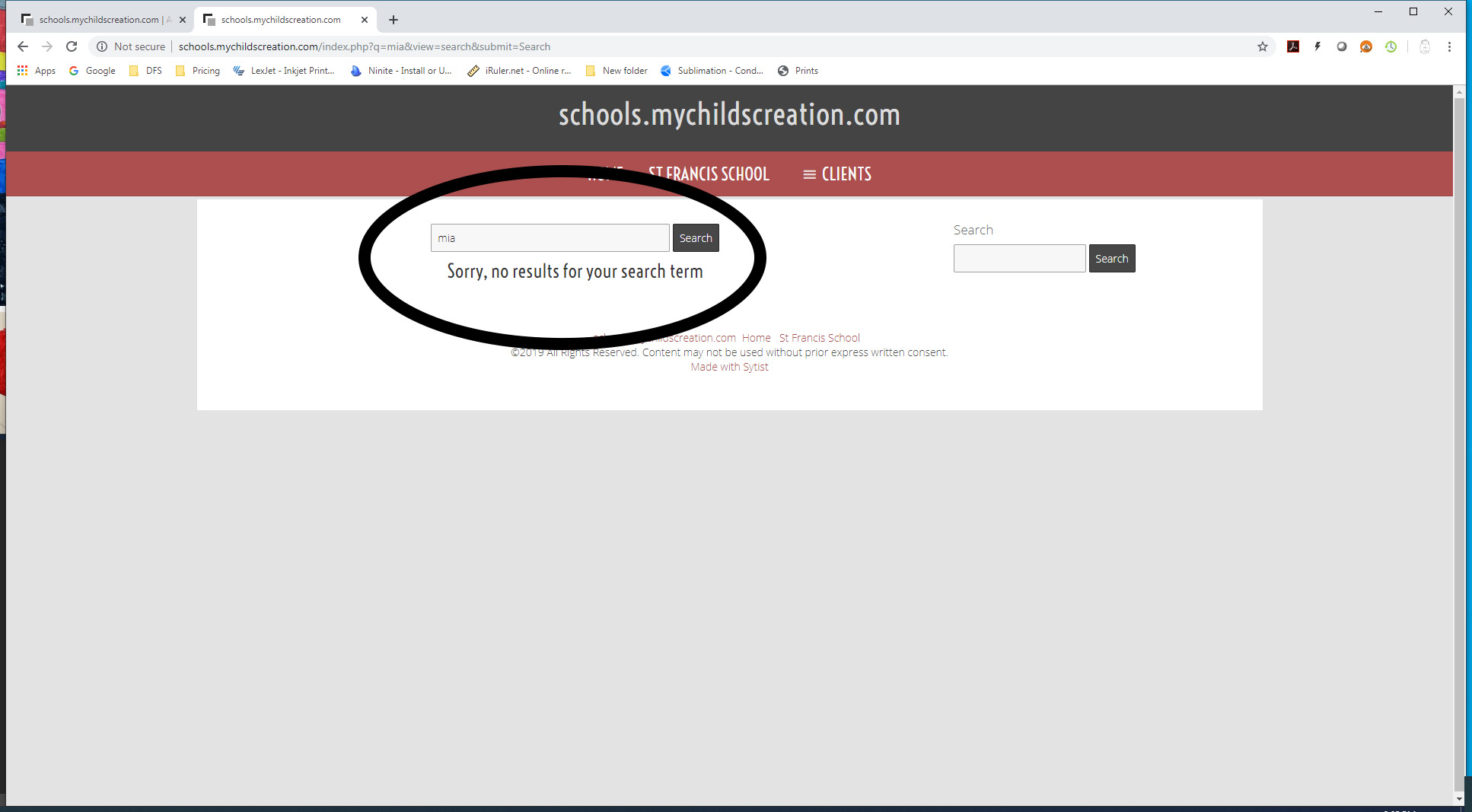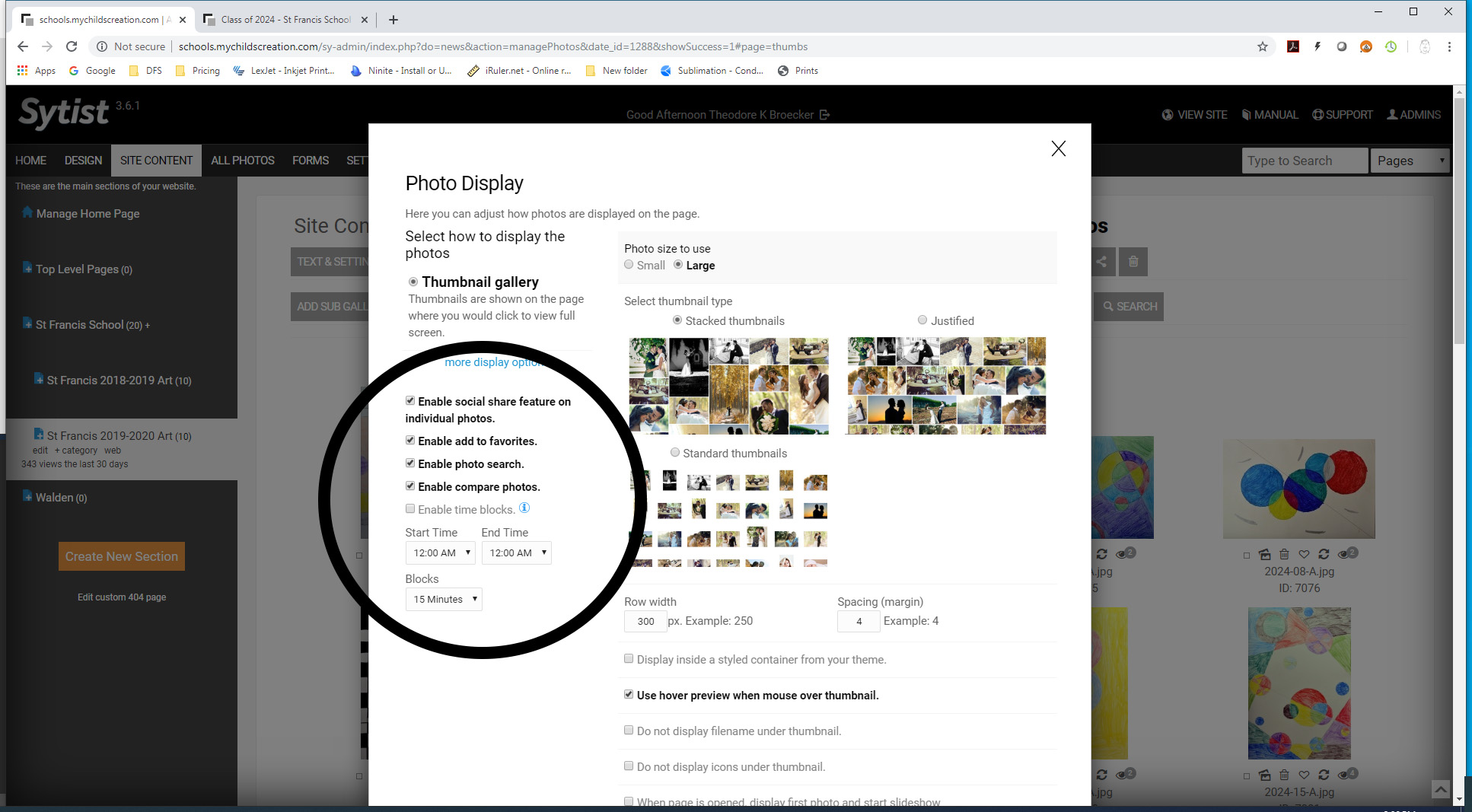To post a new support question, click the Post New Topic button below.
Current Version: 5.3.4 | Sytist Manual | Common Issues | Feature Requests
Please log in or Create an account to post or reply to topics.
You will still receive notifications of replies to topics you are part of even if you do not subscribe to new topic emails.
Search Doesn't Return Anything
T
Theodore Broecker
4 posts
Sat Nov 09, 19 3:40 PM CST
It took a while to add the search feature back once I did an update. I admit that I am not as familiar with Sytist as I should be but it is always last minute.
I have uploaded photos and put tags in as a name. When I search I get zero responses. From the main page, to within the gallery.
How do I change it so that the search looks at the tags on the photos?
I have uploaded photos and put tags in as a name. When I search I get zero responses. From the main page, to within the gallery.
How do I change it so that the search looks at the tags on the photos?
Tim - PicturesPro.com
17,152 posts
(admin)
Mon Nov 11, 19 6:03 AM CST
The search for photos is within the galleries. There is no global / site wide search for photos.
To enable the photo search within a gallery, go into the Photo Display Settings for the gallery:
https://www.picturespro.com/sytist-manual/articles/enable-social-share-for-photos/
To enable the photo search within a gallery, go into the Photo Display Settings for the gallery:
https://www.picturespro.com/sytist-manual/articles/enable-social-share-for-photos/
Tim Grissett, DIA - PicturesPro.com
My Email Address: info@picturespro.com
My Email Address: info@picturespro.com
T
Theodore Broecker
4 posts
Mon Nov 11, 19 1:09 PM CST
Tim - PicturesPro.com
17,152 posts
(admin)
Tue Nov 12, 19 6:07 AM CST
That search field you have circled in the side bar is the pages search ... searching for pages. The photo search for the gallery is the search form that says "Search Photos".
Tim Grissett, DIA - PicturesPro.com
My Email Address: info@picturespro.com
My Email Address: info@picturespro.com
T
Theodore Broecker
4 posts
Wed Nov 13, 19 7:47 AM CST
Tim
Thanks. I have removed the "Page Search" and now I can't figure out why the "Photo Search" isn't on this gallery and sub galleries.
I have compared a different gallery (and sub-galleries) that do have the "Photo Search" showing and can't seem to find a difference.
I looked at the manual (https://www.picturespro.com/sytist-manual/articles/enable-social-share-for-photos/) and followed those instructions for the sub-galleries but the Photo Search doesn't appear.
Any direction on why it isn't showing up would be great. Thanks.
Thanks. I have removed the "Page Search" and now I can't figure out why the "Photo Search" isn't on this gallery and sub galleries.
I have compared a different gallery (and sub-galleries) that do have the "Photo Search" showing and can't seem to find a difference.
I looked at the manual (https://www.picturespro.com/sytist-manual/articles/enable-social-share-for-photos/) and followed those instructions for the sub-galleries but the Photo Search doesn't appear.
Any direction on why it isn't showing up would be great. Thanks.
Tim - PicturesPro.com
17,152 posts
(admin)
Wed Nov 13, 19 11:26 AM CST
What is the link to the gallery without the search?
Tim Grissett, DIA - PicturesPro.com
My Email Address: info@picturespro.com
My Email Address: info@picturespro.com
T
Theodore Broecker
4 posts
Thu Nov 14, 19 11:03 AM CST
http://schools.mychildscreation.com/st-francis/st-francis-2019-2020-art/
each sub-gallery within it.
each sub-gallery within it.
Tim - PicturesPro.com
17,152 posts
(admin)
Thu Nov 14, 19 11:42 AM CST
This link:
http://schools.mychildscreation.com/st-francis/st-francis-2019-2020-art/
Is a section/category, not an actual gallery.
Each of those shown on that page ARE galleries. Not sub-galleries within a main gallery. There won't be a search option on that link since it is not a gallery. You can enable the search option in each of those galleries which will only search within each of those gallery in the photo display settings in each gallery.
http://schools.mychildscreation.com/st-francis/st-francis-2019-2020-art/
Is a section/category, not an actual gallery.
Each of those shown on that page ARE galleries. Not sub-galleries within a main gallery. There won't be a search option on that link since it is not a gallery. You can enable the search option in each of those galleries which will only search within each of those gallery in the photo display settings in each gallery.
Tim Grissett, DIA - PicturesPro.com
My Email Address: info@picturespro.com
My Email Address: info@picturespro.com
F
FlitigaLisa
9 posts
Tue Dec 31, 19 4:44 AM CST
Since I just started uploading photos to our site and experience a similar problem I thought I continue on this thread.
Do I understand it correct the search works for a "main" gallery - event x - under a section and its eventual sub galleries - event x 1, event x 2 etc. ? Which info in the photos renders a response on a search?
Do I understand it correct the search works for a "main" gallery - event x - under a section and its eventual sub galleries - event x 1, event x 2 etc. ? Which info in the photos renders a response on a search?
Tim - PicturesPro.com
17,152 posts
(admin)
Tue Dec 31, 19 8:37 AM CST
You can search in a main gallery which will search photos within the sub galleries.
If you go into a sub gallery, it will only search within that sub gallery.
It searches the keywords/tags and the filename of the photos (there is an option to not include the file name in the search in Settings -> Photo Settings).
If you go into a sub gallery, it will only search within that sub gallery.
It searches the keywords/tags and the filename of the photos (there is an option to not include the file name in the search in Settings -> Photo Settings).
Tim Grissett, DIA - PicturesPro.com
My Email Address: info@picturespro.com
My Email Address: info@picturespro.com
Please log in or Create an account to post or reply to topics.

Loading more pages