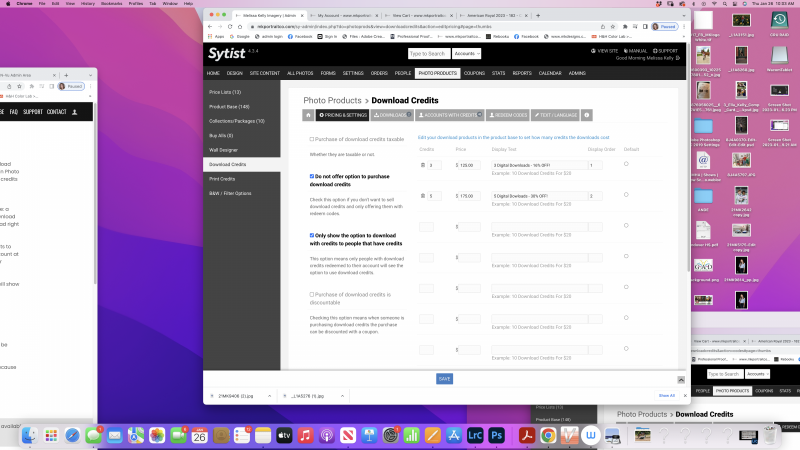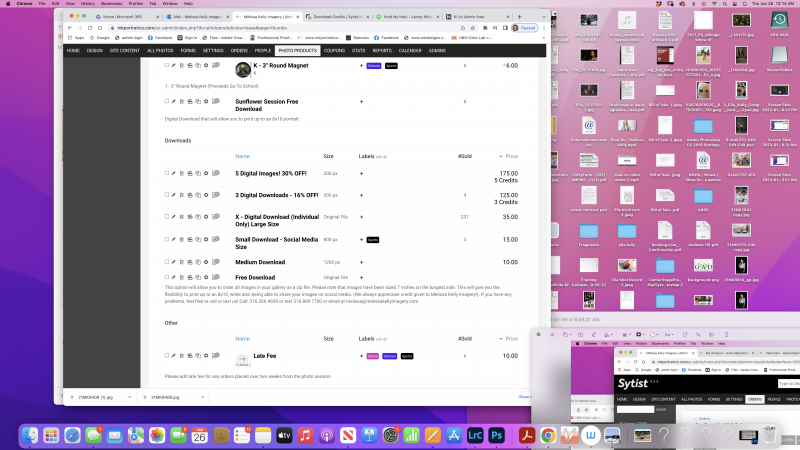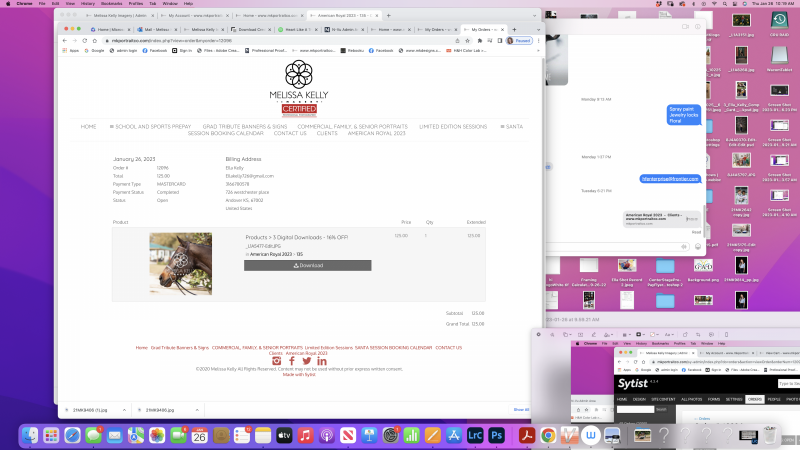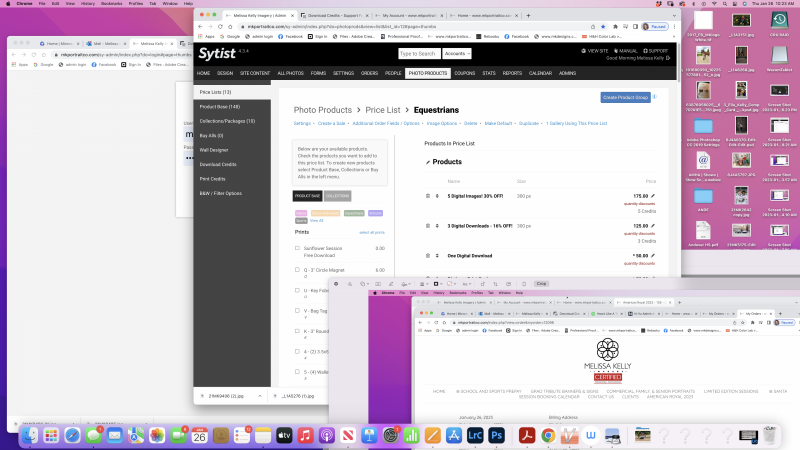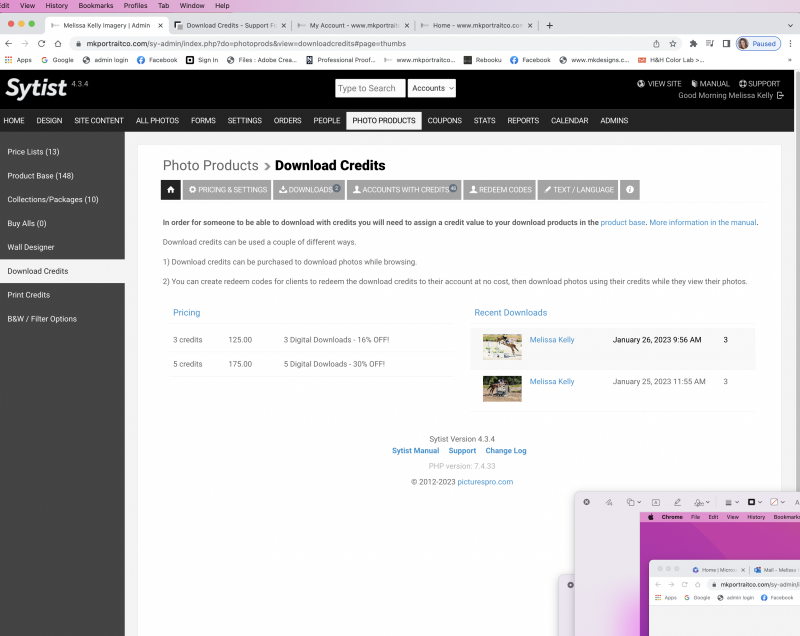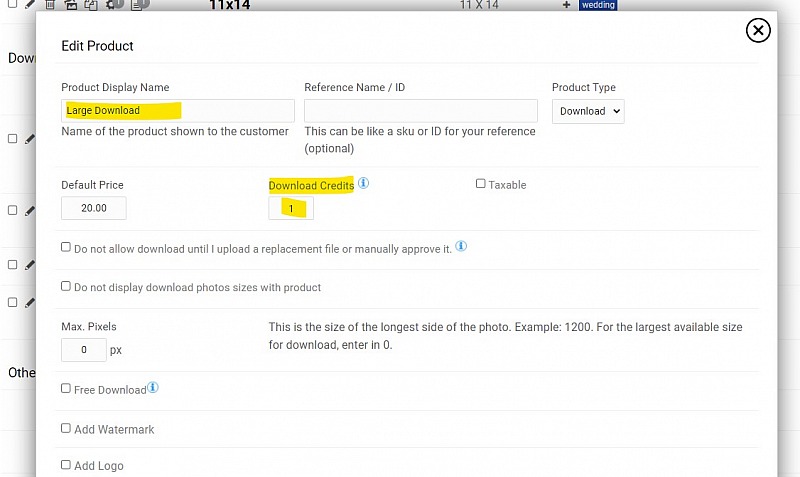To post a new support question, click the Post New Topic button below.
Current Version: 5.2.5 | Sytist Manual | Common Issues | Feature Requests
Download Credits
I finally figured out the Square issue. Thanks Tim!
Download Credits. Does this allow a client to download just one image multiple times? Trying to solve if I put 3 credits in the Download Credit tab, how a client can download 3 diffewent images.
When I go to my cart, it shows that I have 3 download credits, but I haven't figured out how to link that in the account for a client to download.
I do have the download package in the Products. And have created Download Credits with Codes under Photo Prodcuts. And have made sure "Do not offer option to purchase download credits" is checked.
TIA
PS. I would really like to bypass download credits with a code and let a client have an immediate download to their images.
Download Credits in the manual.
You set the download product to be downloaded for 1 credit.
You give the customer 3 download credits.
They immediatly can download 3 different images.
My Email Address: info@picturespro.com
Dear Tim-
On my end, it looks as if I have set the correct amount of downloads. But it does not seem to be showing up on the client end...in my mind, the client should have 2 downloads to different images.
If I want to allow a client to have 3 different downloads, do I need to create individual downloads...meaning if the client wants 3 separate images for $125, I need 3 separate entries for $41.66?
Or do I provide a client with 3 separate codes? I did try doing with a code as well and it was still giving me only 1 download option.
Your assistance is appreciated!
You've overcomplicated it.
Have a download product. See attached. Just like your free download in your screenshot except it is not free.
Go to Photo Products -> Download Credits -> Redeem Codes
Click the blue "CREATE NEW REDEEM CODE" button.
Give it a redeem code and enter in 3 for credits (the 3 downloads).
If you give out a redeem code, you will need to instruct your customer to log into their account (or create one if one does not already exist), go to the My Account page and select the redeem download credits option.
The customer will view their photos, click the download credit option to download their 3 different photos.
My Email Address: info@picturespro.com

Loading more pages