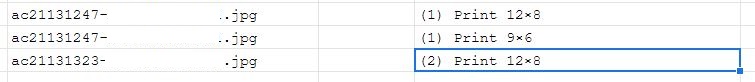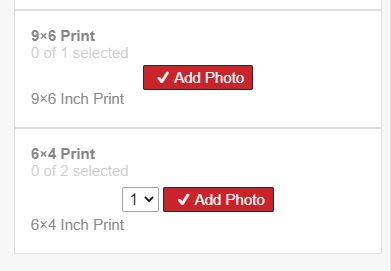To post a new support question, click the Post New Topic button below.
Current Version: 5.3.4 | Sytist Manual | Common Issues | Feature Requests
Please log in or Create an account to post or reply to topics.
You will still receive notifications of replies to topics you are part of even if you do not subscribe to new topic emails.
Product Quantity Selector & Product Export .csv Problems For Workflow Automation
T
Trailboy
451 posts
Sat Dec 11, 21 1:02 PM CST
Hi Tim et al.
Problem - we need to remove the option for customers to have the ability to purchase with a product quantity selector on an image as it leads to .csv product exports that we can't integrate into our production workflow.
The reason for this is that we have automated our production workflow such that all customer orders can be automatically created into separate lab-ready folders directly from the .csv product export. This saves us multiple hours post production time and, more importantly, is completely accurate.
However, to integrate with our code, we need the .csv export to have a single row for all order items - i.e. one cell for filename and the adjacent cell for product item. We can't have one print filename with product items having multiples in parentheses on a single row (see attachment) as we can't allow for it in the coding. For instance, the spreadsheet screengrab row 3 shows '(2) Print 12x8' highlighted. This is what we have to avoid for our code to operate.
So far, we have used the custom css code:
.photoprod.qty { display: none; }
.adjustqty { display: none; }
from a previous forum answer (https://www.picturespro.com/support-forum/sytist/?t=34215-remove-quantity-selector-from-product-base) to remove the quantity selector option, but a recent sytist update (during a break in our academic year) seems to show it for collections (see attachment 2).
Q: Is there any way to remove the product quantity selector for collections (and anything else that might include it) such that product .csv exports only ever have each row showing one filename and one product item (i.e. no multiple quantities in brackets, or at least no more than 1)? I am assuming that removing the quantity selector with css will perform this, but willing to be corrected.
Alternatively, is it possible to simplify .csv outputs and amend product exporting code such that all spreadsheet rows account for quantity selectors automatically with each row only including one filename and one product?
Personally, I think that not allowing customers to use a quantity selector is actually more straightforward than including it and leads to more definite 'stepping stones' to their order creation. Believe me, people get confused no matter how simple we think it is.
Thanks Tim.
---
Aside, is it also possible to have an option to remove the descriptive text below 'Add Photo' button within collections? It just seems to me to be superfluous, simply repeating the product item for no benefit and taking up space. Also, we use product options for collections differently to the product base item - e.g. the text shown used to read '6x4 inch print in a card frame', but we can no longer do that as print collections include the option to remove the card frames for a price reduction.
Problem - we need to remove the option for customers to have the ability to purchase with a product quantity selector on an image as it leads to .csv product exports that we can't integrate into our production workflow.
The reason for this is that we have automated our production workflow such that all customer orders can be automatically created into separate lab-ready folders directly from the .csv product export. This saves us multiple hours post production time and, more importantly, is completely accurate.
However, to integrate with our code, we need the .csv export to have a single row for all order items - i.e. one cell for filename and the adjacent cell for product item. We can't have one print filename with product items having multiples in parentheses on a single row (see attachment) as we can't allow for it in the coding. For instance, the spreadsheet screengrab row 3 shows '(2) Print 12x8' highlighted. This is what we have to avoid for our code to operate.
So far, we have used the custom css code:
.photoprod.qty { display: none; }
.adjustqty { display: none; }
from a previous forum answer (https://www.picturespro.com/support-forum/sytist/?t=34215-remove-quantity-selector-from-product-base) to remove the quantity selector option, but a recent sytist update (during a break in our academic year) seems to show it for collections (see attachment 2).
Q: Is there any way to remove the product quantity selector for collections (and anything else that might include it) such that product .csv exports only ever have each row showing one filename and one product item (i.e. no multiple quantities in brackets, or at least no more than 1)? I am assuming that removing the quantity selector with css will perform this, but willing to be corrected.
Alternatively, is it possible to simplify .csv outputs and amend product exporting code such that all spreadsheet rows account for quantity selectors automatically with each row only including one filename and one product?
Personally, I think that not allowing customers to use a quantity selector is actually more straightforward than including it and leads to more definite 'stepping stones' to their order creation. Believe me, people get confused no matter how simple we think it is.
Thanks Tim.
---
Aside, is it also possible to have an option to remove the descriptive text below 'Add Photo' button within collections? It just seems to me to be superfluous, simply repeating the product item for no benefit and taking up space. Also, we use product options for collections differently to the product base item - e.g. the text shown used to read '6x4 inch print in a card frame', but we can no longer do that as print collections include the option to remove the card frames for a price reduction.
Edited Mon Dec 13, 21 1:53 AM by Trailboy
Tim - PicturesPro.com
17,160 posts
(admin)
Tue Dec 14, 21 6:02 AM CST
Adding this to the additional CSS should remove all the quantity selections:
#qty, .qty, .productviewqty { display: none; }
#qty, .qty, .productviewqty { display: none; }
Tim Grissett, DIA - PicturesPro.com
My Email Address: info@picturespro.com
My Email Address: info@picturespro.com
T
Trailboy
451 posts
Tue Dec 14, 21 10:30 AM CST
Thanks Tim.
That seems to have removed the quantity selector.
Without the quantity selector, do you happen to know if a customer purchases the same image at the same size in the same collection then the exported .csv will produce new lines for each item rather than incrementing the product quantity in brackets?
Thanks
That seems to have removed the quantity selector.
Without the quantity selector, do you happen to know if a customer purchases the same image at the same size in the same collection then the exported .csv will produce new lines for each item rather than incrementing the product quantity in brackets?
Thanks
Edited Tue Dec 14, 21 10:31 AM by Trailboy
Tim - PicturesPro.com
17,160 posts
(admin)
Tue Dec 14, 21 11:56 AM CST
It will create new lines for each.
Tim Grissett, DIA - PicturesPro.com
My Email Address: info@picturespro.com
My Email Address: info@picturespro.com
T
Trailboy
451 posts
Sat Mar 26, 22 4:27 AM CST
Hi again Tim.
Seem to have hit a huge brick wall with our order .csv exports to product creation automation and would really appreciate any help with it.
*SNIP*
Seem to have hit a huge brick wall with our order .csv exports to product creation automation and would really appreciate any help with it.
*SNIP*
Edited Sat Mar 26, 22 8:13 AM by Trailboy
T
Trailboy
451 posts
Sat Mar 26, 22 5:42 AM CST
Ignore me Tim.
Simple error on my part.
Simple error on my part.
Edited Sat Mar 26, 22 9:17 AM by Trailboy
Please log in or Create an account to post or reply to topics.

Loading more pages