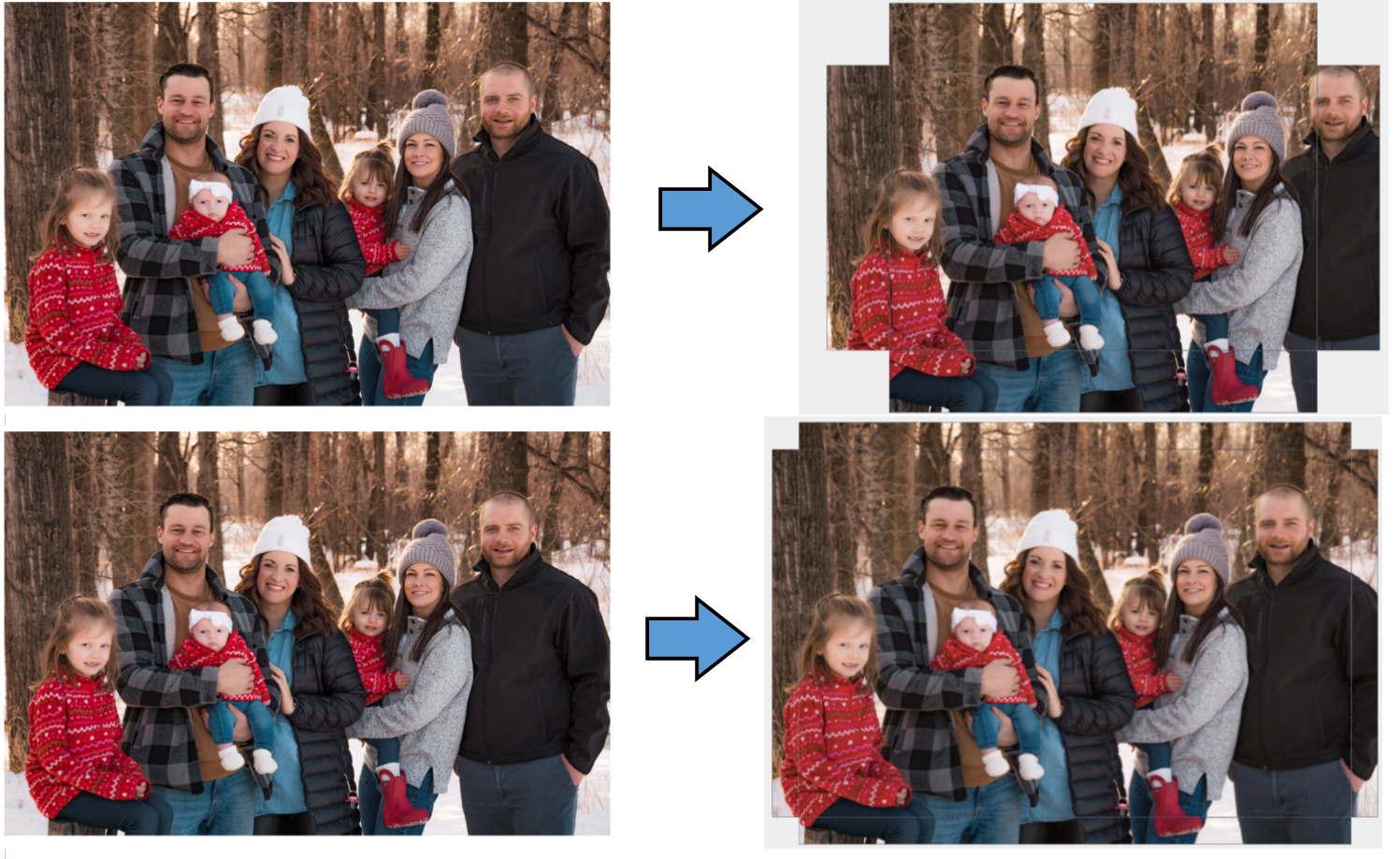To post a new support question, click the Post New Topic button below.
Current Version: 4.9.3 | Sytist Manual | Common Issues | Feature Requests
Please log in or Create an account to post or reply to topics.
You will still receive notifications of replies to topics you are part of even if you do not subscribe to new topic emails.
Canvas Edges
Elizabeth Andrews
139 posts
Wed Jan 06, 21 6:49 PM CST
How do people deal with edges on a canvas through Sytist?
90% of my clients want the image on the edges, when cropping it gives me just the ratio of the canvas size, so what the client crops is not going to be what the canvas looks like.
Is there a place to insert edge options on the crop mask?
To highlight this, I've attached an image of the correctly sized ratio crop from stylist vs. what would happen on the canvas. Obviously the smaller the canvas, the proportionally bigger the edges and the bigger the issue.
I hope I'm doing something wrong in Sytist, but if I'm not, I'm very interested in how other people deal with this?
Thanks
90% of my clients want the image on the edges, when cropping it gives me just the ratio of the canvas size, so what the client crops is not going to be what the canvas looks like.
Is there a place to insert edge options on the crop mask?
To highlight this, I've attached an image of the correctly sized ratio crop from stylist vs. what would happen on the canvas. Obviously the smaller the canvas, the proportionally bigger the edges and the bigger the issue.
I hope I'm doing something wrong in Sytist, but if I'm not, I'm very interested in how other people deal with this?
Thanks
Attached Photos
Elizabeth Andrews
139 posts
Wed Jan 06, 21 7:02 PM CST
And just to add to this, the edge messes with the overall ratio. On the smaller image you can see that to fill the vertical height, it had to 'crop' the right side chopping that guy in black's arm off.
V
Vance Birno
301 posts
Wed Jan 06, 21 9:43 PM CST
Hi, No there is no "edge option" This is not just a Sytist problem but is a huge issue with offering canvas prints in general. There are many widths and thicknesses offered on stretcher bars. Not to mention many labs will now ask if you want a full wrap, white, black or mirror side edges just for example. If you are offering canvas prints these are my recommendations. Do not allow customer cropping on canvas prints, when shooting allow more room and crop your images for viewing and ordering. For ease, offer canvas prints near the same ratio as your original image. IE full frame would be close to 4x6,8x12, 16x24 (but you still need to leave plenty of room for the side edge)There is no easy way around this issue. I have spent 25 years as a custom lab technician out of my 38 years as a photographer and ratio to print size always confused the average person.
Vance
Vance
Elizabeth Andrews
139 posts
Wed Jan 06, 21 10:05 PM CST
Vance - I really apprecate that response, especially from someone as knowledgable, I'm still rather new. I'll definitely put your recommendations into practice and maybe also take a step back and shoot again if I think its a 'canvas moment' so I have more edge to play with.
Looking toward the future Tim, I wonder if it would be possible to add this edge functionality to sytist, it's easy math to adjust the ratio of the crop if you know the edge size combined with image size, and it would at least inform the customer at source if they are going to get the canvas they want or not from that image, saving and back and forth or refunds from my side. I imagine maybe having 2 boxes on the crop, the inside box is what you get (and clear) the outside box is the edge (grayed out a little perhaps).
Thanks Liz
Looking toward the future Tim, I wonder if it would be possible to add this edge functionality to sytist, it's easy math to adjust the ratio of the crop if you know the edge size combined with image size, and it would at least inform the customer at source if they are going to get the canvas they want or not from that image, saving and back and forth or refunds from my side. I imagine maybe having 2 boxes on the crop, the inside box is what you get (and clear) the outside box is the edge (grayed out a little perhaps).
Thanks Liz
Please log in or Create an account to post or reply to topics.

Loading more pages