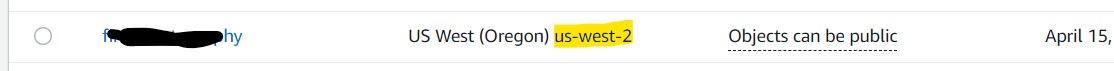To post a new support question, click the Post New Topic button below.
Current Version: 4.9.2 | Sytist Manual | Common Issues | Feature Requests
Please log in or Create an account to post or reply to topics.
You will still receive notifications of replies to topics you are part of even if you do not subscribe to new topic emails.
System Not Deleting Images
X
XT
7 posts
Sat Dec 26, 20 12:27 PM CST
Photos are not being deleted when placing them in the tray or deleting the gallery. To be able to delete I would have to do it one by one. I am also getting the "Deleting photos from queue" message even when I am not deleting anything.
Arron Robles
188 posts
Sat Dec 26, 20 3:40 PM CST
I am having the same issue, file just sits in the queue and does not delete.
Arron Robles, Solutions Designer | APVisions.com | Robles365.com
Tim - PicturesPro.com
16,247 posts
(admin)
Mon Dec 28, 20 5:27 AM CST
XT, I have fixed yours.
Arron, the issue is with the amazon S3 region. Log into your Amazon S3 account and next to your bucket see what it has for the region like the highlighted area of the attached screenshot.
Then in your Sytist admin click Settings in the main menu then UNDERNEATH the left menu click edit config file.
Add this line before the closing PHP tag which is ?>:
$setup['amazon_region'] = "us-west-2";
Replace the us-west-2 with what it has for the region of your bucket.
Arron, the issue is with the amazon S3 region. Log into your Amazon S3 account and next to your bucket see what it has for the region like the highlighted area of the attached screenshot.
Then in your Sytist admin click Settings in the main menu then UNDERNEATH the left menu click edit config file.
Add this line before the closing PHP tag which is ?>:
$setup['amazon_region'] = "us-west-2";
Replace the us-west-2 with what it has for the region of your bucket.
Attached Photos
Tim Grissett, DIA - PicturesPro.com
My Email Address: info@picturespro.com
My Email Address: info@picturespro.com
Arron Robles
188 posts
Mon Dec 28, 20 1:44 PM CST
Thanks Tim. That worked for me. Cheers ~
Arron Robles, Solutions Designer | APVisions.com | Robles365.com
Please log in or Create an account to post or reply to topics.

Loading more pages