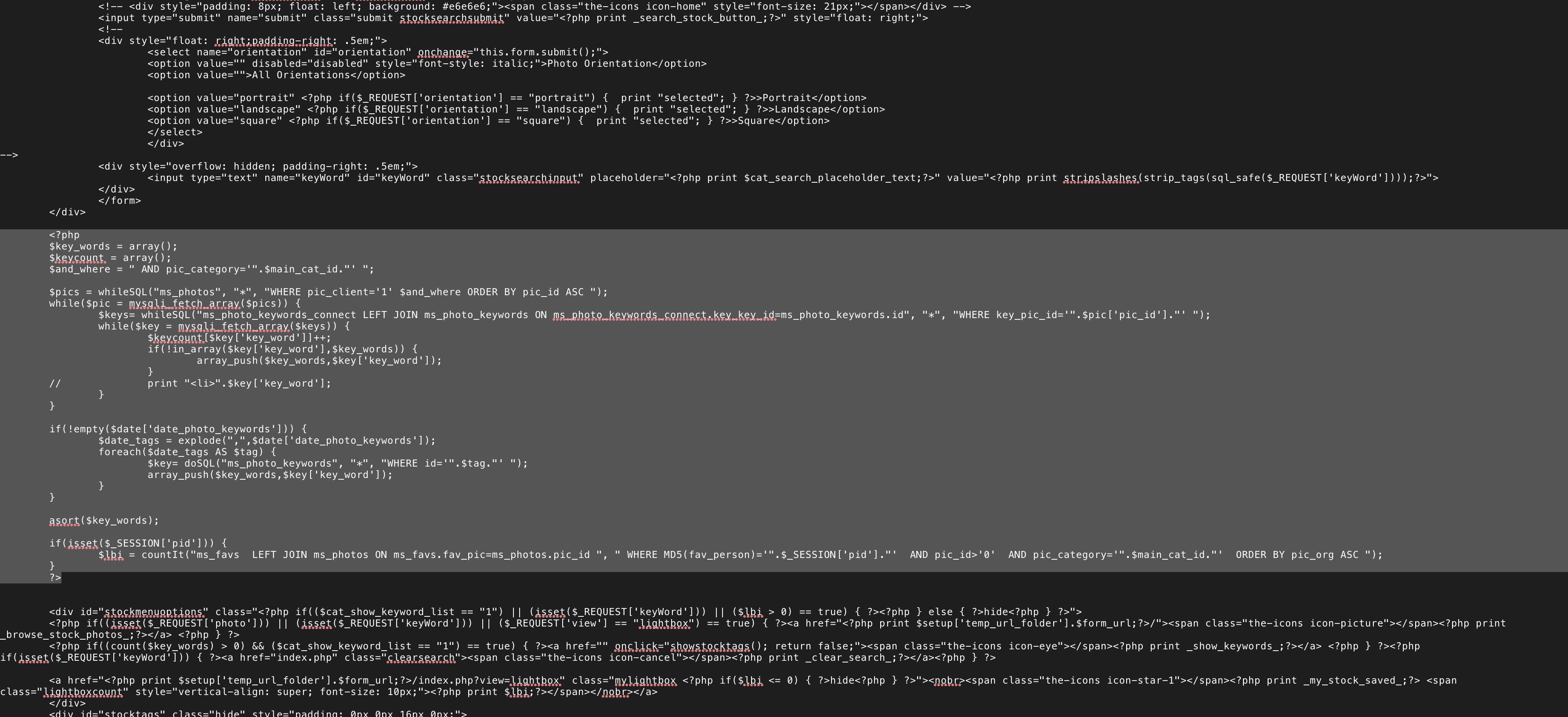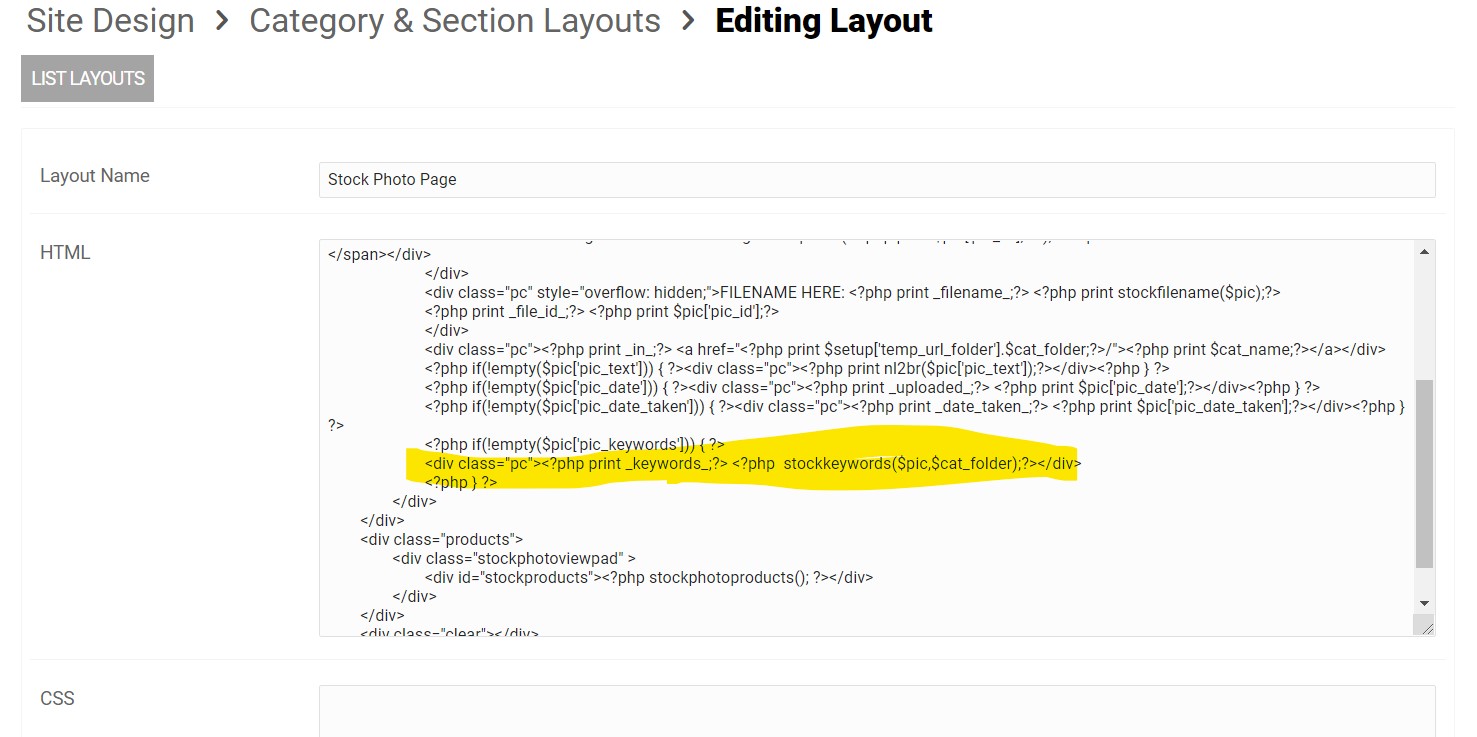To post a new support question, click the Post New Topic button below.
Current Version: 4.9.3 | Sytist Manual | Common Issues | Feature Requests
Please log in or Create an account to post or reply to topics.
You will still receive notifications of replies to topics you are part of even if you do not subscribe to new topic emails.
Solution To Slow Stock Section? (with Lots Of Keywords)
Marcel Otterspeer
135 posts
Tue Nov 26, 19 4:31 PM CST
Hi Tim,
I'm playing with some settings for speeding up stock sections. I have a press photo section with 15.000 photo's, and 30.000 keywords connected to them. After moving to a private server, setting up a speedy SQL server and so on the loading times went back from 30s to 3s per page loading. But I found it a bit slow when browsing the photo's.
It seemed to me the large amount of keywords. Because when I opened the All Photos section, that page shows up in milliseconds, but the list of keywords in the left column showed after 4-5 seconds. There must be the bottleneck?
I knew about the "show all keywords" option in stock pages. Turned those off, so I thought they won't load. Loading times still 3 seconds. So last option seemed to me that the keywords where still loading when opening the stock page, but not displaying. So I removed in the photos_stock.php file the following part. My question: Is this part of code only for showing the keyword list and is it removable? It seems to work now. Pages show in milliseconds :-). And maybe then it's a suggestion to rewrite some code there?
Would like to hear your opinion!
__ Removed code: __
I'm playing with some settings for speeding up stock sections. I have a press photo section with 15.000 photo's, and 30.000 keywords connected to them. After moving to a private server, setting up a speedy SQL server and so on the loading times went back from 30s to 3s per page loading. But I found it a bit slow when browsing the photo's.
It seemed to me the large amount of keywords. Because when I opened the All Photos section, that page shows up in milliseconds, but the list of keywords in the left column showed after 4-5 seconds. There must be the bottleneck?
I knew about the "show all keywords" option in stock pages. Turned those off, so I thought they won't load. Loading times still 3 seconds. So last option seemed to me that the keywords where still loading when opening the stock page, but not displaying. So I removed in the photos_stock.php file the following part. My question: Is this part of code only for showing the keyword list and is it removable? It seems to work now. Pages show in milliseconds :-). And maybe then it's a suggestion to rewrite some code there?
Would like to hear your opinion!
__ Removed code: __
Tim - PicturesPro.com
16,250 posts
(admin)
Wed Nov 27, 19 10:39 AM CST
I have not had the chance to test the stock photo section with that many photos,
Does it make any difference if you go to Design -> Page Display & Content List Layouts, under Page Display Layouts, edit the stock photo page and remove the line I have highlighted?
The code in your screenshot you can remove and should not mess up anything.
The slowness may be coming from indexes (or lack of) but I have not looked into that.
Does it make any difference if you go to Design -> Page Display & Content List Layouts, under Page Display Layouts, edit the stock photo page and remove the line I have highlighted?
The code in your screenshot you can remove and should not mess up anything.
The slowness may be coming from indexes (or lack of) but I have not looked into that.
Attached Photos
Tim Grissett, DIA - PicturesPro.com
My Email Address: info@picturespro.com
My Email Address: info@picturespro.com
Marcel Otterspeer
135 posts
Thu Nov 28, 19 1:52 PM CST
Hi Tim,
Thanks for your reply on this! I already did indexing some tables, especially the ones with keywords and keyword-connections.
The part you highlighted is the part which shows the keywords attached to the shown photo. That works fine and doesn't slow down things. But I highlighted and removed the option / php part which displays all keywords in the stock section, right under the search field. I know you can turn that off, but it seems that the php script always processes those 'all keywords' part, also when the option to show all keywords is turned off. Maybe it's possible to rewrite some php? So it only processes the part I removed when the option is turned on?
Just some thoughts to share! Love Sytist ;-)
Thanks for your reply on this! I already did indexing some tables, especially the ones with keywords and keyword-connections.
The part you highlighted is the part which shows the keywords attached to the shown photo. That works fine and doesn't slow down things. But I highlighted and removed the option / php part which displays all keywords in the stock section, right under the search field. I know you can turn that off, but it seems that the php script always processes those 'all keywords' part, also when the option to show all keywords is turned off. Maybe it's possible to rewrite some php? So it only processes the part I removed when the option is turned on?
Just some thoughts to share! Love Sytist ;-)
Please log in or Create an account to post or reply to topics.

Loading more pages