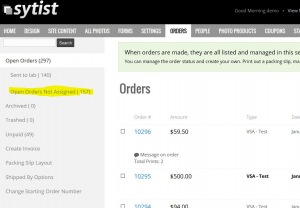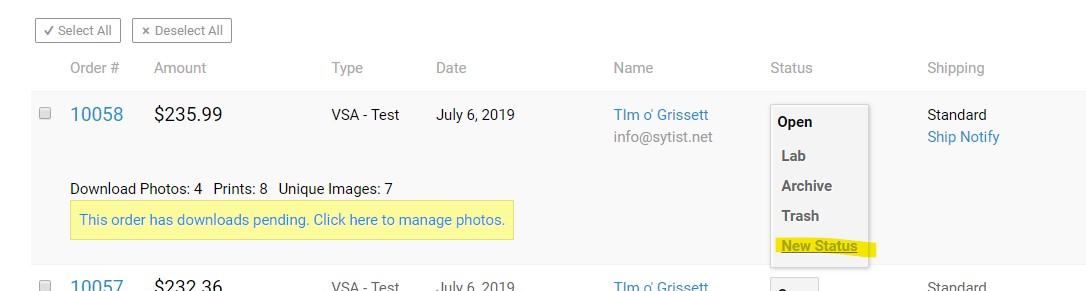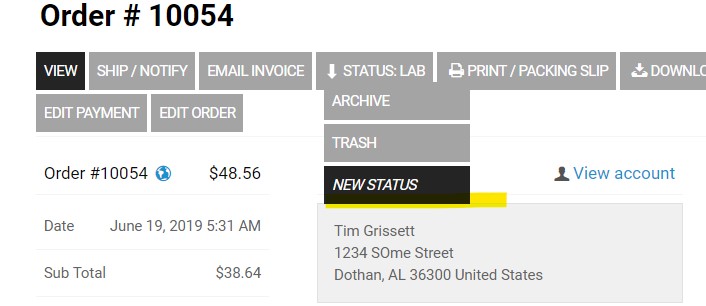To post a new support question, click the Post New Topic button below.
Current Version: 4.9.2 | Sytist Manual | Common Issues | Feature Requests
Please log in or Create an account to post or reply to topics.
You will still receive notifications of replies to topics you are part of even if you do not subscribe to new topic emails.
"new" Order Status From Photocart - Why Can't We Have This?
A
Aaron Couch
18 posts
Thu Jan 28, 16 1:18 AM CST
Hi there
This is bugging me about the order status in Sytist. I have set up many additional status for managing orders that require action such as "Prints at Lab" "Follow up" "on Hold" etc which is fairly straight forward. I however have a problem whereby it seems that anything that is not "trashed" or Archived" is "Open"....
I wish there was a way to make "new" orders, and orders that have not yet been actioned to simply appear as a status of thier own "new" like it did in Photocart rather than trawling through everything that is "open" all the time.
This is bugging me about the order status in Sytist. I have set up many additional status for managing orders that require action such as "Prints at Lab" "Follow up" "on Hold" etc which is fairly straight forward. I however have a problem whereby it seems that anything that is not "trashed" or Archived" is "Open"....
I wish there was a way to make "new" orders, and orders that have not yet been actioned to simply appear as a status of thier own "new" like it did in Photocart rather than trawling through everything that is "open" all the time.
Tim - PicturesPro.com
16,247 posts
(admin)
Thu Jan 28, 16 7:51 AM CST
M
Melissa
114 posts
Fri Jan 29, 16 8:33 AM CST
That was my feature request! Or I was one of the ones requesting it. Thank you so much. You have no idea how much grief that will save me!!!!
A
Aaron Couch
18 posts
Sun Jan 31, 16 7:57 AM CST
Perfect! thanks for the update!
Now, is it possible to change the sort order of each order status? so that my "open orders not assigned" shows at the very top, above my custom order statuses?
Now, is it possible to change the sort order of each order status? so that my "open orders not assigned" shows at the very top, above my custom order statuses?
Michael Leenheer
494 posts
Fri Jul 12, 19 1:50 PM CST
I landed here trying to figure out how to add a new order status.
I have several already in place (9 of them) with names I'm sure I customized in the past (Attn Michael, sent for retouching, that type of thing), but for the life of me I can't find back how to add new ones. It isn't in the 'orders' drop-down and it isn't along the left side in the orders windows, and I don't see it in settings ... help please, I'm lost.
I have several already in place (9 of them) with names I'm sure I customized in the past (Attn Michael, sent for retouching, that type of thing), but for the life of me I can't find back how to add new ones. It isn't in the 'orders' drop-down and it isn't along the left side in the orders windows, and I don't see it in settings ... help please, I'm lost.
Michael Leenheer || My Sytist: https://subphoto.ca/client_galleries/demo01/
Tim - PicturesPro.com
16,247 posts
(admin)
Sat Jul 13, 19 6:25 AM CST
Michael Leenheer
494 posts
Tue Jan 18, 22 2:54 PM CST
Amusingly, I landed here again today trying once again to figure where to make a new order status. Found back my own question :-)
Any chance Tim that you could move this to a top-level menu somewhere? It doesn't feel intuitive to make new statuses for the overall system from within a single order.
Any chance Tim that you could move this to a top-level menu somewhere? It doesn't feel intuitive to make new statuses for the overall system from within a single order.
Michael Leenheer || My Sytist: https://subphoto.ca/client_galleries/demo01/
Please log in or Create an account to post or reply to topics.

Loading more pages