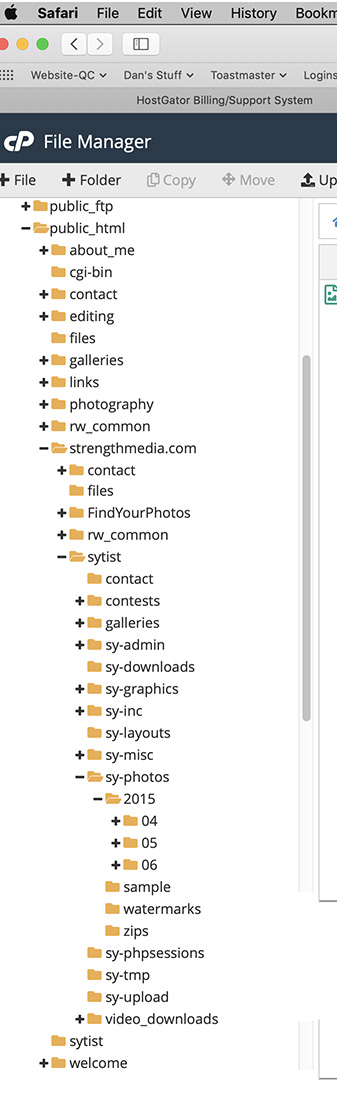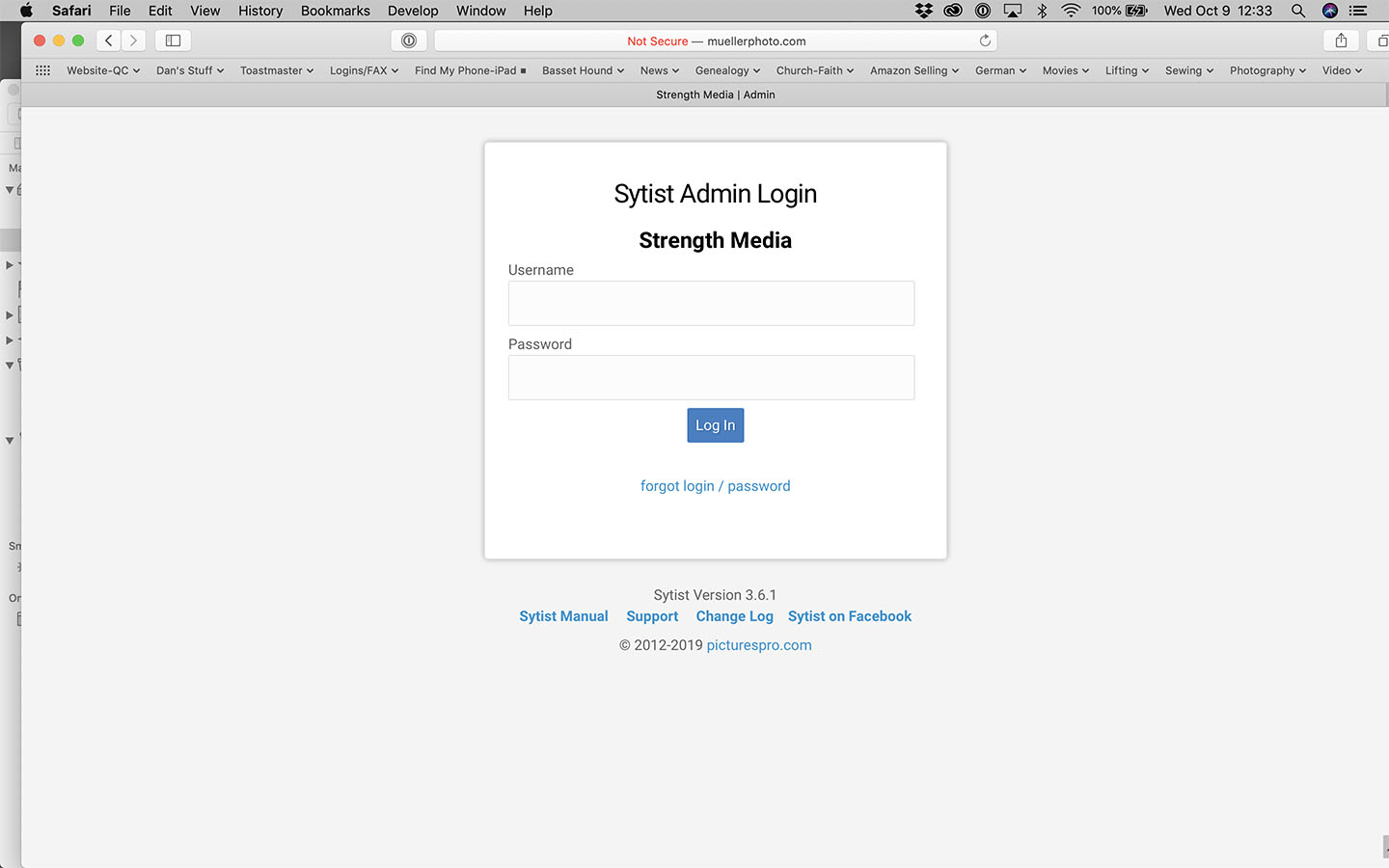To post a new support question, click the Post New Topic button below.
Current Version: 5.5.2 | Sytist Manual | Common Issues | Feature Requests
Please log in or Create an account to post or reply to topics.
You will still receive notifications of replies to topics you are part of even if you do not subscribe to new topic emails.
Can't Log In
D
Dan Mueller
22 posts
Thu Oct 03, 19 10:23 AM CST
I have not logged into my Stylist site for a long time. I tried to log in today, and got the message below. Can you help me figure out how to log in to my site?
Dan Mueller
Not Found
The requested URL /sy-admin/ was not found on this server.
Additionally, a 404 Not Found error was encountered while trying to use an ErrorDocument to handle the request.
Apache Server at sytist.muellerphoto.com Port 80
Dan Mueller
Not Found
The requested URL /sy-admin/ was not found on this server.
Additionally, a 404 Not Found error was encountered while trying to use an ErrorDocument to handle the request.
Apache Server at sytist.muellerphoto.com Port 80
Tim - PicturesPro.com
17,569 posts
(admin)
Thu Oct 03, 19 12:21 PM CST
Does the front end load? Maybe you moved hosts and didn't move your Sytist? Or you or your host deleted it?
Tim Grissett, DIA - PicturesPro.com
My Email Address: info@picturespro.com
My Email Address: info@picturespro.com
D
Dan Mueller
22 posts
Thu Oct 03, 19 1:22 PM CST
Nothing loads. I immediately get the message I posted above. I have not moved hosts, nor moved Sytist. It is still listed in my cPanel at Hostgator. Do I need to talk to Hostgator to see if something's not right?
Tim - PicturesPro.com
17,569 posts
(admin)
Fri Oct 04, 19 4:28 AM CST
Yes you would need to talk to your host. Sounds like the files are simply gone.
Tim Grissett, DIA - PicturesPro.com
My Email Address: info@picturespro.com
My Email Address: info@picturespro.com
D
Dan Mueller
22 posts
Tue Oct 08, 19 5:10 PM CST
Tim, I have talked with Hostgator. The website is "empty" for some reason. They have found all of my images, but the site structure seems to have disappeared. I have no idea how to log into my sytist site, and neither does Hostgator. I have no idea how to fix the problem, and neither does hostgater. I was originally using Sytist to host my photos for strengthmedia.com. But that site is no longer being used. I am using muellerphoto.com. If I want to have my sytist re-installed (or fixed), can you do that for me? I know you have updated stylist. What would the updated Sytist software and installation cost me, and how do I have this done? I can give you my login credentials if necessary. Please let me know. I'd like to re-install Sytist on my www.muellerphoto,.com website.
Dan
Dan
D
Dan Mueller
22 posts
Wed Oct 09, 19 6:32 AM CST
Tim, I think I found the sytist structure and all my images. I'll upload a photo of the directory. It seems to have been moved. Not really sure. Anything you can do to help me get this up and running again under muellerphoto.com would be appreciated. There's about 20 Gigs of images inside of Sytist, But I don't really care about those anymore since strengthmedia.com is inactive. They can all be deleted. But I'd prefer for you to look at things and help me out. Thanks. Dan Mueller
Attached Photos
Tim - PicturesPro.com
17,569 posts
(admin)
Wed Oct 09, 19 8:14 AM CST
Looking at past emails, you and Heather moved your Sytist installation to the strengthmedia.com site.
http://strengthmedia.com/sytist/ is the link.
It is showing an error because it is an old version of Sytist and the PHP has been updated to PHP 7. The current version (well since verison 1.1) is compatible with PHP 7.
You can update to the current version for $99.
https://www.picturespro.com/sytist-manual/change-log/
If you want to move it to the other domain, email me your hosting info.
http://strengthmedia.com/sytist/ is the link.
It is showing an error because it is an old version of Sytist and the PHP has been updated to PHP 7. The current version (well since verison 1.1) is compatible with PHP 7.
You can update to the current version for $99.
https://www.picturespro.com/sytist-manual/change-log/
If you want to move it to the other domain, email me your hosting info.
Tim Grissett, DIA - PicturesPro.com
My Email Address: info@picturespro.com
My Email Address: info@picturespro.com
D
Dan Mueller
22 posts
Wed Oct 09, 19 8:23 AM CST
Okay, I just purchased the upgrade:
Thank you for your purchase at PicturesPro!
Your Order # 24751
Date: October 9, 2019
Email address: kyriem@sio.midco.net
The login credentials for my CPanel are
I'd like Sytist under my MuellerPhoto.com domain. Any other questions, please let me know. Thanks.
Dan Mueller phone: 605-351-4417
Thank you for your purchase at PicturesPro!
Your Order # 24751
Date: October 9, 2019
Email address: kyriem@sio.midco.net
The login credentials for my CPanel are
I'd like Sytist under my MuellerPhoto.com domain. Any other questions, please let me know. Thanks.
Dan Mueller phone: 605-351-4417
Edited Wed Oct 09, 19 9:11 AM by Tim - PicturesPro.com
Tim - PicturesPro.com
17,569 posts
(admin)
Wed Oct 09, 19 9:23 AM CST
Here is the link:
http://muellerphoto.com/sytist/
Link to admin now:
http://muellerphoto.com/sytist/sy-admin/
http://muellerphoto.com/sytist/
Link to admin now:
http://muellerphoto.com/sytist/sy-admin/
Tim Grissett, DIA - PicturesPro.com
My Email Address: info@picturespro.com
My Email Address: info@picturespro.com
D
Dan Mueller
22 posts
Wed Oct 09, 19 12:40 PM CST
Thanks Tim. One final question for now, I am able to login, and the old website appears to be restored under MuellerPhoto.com. Now I have to relearn everything. My question....when I login, it still says "Strength Media" at the login in page. How do I change then? I've uploaded an image so you know what I'm talking about.
Also, what is the easiest way to delete all my images without destroying the structure?
Thanks.
Dan
Also, what is the easiest way to delete all my images without destroying the structure?
Thanks.
Dan
Attached Photos
Tim - PicturesPro.com
17,569 posts
(admin)
Thu Oct 10, 19 4:21 AM CST
In the Sytist admin go to Settings -> Admin/Main Settings and change the website title. Also in Settings -> Metadata change the meta title.
You can just delete old galleries in the Site Content area and it will delete the photos.
You can just delete old galleries in the Site Content area and it will delete the photos.
Tim Grissett, DIA - PicturesPro.com
My Email Address: info@picturespro.com
My Email Address: info@picturespro.com
Please log in or Create an account to post or reply to topics.

Loading more pages