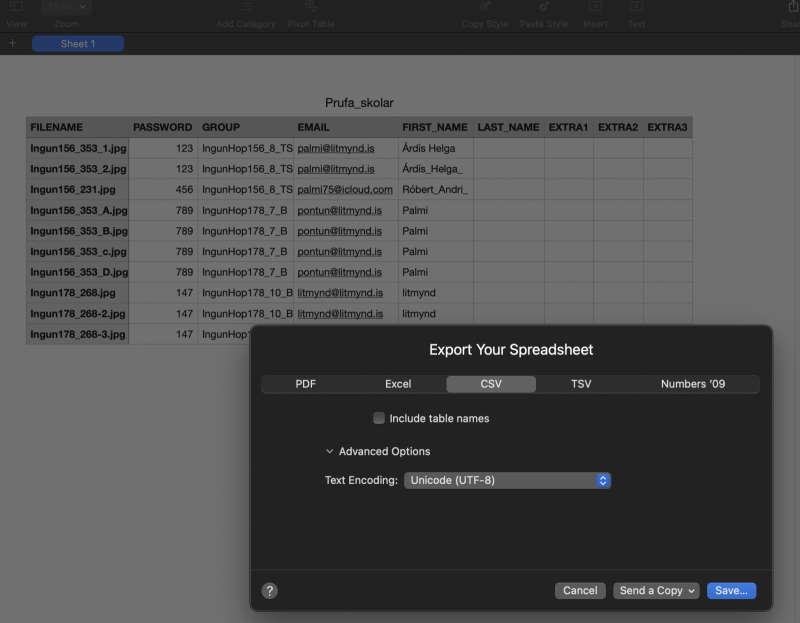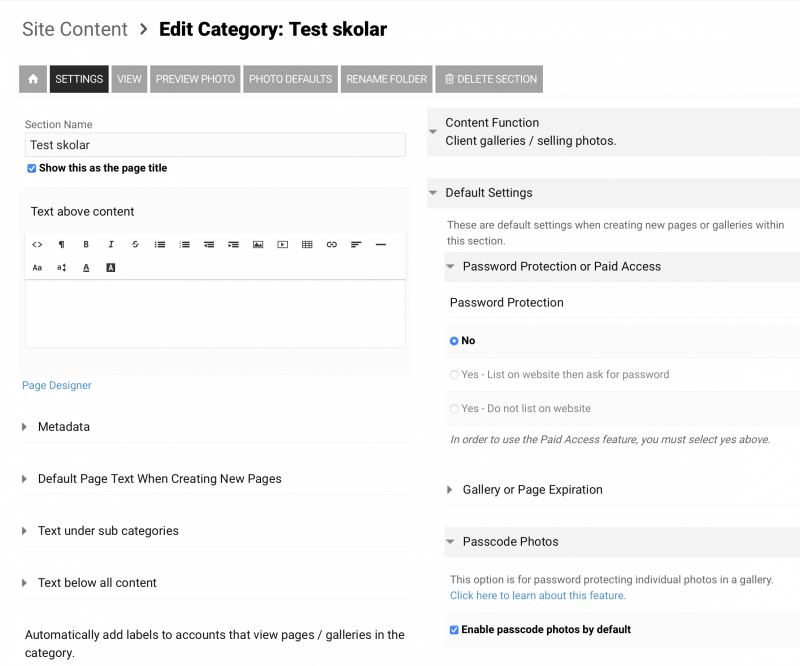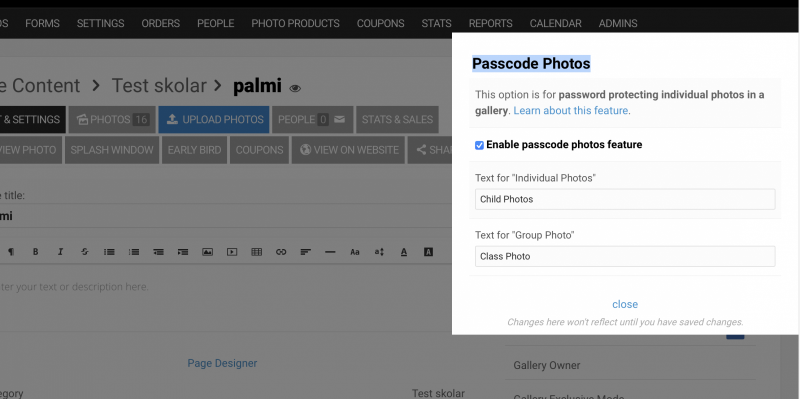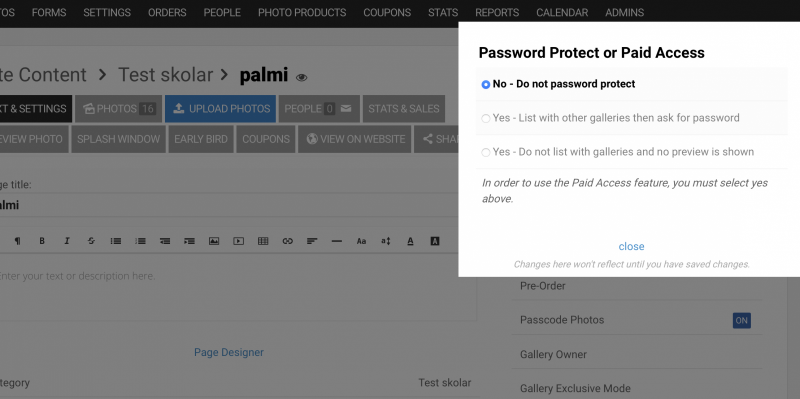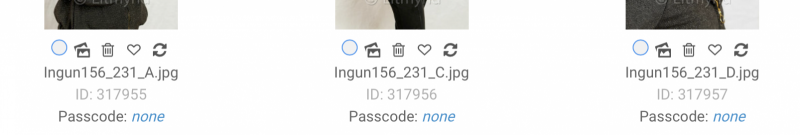To post a new support question, click the Post New Topic button below.
Current Version: 4.9.3 | Sytist Manual | Common Issues | Feature Requests
Password Protecting Photos
Hi
Im having a problem setting up passcode photos in a gallery. Probably something obvious I'm missing :)
I downloaded the CSV template from Passcode Photos article of put in the filename, group and email. I uploaded the photos to the gallery and then the CSV file. I have tried both filling in column B with password and blanc to automatically generate passwords in import. When I log in to a account created with the same email address that is in the email column (D) in the CSV i don't see any photos og I'm unable to log in.
Also, did I misunderstand that I can upload photos and send gallery notification that include the password for their childe. If the there are siblings in the CSV file and the same email address appears twice they will get the same password for both children.
The customer has to put in the photo password, not the email address. And if they log into their account with the email address, they still have to enter in the photo password.
If the parent has multiple children in the same gallery, they will be sent the password for each child in one email.
My Email Address: info@picturespro.com
Yes bud the password dose not work. When I've uploaded the CSV file into the gallery it wont show me the photos or create the email in people tab.
Dos it mattar in what Text Encoding the CSV file has. The photos have the same name as in the file with _ in between. Dos it matter that I'm using Icelandic character Á, Ö, Ó, Ð, Æ in the parents names.
In the Photo Settings ing the settings tap Passcode Photos Search By is set to "In the Title (upload CSV file)"
In the Category settings the Password Protection or Paid Access is stet to "no" and under Passcode Photos is "Enable passcode photos by default"
In the Gallery Password Protect or Paid Access is set to "No - Do not password protect
" and in the Passcode Photos "Enable passcode photos feature" is on.
What are I missing :)
It could be an encoding issue.
UTF-8 should work. But try CVS DOS and see if that works.
If not, email me the CSV file you are trying to use.
My Email Address: info@picturespro.com

Loading more pages