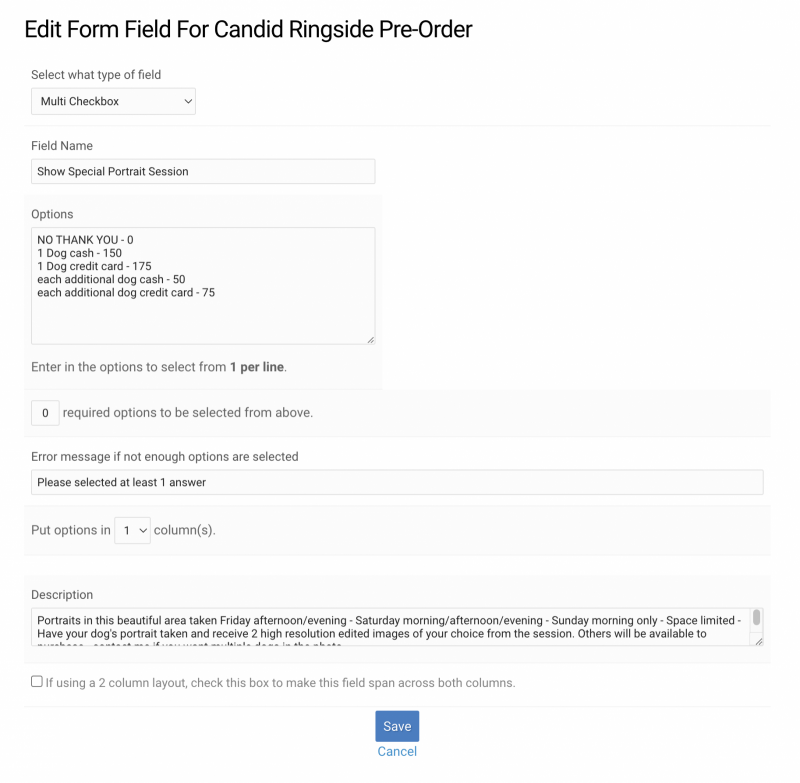To post a new support question, click the Post New Topic button below.
Current Version: 4.9.3 | Sytist Manual | Common Issues | Feature Requests
Form Multi-checkbox
I added a form field for multi-checkbox onto my form in case someone wanted something additional I was offering. There is no check to make it mandatory, but it is! People are getting errors if they don't check something - so to get around it I added a "no thank you" line - but I would prefer it wasn't mandatory at all. Anyone know why it's doing this???
I tried to delete the message - it automatically went back - I have 0 because I don't want them to have to be required - the "No Thank You" was added because nothing I have done has made this an optional selection, if they don't choose it the get an error and the form won't go through. If I delete the error message and save, it just auto puts it back in there
I just tested here and it is fine without making one mandatory. It's odd, have you tried a drop down? Has the PHP been updated without your knowing? And where is the form located?
I'll check trying a dropdown to see if that helps and my current php - and get back
I changed to a dropdown and the option for it to not be required was there - so I have changed to that. My php is pretty current I think only 1 small version off like 8.1.16 - and all my other multiple checkboxes have the ability to make it required or not - that was really weird - but the drop down will work - so thank you

Loading more pages