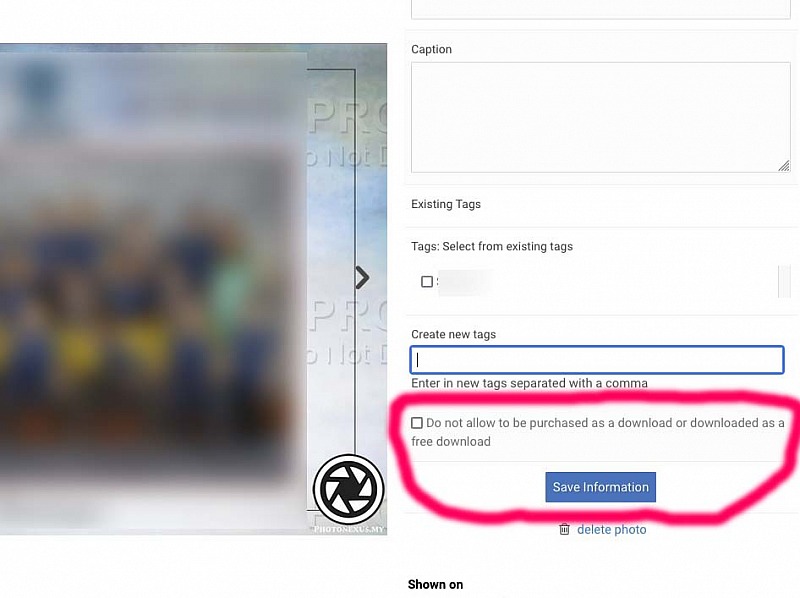To post a new support question, click the Post New Topic button below.
Current Version: 5.3.3 | Sytist Manual | Common Issues | Feature Requests
Batch Setting Many Photos To Not Downloadable
I have about 4,000 photos from a school shoot and will be using the Collections feature to enable parents to print and download most of the images. However I need to protect about 400 of them so they may be printed but NOT downloaded.
From what I can ascertain, the way to do this is to go into each photo individually and select the checkbox to prevent this (see screenshot) and then "Save Information", and then move through each photo.
Is there an easier way to do this like a batch command?
I tried selecting all of the relevant photos so they were held in the tray, but when I click on the various edit options there seems no way to do this. Is there a faster way to flag them for being non-downloadable?
I have multiple schools I will be uploading and will need to do this with all of them, so any assistance would be appreciated
Thank you
I had added the option for the do not allow download to the batch photo editing but it is not in the current version. If you shoot me an email I can attach the file for you to upload.
To batch edit photos, check the checkbox / select option under each photo in the gallery you want to edit and a tray will appear at the bottom of the screen and click the pencil icon.
To select multiple photos in a gallery, check the checkbox under a thumbnail, hold down your shift key and check another thumbnail it will select those and all photos in between.
My Email Address: info@picturespro.com
Thank you. This is why I keep my annual subscription going. Your dedication to the project is astounding. Will send you an email shortly.

Loading more pages