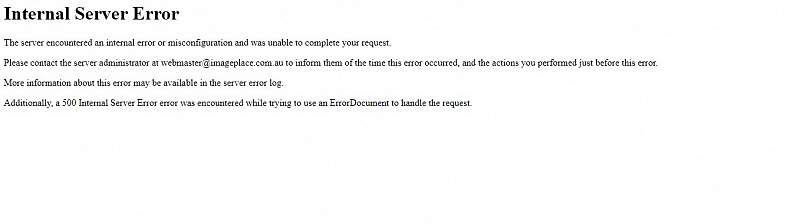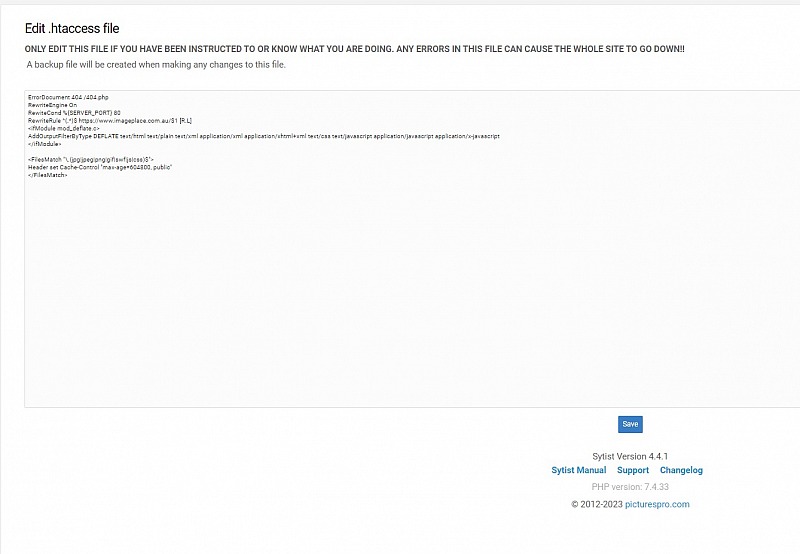To post a new support question, click the Post New Topic button below.
Current Version: 5.5.2 | Sytist Manual | Common Issues | Feature Requests
I Am On The Latest Version, All Good, - Except Now My Square Does Not Work
I have upgraded to your latest version in the last few days, but just got feedback from customers that Square card payments now do not work. Is there a fix?
Peter
I just tested and had no issues. No other reports either.
Do you know how it is not working? Getting a response message and if so what it is? Or is it not reponding?
My Email Address: info@picturespro.com
all that happens now is that the ikon are there but get no response upon clicking on them
Is it over httpS, lock icon in the browser, when you are checkout out? If not, it won't show the Square credit card fields. This isn't something new.
If that is the case you can force httpS into the URL.
If not, You can email me the following for me to look into it:
- 1) The link / URL to your Sytist admin (where you log into your Sytist admin).
- 2) The admin username and password (or create me an admin account by clicking Admins in the upper right corner of the admin pages).
My Email Address: info@picturespro.com
Thanks Tim for the instructions, I tried but couldn't got past the editing of the .htaccess file
I double checked all my typing but it came up with an error (screenshot attached)
then tried to re-install the original file which I copied and printed out beforehand just in case, but it is still telling me the error.
The URL is imageplace.com.au/peter-admin
Thanks Peter
You will need to EMAIL me your FTP username and password or your hosting link , username and password to fix it. info@picturespro.com
My Email Address: info@picturespro.com
Tim, Sorry to bother you again but after all this, my Square access is still not working, I have has numerous emails from dissgrunted customers, and have tested it again myself and nothing happens when you click on the pay by car icon.
Peter
Image Photography
You haven't entered the Location ID for your Square credentials which was required with the Square updated in the 4.1.6 update.
See: Important! Users Using Square For Payment - Update - 4.1.6 - Action Required
My Email Address: info@picturespro.com

Loading more pages