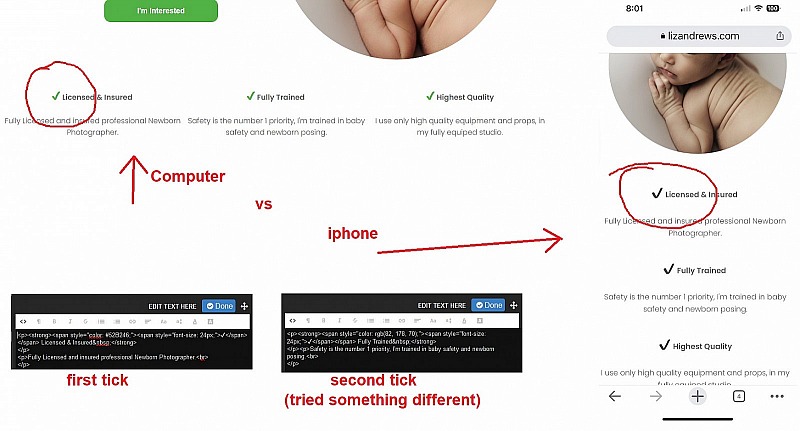To post a new support question, click the Post New Topic button below.
Current Version: 5.5.2 | Sytist Manual | Common Issues | Feature Requests
Colours Not Showing On Iphone
I'm positive this is something to do with Apple, but, when I colour things on my website - it sometimes doesn't show on an apple phone (which is my main target audience so I have to make sure its right).
Anyone know how to make it show the correct colour on Iphones too?
It's contained in a text box and uses the following code:
<p><strong><span style="color: #52B246;"><span style="font-size: 24px;">?</span></span> Licensed & Insured </strong>
</p>
<p>Fully Licensed and insured professional Newborn Photographer.<br>
</p>
Thanks
Liz
I don't know but maybe try adding the color and font size together in the span wrapping the icon.
<span style="color: #52B246; font-size: 24px;">
My Email Address: info@picturespro.com
It's much cleaner code for sure, so I'll use it, but it still doesn't seem to work.
I wonder if what ever makes it fit onto the iphone screen, overwrites the span style?
Nothing would change any colors. You can just resize your browser on your computer to get the same thing as what you see on the phone.
My Email Address: info@picturespro.com

Loading more pages