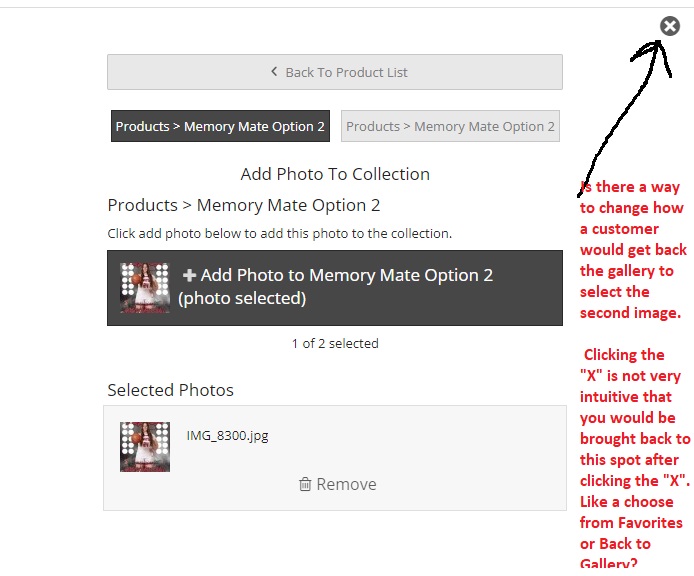To post a new support question, click the Post New Topic button below.
Current Version: 5.2.5 | Sytist Manual | Common Issues | Feature Requests
Selecting Second Image In A Collection
I have setup two different ways to add sports memory mates as a product for customers to select an individual and team image and add it to the cart.
I used "I will assign products" and also "make selection only" type of collection.
They both work the same way when adding the second image, that is.... The customer has to click the "X" in the upper right corner to get back to the galley to choose the second image in the gallery or their favorites.
Hitting in "X" on the partially created product isn't very intuitive and not a lot of confidence that your going to come back to this sport after selecting the second image in the gallery and hitting the cart icon. It works just not intuitive.
Is there something I'm missing that would show a link that says Back To Gallery/Favorites that I'm missing in the setup?
a drag n drop interface would be nice. I steered away from them as people found them confusing. In the end I made icons for them like this. Not a great way to spend my time but better than dealing with the people who couldn’t work the interface. Strangely I never heard from the people who wanted to add 5 Digital’s to an action photography collection. They always seemed to work it out
They can click the next /' previous arrows to go to the next and previous photo and click the close icon to go back to the thumbnail view. Those are the options.
My Email Address: info@picturespro.com

Loading more pages