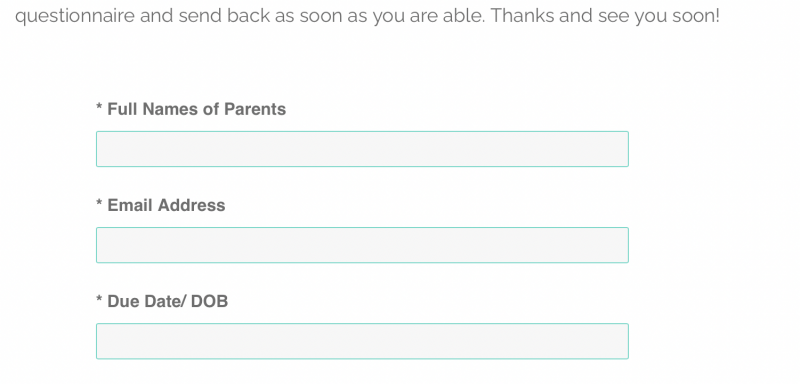To post a new support question, click the Post New Topic button below.
Current Version: 5.5.2 | Sytist Manual | Common Issues | Feature Requests
How Do I Change The Font Size And Style/format Of A From?
How do I change the font size and style of a form in general? I need my fonts to look bigger.
The forms use the same font size as the rest of the site.
Design -> Edit My Theme -> Fonts & Sizes.
To change just the form
Design -> Edit My Theme -> Additional CSS add this:
input, textarea { font-size: 30px; }
My Email Address: info@picturespro.com
Hi Tim,
I made a whole new layout for all my questionnaires and forms and was able to sort it out.
My only question is how to fix the title on the LOG IN page? It keeps making the title bold and clashes with the rest of my website. I don't know how to access the layout for it.
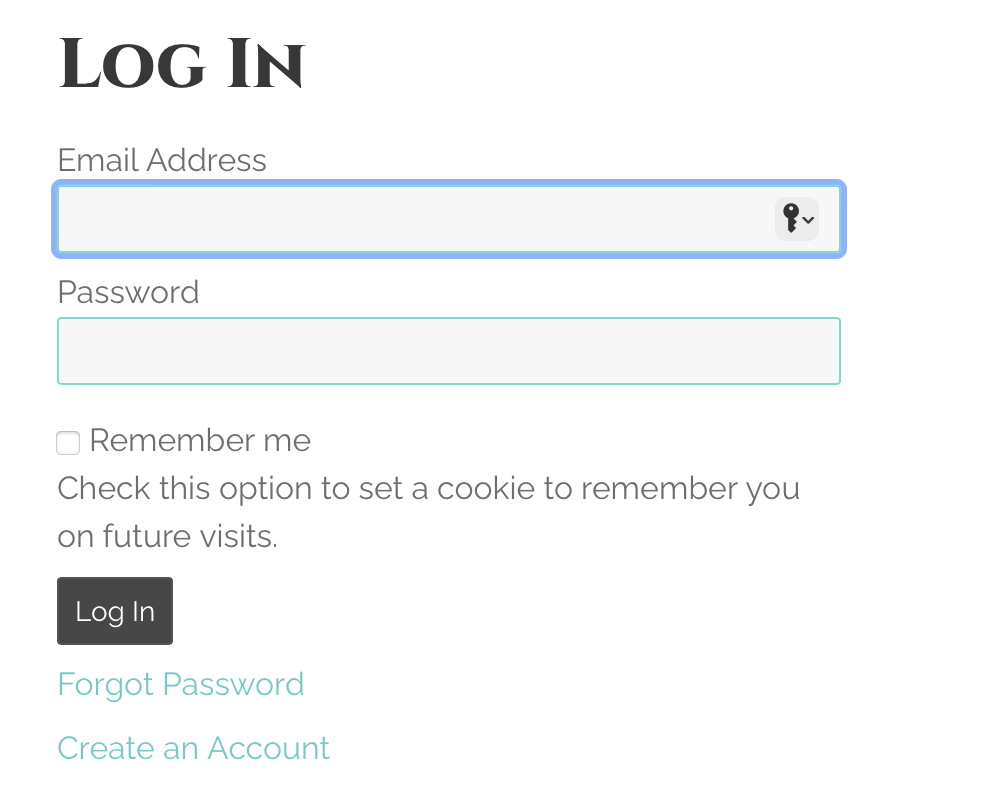
The bold will be coming from your theme. Edit your theme go to Fonts & Sizes and check the font weights.
My Email Address: info@picturespro.com
Oh gosh, I definitely tried that and nothing works. The font family, size, weight, nada. And I have no idea why???
You can email me the following so I can see why your login page title is bold:
My Email Address: info@picturespro.com

Loading more pages