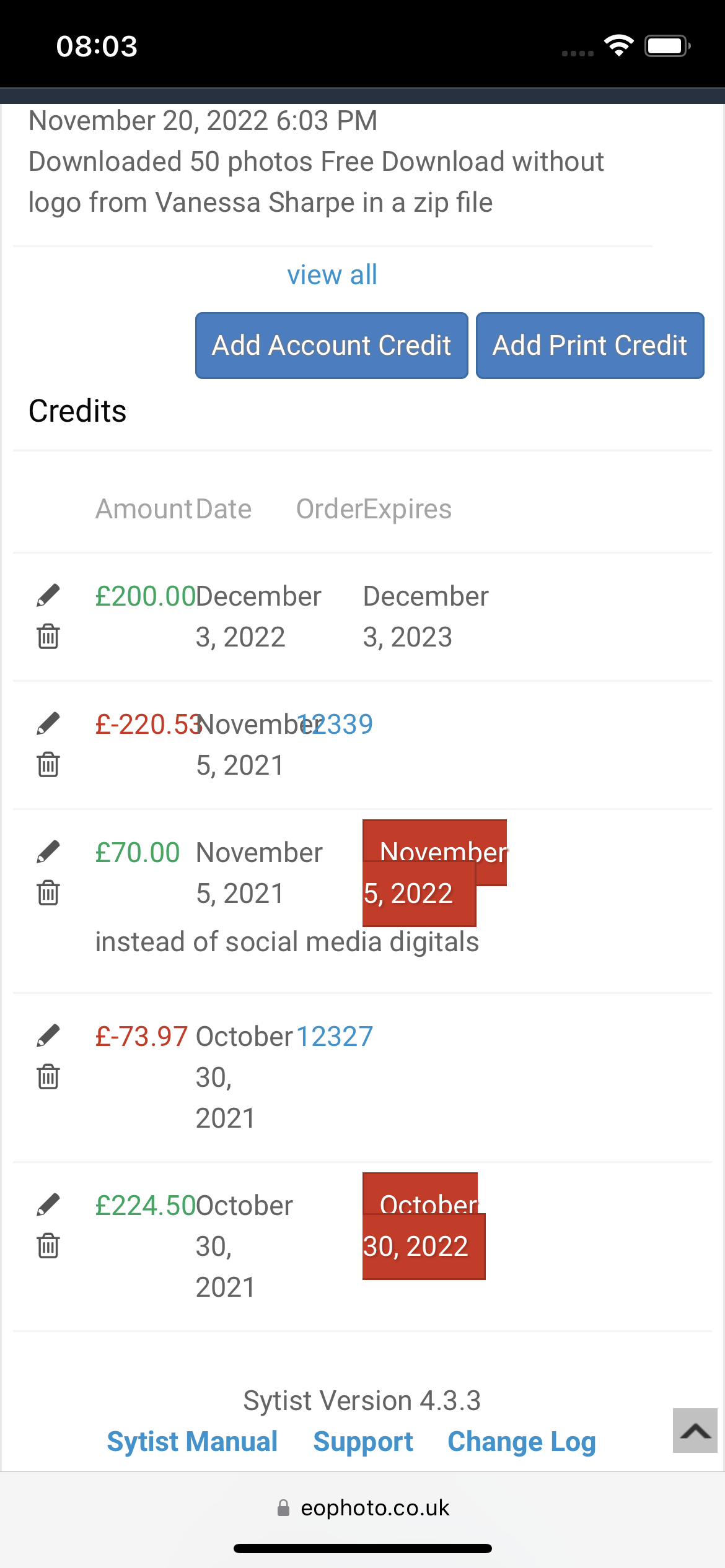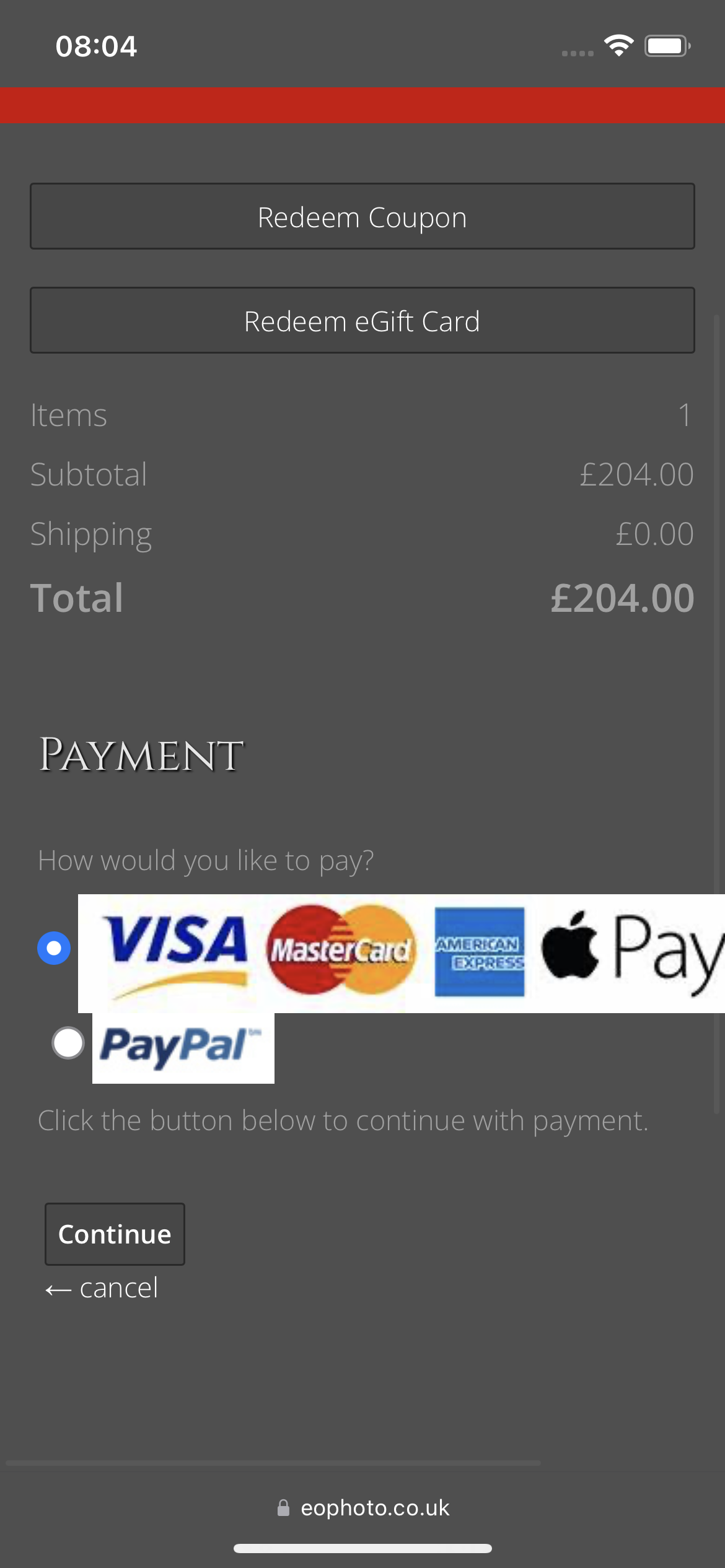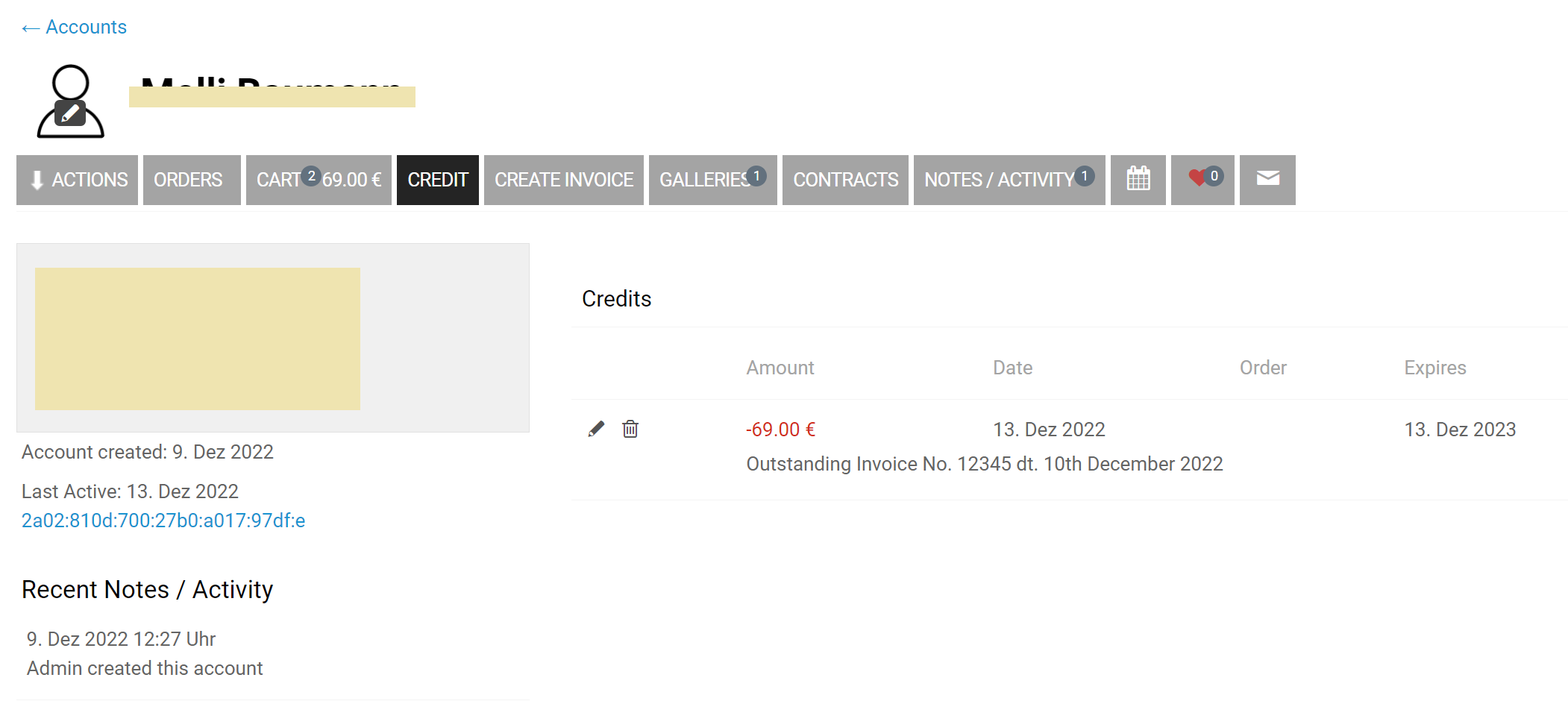To post a new support question, click the Post New Topic button below.
Current Version: 5.2.5 | Sytist Manual | Common Issues | Feature Requests
Please log in or Create an account to post or reply to topics.
You will still receive notifications of replies to topics you are part of even if you do not subscribe to new topic emails.
Credit On Account Not Working
E
Ellie Osborne
80 posts
Sat Dec 03, 22 2:05 AM CST
L
Leanne
501 posts
Sat Dec 03, 22 4:00 AM CST
for some reason I sometimes have a problem when there have been credits in the past - if you clear those spent past credits the system somehow realigns itself- not ideal, but a short-term fix at least for you hopefully x
Tim - PicturesPro.com
17,026 posts
(admin)
Sun Dec 04, 22 10:47 AM CST
Issue with the expired credits, a bug that can no be fixed. Edit the expired credits and remove the expiration date.
Tim Grissett, DIA - PicturesPro.com
My Email Address: info@picturespro.com
My Email Address: info@picturespro.com
Lucas H.
133 posts
Tue Dec 13, 22 5:53 AM CST
Hi, I remembered your "minus-credits". That is what we would need. A customer comes for shooting and get an invoice for the shooting-fee. Then the customer checks out and don't remember, he has to pay not only for the images (sytist cart) but also the base fee (invoice), too.
If we put the outstanding invoice amount as an negative credit (minus amount), it is shown in admin's area, but not from customer view (only when it is a positive amount). It would be great, if a minus-amount is added as an negative credit (therefore to pay at checkout)
If we put the outstanding invoice amount as an negative credit (minus amount), it is shown in admin's area, but not from customer view (only when it is a positive amount). It would be great, if a minus-amount is added as an negative credit (therefore to pay at checkout)
Attached Photos
Edited Tue Dec 13, 22 5:54 AM by Lucas H.
Please log in or Create an account to post or reply to topics.

Loading more pages