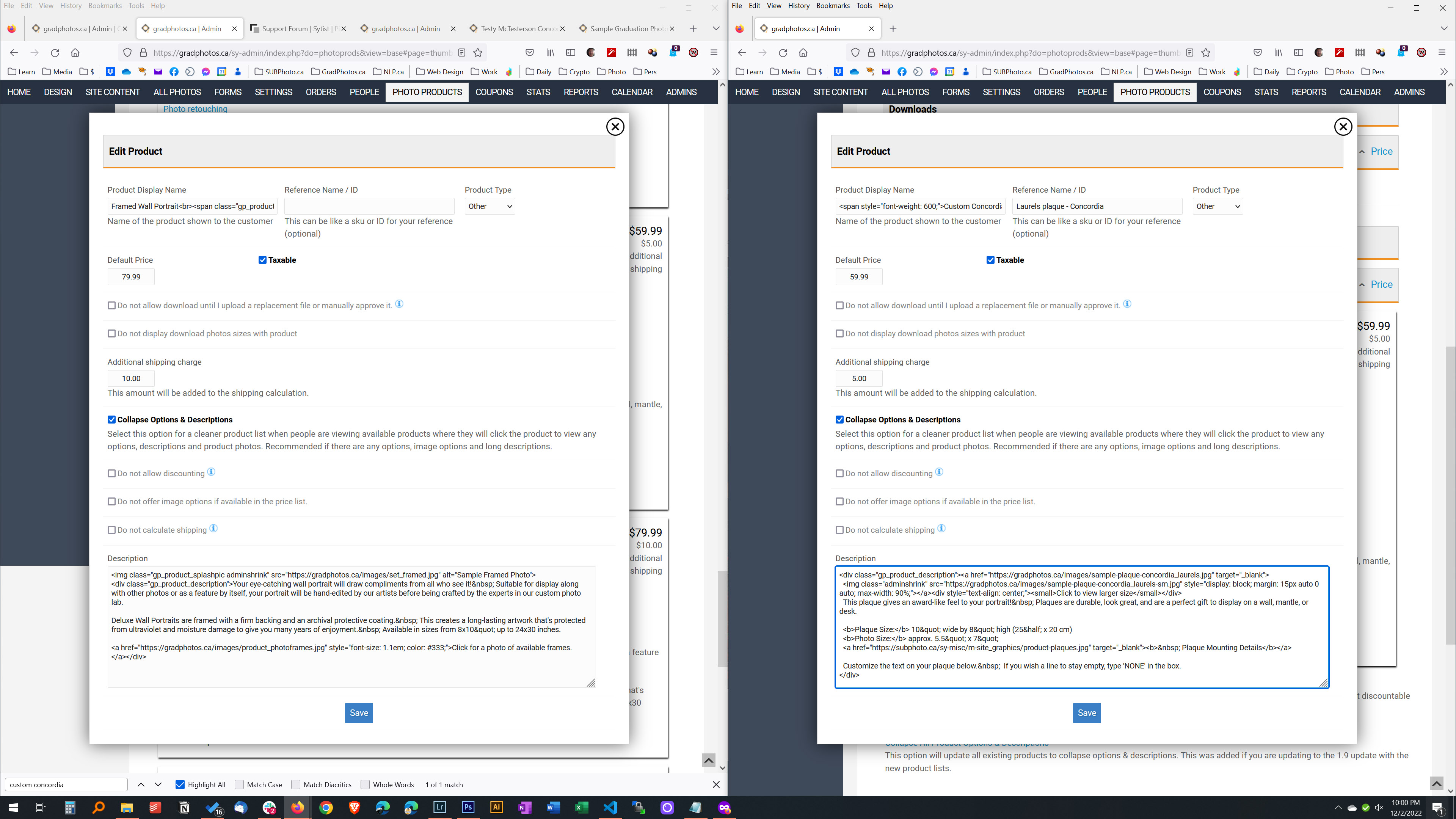To post a new support question, click the Post New Topic button below.
Current Version: 5.2.5 | Sytist Manual | Common Issues | Feature Requests
Please log in or Create an account to post or reply to topics.
You will still receive notifications of replies to topics you are part of even if you do not subscribe to new topic emails.
Help With Cart: Similar Products Display Differently
Michael Leenheer
538 posts
Fri Dec 02, 22 11:03 PM CST
In the product detail view, some of my products have a cropping preview at the top and some do not. Can anyone help me figure out why? (This is kinda driving me nuts!)
Here's what I mean: https://gradphotos.ca/galleries/sample/
Click a photo and scroll to the "Prints & Frames" section in the product list.
- If you open the "Custom Concordia Plaque" you see a preview photo that shows the cropping at the top. (The 2nd image is part of the description.)
- If you open the "Framed Wall Portrait" the crop sample does NOT show.
Both are "Other" products, both listed in the same shopping cart category, and in "Edit product" both have identical settings (see screen shot).
Please help! What's the difference?
Here's what I mean: https://gradphotos.ca/galleries/sample/
Click a photo and scroll to the "Prints & Frames" section in the product list.
- If you open the "Custom Concordia Plaque" you see a preview photo that shows the cropping at the top. (The 2nd image is part of the description.)
- If you open the "Framed Wall Portrait" the crop sample does NOT show.
Both are "Other" products, both listed in the same shopping cart category, and in "Edit product" both have identical settings (see screen shot).
Please help! What's the difference?
Attached Photos
Michael Leenheer || My Sytist: https://subphoto.ca/client_galleries/demo01/
Tim - PicturesPro.com
17,022 posts
(admin)
Sun Dec 04, 22 10:46 AM CST
The one with the cropping was probably a print product first then you changed it to other. Edit the product, change the type to print, you will see the cropping options and set the values to 0 and change it back and save.
Tim Grissett, DIA - PicturesPro.com
My Email Address: info@picturespro.com
My Email Address: info@picturespro.com
Michael Leenheer
538 posts
Sun Dec 04, 22 2:59 PM CST
Thanks, that was driving me crazy.
Michael Leenheer || My Sytist: https://subphoto.ca/client_galleries/demo01/
Please log in or Create an account to post or reply to topics.

Loading more pages