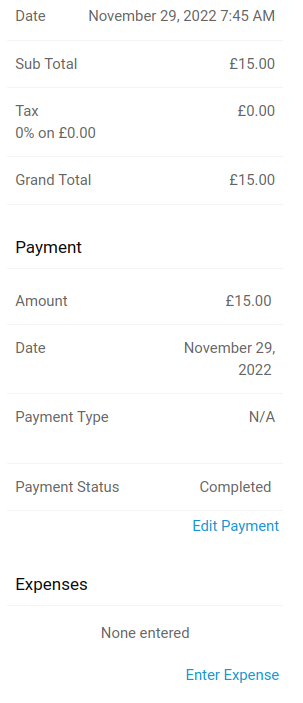To post a new support question, click the Post New Topic button below.
Current Version: 5.2.5 | Sytist Manual | Common Issues | Feature Requests
Please log in or Create an account to post or reply to topics.
You will still receive notifications of replies to topics you are part of even if you do not subscribe to new topic emails.
Latest Update Problem
Timothy Foster
414 posts
Mon Nov 28, 22 7:10 PM CST
I updated my site today to the update. Since then i have had at least 5 clients process an order without entering credit card information. Please advise on how I can either go back to last version or a fix for this issue.
Thank you
Thank you
Tim Foster
Timothy Foster
414 posts
Mon Nov 28, 22 7:17 PM CST
The clients are going to the point where they enter their personal information and once they confirm, instead of going to payment options next, it is just processing the order without payment.
Tim Foster
G
Geoffrey Shearer
33 posts
Mon Nov 28, 22 7:18 PM CST
I am also having this same problem, using Paypal Website Payments Pro.
I have had several orders today that come in, but payment is not processed.
Under "Payment Type" it says "N/A" on all the orders.
I would be glad to roll back to a previous version.
I have never had this problem before, and nothing has changed except for the updated to Sytist 4.3.2. I'm happy to provide any other information needed to get this fixed. Thanks in advance
I have had several orders today that come in, but payment is not processed.
Under "Payment Type" it says "N/A" on all the orders.
I would be glad to roll back to a previous version.
I have never had this problem before, and nothing has changed except for the updated to Sytist 4.3.2. I'm happy to provide any other information needed to get this fixed. Thanks in advance
Timothy Foster
414 posts
Mon Nov 28, 22 7:24 PM CST
That is the same issue I’m getting. I have not come up with anything different between the ones that process and the ones that skip payment though. I have my employees trying to find out if there is a sign or if it’s just random.
Tim Foster
G
Geoffrey Shearer
33 posts
Mon Nov 28, 22 7:28 PM CST
Tim Foster:
Yes, it seems to be random - Today was a big online sales day for me - I think over 100 orders so far, and they are still coming in. I've had 5 so far where payment has not come in.
-Geoff
Yes, it seems to be random - Today was a big online sales day for me - I think over 100 orders so far, and they are still coming in. I've had 5 so far where payment has not come in.
-Geoff
T
Trailboy
441 posts
Tue Nov 29, 22 2:00 AM CST
Happening to me too.
Need urgent action on this Tim.
Recommend nobody else updates to 4.3.2 until this is sorted.
This attachment should be a Square payment.
Anybody know how to put their website into maintenance mode until this is fixed? Edit - Settings >> Site Status
Need urgent action on this Tim.
Recommend nobody else updates to 4.3.2 until this is sorted.
This attachment should be a Square payment.
Anybody know how to put their website into maintenance mode until this is fixed? Edit - Settings >> Site Status
Attached Photos
Edited Tue Nov 29, 22 3:02 AM by Trailboy
Tim - PicturesPro.com
17,022 posts
(admin)
Tue Nov 29, 22 3:41 AM CST
I just released an update, 4.3.3, to fix this issue.
https://www.picturespro.com/sytist-manual/change-log/
If you don't have an update notice on your Sytist admin homepage click Settings in the main menu then UNDERNEATH the left menu click Check for update.
Sorry for the problems.
https://www.picturespro.com/sytist-manual/change-log/
If you don't have an update notice on your Sytist admin homepage click Settings in the main menu then UNDERNEATH the left menu click Check for update.
Sorry for the problems.
Tim Grissett, DIA - PicturesPro.com
My Email Address: info@picturespro.com
My Email Address: info@picturespro.com
T
Trailboy
441 posts
Tue Nov 29, 22 3:48 AM CST
Thanks so much Tim. You're a star!
Version number is still showing 4.3.3 but have installed.
Will update with any orders I receive today.
Version number is still showing 4.3.3 but have installed.
Will update with any orders I receive today.
Tim - PicturesPro.com
17,022 posts
(admin)
Tue Nov 29, 22 3:49 AM CST
4.3.3 is the new version
Tim Grissett, DIA - PicturesPro.com
My Email Address: info@picturespro.com
My Email Address: info@picturespro.com
T
Trailboy
441 posts
Tue Nov 29, 22 3:58 AM CST
Sorry Tim, you are absolutely right. Ignore me.
Please log in or Create an account to post or reply to topics.

Loading more pages