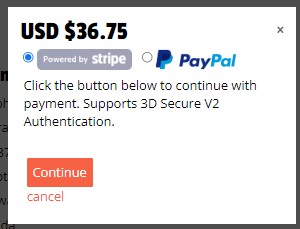To post a new support question, click the Post New Topic button below.
Current Version: 5.2.5 | Sytist Manual | Common Issues | Feature Requests
Please log in or Create an account to post or reply to topics.
You will still receive notifications of replies to topics you are part of even if you do not subscribe to new topic emails.
Change Message After Clicking "pay Now"?
G
Greg Miller
121 posts
Tue Nov 15, 22 9:49 AM CST
Once a client clicks on the "pay now" when we send an invoice, a dialogue window appears with two options. "powered by Stripe" and "Paypal". Is it possible to change the "powered by stripe" to something like "pay with credit card". Or to change the message to make it clear that "powered by strip" means "pay by credit card". Many people don't know what "Stripe" is.
now it says...
Click the button below to continue with payment. Supports 3D Secure V2 Authentication.
It would be better if it said...
Click the button below to continue with payment. Chose "Powered by Stripe" to pay with a credit card. Supports 3D Secure V2 Authentication.
Thank you????
now it says...
Click the button below to continue with payment. Supports 3D Secure V2 Authentication.
It would be better if it said...
Click the button below to continue with payment. Chose "Powered by Stripe" to pay with a credit card. Supports 3D Secure V2 Authentication.
Thank you????
Attached Photos
Tim - PicturesPro.com
17,022 posts
(admin)
Tue Nov 15, 22 11:02 AM CST
That "powered by Stripe" is something you added. It is credit card logos by default.
Edit that payment option and click the "Go to Design -> Misc. Images & Files -> creditcards" link under "Use a graphic" and change it to the one you want to use.
Edit that payment option and click the "Go to Design -> Misc. Images & Files -> creditcards" link under "Use a graphic" and change it to the one you want to use.
Tim Grissett, DIA - PicturesPro.com
My Email Address: info@picturespro.com
My Email Address: info@picturespro.com
G
Greg Miller
121 posts
Tue Nov 15, 22 3:03 PM CST
Thank Tim...must be something our I.t guy did.
Can you tell me where to find edit the text in this box? the "click the button below to...." part.
Can you tell me where to find edit the text in this box? the "click the button below to...." part.
Please log in or Create an account to post or reply to topics.

Loading more pages