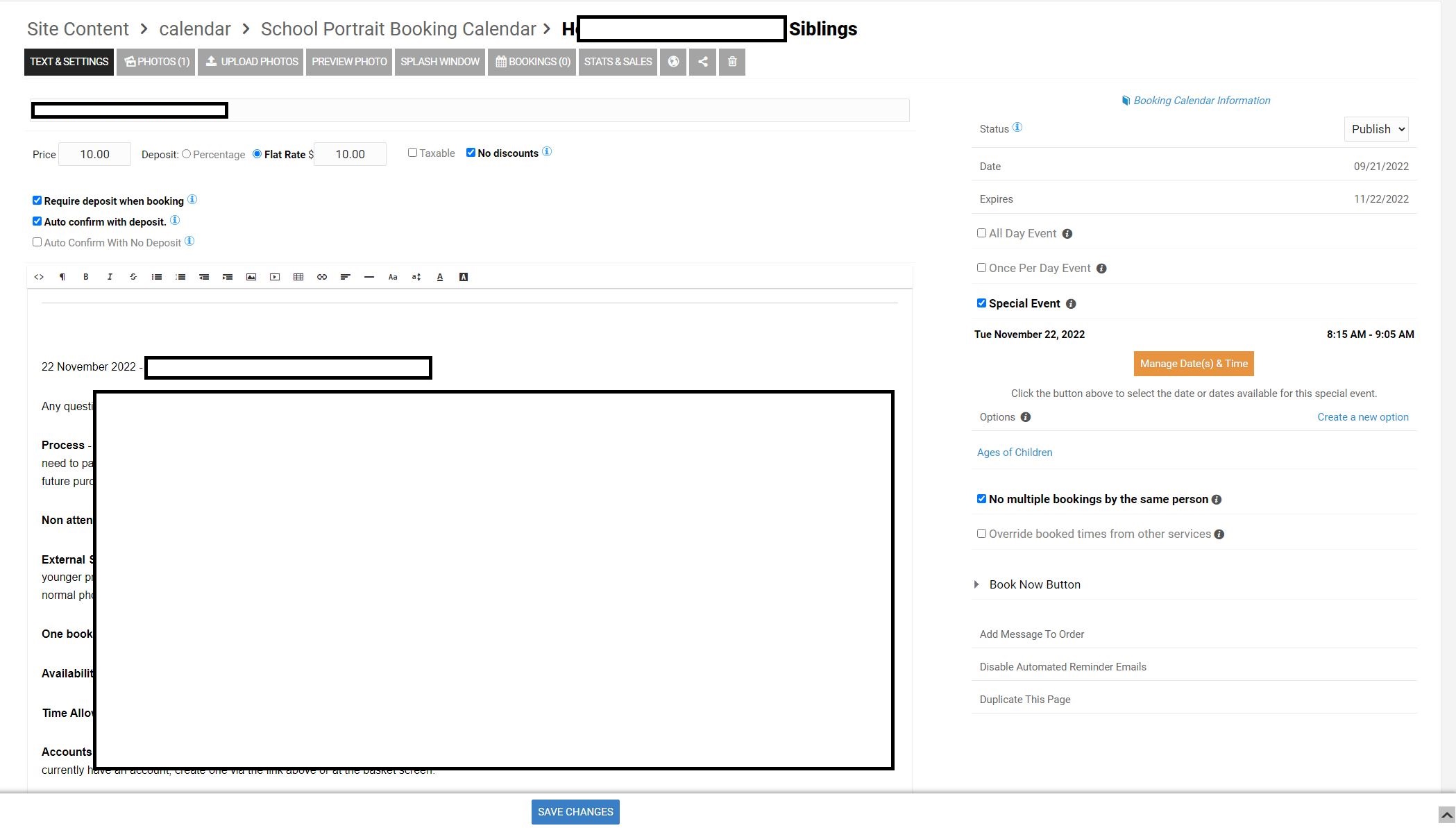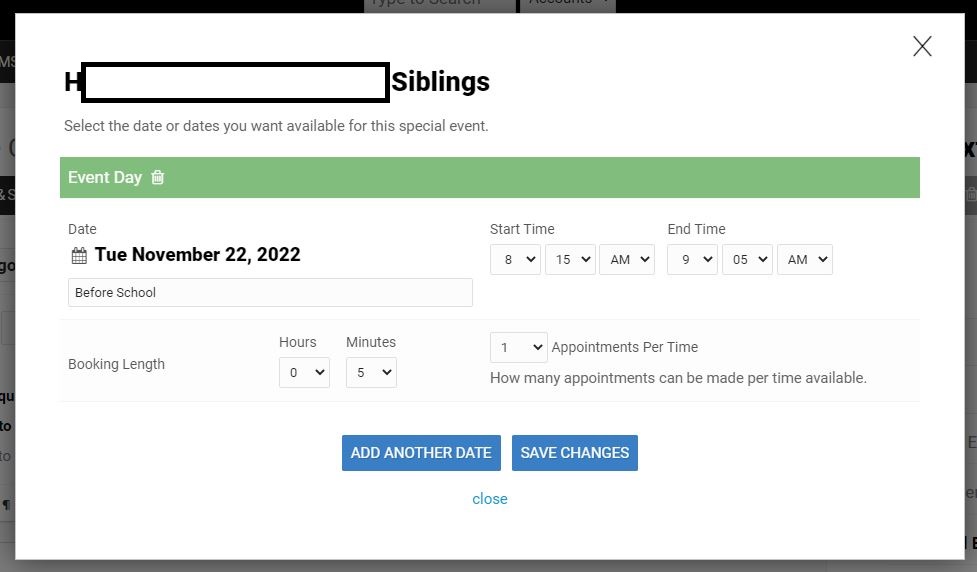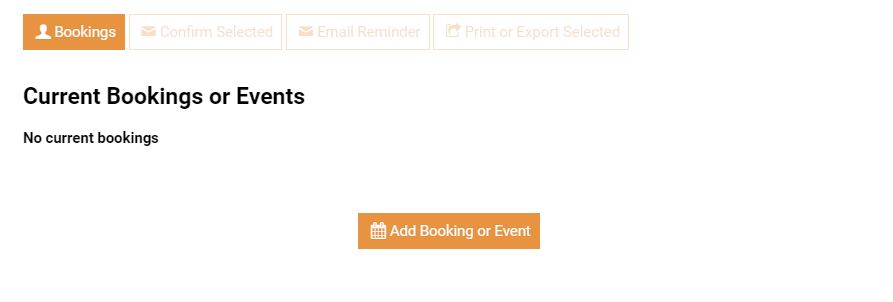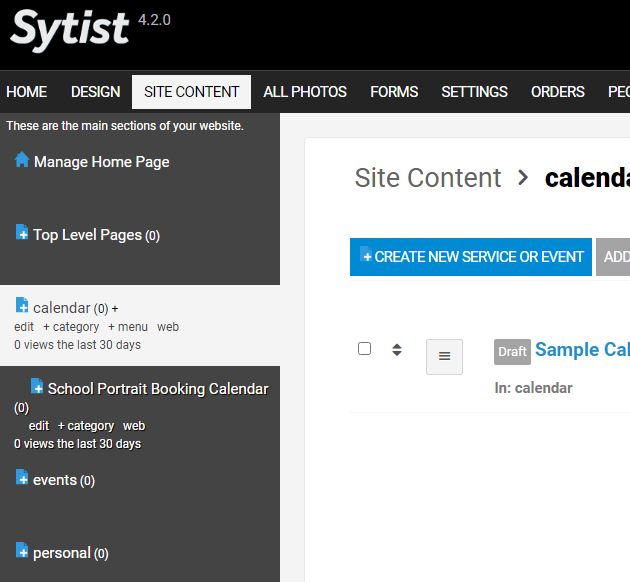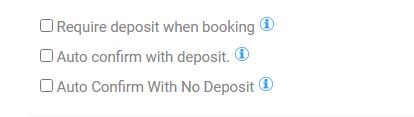To post a new support question, click the Post New Topic button below.
Current Version: 5.2.5 | Sytist Manual | Common Issues | Feature Requests
Please log in or Create an account to post or reply to topics.
You will still receive notifications of replies to topics you are part of even if you do not subscribe to new topic emails.
Booking Calendar - Not Receiving Booking In The Admin
T
Trailboy
441 posts
Thu Nov 10, 22 8:08 AM CST
I am trying to use my first booking calendar.
It all seems to be set up correctly, and I have taken sample bookings which have been bought by test customers and i am receiving the booking confirmation emails correctly, but the time slot is not showing as booked out in the admin and there are no booking to show.
I have tried deposit as percentage 100% and flat rate as the same as Fee 10 but with the same result.
Can you see what I am doing wrong at all?
It all seems to be set up correctly, and I have taken sample bookings which have been bought by test customers and i am receiving the booking confirmation emails correctly, but the time slot is not showing as booked out in the admin and there are no booking to show.
I have tried deposit as percentage 100% and flat rate as the same as Fee 10 but with the same result.
Can you see what I am doing wrong at all?
Edited Thu Nov 10, 22 8:37 AM by Trailboy
T
Trailboy
441 posts
Thu Nov 10, 22 8:23 AM CST
Think my issue is the same as
https://www.picturespro.com/support-forum/sytist/index.php?t=55126-booking-calendar-malfunction
Any ideas how that was corrected Tim?
https://www.picturespro.com/support-forum/sytist/index.php?t=55126-booking-calendar-malfunction
Any ideas how that was corrected Tim?
T
Trailboy
441 posts
Thu Nov 10, 22 8:54 AM CST
T
Trailboy
441 posts
Thu Nov 10, 22 9:25 AM CST
Hi again Tim.
It is something to do with the require deposit when booking, as when this is unticked the bookings do show up correctly on a test calendar that I am working on. Square is my payment processor, if that has anything to do with it.
Looking to the future, it doesn't make sense logically that customers are having to a pay a 'deposit', especially of 100%, rather than just a straight fee like any other photo product or service.
Appreciate any help you can give.
It is something to do with the require deposit when booking, as when this is unticked the bookings do show up correctly on a test calendar that I am working on. Square is my payment processor, if that has anything to do with it.
Looking to the future, it doesn't make sense logically that customers are having to a pay a 'deposit', especially of 100%, rather than just a straight fee like any other photo product or service.
Appreciate any help you can give.
Attached Photos
Edited Thu Nov 10, 22 10:41 AM by Trailboy
Tim - PicturesPro.com
17,022 posts
(admin)
Fri Nov 11, 22 3:55 AM CST
Look on the orders placed for the booking. Does it actually show any products on the order? The problem probably lies there but I don't know why.
Tim Grissett, DIA - PicturesPro.com
My Email Address: info@picturespro.com
My Email Address: info@picturespro.com
Please log in or Create an account to post or reply to topics.

Loading more pages