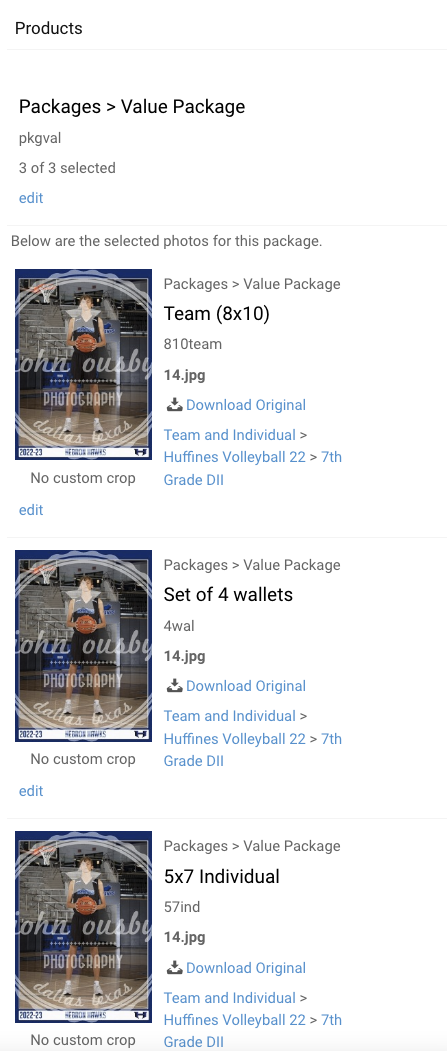To post a new support question, click the Post New Topic button below.
Current Version: 5.2.5 | Sytist Manual | Common Issues | Feature Requests
Please log in or Create an account to post or reply to topics.
You will still receive notifications of replies to topics you are part of even if you do not subscribe to new topic emails.
Problems With Image Selection
j
john ousby
28 posts
Fri Nov 04, 22 10:58 AM CST
Hi, I am having several problems reported with image selection for collections - reports of people selecting a specific image but then getting sent a different one, and images that have been ordered not showing correctly on the order page, For example in the attached image, 14.jpg was correctly a pic of a volleyball player, but the image shown is one of a basketball player from an entirely different gallery. Any idea what's going on?
thanks
thanks
Attached Photos
Vance Birno
528 posts
Sat Nov 05, 22 9:38 AM CST
Do you reset your frame count to 1 every time? I would not recommend that. If the frame number is correct and the gallery is correct it's being mishandled at printing time.
j
john ousby
28 posts
Sat Nov 05, 22 4:20 PM CST
Hi Vance, thanks for your input. no, not resetting frame count. Any idea what's going on Tim? Thanks
Tim - PicturesPro.com
17,022 posts
(admin)
Sun Nov 06, 22 4:46 AM CST
By a longshot chance that thumbnail file (just the thumbnail file) got the same abbreviated hash as another 14.jpg photo. So it wasn't overwritten and shows for 2 14.jpg files.
When photos are processed they get a hash assigned to the filename on the server and each type has part of the hash.
hash: su8wj389js89wjd
Original: original_su8wj389js89wjd_14.jpg
Large: large_su8wj389js_14.jpg
Small: small_su8wj38_14.jpg
Thumbnail: th_su8_14.jpg
So by a longshot chance those first 3 characters of the hash is the same as another 14.jpg.
You can view the order in the admin, click the Manage Photos tab and replace the photo on the order with the correct one.
When photos are processed they get a hash assigned to the filename on the server and each type has part of the hash.
hash: su8wj389js89wjd
Original: original_su8wj389js89wjd_14.jpg
Large: large_su8wj389js_14.jpg
Small: small_su8wj38_14.jpg
Thumbnail: th_su8_14.jpg
So by a longshot chance those first 3 characters of the hash is the same as another 14.jpg.
You can view the order in the admin, click the Manage Photos tab and replace the photo on the order with the correct one.
Tim Grissett, DIA - PicturesPro.com
My Email Address: info@picturespro.com
My Email Address: info@picturespro.com
Please log in or Create an account to post or reply to topics.

Loading more pages