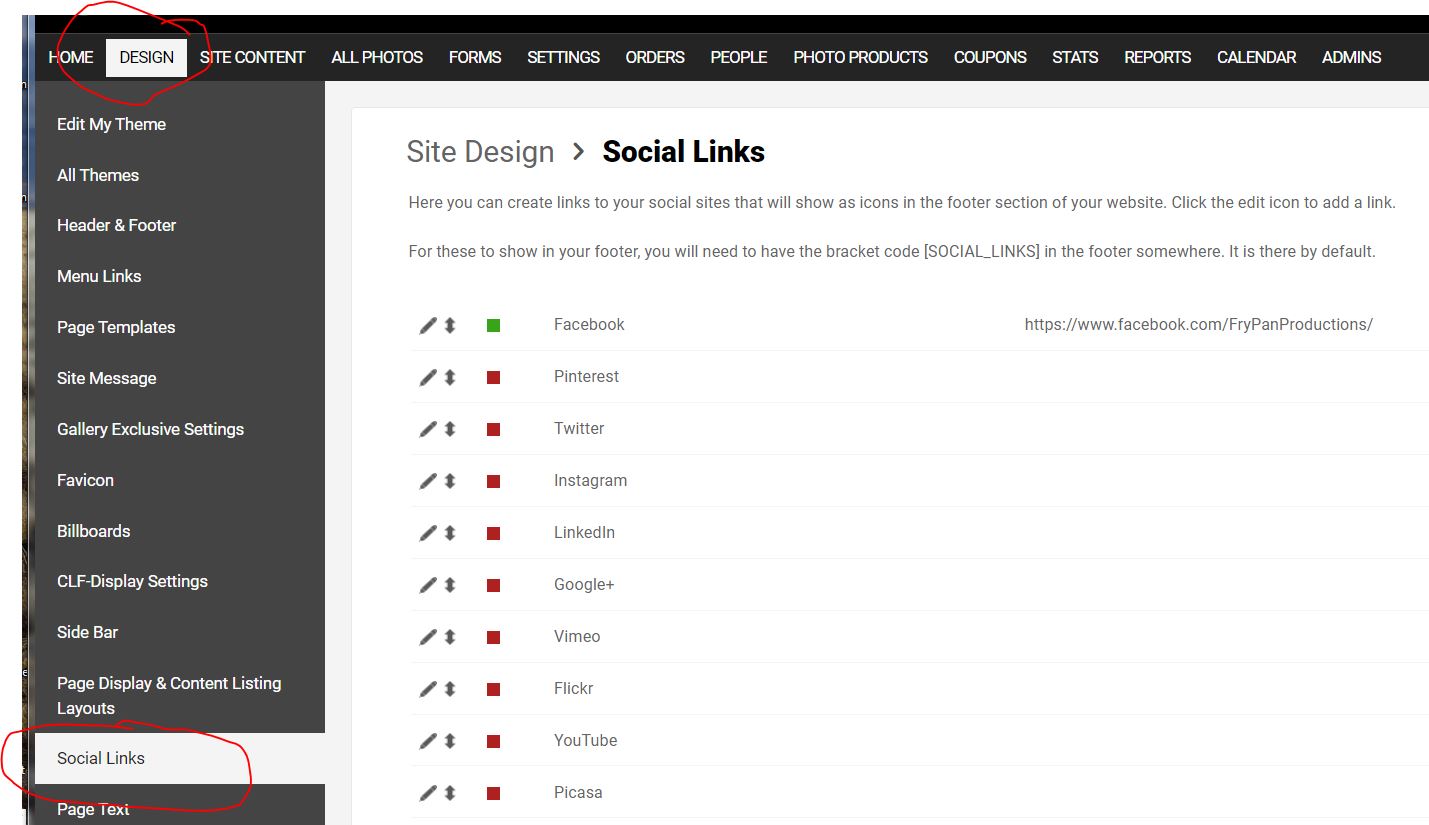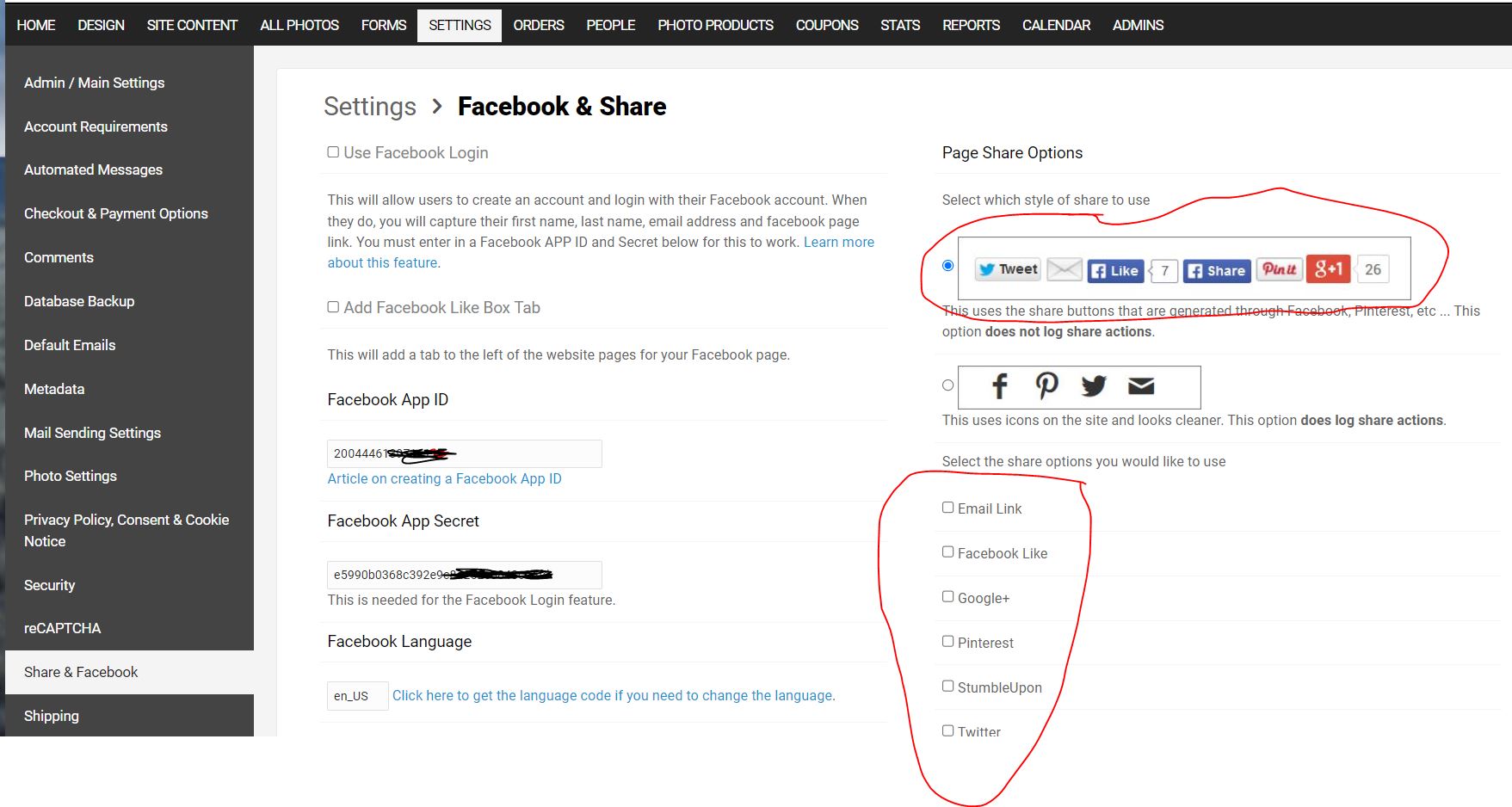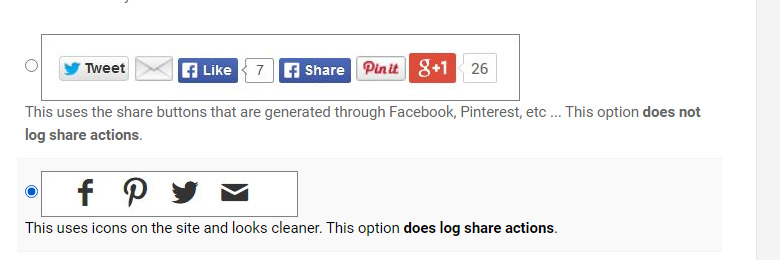To post a new support question, click the Post New Topic button below.
Current Version: 5.2.5 | Sytist Manual | Common Issues | Feature Requests
Please log in or Create an account to post or reply to topics.
You will still receive notifications of replies to topics you are part of even if you do not subscribe to new topic emails.
Disable Share On Social Networks
M
Marco B
255 posts
Sun Aug 21, 22 1:05 PM CST
I no longer find where to disable the vision of the icons for sharing on social networks that appear on every page
thank you
thank you
Vance Birno
528 posts
Sun Aug 21, 22 3:01 PM CST
It's in your section(s) under photos then photo display options, each section or gallery will need to be done one at a time.
M
Marco B
255 posts
Mon Aug 22, 22 11:06 AM CST
thanks VANCE BIRNO are you always available, together with TIM you are a point of reference in this forum
my problem is not to delete social sharing on photos, which I can enable and disable as well as you have suggested to me (photos / photo display setting)
I don't find where to disable them on normal pages without photos, both from galleries and from the shop
some examples
gallery
https://fotogp.it/gallerie_di_foto/2022/17-19062022-campionati-italiani-allievi-milano/
shop
https://www.fotogp.it/pagamento-ordini/fai-un-pagamento/
thank you all
my problem is not to delete social sharing on photos, which I can enable and disable as well as you have suggested to me (photos / photo display setting)
I don't find where to disable them on normal pages without photos, both from galleries and from the shop
some examples
gallery
https://fotogp.it/gallerie_di_foto/2022/17-19062022-campionati-italiani-allievi-milano/
shop
https://www.fotogp.it/pagamento-ordini/fai-un-pagamento/
thank you all
Edited Mon Aug 22, 22 11:21 AM by Marco B
Vance Birno
528 posts
Mon Aug 22, 22 1:41 PM CST
M
Marco B
255 posts
Thu Aug 25, 22 9:43 AM CST
thanks Vance but it is not this, I have already disabled them all, but as you can see from the links I put above they are active
Vance Birno
528 posts
Thu Aug 25, 22 10:46 AM CST
This reply was deleted.
M
Marco B
255 posts
Thu Aug 25, 22 4:01 PM CST
Please log in or Create an account to post or reply to topics.

Loading more pages