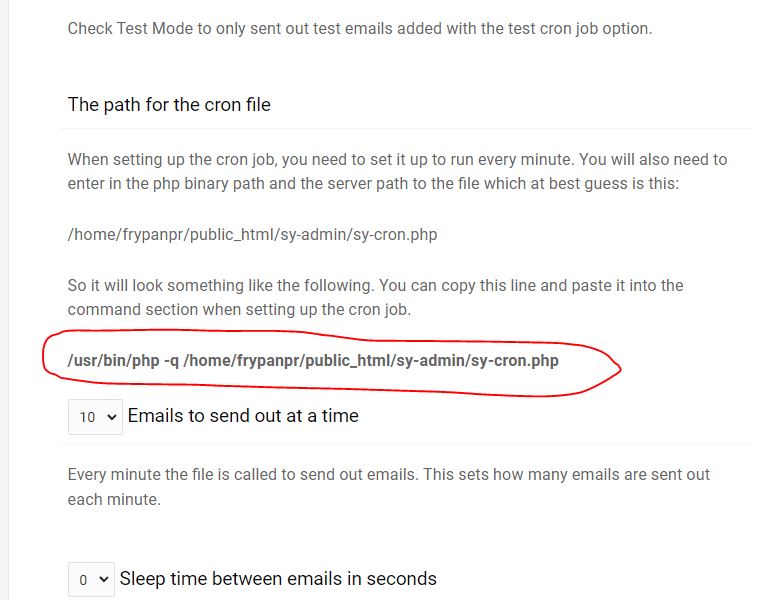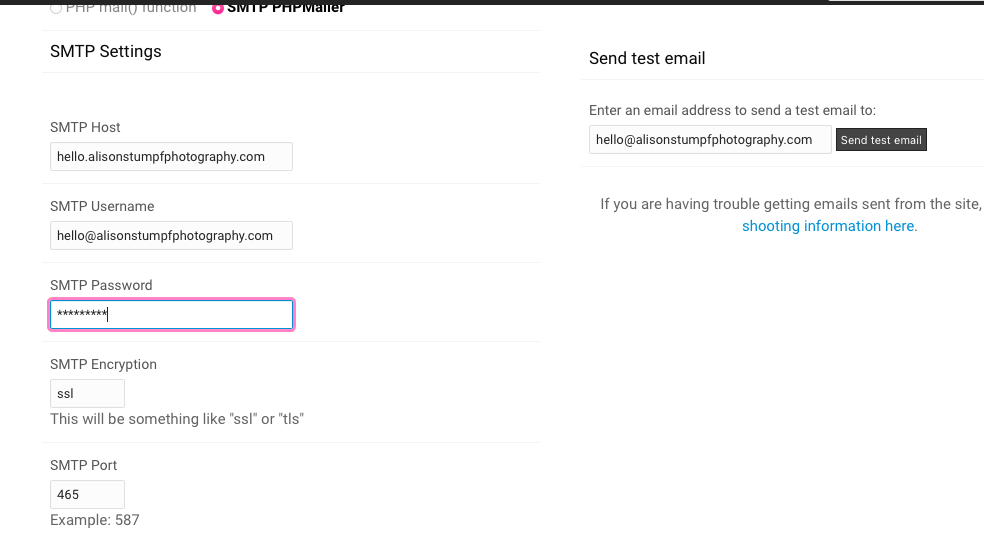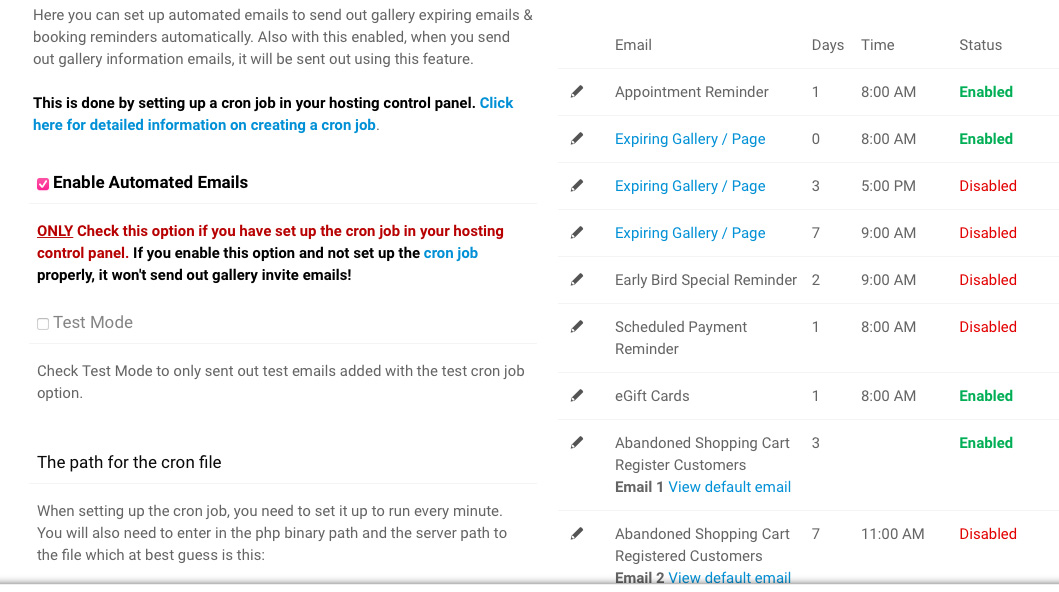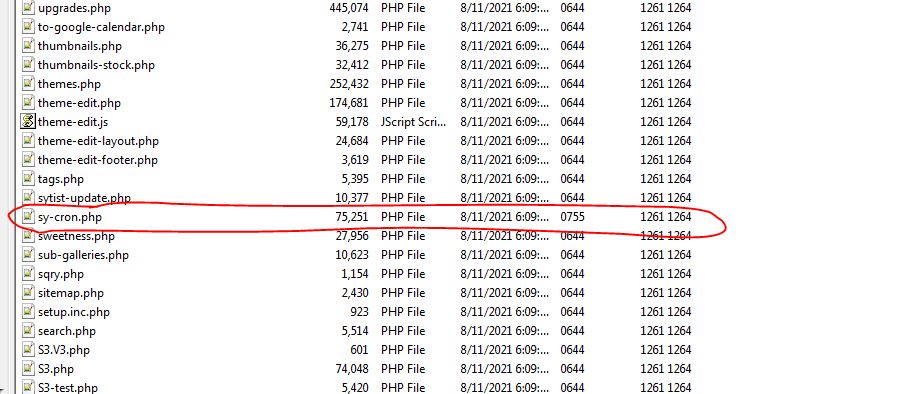To post a new support question, click the Post New Topic button below.
Current Version: 5.2.5 | Sytist Manual | Common Issues | Feature Requests
Please log in or Create an account to post or reply to topics.
You will still receive notifications of replies to topics you are part of even if you do not subscribe to new topic emails.
Cron Not Working Anymore
P
Philippe Penel
159 posts
Sun Jun 19, 22 8:13 AM CST
My host moved my site to a new server and cron stopped working.
I changed the path to point to the new server but it still doesn't work.
I reached out to the support but they say that everything is working and the path is correct. They checked the logs and they can see the cron job running every hour, 5th minute:
Jun 17 01:05:02 transit CRON[41694]: pam_unix(cron:session): session
opened for user march2018 by (uid=0)
Jun 17 01:05:02 transit CRON[41694]: pam_unix(cron:session): session
closed for user march2018
However my test email is still sitting there and I haven't received it.
So I'm not sure what I can do anymore. Any ideas?
I changed the path to point to the new server but it still doesn't work.
I reached out to the support but they say that everything is working and the path is correct. They checked the logs and they can see the cron job running every hour, 5th minute:
Jun 17 01:05:02 transit CRON[41694]: pam_unix(cron:session): session
opened for user march2018 by (uid=0)
Jun 17 01:05:02 transit CRON[41694]: pam_unix(cron:session): session
closed for user march2018
However my test email is still sitting there and I haven't received it.
So I'm not sure what I can do anymore. Any ideas?
Vance Birno
527 posts
Mon Jun 20, 22 8:15 PM CST
I just started using this feature and i had the same thing happen. I am not sure what actually fixed it because i did 3 things. These are the steps i took
1.deleted new test emails
2. deleted the cron job in hosting
3. unchecked both automated and test email in that section
4.relisted a cron job in the hosting account and made sure i had the full path (See photo) and set to only send out a single time each day.
5. i looked for the Cron php file and noticed it was set for permission at 0644, so i gave permission to execute 0755 ( I really think this was the problem) Use FTP or file manager in hosting to change.
6. Rechecked automated email and test email
7. It now works.
1.deleted new test emails
2. deleted the cron job in hosting
3. unchecked both automated and test email in that section
4.relisted a cron job in the hosting account and made sure i had the full path (See photo) and set to only send out a single time each day.
5. i looked for the Cron php file and noticed it was set for permission at 0644, so i gave permission to execute 0755 ( I really think this was the problem) Use FTP or file manager in hosting to change.
6. Rechecked automated email and test email
7. It now works.
Attached Photos
Edited Mon Jun 20, 22 8:17 PM by Vance Birno
A
Alison Stumpf
62 posts
Mon Jun 20, 22 10:20 PM CST
A
Alison Stumpf
62 posts
Tue Jun 21, 22 10:07 AM CST
WHERE do I find specifically what MY cron command should be?
I'm on the phone w bluhost and against all odds the tech guy knows less than me. LOL
This is what I have for my command. And it's not working.
The bluhost buy I had was asking what exacting CRON did....so Im thinking he was not going to be a lot of help.
/usr/bin/php -q /home4/alisonu9/public_html/sytist/sy-admin/sy-cron.php
I'm on the phone w bluhost and against all odds the tech guy knows less than me. LOL
This is what I have for my command. And it's not working.
The bluhost buy I had was asking what exacting CRON did....so Im thinking he was not going to be a lot of help.
/usr/bin/php -q /home4/alisonu9/public_html/sytist/sy-admin/sy-cron.php
Edited Tue Jun 21, 22 10:22 AM by Alison Stumpf
Tim - PicturesPro.com
17,014 posts
(admin)
Tue Jun 21, 22 11:56 AM CST
Your host should know that. There are several different options listed toward the bottom of this page:
https://www.picturespro.com/sytist-manual/settings/automated-emails/
https://www.picturespro.com/sytist-manual/settings/automated-emails/
Tim Grissett, DIA - PicturesPro.com
My Email Address: info@picturespro.com
My Email Address: info@picturespro.com
Vance Birno
527 posts
Tue Jun 21, 22 2:35 PM CST
Alison, Nope Bluehost is the worst i left them a few years ago because their service is horrible. cheap but horrible. RUN as soon as you can. Nothing but problems with that hosting company.
A
Alison Stumpf
62 posts
Wed Jun 22, 22 8:36 PM CST
That's unfortunate to hear, Vance. Especially since my contract just renewed. :(
I can vouch that their support is lacking.
Can someone tell me exactly what "verbiage' I need to use to tell them what I need?
I am having no luck. Not having a contact form that works is very frustrating for both me and my customers.
I can vouch that their support is lacking.
Can someone tell me exactly what "verbiage' I need to use to tell them what I need?
I am having no luck. Not having a contact form that works is very frustrating for both me and my customers.
A
Alison Stumpf
62 posts
Wed Jun 22, 22 9:13 PM CST
If I try the code below; what is the php version assigned to the domain? (see below's instructions)
/usr/local/bin/ea-php99 /home4/user/domain_path/path/to/cron/script
In the above example, replace “ea-php99” with the PHP version assigned to the domain you wish to use. Look in the MultiPHP Manager for the actual PHP version assigned to a domain.
/usr/local/bin/ea-php99 /home4/user/domain_path/path/to/cron/script
In the above example, replace “ea-php99” with the PHP version assigned to the domain you wish to use. Look in the MultiPHP Manager for the actual PHP version assigned to a domain.
Edited Tue Jul 12, 22 1:56 PM by Alison Stumpf
Tim - PicturesPro.com
17,014 posts
(admin)
Thu Jun 23, 22 6:44 AM CST
Did you try this one from the link above:
wget -q --spider http://www.yourwebsite.com/sy-admin/sy-cron.php
Replace yourwebsite.com/sy-admin with the URL to YOUR Sytist admin.
Which for your site would be
wget -q --spider https://www.alisonstumpfphotography.com/sytist/sy-admin/sy-cron.php
wget -q --spider http://www.yourwebsite.com/sy-admin/sy-cron.php
Replace yourwebsite.com/sy-admin with the URL to YOUR Sytist admin.
Which for your site would be
wget -q --spider https://www.alisonstumpfphotography.com/sytist/sy-admin/sy-cron.php
Tim Grissett, DIA - PicturesPro.com
My Email Address: info@picturespro.com
My Email Address: info@picturespro.com
A
Alison Stumpf
62 posts
Tue Jul 12, 22 11:03 AM CST
Tim - PicturesPro.com
17,014 posts
(admin)
Tue Jul 12, 22 12:23 PM CST
A cron job is part of the HOSTING control panel. If the examples in the manual don't work, the ONLY people that can help you is your HOSTING SUPPORT.
You can look at using https://cron-job.org/en/ which some Sytist users do.
You can look at using https://cron-job.org/en/ which some Sytist users do.
Tim Grissett, DIA - PicturesPro.com
My Email Address: info@picturespro.com
My Email Address: info@picturespro.com
A
Alison Stumpf
62 posts
Tue Jul 12, 22 1:27 PM CST
/usr/bin/php -q /home4/user/public_html/sytist/sy-admin/sy-cron.php
I got a fabulous Bluehost guy who was tier 2 and a tier 3 guy who helped me for quite a while.
They said the code above now IS working, but I get an error message on test emails because while the code is working it is blocking permission to execute which is an issue to be resolved in the script.
It appears like it maybe similar to the issue Vance had above in having to give permission to execute at a different number.
They said everything on their end is correct now....but need to allow permission via script.
Please advise, Tim.
I got a fabulous Bluehost guy who was tier 2 and a tier 3 guy who helped me for quite a while.
They said the code above now IS working, but I get an error message on test emails because while the code is working it is blocking permission to execute which is an issue to be resolved in the script.
It appears like it maybe similar to the issue Vance had above in having to give permission to execute at a different number.
They said everything on their end is correct now....but need to allow permission via script.
Please advise, Tim.
Edited Tue Jul 12, 22 1:55 PM by Alison Stumpf
Tim - PicturesPro.com
17,014 posts
(admin)
Wed Jul 13, 22 6:30 AM CST
No permissions need to be changed. So, what is that error message?
Tim Grissett, DIA - PicturesPro.com
My Email Address: info@picturespro.com
My Email Address: info@picturespro.com
Vance Birno
527 posts
Wed Jul 13, 22 11:44 AM CST
Tim - PicturesPro.com
17,014 posts
(admin)
Wed Jul 13, 22 12:58 PM CST
Strange the permissions would have to change to make it work.
Tim Grissett, DIA - PicturesPro.com
My Email Address: info@picturespro.com
My Email Address: info@picturespro.com
A
Alison Stumpf
62 posts
Fri Jul 15, 22 4:20 PM CST
Thank you, Val.
@Tim: the bluehost tech (who actually seemed to know exactly what he was doing (for a change) and spent a long time with me making sure it should had zero doubt it was the permission. He verifies the error message with a highter tierred tech person who verified that IS what it was.
So what permission do I set it to, and how/where do I do that?
@Tim: the bluehost tech (who actually seemed to know exactly what he was doing (for a change) and spent a long time with me making sure it should had zero doubt it was the permission. He verifies the error message with a highter tierred tech person who verified that IS what it was.
So what permission do I set it to, and how/where do I do that?
Vance Birno
527 posts
Sat Jul 16, 22 10:01 AM CST
is this a problem here on your command line /usr/bin/php -q /home4/user/public_html/sytist/sy-admin/sy-cron.php
Where it says "home4" should it be just "home" and where it says "user" that should be your user name for the database.
Where it says "home4" should it be just "home" and where it says "user" that should be your user name for the database.
Edited Sat Jul 16, 22 10:01 AM by Vance Birno
Tim - PicturesPro.com
17,014 posts
(admin)
Sun Jul 17, 22 7:45 AM CST
He verifies the error message.... So what is this mysterious error message? Just saying there is an error message does no good.
Tim Grissett, DIA - PicturesPro.com
My Email Address: info@picturespro.com
My Email Address: info@picturespro.com
P
Philippe Penel
159 posts
Thu Jul 21, 22 2:43 AM CST
I did everything you wrote Vance and even changed the permission setting to 755 but not luck. My host tells me the cron opens and closes every 10mn as it set to do. Yet my test email hangs there "pending to send"
Jul 20 17:40:01 transit CRON[60837]: pam_unix(cron:session): session
opened for user march2018 by (uid=0)
Jul 20 17:40:02 transit CRON[60837]: pam_unix(cron:session): session
closed for user march2018
Jul 20 17:50:01 transit CRON[88872]: pam_unix(cron:session): session
opened for user march2018 by (uid=0)
Jul 20 17:40:01 transit CRON[60837]: pam_unix(cron:session): session
opened for user march2018 by (uid=0)
Jul 20 17:40:02 transit CRON[60837]: pam_unix(cron:session): session
closed for user march2018
Jul 20 17:50:01 transit CRON[88872]: pam_unix(cron:session): session
opened for user march2018 by (uid=0)
P
Philippe Penel
159 posts
Thu Jul 21, 22 2:59 AM CST
I have now received this Warning from the cron daemon:
Warning: include(/home/vps_2020/................./sy-config.php): failed to open stream: Permission denied in /home/march2018/ppphotography.com.au/stylist/sy-administration-pour-moi/sy-cron.php on line 2
Warning: include(): Failed opening '/home/vps_2020/................./sy-config.php' for inclusion (include_path='.:') in /home/march2018/ppphotography.com.au/stylist/sy-administration-pour-moi/sy-cron.php on line 2
Warning: require(//functions.php): failed to open stream: No such file or directory in /home/vps_2020/................./sy-config.php on line 3
Fatal error: require(): Failed opening required '//functions.php' (include_path='.:') in /home/vps_2020/................./sy-config.php on line 3
Warning: include(/home/vps_2020/................./sy-config.php): failed to open stream: Permission denied in /home/march2018/ppphotography.com.au/stylist/sy-administration-pour-moi/sy-cron.php on line 2
Warning: include(): Failed opening '/home/vps_2020/................./sy-config.php' for inclusion (include_path='.:') in /home/march2018/ppphotography.com.au/stylist/sy-administration-pour-moi/sy-cron.php on line 2
Warning: require(//functions.php): failed to open stream: No such file or directory in /home/vps_2020/................./sy-config.php on line 3
Fatal error: require(): Failed opening required '//functions.php' (include_path='.:') in /home/vps_2020/................./sy-config.php on line 3
Edited Thu Jul 21, 22 9:00 AM by Philippe Penel
Tim - PicturesPro.com
17,014 posts
(admin)
Thu Jul 21, 22 5:39 AM CST
You will have to ask your host about that error. I guess the root doesn't have permission to access the file.
Everyone understand that a cron job is part of the server / hosting. If it is not working then your host will have to resolve the errors.
Everyone understand that a cron job is part of the server / hosting. If it is not working then your host will have to resolve the errors.
Tim Grissett, DIA - PicturesPro.com
My Email Address: info@picturespro.com
My Email Address: info@picturespro.com
P
Philippe Penel
159 posts
Wed Aug 03, 22 8:33 AM CST
There was a permission problem which was fixed by the host and it works now.
Season Moore
61 posts
Tue Aug 16, 22 10:14 AM CST
Two no shows yesterday made me realize my reminders had stopped working too - strangely the test emails are coming through, but not the reminder emails... Edit to add that I am using cron-job.
Edited Tue Aug 16, 22 10:38 AM by Season Moore
Tim - PicturesPro.com
17,014 posts
(admin)
Wed Aug 17, 22 5:04 AM CST
See if they are enabled in Settings -> Automated Messages.
You can also look in Stats -> Email Logs to see if they were actually sent.
You can also look in Stats -> Email Logs to see if they were actually sent.
Tim Grissett, DIA - PicturesPro.com
My Email Address: info@picturespro.com
My Email Address: info@picturespro.com
Please log in or Create an account to post or reply to topics.

Loading more pages