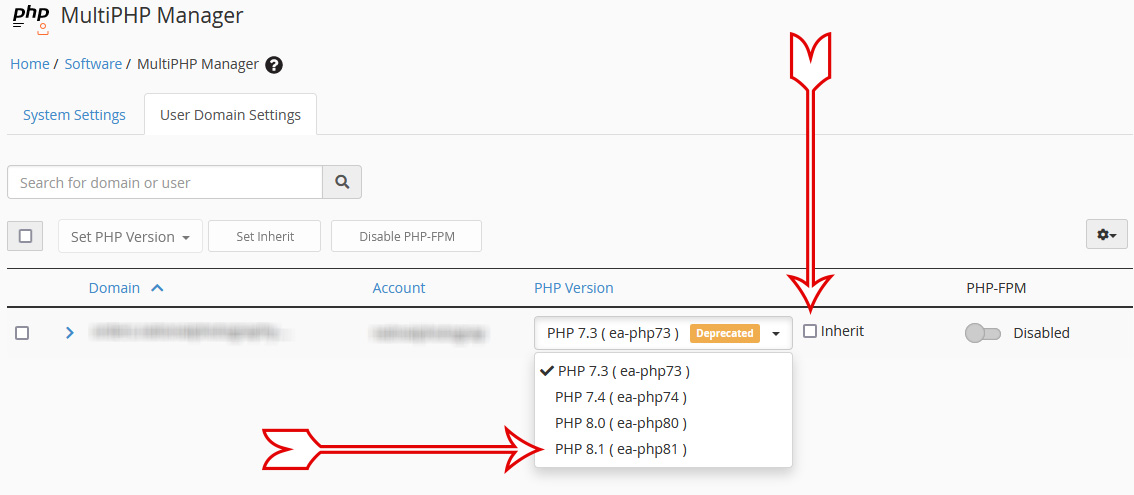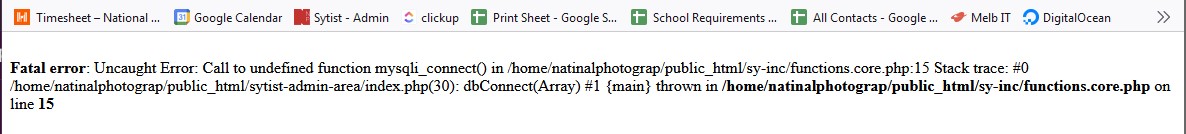To post a new support question, click the Post New Topic button below.
Current Version: 5.2.5 | Sytist Manual | Common Issues | Feature Requests
Please log in or Create an account to post or reply to topics.
You will still receive notifications of replies to topics you are part of even if you do not subscribe to new topic emails.
Update To Php 8.1 From 7.3 Query
Peter Gillahan
75 posts
Thu May 05, 22 2:37 AM CST
Hello, Just a quick query regarding updating PHP from 7.3 to 8.1 on our dedicated virtual server that we run Sytist on. Is it done by going into the MultiPHP Manager and selecting PHP 8.1 from the dropdown and ticking Inherit? Is there any down time to the Sytist service when this occurs?
Attached Photos
Tim - PicturesPro.com
17,022 posts
(admin)
Thu May 05, 22 4:46 AM CST
Just select PHP 8.1. Don't check inherit unless the default version is PHP 8. There will be no downtime.
Tim Grissett, DIA - PicturesPro.com
My Email Address: info@picturespro.com
My Email Address: info@picturespro.com
Peter Gillahan
75 posts
Mon May 23, 22 2:21 AM CST
Hi Tim, We waited for the Sytist 4.1.3 update before we tried this today. As soon as we apply the PHP 8.1 update in cPanel on the virtual server where Sytist is installed, we get a fatal error message where the Sytist admin page would normally be (see screen grab) and the site goes down. We have rolled back to PHP 7.3 and Sytist returns to normal function within a few moments. Any ideas on what might be causing the error?
Attached Photos
Tim - PicturesPro.com
17,022 posts
(admin)
Mon May 23, 22 5:23 AM CST
That error says the mysqli functions are not enabled in PHP 8. You will need to enable it or have your host do it.
Tim Grissett, DIA - PicturesPro.com
My Email Address: info@picturespro.com
My Email Address: info@picturespro.com
Please log in or Create an account to post or reply to topics.

Loading more pages