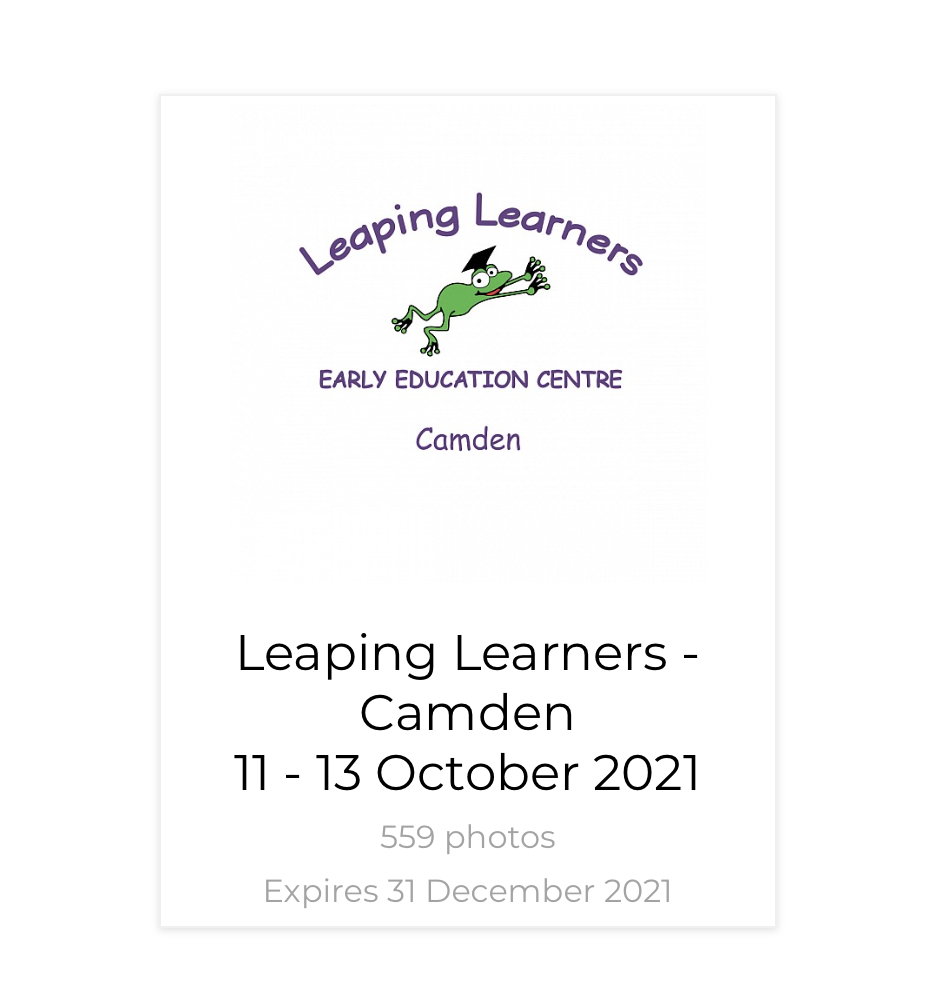To post a new support question, click the Post New Topic button below.
Current Version: 5.2.5 | Sytist Manual | Common Issues | Feature Requests
Please log in or Create an account to post or reply to topics.
You will still receive notifications of replies to topics you are part of even if you do not subscribe to new topic emails.
How Do I Remove The Photo Count And Gallery Expiry Date From The Gallery Page?
A
Angie Duncan
49 posts
Mon Oct 25, 21 11:21 PM CST
How do I get rid of the number of photos from under the title and the expiry date from showing up?
I have changed it on one of my pages, but it was a few years ago and now I can not find it where to change it so it's not showing up.
This page is set up as a gallery page. https://www.picturespro.com/forummemberphotos/3414/3414-211025111959.jpg
https://www.picturespro.com/forummemberphotos/3414/3414-211025111959.jpg
I have changed it on one of my pages, but it was a few years ago and now I can not find it where to change it so it's not showing up.
This page is set up as a gallery page.
Attached Photos
Tim - PicturesPro.com
17,015 posts
(admin)
Tue Oct 26, 21 7:38 AM CST
It had to be removed from the layout code so I just removed it for you.
Tim Grissett, DIA - PicturesPro.com
My Email Address: info@picturespro.com
My Email Address: info@picturespro.com
A
Angie Duncan
49 posts
Tue Oct 26, 21 10:04 PM CST
Thank you Tim,
greatly appreciated!
greatly appreciated!
M
Marion Cox
24 posts
Tue Feb 14, 23 11:57 AM CST
Could you give instructions for this? I am having the same problem. Thanks!
Tim - PicturesPro.com
17,015 posts
(admin)
Wed Feb 15, 23 5:54 AM CST
First find out what "listing layout" you are using for the section your galleries are in.
To do that click edit under the section name in the left menu of the Site Content area.
It will show you underneath the section that says "Page Listing Layout".
Next go to Site Design -> Page Display & Content Listing Layouts. Click on that listing layout name there.
In that code, remove the lines:
<div><?php listingTotalPhotos($page); ?></div>
To do that click edit under the section name in the left menu of the Site Content area.
It will show you underneath the section that says "Page Listing Layout".
Next go to Site Design -> Page Display & Content Listing Layouts. Click on that listing layout name there.
In that code, remove the lines:
<div><?php listingTotalPhotos($page); ?></div>
<div class="previewtext"><?php listingExpireDate($page);?></div>
Tim Grissett, DIA - PicturesPro.com
My Email Address: info@picturespro.com
My Email Address: info@picturespro.com
Please log in or Create an account to post or reply to topics.

Loading more pages