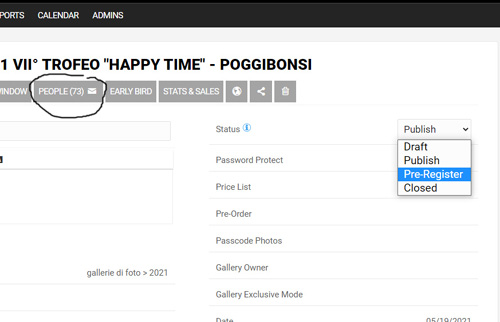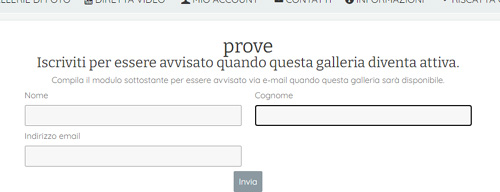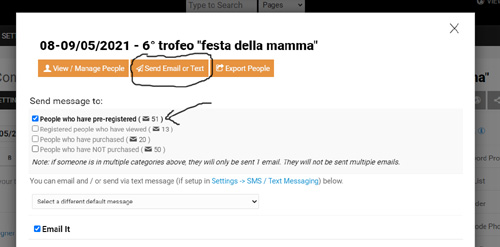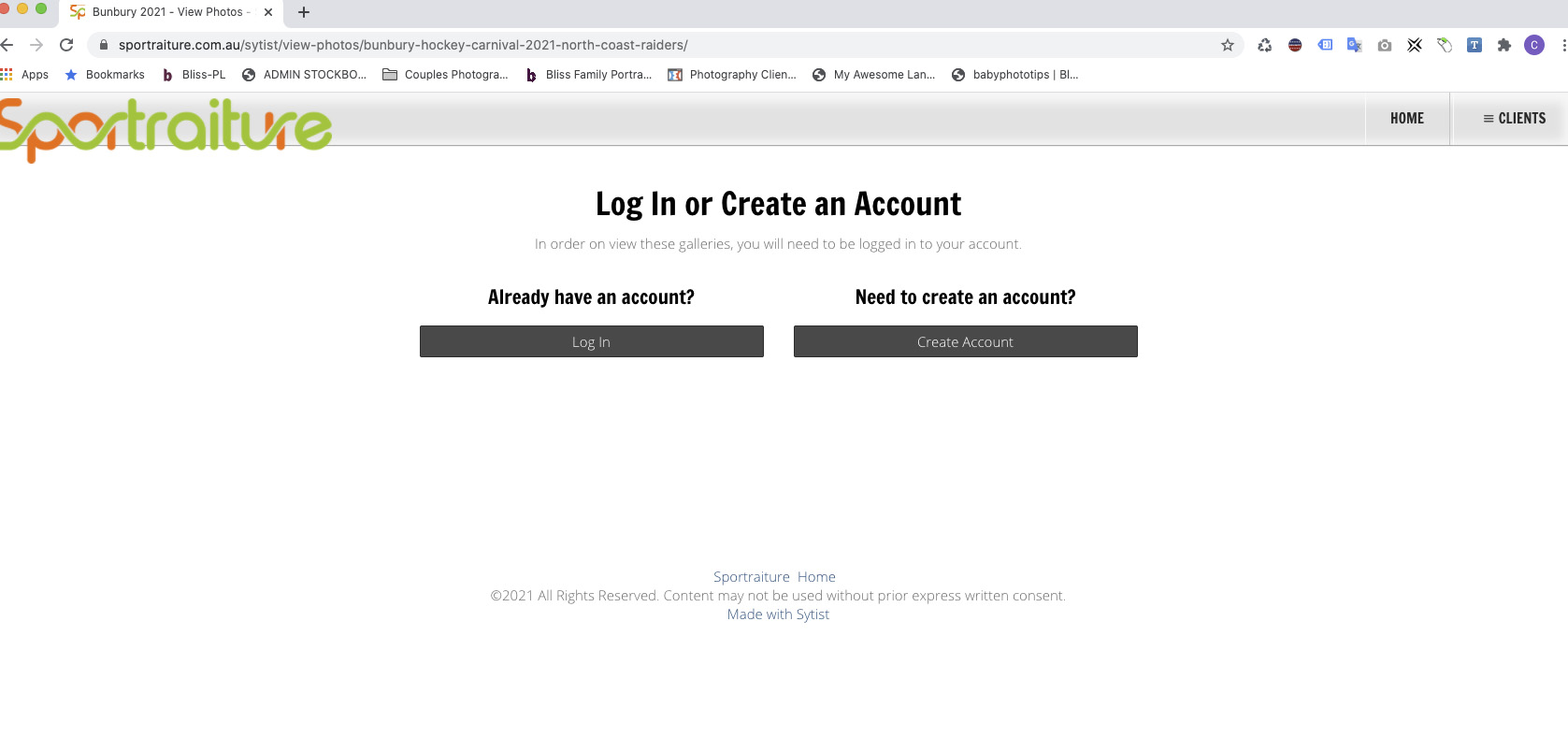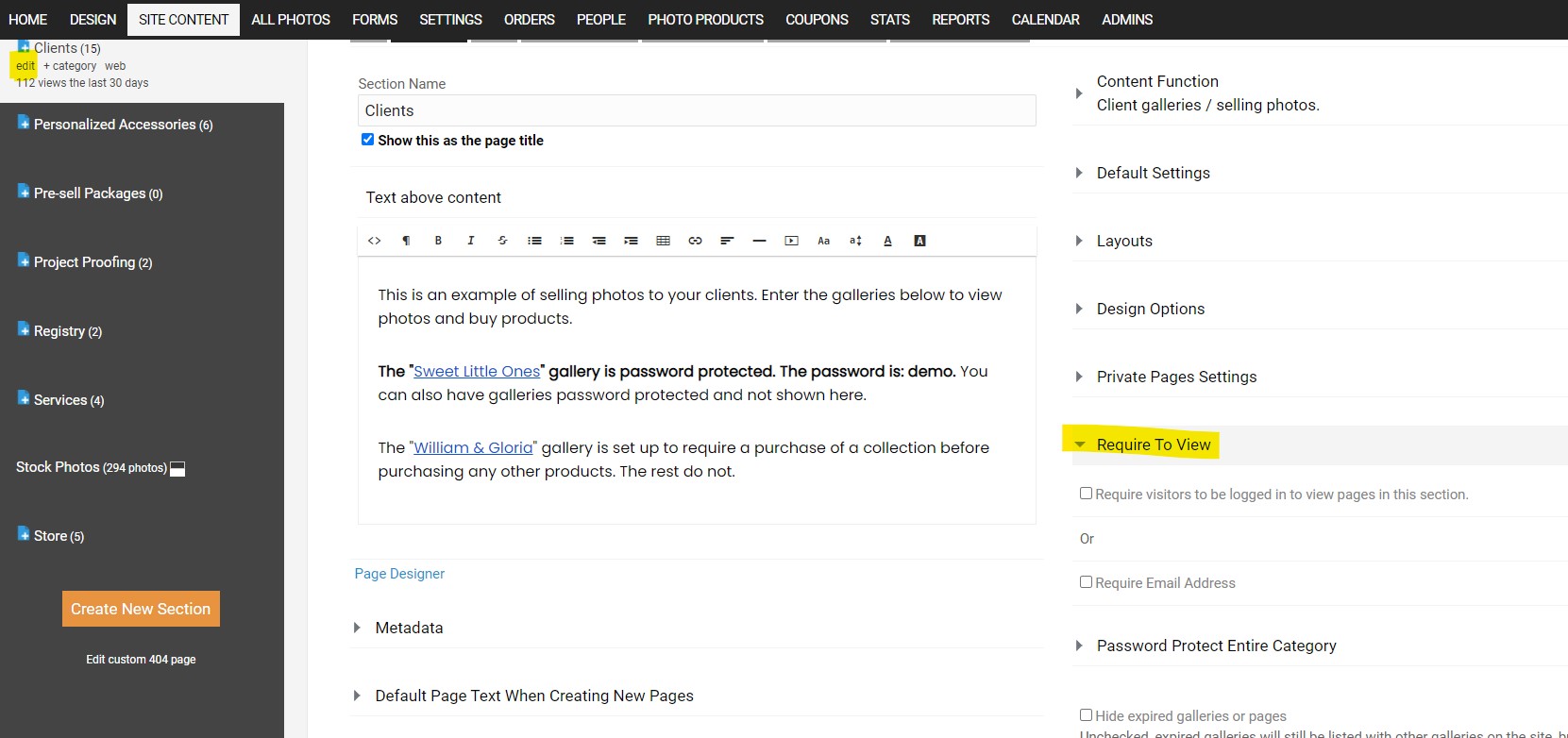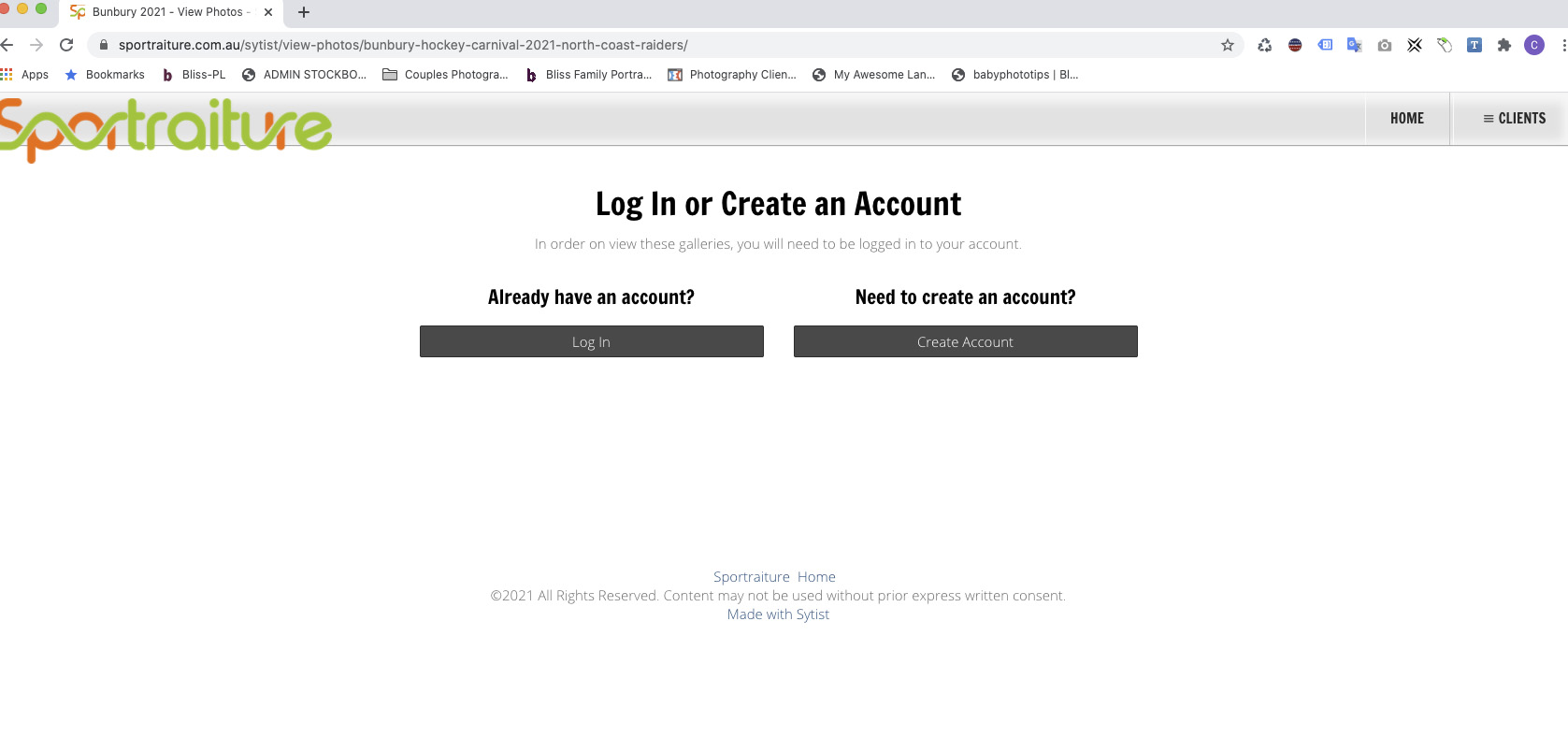To post a new support question, click the Post New Topic button below.
Current Version: 5.5.2 | Sytist Manual | Common Issues | Feature Requests
Please log in or Create an account to post or reply to topics.
You will still receive notifications of replies to topics you are part of even if you do not subscribe to new topic emails.
How Can I Edit Text On The Log In Or Create An Account Page?
C
Craig Stewart
108 posts
Wed May 26, 21 12:47 AM CST
I would like to edit the text in the on this page
https://www.sportraiture.com.au/sytist/view-photos/bunbury-hockey-carnival-2021-north-coast-raiders/
so that when people scan a QR code and are directed here, possibly expecting to see photos, I can explain that if they see this page, it is because their gallery is not yet available, but to create an account and we will let them know when it is live
Cheers,
Craig
https://www.sportraiture.com.au/sytist/view-photos/bunbury-hockey-carnival-2021-north-coast-raiders/
so that when people scan a QR code and are directed here, possibly expecting to see photos, I can explain that if they see this page, it is because their gallery is not yet available, but to create an account and we will let them know when it is live
Cheers,
Craig
M
Marco B
261 posts
Wed May 26, 21 2:18 AM CST
hello if I understand what you are saying, I do it like this.
I create the gallery, set it as pre-register, a page is automatically enabled where it says to subscribe to the page so you will be notified when available, the page text can be changed to design / page text.
when the page is ready, remove "pre-register" and put "publish", then go to "people" of this gallery, and you can send an email to all the "pre-registers". change the text of this mail to "setting / default email"
I create the gallery, set it as pre-register, a page is automatically enabled where it says to subscribe to the page so you will be notified when available, the page text can be changed to design / page text.
when the page is ready, remove "pre-register" and put "publish", then go to "people" of this gallery, and you can send an email to all the "pre-registers". change the text of this mail to "setting / default email"
Attached Photos
C
Craig Stewart
108 posts
Wed May 26, 21 2:48 AM CST
M
Marco B
261 posts
Wed May 26, 21 3:04 AM CST
I don't remember where it is but somewhere it seems to me there is an option that asks if the view is free or if you need to be registered.
Tim - PicturesPro.com
17,563 posts
(admin)
Wed May 26, 21 4:50 AM CST
C
Craig Stewart
108 posts
Thu May 27, 21 12:22 AM CST
Thanks Tim,
Because I have other galleries in this Section - if I want one gallery to show the "Pre-Register"page. I would need to remove the log in requirements for the whole section - is that correct?
In which case the other galleries would not require login anymore?
If that is true, can you please tell me how to change the text on regular Login / create an account page. I just want to add a line that would let clients expecting to find a gallery that is not available yet, what to do.
Thanks
Craig
Because I have other galleries in this Section - if I want one gallery to show the "Pre-Register"page. I would need to remove the log in requirements for the whole section - is that correct?
In which case the other galleries would not require login anymore?
If that is true, can you please tell me how to change the text on regular Login / create an account page. I just want to add a line that would let clients expecting to find a gallery that is not available yet, what to do.
Thanks
Craig
Attached Photos
Edited Thu May 27, 21 12:35 AM by Craig Stewart
Tim - PicturesPro.com
17,563 posts
(admin)
Thu May 27, 21 10:26 AM CST
You would need to remove the login requirements to view. It is a global setting for that section and would affect all the galleries in that section.
And if you change the wording where it asks to login to create an account, it will change it on all galleries in that section.
You could create a NEW section and add your pre-register gallery there without the need to create an account first.
And if you change the wording where it asks to login to create an account, it will change it on all galleries in that section.
You could create a NEW section and add your pre-register gallery there without the need to create an account first.
Tim Grissett, DIA - PicturesPro.com
My Email Address: info@picturespro.com
My Email Address: info@picturespro.com
C
Craig Stewart
108 posts
Fri May 28, 21 1:24 AM CST
Hi TIm,
I don't mind if everyone see the altered text on the log in page as I may be in this situation again for future events and would rather not create new sections all the time -and prefer people make an account.
Could you please tell me how to change that text.
Thanks
Craig
I don't mind if everyone see the altered text on the log in page as I may be in this situation again for future events and would rather not create new sections all the time -and prefer people make an account.
Could you please tell me how to change that text.
Thanks
Craig
Tim - PicturesPro.com
17,563 posts
(admin)
Fri May 28, 21 3:46 AM CST
Design -> Page Text. Search the page (CTR+F) to find the text you want to change.
Tim Grissett, DIA - PicturesPro.com
My Email Address: info@picturespro.com
My Email Address: info@picturespro.com
D
Darrell Jones
134 posts
Sat Feb 04, 23 3:52 AM CST
Just what I needed. Thanks for the awesome forums
Please log in or Create an account to post or reply to topics.

Loading more pages