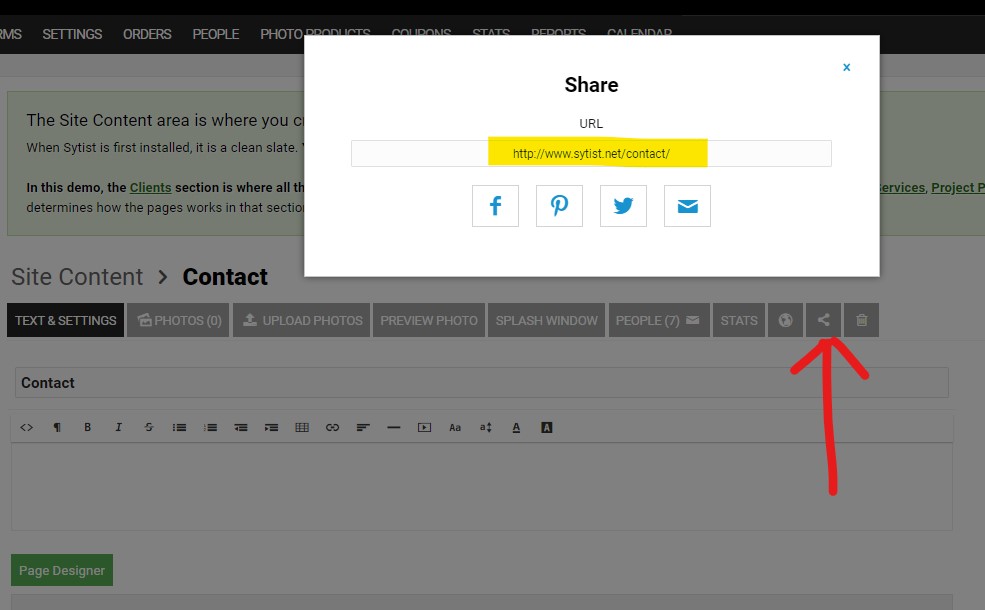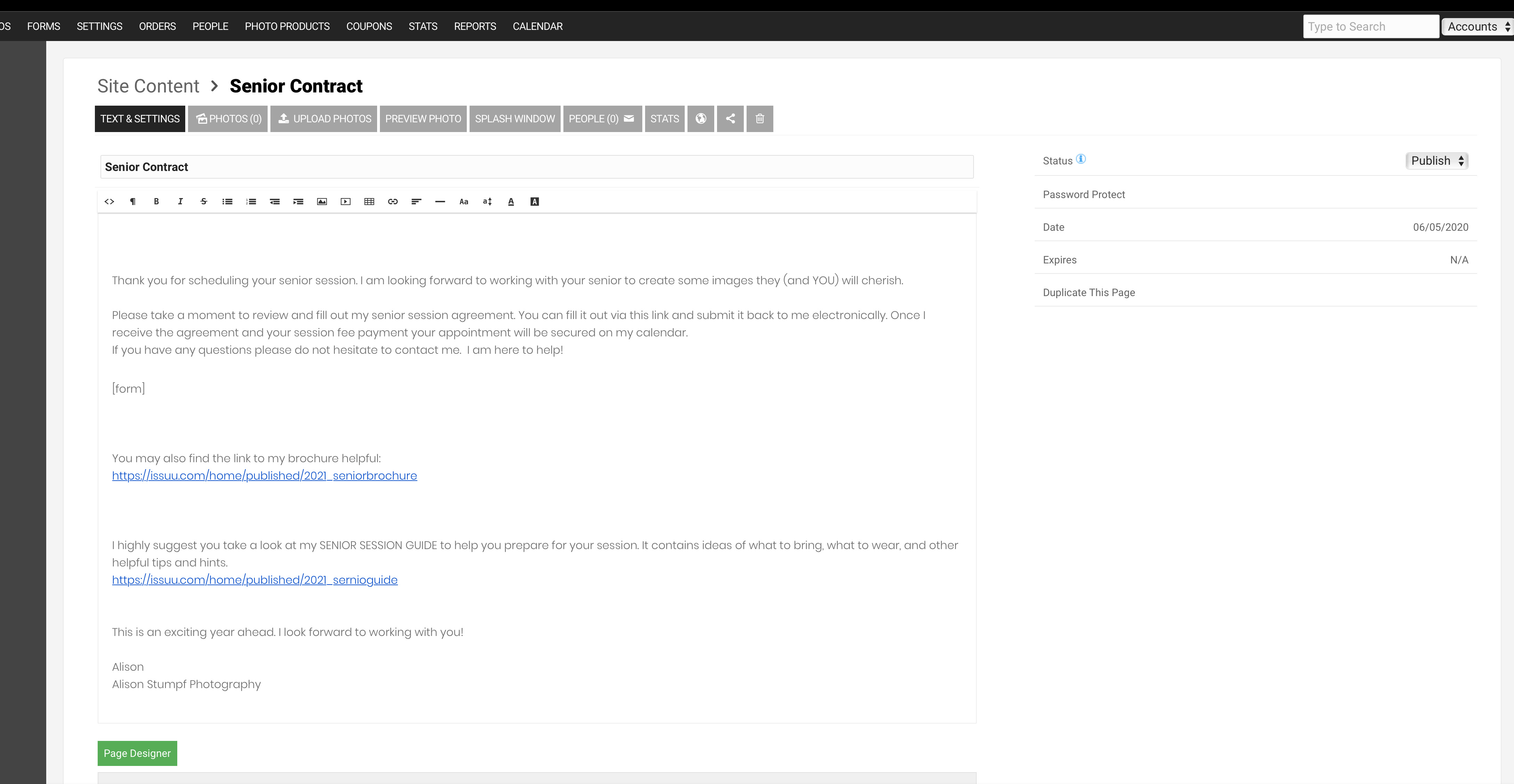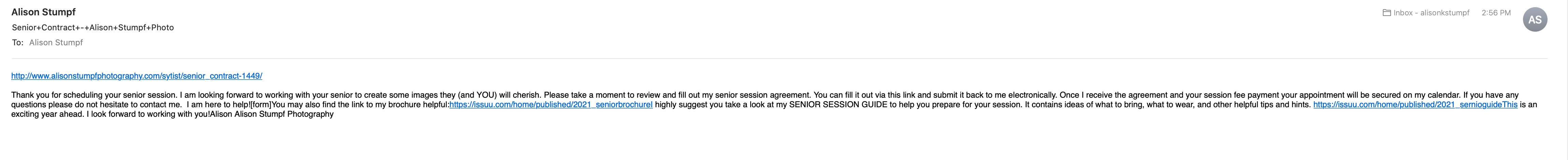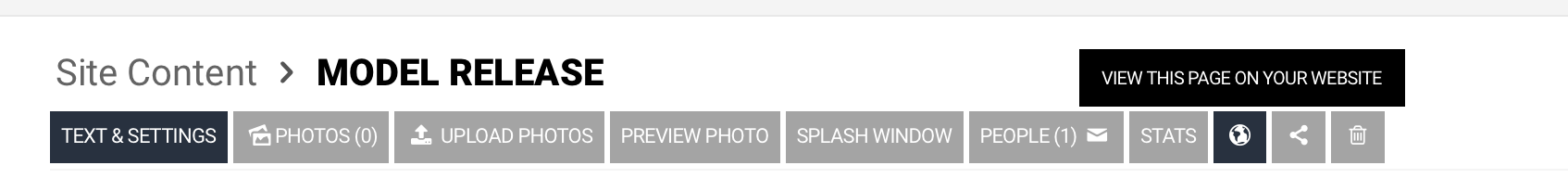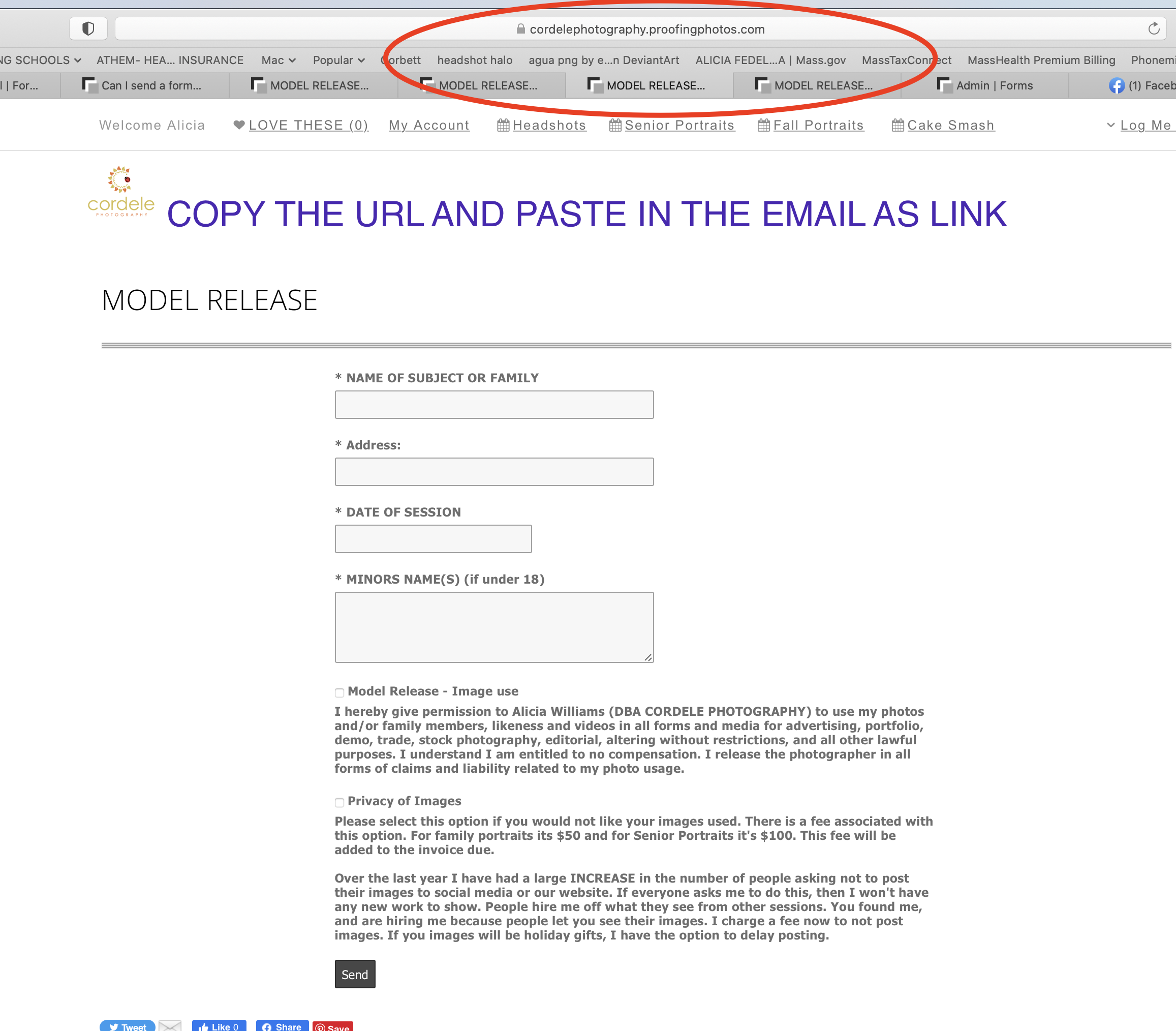To post a new support question, click the Post New Topic button below.
Current Version: 5.5.2 | Sytist Manual | Common Issues | Feature Requests
Please log in or Create an account to post or reply to topics.
You will still receive notifications of replies to topics you are part of even if you do not subscribe to new topic emails.
Can I Send A Form Without Adding It To A Page?
A
Alison Stumpf
62 posts
Thu Jun 04, 20 12:32 PM CST
I've created a form /session agreement that I would like to send out to clients when they book. I prefer not to have it on the website for everyone to access. If there a way I can send this form out vs posting it as part of my site?
Tim - PicturesPro.com
17,552 posts
(admin)
Fri Jun 05, 20 3:32 AM CST
Make the page just don't put a link to it in your menu. Got to have a page for the form to display on.
Tim Grissett, DIA - PicturesPro.com
My Email Address: info@picturespro.com
My Email Address: info@picturespro.com
A
Alison Stumpf
62 posts
Fri Jun 05, 20 6:15 PM CST
So I created a top page and got my form added, but I'm not understanding how I email someone the form directly?
thank you
thank you
Tim - PicturesPro.com
17,552 posts
(admin)
Mon Jun 08, 20 4:09 AM CST
A
Alison Stumpf
62 posts
Mon Jun 29, 20 3:01 PM CST
Thank you.
I am struggling to get the [form] link inserted in the body of the text where I want it.
In addition:
how do I get the subject of the email not to contain all the + + +
I m attaching a screenshot of sytist and also what I receive on my end from the email.
Thank you.
I am struggling to get the [form] link inserted in the body of the text where I want it.
In addition:
how do I get the subject of the email not to contain all the + + +
I m attaching a screenshot of sytist and also what I receive on my end from the email.
Thank you.
A
Alison Stumpf
62 posts
Mon Jun 29, 20 3:03 PM CST
Tim - PicturesPro.com
17,552 posts
(admin)
Tue Jun 30, 20 8:32 AM CST
Adding the form that way it is going to automatically place it to the bottom or top (don't remember which).
You can add a form using the Page Designer and you will have more options on placement:
https://www.picturespro.com/sytist-manual/site-design/advanced-page-design-page-templates/
I don't know what email that is in your screenshot or how you sent it. Where did it come from?
You can add a form using the Page Designer and you will have more options on placement:
https://www.picturespro.com/sytist-manual/site-design/advanced-page-design-page-templates/
I don't know what email that is in your screenshot or how you sent it. Where did it come from?
Tim Grissett, DIA - PicturesPro.com
My Email Address: info@picturespro.com
My Email Address: info@picturespro.com
Alicia Williams
225 posts
Wed Nov 03, 21 3:46 PM CST
I am posting to this older thread in the spirit of helping someone else.
ALISON, I see your issue. You need to put the link to the FORM in your email as a text link.
Go to your TOP MENU and click on the form, then click the WORLD BUTTON on the form, and it will open up a webpage.
THEN, copy the text so it's a URL in your email to clients
One thing you can do on that email to your clicks is highlight your issuu.com links. and then make the text "BROCHURE" the link instead of the https://issuu.com . show up. The word BROCURE WOULD BE THE HYPER LINK :)
ALISON, I see your issue. You need to put the link to the FORM in your email as a text link.
Go to your TOP MENU and click on the form, then click the WORLD BUTTON on the form, and it will open up a webpage.
THEN, copy the text so it's a URL in your email to clients
One thing you can do on that email to your clicks is highlight your issuu.com links. and then make the text "BROCHURE" the link instead of the https://issuu.com . show up. The word BROCURE WOULD BE THE HYPER LINK :)
Attached Photos
Please log in or Create an account to post or reply to topics.

Loading more pages