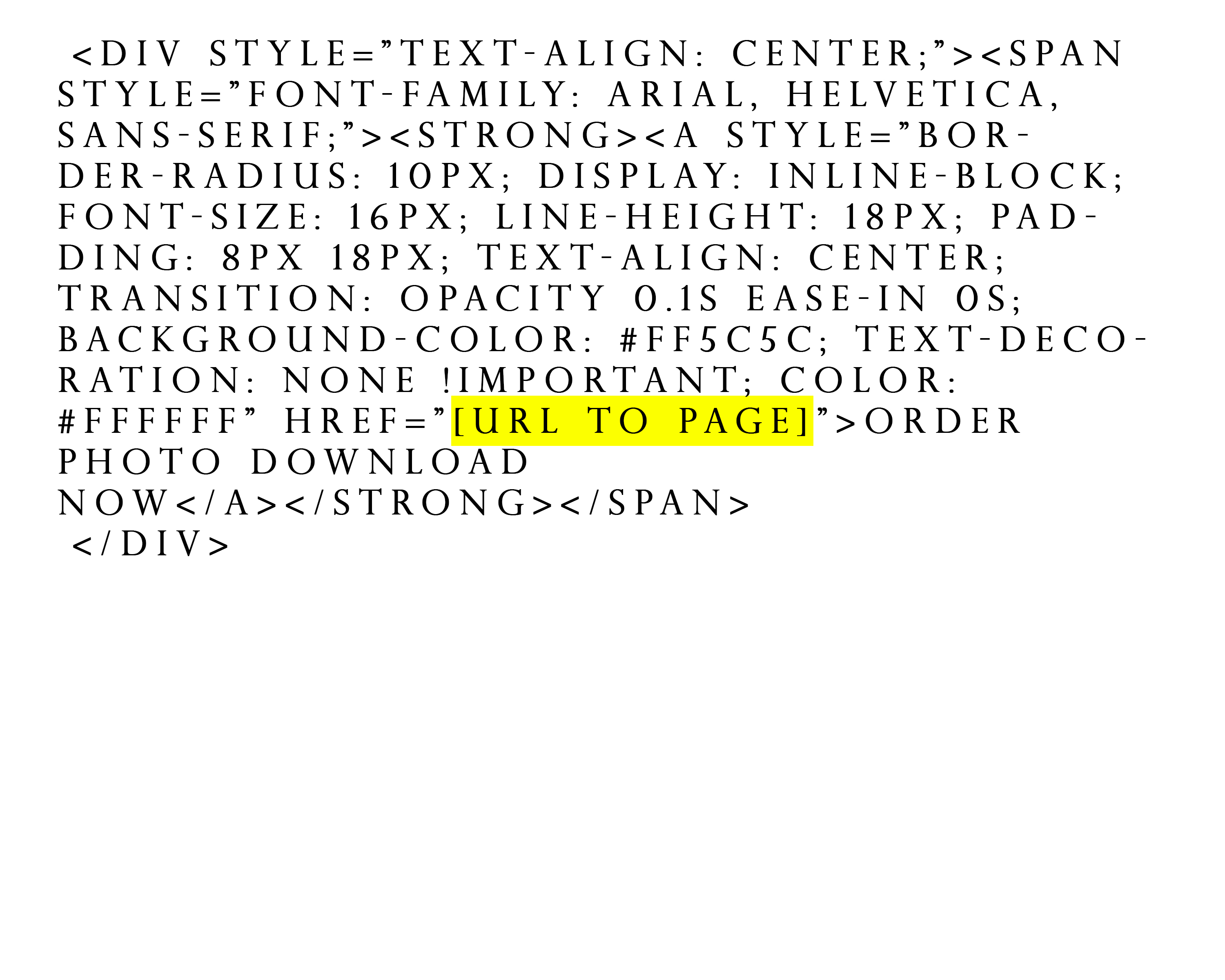To post a new support question, click the Post New Topic button below.
Current Version: 5.2.5 | Sytist Manual | Common Issues | Feature Requests
Please log in or Create an account to post or reply to topics.
You will still receive notifications of replies to topics you are part of even if you do not subscribe to new topic emails.
Default Email Replace Codes
M
M Davis
330 posts
Thu Aug 24, 17 4:38 PM CST
The project proofing default email replace codes are different than replace codes displayed in other areas for default email.
I am unable to get the [URL] replace code to show properly in the subject line and the from email line on the default project proofing email. It seems to work okay on other areas of the website. I am also not clear on when to use [NEW_LOGIN_INFO]
in an email. It appears that would be used when I have created an account for a client and the client is assigned password for their password. However, that didn't appear to be working on my testing. But more likely I am doing something incorrect.
Will the replace codes work anywhere on the website, or are they /default email/page/gallery specific?
Is there a list master available of all replace codes with explaination what they do ?
I am unable to get the [URL] replace code to show properly in the subject line and the from email line on the default project proofing email. It seems to work okay on other areas of the website. I am also not clear on when to use [NEW_LOGIN_INFO]
in an email. It appears that would be used when I have created an account for a client and the client is assigned password for their password. However, that didn't appear to be working on my testing. But more likely I am doing something incorrect.
Will the replace codes work anywhere on the website, or are they /default email/page/gallery specific?
Is there a list master available of all replace codes with explaination what they do ?
Edited Fri Aug 25, 17 1:03 AM by M Davis
M Davis
Tim - PicturesPro.com
17,022 posts
(admin)
Sun Aug 27, 17 5:29 AM CST
A lot of default emails have different replace codes for different things. So not all replace codes work in all emails. There is no master list of replace codes.
[NEW_LOGIN_INFO] will show the client in the email their account log in info (email & password) ONLY IF it is an account you have created and they have not changed the password.
[URL] is not an option in the subject, but you can just type it in if you want it in there. But not a good idea to put a URL in the subject because it can look spammy and gives a higher chance of going into a spam folder.
[NEW_LOGIN_INFO] will show the client in the email their account log in info (email & password) ONLY IF it is an account you have created and they have not changed the password.
[URL] is not an option in the subject, but you can just type it in if you want it in there. But not a good idea to put a URL in the subject because it can look spammy and gives a higher chance of going into a spam folder.
Tim Grissett, DIA - PicturesPro.com
My Email Address: info@picturespro.com
My Email Address: info@picturespro.com
M
M Davis
330 posts
Sun Aug 27, 17 1:52 PM CST
Tim, Thank you for the information. That is really helpful. I appreciate all you do!
M Davis
T
Thomas DiGiacomo
91 posts
Tue Feb 13, 18 10:38 AM CST
Is there a replace code in the "Downloads are Ready" default email for the Cart Image Name?
Tim - PicturesPro.com
17,022 posts
(admin)
Wed Feb 14, 18 4:55 AM CST
There is not a replace code to enter in the image name. You would have to type that into the email.
Tim Grissett, DIA - PicturesPro.com
My Email Address: info@picturespro.com
My Email Address: info@picturespro.com
Joey Freeman
315 posts
Mon Oct 31, 22 12:38 PM CST
Hey Tim,
Is there any replace code for any photos or Preview photo within a gallery? I understand it wouldn't work for every email, but if the email was being sent from People tab within the gallery would it work?
Also is there a way to get just the actual URL instead of the link code(a href="www.asdf.com">www.asdf.com) that the [URL] tag uses. This would be helpful when using HTML emails in which you'd like to pull just the URL.
Thanks!
Is there any replace code for any photos or Preview photo within a gallery? I understand it wouldn't work for every email, but if the email was being sent from People tab within the gallery would it work?
Also is there a way to get just the actual URL instead of the link code(a href="www.asdf.com">www.asdf.com) that the [URL] tag uses. This would be helpful when using HTML emails in which you'd like to pull just the URL.
Thanks!
Edited Mon Oct 31, 22 2:24 PM by Joey Freeman
Tim - PicturesPro.com
17,022 posts
(admin)
Tue Nov 01, 22 5:06 AM CST
For images:
[IMAGE_LARGE]
[IMAGE_SMALL]
[PAGE_LINK] = Opening link to gallery
[/PAGE_LINK] = Closes link to gallery
[PAGE_LINK]Click here to view[/PAGE_LINK].
[IMAGE_LARGE]
[IMAGE_SMALL]
[PAGE_LINK] = Opening link to gallery
[/PAGE_LINK] = Closes link to gallery
[PAGE_LINK]Click here to view[/PAGE_LINK].
Tim Grissett, DIA - PicturesPro.com
My Email Address: info@picturespro.com
My Email Address: info@picturespro.com
Joey Freeman
315 posts
Wed Nov 02, 22 10:47 AM CST
Tim - PicturesPro.com
17,022 posts
(admin)
Thu Nov 03, 22 5:22 AM CST
It would be [URL] and in theory it might, you will have to just try it.
Tim Grissett, DIA - PicturesPro.com
My Email Address: info@picturespro.com
My Email Address: info@picturespro.com
Joey Freeman
315 posts
Fri Dec 08, 23 10:11 AM CST
Hey Tim,
Is there a code for the short url to the page? [short_link]?
Tim - PicturesPro.com
17,022 posts
(admin)
Mon Dec 11, 23 3:40 AM CST
No, it automatically adds it for text messages. Not in the emails.
Tim Grissett, DIA - PicturesPro.com
My Email Address: info@picturespro.com
My Email Address: info@picturespro.com
Please log in or Create an account to post or reply to topics.

Loading more pages