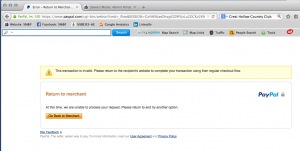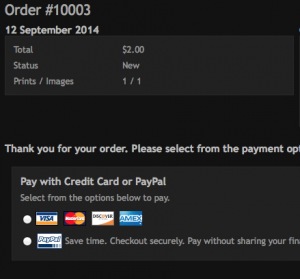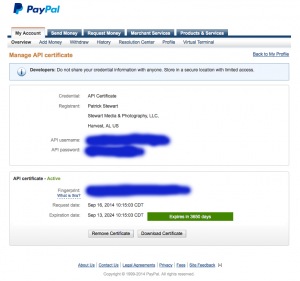Attention
If your Photo Cart is suddenly getting a 500 error or only displaying a blank page then you or your hosting company has updated the PHP (programming language) to PHP 7 which Photo Cart is not compatible with (and will not be compatible with) mainly because of the removal of the my_sql functions which are replaced with my_sqli functions.
You would need to have the PHP version downgraded to 5.6 in order for Photo Cart to work. If downgrading the PHP doesn't work then you may have to update Photo Cart to the last version of 7. Download Photo Cart 7 upgrade files. Upgrade instructions.
Photo Cart was retired in 2015. Check out Sytist.
Paypal Payment Pro - Not Working (lost Cert Key File)
If a customer is ready to purchase an item ... clicking on the [PayPal] button to make a payment produces the following error:
CURL ERROR: NSS: client certificate not found: _paypal_cert_key.txt
... then the page is forwarded to Paypal which displays the following error message:
This transaction is invalid. Please return to the recipient's website to complete your transaction using their regular checkout flow.
I've spoken to my Webhost's IT for 1:20mins and they've concluded my environment and environmental variables (PHP5) is setup/working correctly. I've contacted PayPal and am waiting for a call back ...
Any suggestions/solutions would be much appreciated!
To get the certificate for Payments Pro, you need, log into your PayPal account. Go to Tools then under Manage your business click API Access
Next page under option 2, click View API Certificate
Download Certificate
This file that you are downloading you will need to save to your computer. After you save it, open it in Notepad or something similar (Not word).
In your Photo Cart files, there is a "_paypal_cert_key.txt" file in the photocart/payment folder. You will need to copy the text in the certific file and paste it into this _paypal_cert_key.txt file. Save it and upload it back to your photocart/payment folder.
My Email Address: info@picturespro.com
Thanks for the reply! You were right, I initially missed the detail about having a "PayPal Payments Pro" account and not just a "Standard Business Account". I applied for the elevated account Sunday and received approval today. However, I'm still seeing the same failure ...
I logged in to PayPal, then deleted the existing API information and re-applied for a new one - which provide updated API info almost immediately. I updated the PhotoCart payments settings with the new "password" (username didn't change) and downloaded the cert-file from PayPal's site. Using Coda2 editor I cut-n-pasted the cert data into the _paypal_cert_key.txt file and saved it. After refreshing my browser and resubmitting a $2 payment via PayPal I saw the same error again.
Finally, I deleted the cert-file from the webserver and renamed PayPal's file cert_key_per.txt => _paypal_cert_key.txt and FTP'ed it to the webserver. I and saw the same error refreshing the browser and submitting a test payment. I also logged out, cleaned my cache, logged in to submit a payment and saw the same error: CURL ERROR: NSS: client certificate not found: _paypal_cert_key.txt.
I'm beginning to think (at this point) the _paypal_cert_key.txt file is either in the wrong directory or PhotoCart scripts are hard-coded to look for the file in a particular location perhaps /payment instead of /photocart/payment per my current setup.
Any more suggestions?
-----BEGIN RSA PRIVATE KEY-----
MIICXQIBAAKBgQDDOiCzsE8vJCXt+P/RX02eJMzUhqRj9QzIv0UuLl9KuNedGU17
X7bEgoZGRitvcJSOUvPoeQvm3VkRL7VX0BKM63C/SRR3lRqELFnZjHrSgSNNyMjm
VWrPtTZ+qgF1DhpvkXXCbJg4sDLkNdpVLNutdudUfEffU+7xH6jIJFxf2wIDAQAB
AoGAa5/C4Wxj6sgRxOQNGz5fyrvc05i6TYSNHKodGD1mOQo3ixqk1UvJtQGDxn/u
eAvnSaK/Zbw9bHNAI7JaVWOWpXQ4ICfZChaEEyHwdmypUtl0FwW4C9Y7S+Ow4o+a
g029XdC8H/JO3AvbzRT7BbL65TbnBF07aB63sqb6G1CiuOECQQDuEugJNj3al5Ic
ItwcRgIg+OqKozU4wASzHAWTRUtjMzaO5brGWL582A4YGiHpZTA8hh5KgAQwwHqI
RDyTZDlLAkEA0e1PUTSYA6nQL7iFf1fbN+eqR0mOSnCh7rCsoHscAvlWQldz4Xb2
jpd2VT7TCEdYs9zeq3yU93bBmJW5oBNpsQJBAJO1LTuR6Lx3r9I/Gpt8IBP++926
NuoX0JKjvx3JL2XDv4TXKZOoOb9ReSUhCYs6GbxjZeXJGVB6C0wCMicsVpMCQFJc
OHIzoDBPv035puZ/IZKdYUD2qsypw95Rkmij5CmGiUEd7mjWs4TeB58KNuFYnIR0
cyf0iL1N6kZi96DF/QECQQDpBK5PeZ//vrCN3ejI2qgwiQCYT18nVdbRaOx2LtyB
K2EQLTm0vtfjnwJ2hGOtjED/ktQi6xrrEra6I/zB6SGB
-----END RSA PRIVATE KEY-----
-----BEGIN CERTIFICATE-----
MIICkDCCAfmgAwIBAgICWB0wDQYJKoZIhvcNAQEFBQAwgZ8xCzAJBgNVBAYTAlVT
MRMwEQYDVQQIEwpDYWxpZm9ybmlhMREwDwYDVQQHEwhTYW4gSm9zZTEVMBMGA1UE
ChMMUGF5UGFsLCBJbmMuMRYwFAYDVQQLFA1zYW5kYm94X2NlcnRzMRswGQYDVQQD
FBJzYW5kYm94X2NhbWVyY2hhcGkxHDAaBgkqhkiG9w0BCQEWDXJlQHBheXBhbC5j
b20wHhcNMDYwODIwMTQyOTU1WhcNMTYwODE3MTQyOTU1WjBsMSIwIAYDVQQDFBl0
ZXN0X2FwaTEucGljdHVyZXNwcm8uY29tMRswGQYDVQQKExJUaW0ncyBUZXN0IEFj
Y291bnQxDzANBgNVBAcTBmRvdGhhbjELMAkGA1UECBMCQUwxCzAJBgNVBAYTAlVT
MIGfMA0GCSqGSIb3DQEBAQUAA4GNADCBiQKBgQDDOiCzsE8vJCXt+P/RX02eJMzU
hqRj9QzIv0UuLl9KuNedGU17X7bEgoZGRitvcJSOUvPoeQvm3VkRL7VX0BKM63C/
SRR3lRqELFnZjHrSgSNNyMjmVWrPtTZ+qgF1DhpvkXXCbJg4sDLkNdpVLNutdudU
fEffU+7xH6jIJFxf2wIDAQABow0wCzAJBgNVHRMEAjAAMA0GCSqGSIb3DQEBBQUA
A4GBAFxmIddTD9qWxa9+G9XgWJdwHECtSbVY1O4jeDIeEngwl0Lsl5myVj0htIoc
E9ia9ro0bTb3L+539gM6AvYdkklhVE8PwgeKlDNAITBdq/ypj92421ktX0+Ooh0u
Ef/F/05RPQh1vQZxPOZBHFa/EwhqT0NGeocQ0mr3Nr2DSKyW
-----END CERTIFICATE-----
My Email Address: info@picturespro.com
My Email Address: info@picturespro.com
The cert file has never left my payment folder (although I've changed the name and updated the config file to reference it). The file is accessible via the web but cURL does not want to recognize it is there. I've modified the PHP code to echo variables in the configuration and ec_to_paypal files ... then, verified the variables are being set correctly. My webhost IT thinks there may be something wrong with the format of the certificate. Or cURL reads the file, doesn't like something about it then reports the can't find it. I've been downloading the cert (to my iMac) then changing the file name before FTP'ing it to the server the file permissions are set to 644.
How did you solve this person's problem?
http://www.picturespro.com/forum-archive/forums/photo_cart/index.php?see=viewTopic&topic=2933359121106012222
My Email Address: info@picturespro.com

Loading more pages