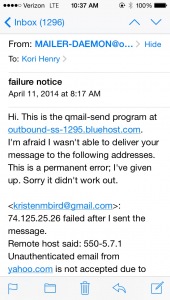Attention
If your Photo Cart is suddenly getting a 500 error or only displaying a blank page then you or your hosting company has updated the PHP (programming language) to PHP 7 which Photo Cart is not compatible with (and will not be compatible with) mainly because of the removal of the my_sql functions which are replaced with my_sqli functions.
You would need to have the PHP version downgraded to 5.6 in order for Photo Cart to work. If downgrading the PHP doesn't work then you may have to update Photo Cart to the last version of 7. Download Photo Cart 7 upgrade files. Upgrade instructions.
Photo Cart was retired in 2015. Check out Sytist.
All Of A Sudden My Emails Don't Go Through
My emails have stopped working on photocart.
We use the manual processing method for credit cards and the emails with 1/2 the credit card information have stopped working.
The hosting company did an upgrade to the control panel but I am not sure what that could do to photocart.
HELP!!
http://www.picturespro.com/support-forum/photo-cart/?t=10479-my-emails-suddenly-stop-sending
Kori, might want to ask your host about that one. It is sending, but getting returned for another reason.
My Email Address: info@picturespro.com
It could be because you are not using an email address @yourdomainname.com in the Settings -> Basic Settings. If you have an email address @yourdomain, change it to that in Settings -> Basic Settings.
Also you can try in Settings -> Mail Sending Settings the option for "add return path field", change it to the opposite of what it is now and save and see if it makes a difference.
My Email Address: info@picturespro.com
My problem has been fixed.
I changed the email address used by photocart to xxx@mydomain.com.
Then I forwarded it to the email address my customer likes in hosting control panel.
Works like a charm.
My guess isthat the hosting company changed something as the original email we were using was a yahoo email.
Thank you everyone for your quick help.
Hi. This is the qmail-send program at outbound-ss-1295.bluehost.com.
I'm afraid I wasn't able to deliver your message to the following addresses.
This is a permanent error; I've given up. Sorry it didn't work out.
My Email Address: info@picturespro.com
On your main Plesk dashboard, go to:
Tools & Settings>Mail Server Settings>
Then under the heading: 'Switch on limitations on outgoing email messages' make sure that the 'Allow scripts and users to use Sendmail' box is checked.
=)

Loading more pages