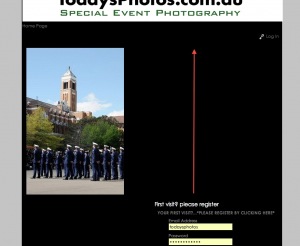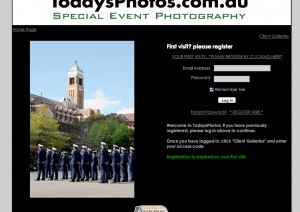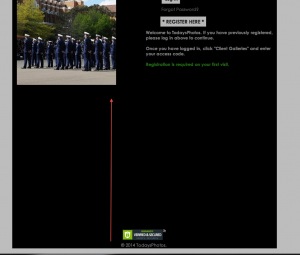Attention
If your Photo Cart is suddenly getting a 500 error or only displaying a blank page then you or your hosting company has updated the PHP (programming language) to PHP 7 which Photo Cart is not compatible with (and will not be compatible with) mainly because of the removal of the my_sql functions which are replaced with my_sqli functions.
You would need to have the PHP version downgraded to 5.6 in order for Photo Cart to work. If downgrading the PHP doesn't work then you may have to update Photo Cart to the last version of 7. Download Photo Cart 7 upgrade files. Upgrade instructions.
Photo Cart was retired in 2015. Check out Sytist.
Aligning An Image With The Log In Box
One of my change over issues has been the alignment of an image on our log in page. I've attached an image of the unaligned image/log in box , which displays in the version 7 page as well as the correctly aligned image which shows on our older version 5 log in page.
Interestingly though, the new v7 displays 'correctly aligned' when viewed on safari browser, but not when viewed with chrome or firefox.
hmmm. Would appreciate any advice :)
Cheers
Russ
Here's the link if that helps - http://todaysphotosonline.com/photocart/
Cheers
Russ
#rightHomePageRequireLogin {
position: relative;
top: -462px;
}
#pageContentContainer {
position: relative;
}
#rightHomePageRequireLogin {
position: absolute;
top: 25px;
right: 25px;
}
Thank you so much :) The formatting is now working perfectly on all three browsers! (Safari, Chrome, Firefox)
Really appreciate you going to the trouble for me mate. Thanks again!!!
Russ.
I still have a separate start page, but since I am also requiring login, I found this topic interesting
my problem is, i still dont know how to make one image appear on login screen, I tryed the same way to put one image in header but I amd missing something
Please extend that example code, on how to put the image there,
thanks a lot.

Loading more pages