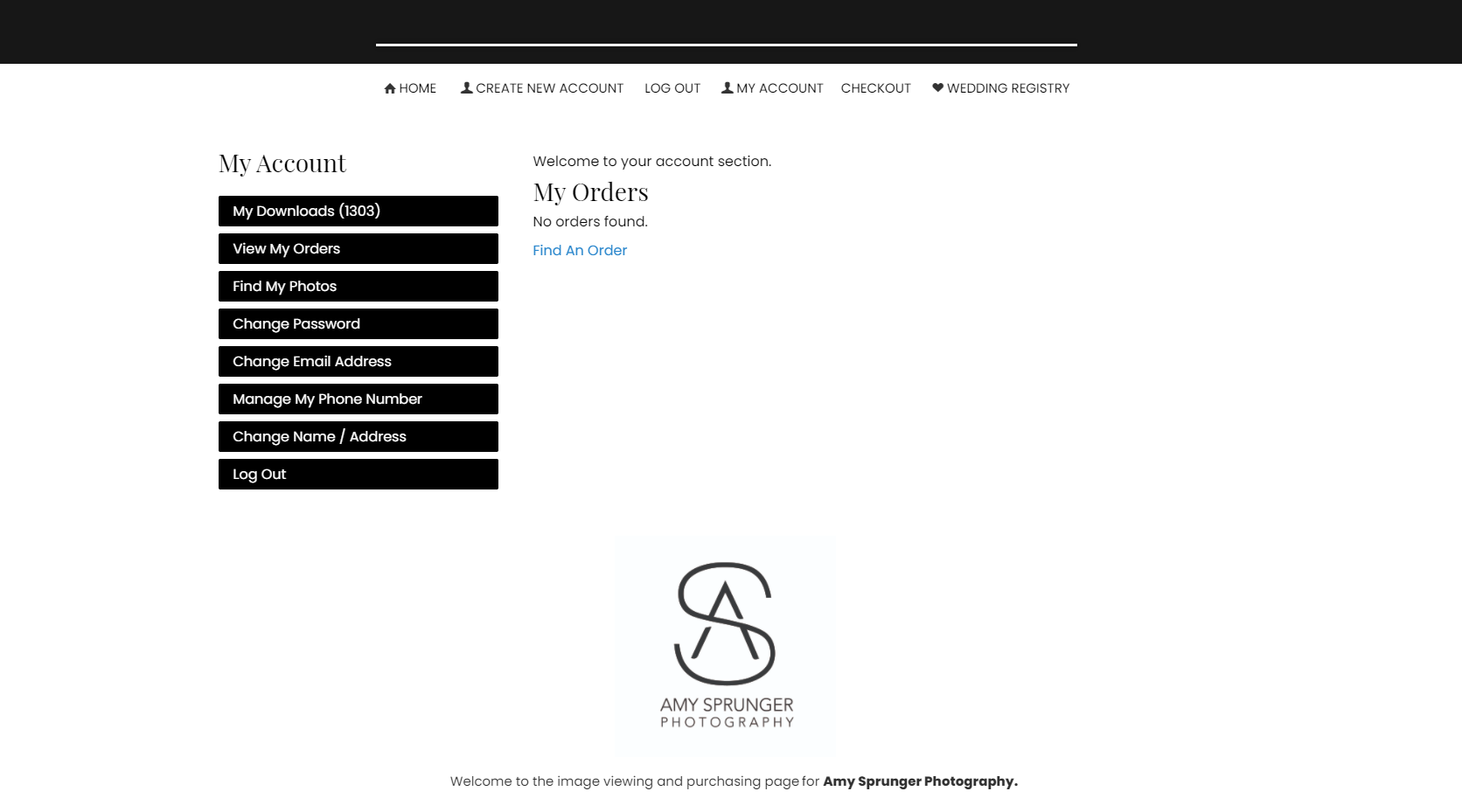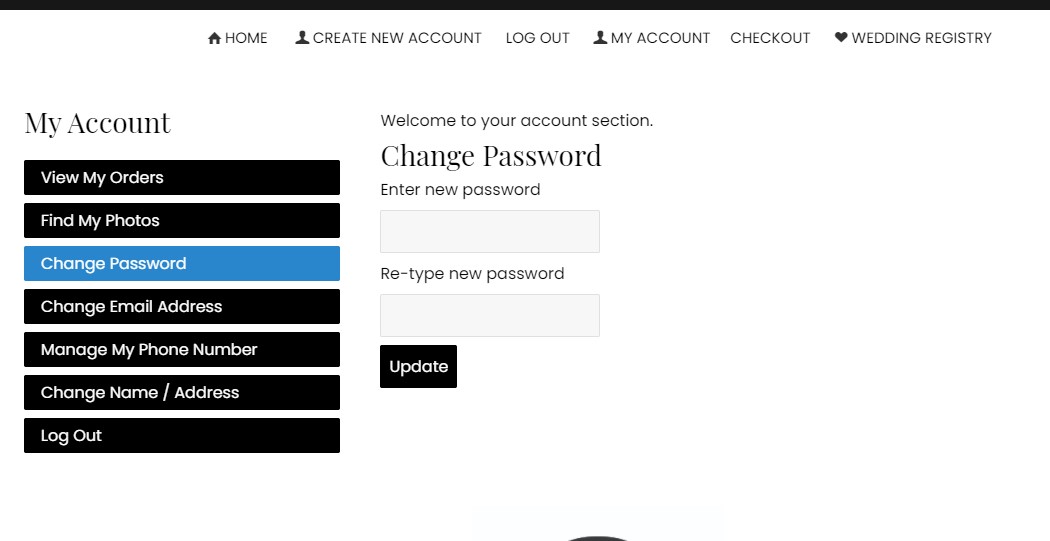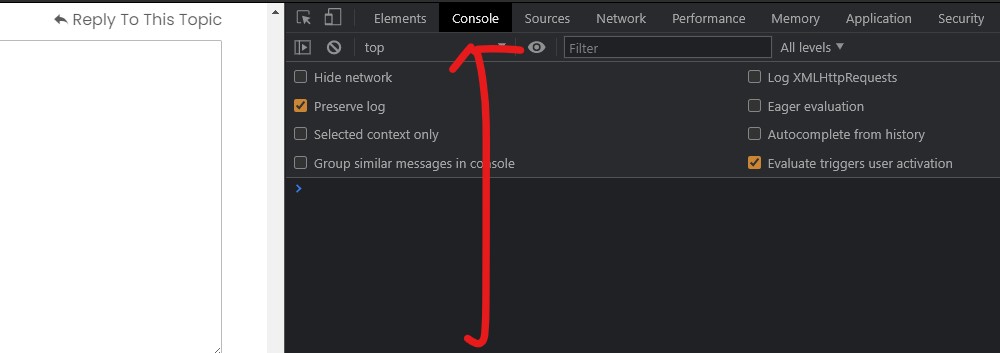To post a new support question, click the Post New Topic button below.
Current Version: 4.9.2 | Sytist Manual | Common Issues | Feature Requests
Please log in or Create an account to post or reply to topics.
You will still receive notifications of replies to topics you are part of even if you do not subscribe to new topic emails.
Links Not Working
A
Amy Sprunger
31 posts
Wed Mar 31, 21 10:54 AM CST
Good Afternoon, Tim,
Suddenly the links are not working to my site. Clients (and myself) can log in, but once a link is clicked after logging in nothing happens. The links that I am referring to are under section My Account.
On my end I have tried different browsers and have also logged out and logged back in. Any insight you have would be greatly appreciated.
Thank you,
Amy
Suddenly the links are not working to my site. Clients (and myself) can log in, but once a link is clicked after logging in nothing happens. The links that I am referring to are under section My Account.
On my end I have tried different browsers and have also logged out and logged back in. Any insight you have would be greatly appreciated.
Thank you,
Amy
Tim - PicturesPro.com
16,242 posts
(admin)
Wed Mar 31, 21 11:43 AM CST
I created an account on your site and everything works for me. Screenshot specifically what links.
Tim Grissett, DIA - PicturesPro.com
My Email Address: info@picturespro.com
My Email Address: info@picturespro.com
A
Amy Sprunger
31 posts
Thu Apr 01, 21 8:07 AM CST
Hi Tim,
Thanks for the speedy reply. I have attached a screen shot for you. The entire column under My Account won't allow me to click.
I have tried the following browsers: AVG, Firefox, Google Chrome, Explorer and Microsoft Edge. I have also tried this on my husband's computer at our home so it was a completely different internet connection and computer. But still no luck at all.
Any insight you have would be really appreciated.
Thank you,
Amy
Thanks for the speedy reply. I have attached a screen shot for you. The entire column under My Account won't allow me to click.
I have tried the following browsers: AVG, Firefox, Google Chrome, Explorer and Microsoft Edge. I have also tried this on my husband's computer at our home so it was a completely different internet connection and computer. But still no luck at all.
Any insight you have would be really appreciated.
Thank you,
Amy
Attached Photos
Tim - PicturesPro.com
16,242 posts
(admin)
Thu Apr 01, 21 10:45 AM CST
A
Amy Sprunger
31 posts
Thu Apr 01, 21 5:08 PM CST
The page will either freeze and turn grey. Or it will allow me to click on any of the links and it acts like it will open but just keeps 'thinking'. I tried on my mother-in-laws computer today to and had the same issue. I am truly stumped and don't know what to do.
V
Vance Birno
301 posts
Thu Apr 01, 21 7:26 PM CST
I was going to ask you if you are hosted on bluehost, and i can see you are. I had nothing but problems with them, i left them a few years ago and glad i did. My best advice is to dump bluehost.
Vance
Vance
A
Amy Sprunger
31 posts
Thu Apr 01, 21 7:30 PM CST
I have had Sytist for several years and have had zero issues. And have had zero issues otherwise with Bluehost. I appreciate the insight but I don't think this is the problem.
V
Vance Birno
301 posts
Thu Apr 01, 21 8:04 PM CST
Well all i can say is what you described above was the first thing that started happening to me, then it escalated from there, pages not accessible, simple graphic file upload errors and more. Good luck.
Edited Thu Apr 01, 21 8:04 PM by Vance Birno
Tim - PicturesPro.com
16,242 posts
(admin)
Fri Apr 02, 21 7:06 AM CST
Open the developer tools in Chrome or Firefox (F12).
Go to the My Account section and click on those menu items.
Look in the console section like in the screenshot. Is there an error which will be in red?
You may have some sort of anti virus interfering too. I have not been able to replicate a problem.
Go to the My Account section and click on those menu items.
Look in the console section like in the screenshot. Is there an error which will be in red?
You may have some sort of anti virus interfering too. I have not been able to replicate a problem.
Attached Photos
Tim Grissett, DIA - PicturesPro.com
My Email Address: info@picturespro.com
My Email Address: info@picturespro.com
A
Amy Sprunger
31 posts
Mon Apr 05, 21 8:05 AM CST
Tim,
Thank you for checking into all of this for me. I appreciate the time you've taken to help.
When I did your last suggestion I did see an error in red. So I'm thinking that that's the issue. I'll get my IT help on it.
Have a great day.
Amy
Thank you for checking into all of this for me. I appreciate the time you've taken to help.
When I did your last suggestion I did see an error in red. So I'm thinking that that's the issue. I'll get my IT help on it.
Have a great day.
Amy
Please log in or Create an account to post or reply to topics.

Loading more pages