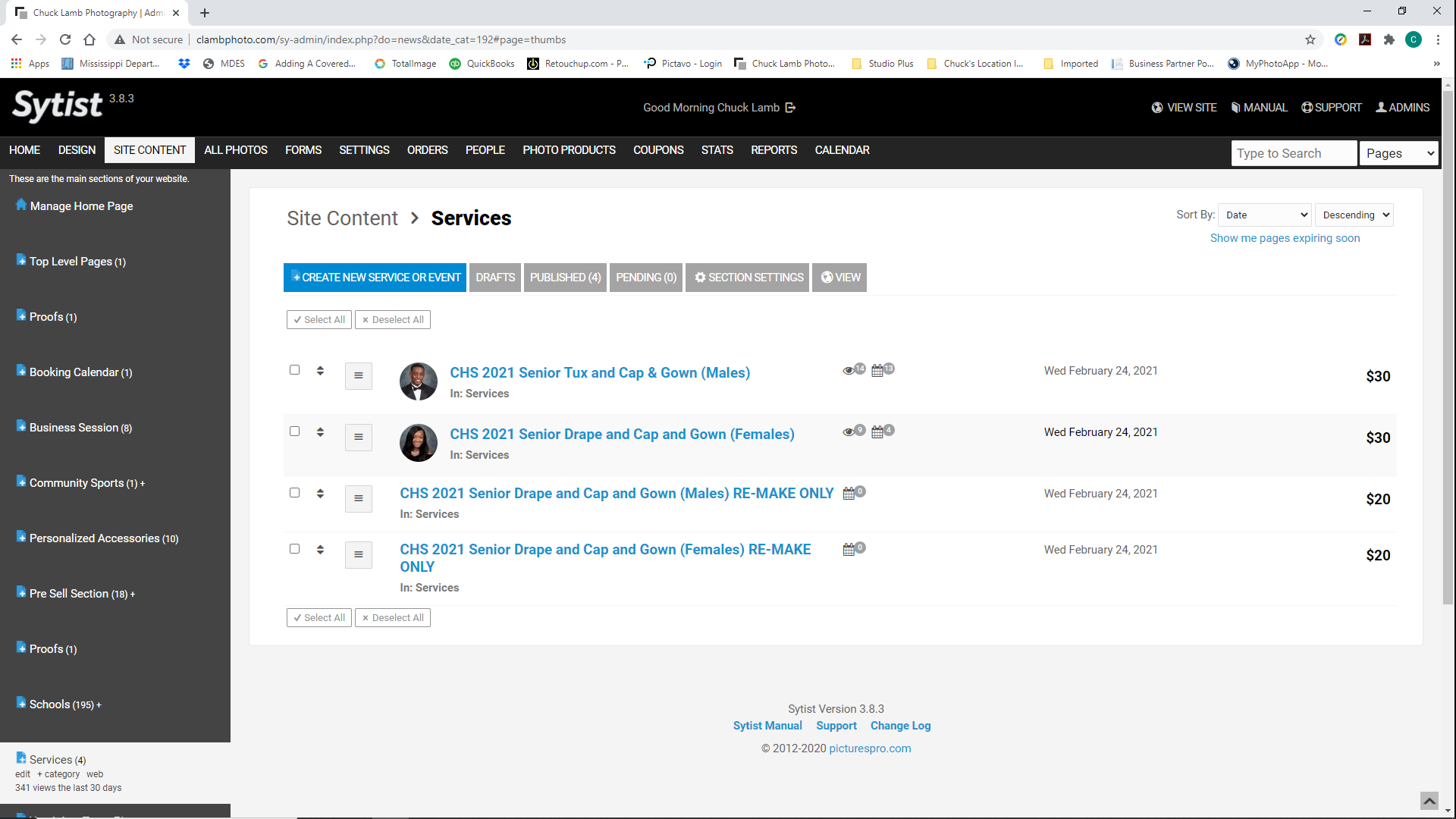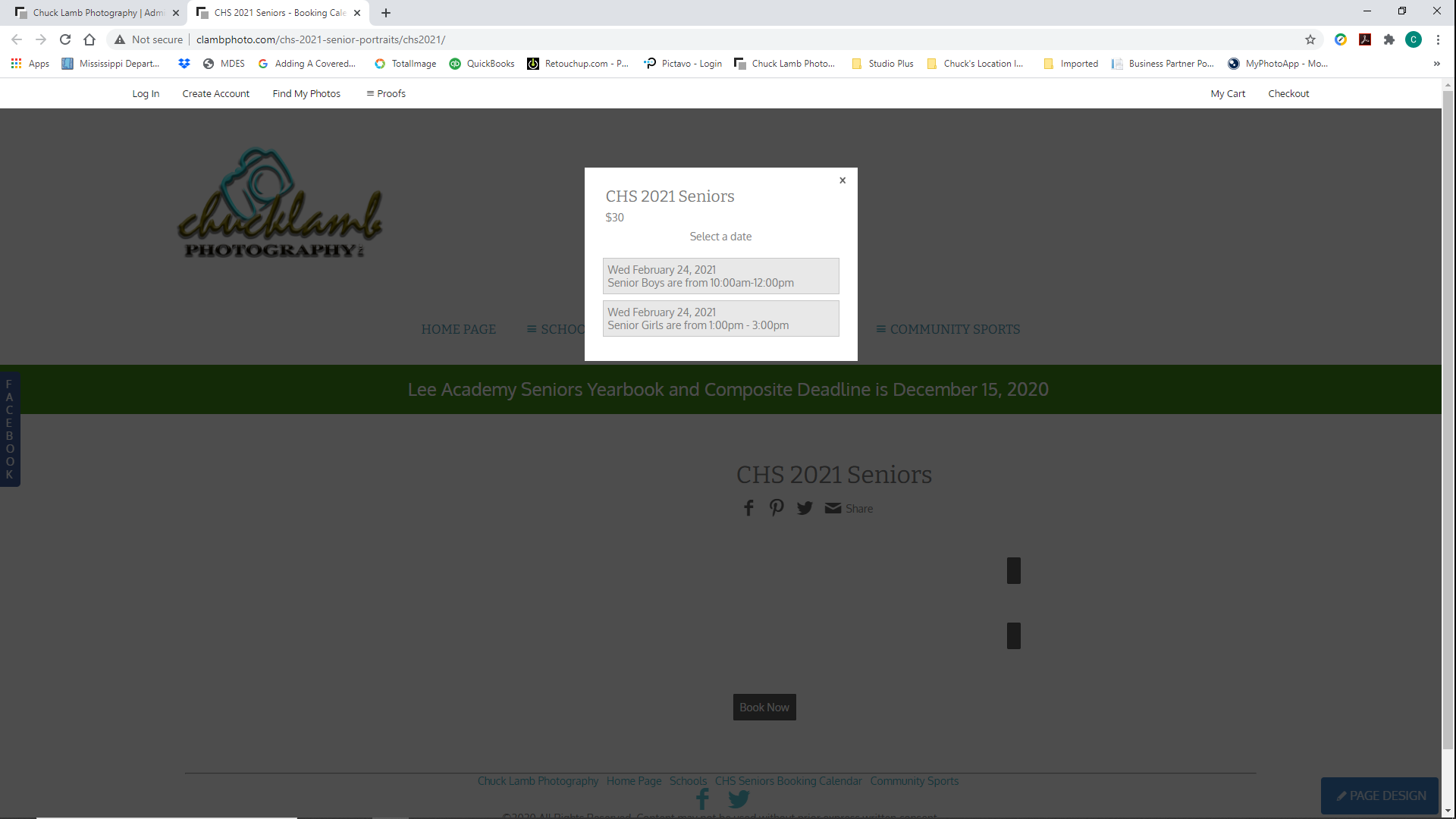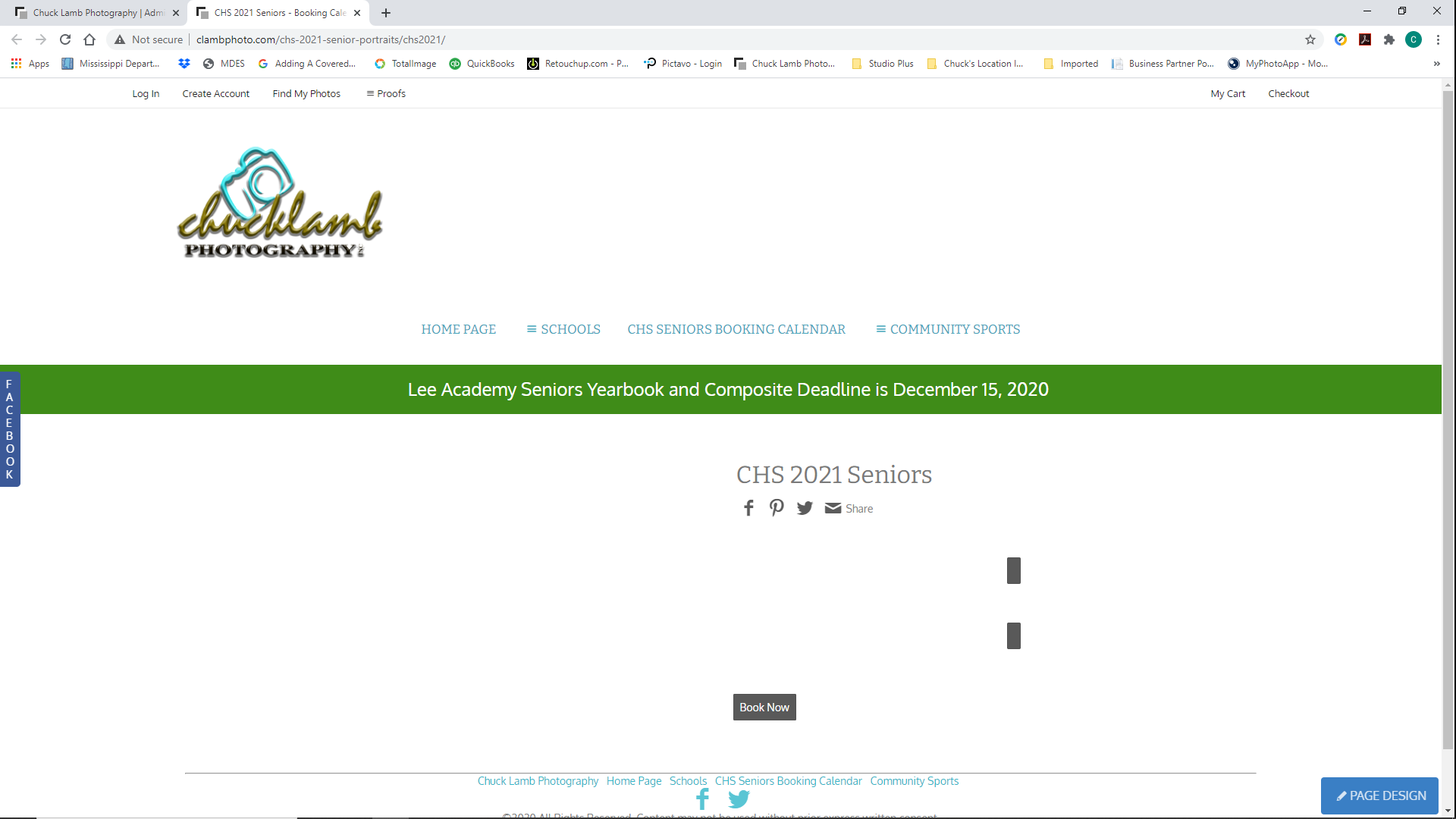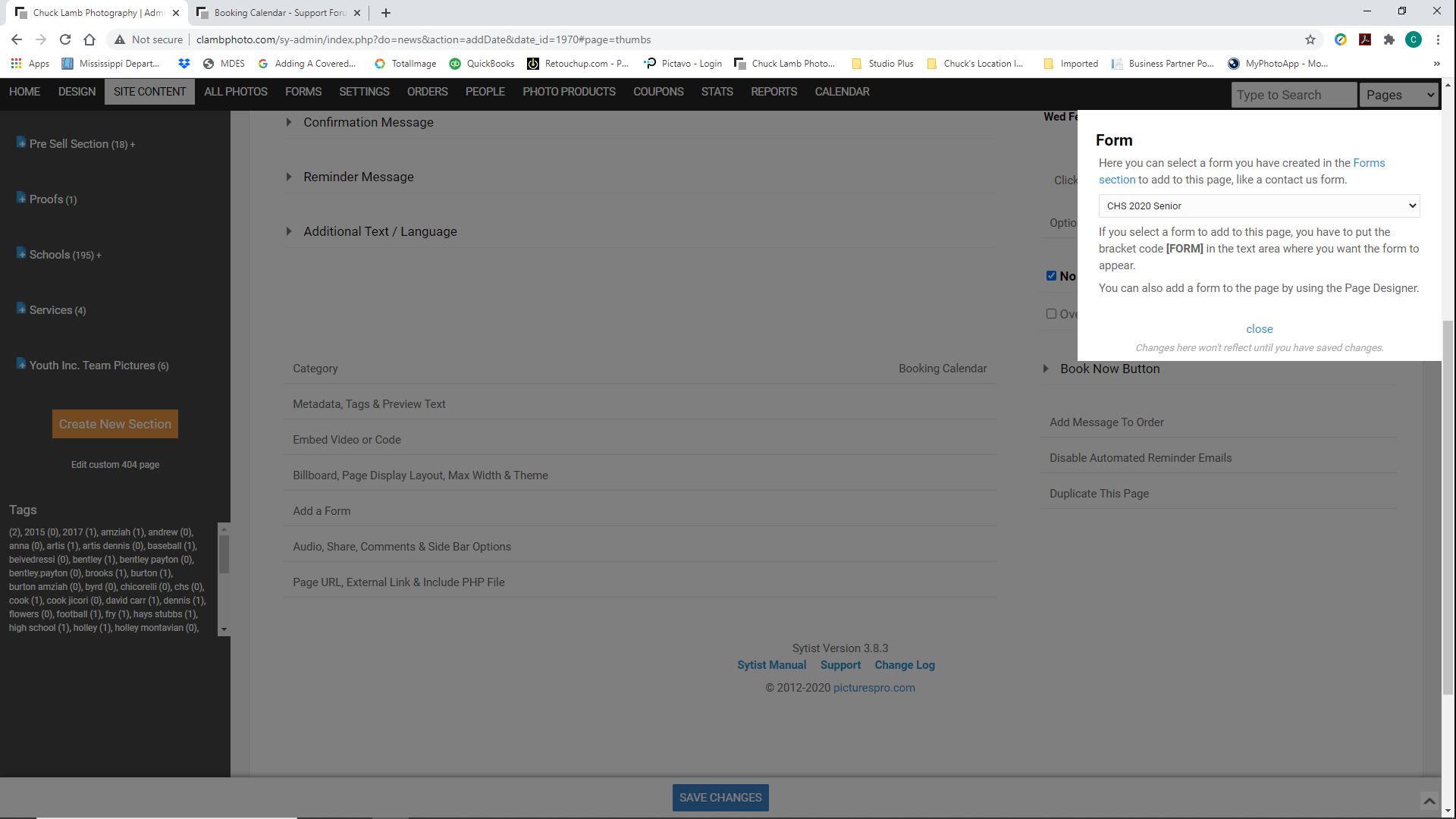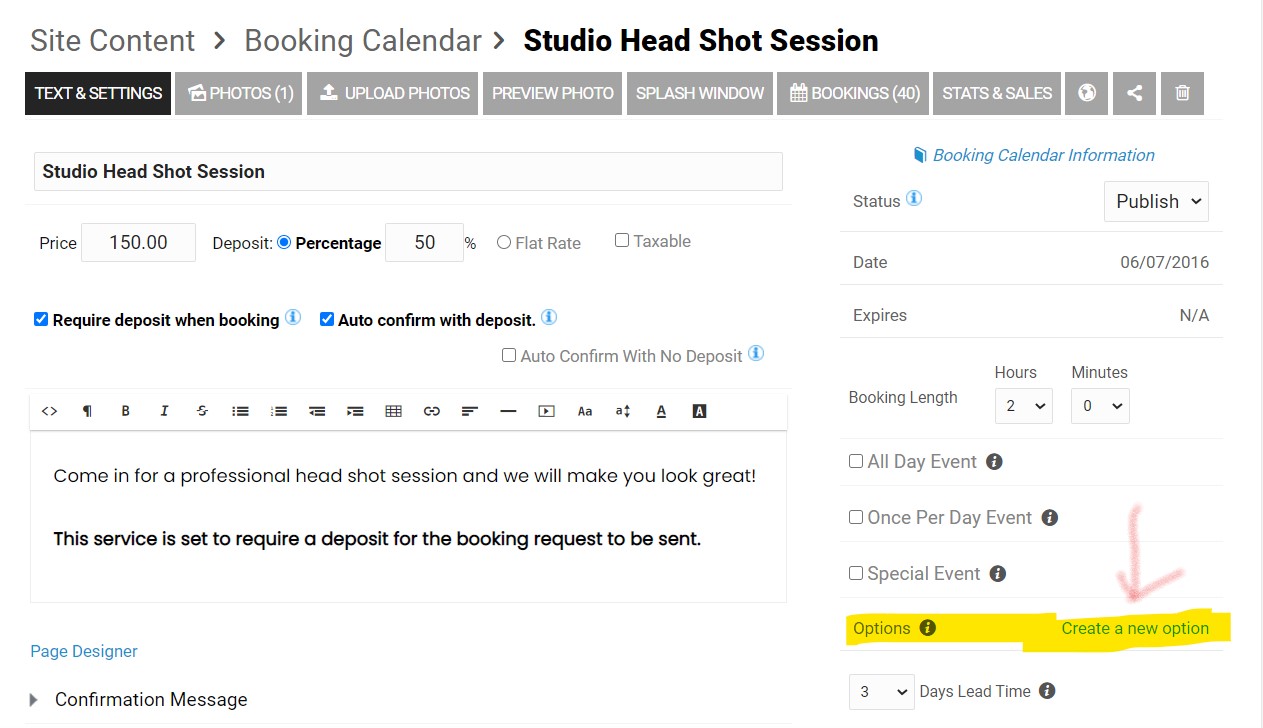To post a new support question, click the Post New Topic button below.
Current Version: 4.9.1 | Sytist Manual | Common Issues | Feature Requests
Please log in or Create an account to post or reply to topics.
You will still receive notifications of replies to topics you are part of even if you do not subscribe to new topic emails.
Booking Calendar
C
Chuck Lamb
67 posts
Mon Nov 30, 20 10:20 AM CST
NEED HELP FAST!
I have a booking calendar event set up for senior portraits. Tomorrow is the first day to shoot. I had to move the date (due to this stinking COVID) from November. I have changed everything and saved, even the dates on the two "services" (sessions). When attempting to BOOK NOW it says all times are booked! NOT TRUE.
What can I check? I need to fix this in the next couple of hours. If any one can help fast please do. they have all waited till last min to book!
CL
I have a booking calendar event set up for senior portraits. Tomorrow is the first day to shoot. I had to move the date (due to this stinking COVID) from November. I have changed everything and saved, even the dates on the two "services" (sessions). When attempting to BOOK NOW it says all times are booked! NOT TRUE.
What can I check? I need to fix this in the next couple of hours. If any one can help fast please do. they have all waited till last min to book!
CL
C
Chuck Lamb
67 posts
Mon Nov 30, 20 10:41 AM CST
I think it is working now. Not sure what I did!!
http://www.clambphoto.com/services/
http://www.clambphoto.com/services/
Tim - PicturesPro.com
16,216 posts
(admin)
Mon Nov 30, 20 11:16 AM CST
Seems to be working for me too.
Tim Grissett, DIA - PicturesPro.com
My Email Address: info@picturespro.com
My Email Address: info@picturespro.com
C
Chuck Lamb
67 posts
Thu Dec 10, 20 7:19 AM CST
I am setting up a senior make up day for a school. I have the date (event) set and and I have two new services related and marked as "re-takes". The re-takes are at a different price than a first time session. When I view online only the regular $30 sessions appear as a choice. What am I missing?
Attached Photos
C
Chuck Lamb
67 posts
Thu Dec 10, 20 7:25 AM CST
On the same topic "Booking Calendar" I have created a form and tried using the Design Editor. I click add a form and drop it into the space indicated. All I see is a black icon when I check the page online. I have gone to the page and clicked add a form and entered the file "form" name and saved.
Attached Photos
Tim - PicturesPro.com
16,216 posts
(admin)
Thu Dec 10, 20 9:56 AM CST
You need to link to the main section page that displays all the services which is:
http://www.clambphoto.com/services/
Adding a form to a booking pages just isn't going to work. You can add a form to a top level page then make a link to it from the booking calendar server description.
http://www.clambphoto.com/services/
Adding a form to a booking pages just isn't going to work. You can add a form to a top level page then make a link to it from the booking calendar server description.
Tim Grissett, DIA - PicturesPro.com
My Email Address: info@picturespro.com
My Email Address: info@picturespro.com
C
Chuck Lamb
67 posts
Thu Dec 10, 20 2:28 PM CST
On the form what I need, is the student's name. The parents are creating accounts and doing the booking and with so many not having the same last name as the parent it is hard to report to sr sponsors on who has and has not booked.
Tim - PicturesPro.com
16,216 posts
(admin)
Mon Dec 14, 20 11:34 AM CST
Please log in or Create an account to post or reply to topics.

Loading more pages