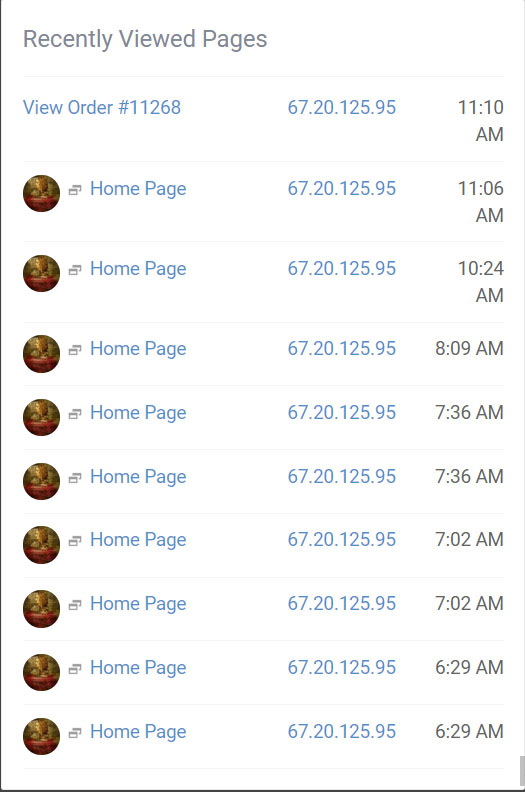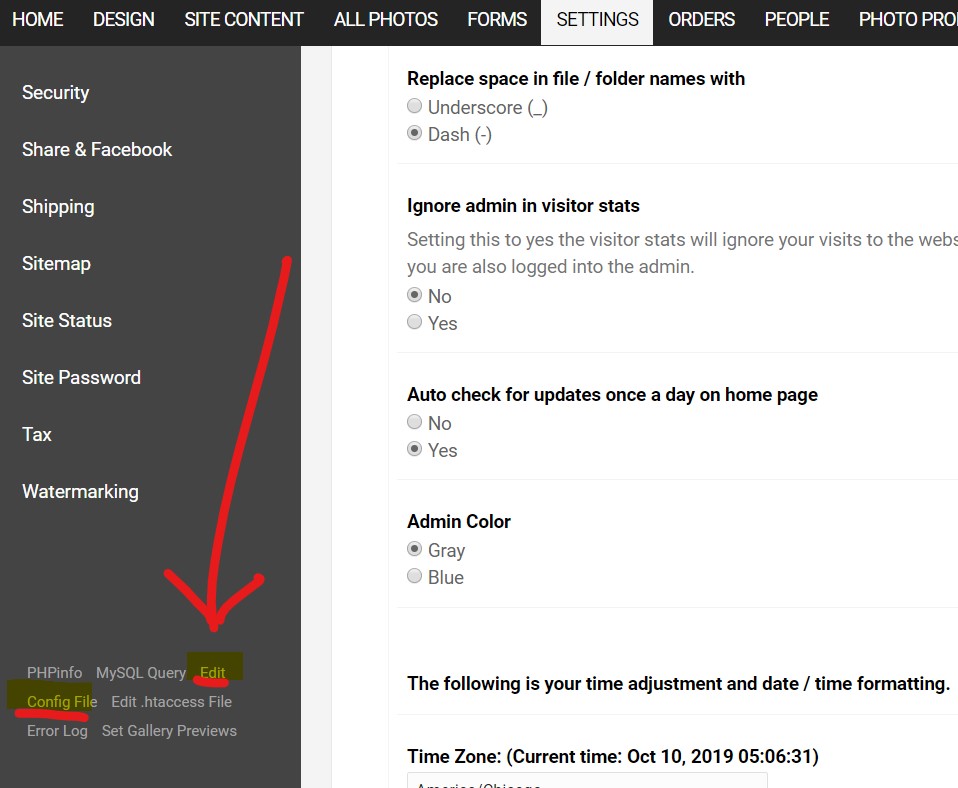To post a new support question, click the Post New Topic button below.
Current Version: 4.9.1 | Sytist Manual | Common Issues | Feature Requests
Please log in or Create an account to post or reply to topics.
You will still receive notifications of replies to topics you are part of even if you do not subscribe to new topic emails.
"recently Viewed Pages" Only Showing One Ip Address
H
Heather McManamy
70 posts
Fri Oct 04, 19 11:26 AM CST
When I go to this IP address, it goes to my home page. I know I haven't visited my home page, or any of my pages, at any of the times shown. I also know for sure that someone else was the one to view the invoice listed at the top. Does that mean something is getting lost in the code?
Attached Photos
V
Vance Birno
301 posts
Fri Oct 04, 19 1:29 PM CST
Don't think there is anything to worry about. Does that I.P. match the order that was placed? If so, then they probably have put their device in their pocket or saddle bag and it's bouncing around and activating the internet. The I.P. is from Provo Utah but I.P. addresses can be faked. If it continues you can block the I.P. address in admin under "Security"
H
Heather McManamy
70 posts
Fri Oct 04, 19 1:33 PM CST
Thanks for your reply! It's probably nothing to worry about, but it's not the information I'd like, and it's clearly not correct. I think those are real visits based on the top one where an order/invoice I'd just sent was viewed by the person I sent it to, but it still has the same IP address as all the others. I'm getting ready to re-tool my entire business, and this would be very valuable information to have.
Tim - PicturesPro.com
16,216 posts
(admin)
Mon Oct 07, 19 5:30 AM CST
That would indicate your host added a firewall or something like that to cause that to happen.
You can try this and see if it makes any difference.
In your Sytist admin, click Settings in the main menu. Then underneath the left menu click edit config file. On a blank line above the closing PHP tag ?>, add this line of code and save:
$setup['only_use_remote_address_for_ip'] = true; // only uses $SERVER['REMOTE_ADDR'] for IP address.
You can try this and see if it makes any difference.
In your Sytist admin, click Settings in the main menu. Then underneath the left menu click edit config file. On a blank line above the closing PHP tag ?>, add this line of code and save:
$setup['only_use_remote_address_for_ip'] = true; // only uses $SERVER['REMOTE_ADDR'] for IP address.
Tim Grissett, DIA - PicturesPro.com
My Email Address: info@picturespro.com
My Email Address: info@picturespro.com
K
Kim O'Neil
2 posts
Wed Oct 09, 19 6:01 PM CST
Hi Tim,
I've been having this same issue for awhile now as well. Trying to follow your directions above but I don't see the "edit config file" under the settings menu in my Sytist Admin page.
Thanks for your help!
Kim
I've been having this same issue for awhile now as well. Trying to follow your directions above but I don't see the "edit config file" under the settings menu in my Sytist Admin page.
Thanks for your help!
Kim
Tim - PicturesPro.com
16,216 posts
(admin)
Thu Oct 10, 19 5:07 AM CST
H
Heather McManamy
70 posts
Sun Jan 26, 20 11:22 AM CST
I just got around to putting this in place, and it works great! Thanks so much, Tim!!
Please log in or Create an account to post or reply to topics.

Loading more pages