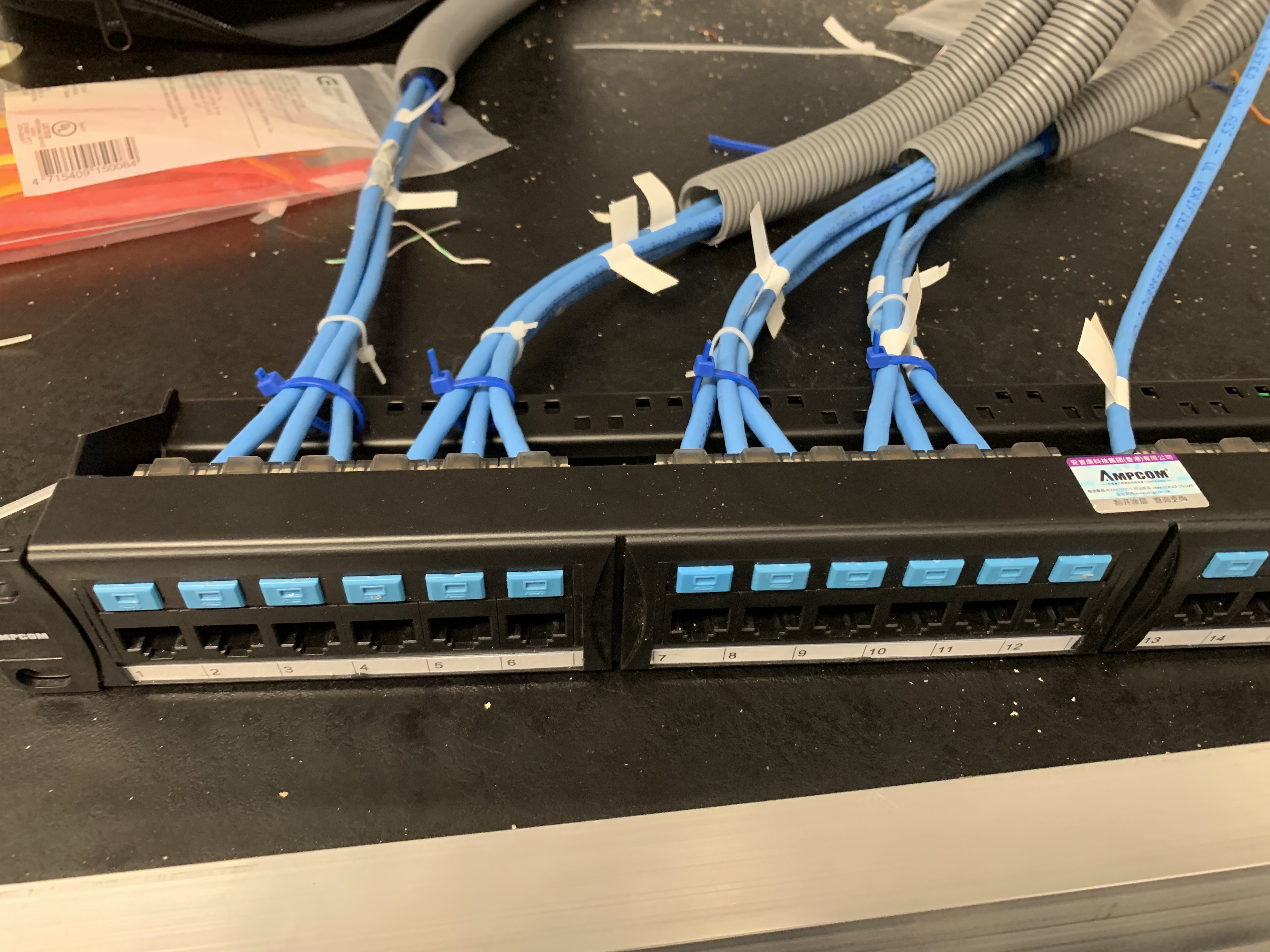To post a new support question, click the Post New Topic button below.
Current Version: 4.9.2 | Sytist Manual | Common Issues | Feature Requests
Please log in or Create an account to post or reply to topics.
You will still receive notifications of replies to topics you are part of even if you do not subscribe to new topic emails.
Sytist On A Server
John Shaw
210 posts
Tue Jul 02, 19 11:01 AM CST
Tim - PicturesPro.com
16,236 posts
(admin)
Tue Jul 02, 19 11:55 AM CST
I haven't personally, but maybe someone else will chime in.
Tim Grissett, DIA - PicturesPro.com
My Email Address: info@picturespro.com
My Email Address: info@picturespro.com
John Shaw
210 posts
Tue Jul 02, 19 12:36 PM CST
Thanks Tim. We are currently using a desktop with local host to run our onsite viewing system and people love it! When it gets really busy we are having some slowdown on the main computer and occasional freezes so we are trying to beef it up.
This could be a great add-on product for onsite event photographers if you thought about packaging it in a way that we are using it and making it really user friendly. Old systems like 5 minute photo and eps (event photo systems) have gone away.
This could be a great add-on product for onsite event photographers if you thought about packaging it in a way that we are using it and making it really user friendly. Old systems like 5 minute photo and eps (event photo systems) have gone away.
J
Jon McCarthy
30 posts
Tue Jul 02, 19 1:57 PM CST
John, I have also been curious about this for some time (looks like you and I are in the same line of photography - but different breeds). There have been a couple of us that use Sytist as our web that have played around with it a bit but never got in depth. Would love to figure it out also, so we get the onsite look to match up with what customers have gotten used to on the website.
John Shaw
210 posts
Thu Jul 04, 19 7:29 AM CST
Hi Jon our customers get the same look online and in our show trailer. We run our onsite Sytist installation as a local host installation using XAMPP for our web server on our Mac. We currently have 10 viewing stations connected. People assume they are actually online so we’ve had people try to pull it up on their mobile device while in our trailer. Obviously it’s two different things.
Our challenge is to keep it running smoothly for customers while simultaneously uploading up to 10,000 images during a 3 day event without slow-downs or our Mac freezing. Occasionally we have to close down our XAMPP program to refresh when the uploads slow down or stop. On the last day of an event it gets packed in our trailer with people looking at photos, making usb thumb drives of orders, printing 5x7 prints, assisting customers, while still uploading each “class” of the show up to the final class. That takes a toll on the Mac’s resources. I wondered if a server would perform better than a desktop pc or Mac. We already have our trailer wired with cat 6 Ethernet stations (13 of them) terminating into a switch panel and switch.
Some things we are looking at is how to easily transfer our onsite show to our online web after the show. Right now we have to completely reupload the entire show. None of the on-site customer info or shopping carts/favorites are transferred so if they didn’t purchase onsite they have to start over. We were hoping to find a way to duplicate the on-site database to the online database.
How are you guys doing your shows? I’d love to learn new and better techniques.
Our challenge is to keep it running smoothly for customers while simultaneously uploading up to 10,000 images during a 3 day event without slow-downs or our Mac freezing. Occasionally we have to close down our XAMPP program to refresh when the uploads slow down or stop. On the last day of an event it gets packed in our trailer with people looking at photos, making usb thumb drives of orders, printing 5x7 prints, assisting customers, while still uploading each “class” of the show up to the final class. That takes a toll on the Mac’s resources. I wondered if a server would perform better than a desktop pc or Mac. We already have our trailer wired with cat 6 Ethernet stations (13 of them) terminating into a switch panel and switch.
Some things we are looking at is how to easily transfer our onsite show to our online web after the show. Right now we have to completely reupload the entire show. None of the on-site customer info or shopping carts/favorites are transferred so if they didn’t purchase onsite they have to start over. We were hoping to find a way to duplicate the on-site database to the online database.
How are you guys doing your shows? I’d love to learn new and better techniques.
Please log in or Create an account to post or reply to topics.

Loading more pages