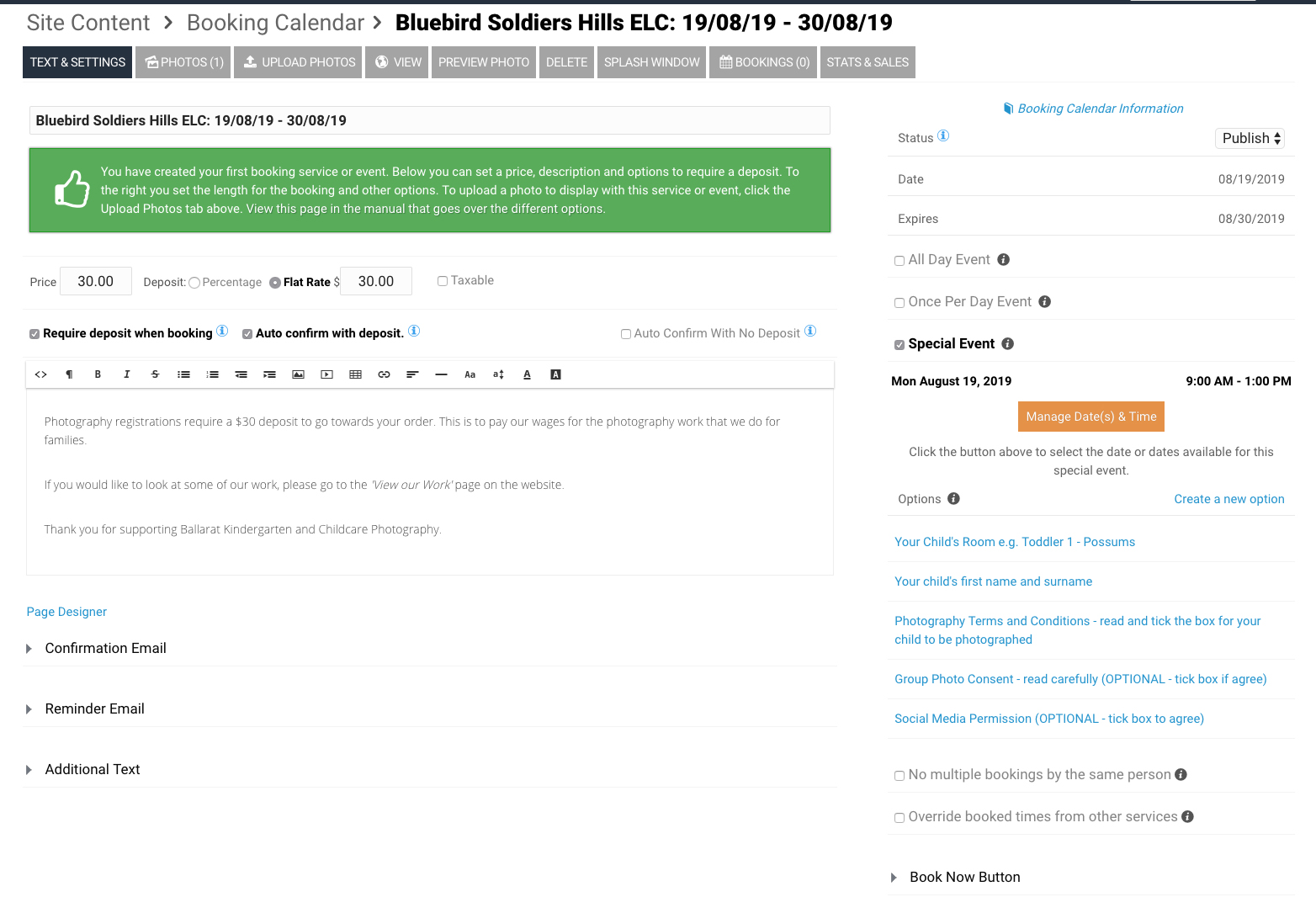To post a new support question, click the Post New Topic button below.
Current Version: 4.9.2 | Sytist Manual | Common Issues | Feature Requests
Please log in or Create an account to post or reply to topics.
You will still receive notifications of replies to topics you are part of even if you do not subscribe to new topic emails.
Create A Hidden Page For People To Pre-register For Childcare Photo Sessions
R
Rebecca Nicolandos
32 posts
Sun Jun 30, 19 12:41 AM CST
Hello Tim,
Can you please explain how I could create a hidden page? I have created a SPECIAL EVENT with the start date for families to pre-register/pay towards their childcare photography package.
I am hoping to create a hidden page, that can only be accessed by the families from the one centre.
For each centre I think I could create a new one with a welcome page and a CLICK HERE link to the created booking page.
I look forward to hearing how I can go about doing this.
Many thanks,
Rebecca
Can you please explain how I could create a hidden page? I have created a SPECIAL EVENT with the start date for families to pre-register/pay towards their childcare photography package.
I am hoping to create a hidden page, that can only be accessed by the families from the one centre.
For each centre I think I could create a new one with a welcome page and a CLICK HERE link to the created booking page.
I look forward to hearing how I can go about doing this.
Many thanks,
Rebecca
Rebecca Nicolandos
Tim - PicturesPro.com
16,247 posts
(admin)
Mon Jul 01, 19 4:12 AM CST
You can set the status to "draft" and it won't be listed on the site, basically hidden, but can be accessed directly with the URL. So you can email out the link to that page and the would only be able to find it with that link.
Tim Grissett, DIA - PicturesPro.com
My Email Address: info@picturespro.com
My Email Address: info@picturespro.com
L
Leanne
389 posts
Wed Jul 10, 19 6:34 AM CST
1 - what Tim said, but 2....
I thought it would be nice to have a page per centre, but most parents wont/dont read - so if you're doing a lot of centres and kids and are time poor like me repeating yourself telling people things they could have simply read the first time ... i'd go generic and list it on your home page for anyone to see.
It just cuts out the noise of people emailling you constantly to say they cant find where to get in and how life's too hard etc etc ......
I thought it would be nice to have a page per centre, but most parents wont/dont read - so if you're doing a lot of centres and kids and are time poor like me repeating yourself telling people things they could have simply read the first time ... i'd go generic and list it on your home page for anyone to see.
It just cuts out the noise of people emailling you constantly to say they cant find where to get in and how life's too hard etc etc ......
R
Rebecca Nicolandos
32 posts
Wed Jul 10, 19 8:42 AM CST
Thank you Tim.
I have now experimented with using the booking calendar. Using the Additional extra details for the 'Terms and Conditions' that require a check box, and also a social media permission one.
I think this method will work too.
Rebecca
I have now experimented with using the booking calendar. Using the Additional extra details for the 'Terms and Conditions' that require a check box, and also a social media permission one.
I think this method will work too.
Rebecca
Rebecca Nicolandos
R
Rebecca Nicolandos
32 posts
Wed Jul 10, 19 8:59 AM CST
[img] I've now experimented a little more Leanne, and have created it like the screenshot below.
I am yet to work out how time consuming this will be from my end . . .
Basically the parents from the centre go to the bookings calendar (I'm yet to find out how to send them this link) > tick the BOOK NOW button > Tick the generic booking time (I only make one and accept multiple enrolments) > I've then used the 'Additional Options' field for the following - child's name - room name - accepting terms/conditions via tick box - opting to be in group photo - opting for social media permission > read a note about needing to pay a $30 pre-pay fee > create an account > pay via paypal.
I just hope I have all of it figured out properly!
I am yet to work out how time consuming this will be from my end . . .
Basically the parents from the centre go to the bookings calendar (I'm yet to find out how to send them this link) > tick the BOOK NOW button > Tick the generic booking time (I only make one and accept multiple enrolments) > I've then used the 'Additional Options' field for the following - child's name - room name - accepting terms/conditions via tick box - opting to be in group photo - opting for social media permission > read a note about needing to pay a $30 pre-pay fee > create an account > pay via paypal.
I just hope I have all of it figured out properly!
Edited Wed Jul 10, 19 8:59 AM by Rebecca Nicolandos
Rebecca Nicolandos
Y
YWPhotography
21 posts
Wed Jan 20, 21 3:05 PM CST
Hi Rebecca! By creating this booking calendar for this event, does it automatically assign this account to the event and the gallery assosciated with it? We have a seperate sign up page on our website and it directs the customers to click through and sign up inside the gallery as well, but we are having people only do half and not get the automated emails of gallery activation. Always looking for new ways to help people not read directions LOL!
Please log in or Create an account to post or reply to topics.

Loading more pages