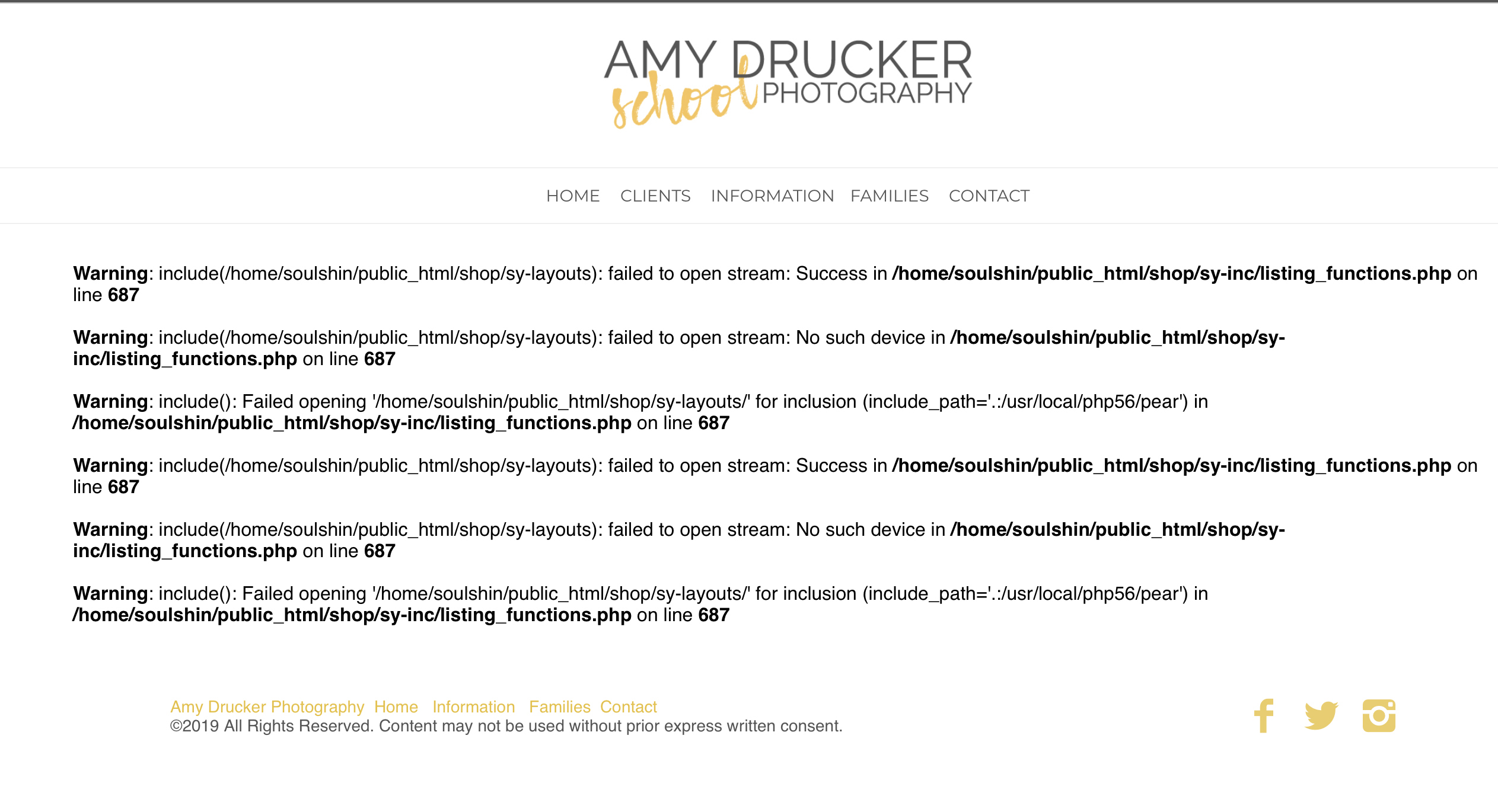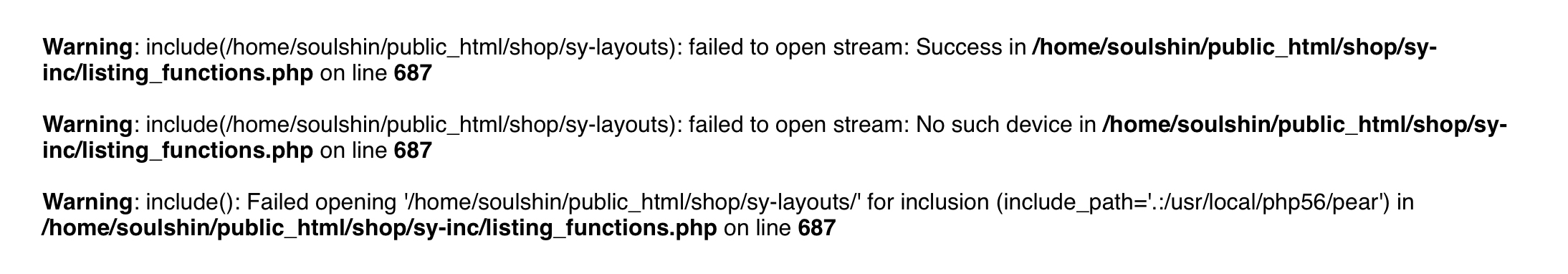To post a new support question, click the Post New Topic button below.
Current Version: 4.9.2 | Sytist Manual | Common Issues | Feature Requests
Please log in or Create an account to post or reply to topics.
You will still receive notifications of replies to topics you are part of even if you do not subscribe to new topic emails.
Error Message Question: Sections And Pages
A
Amy Drucker
29 posts
Sun Jan 20, 19 10:32 AM CST
Tim - PicturesPro.com
16,228 posts
(admin)
Mon Jan 21, 19 3:49 AM CST
That error is because it doesn't have a listing layout selected for some reason. If this is a sub-category, it should be inheriting the listing layout for the parent category.
Edit that category (edit under the category name in the left menu of the Site Content area of the admin), then click Layouts -then Page Listing Layouts. There select a layout, like the Thumbnail layout then save. See if that fixes it.
Edit that category (edit under the category name in the left menu of the Site Content area of the admin), then click Layouts -then Page Listing Layouts. There select a layout, like the Thumbnail layout then save. See if that fixes it.
Tim Grissett, DIA - PicturesPro.com
My Email Address: info@picturespro.com
My Email Address: info@picturespro.com
A
Amy Drucker
29 posts
Mon Jan 21, 19 9:45 AM CST
Tim - PicturesPro.com
16,228 posts
(admin)
Mon Jan 21, 19 10:42 AM CST
Might be easier if you can email me the link to your Sytist admin with the username and password so I can look over the settings. Also let me know which category or section.
Tim Grissett, DIA - PicturesPro.com
My Email Address: info@picturespro.com
My Email Address: info@picturespro.com
Please log in or Create an account to post or reply to topics.

Loading more pages