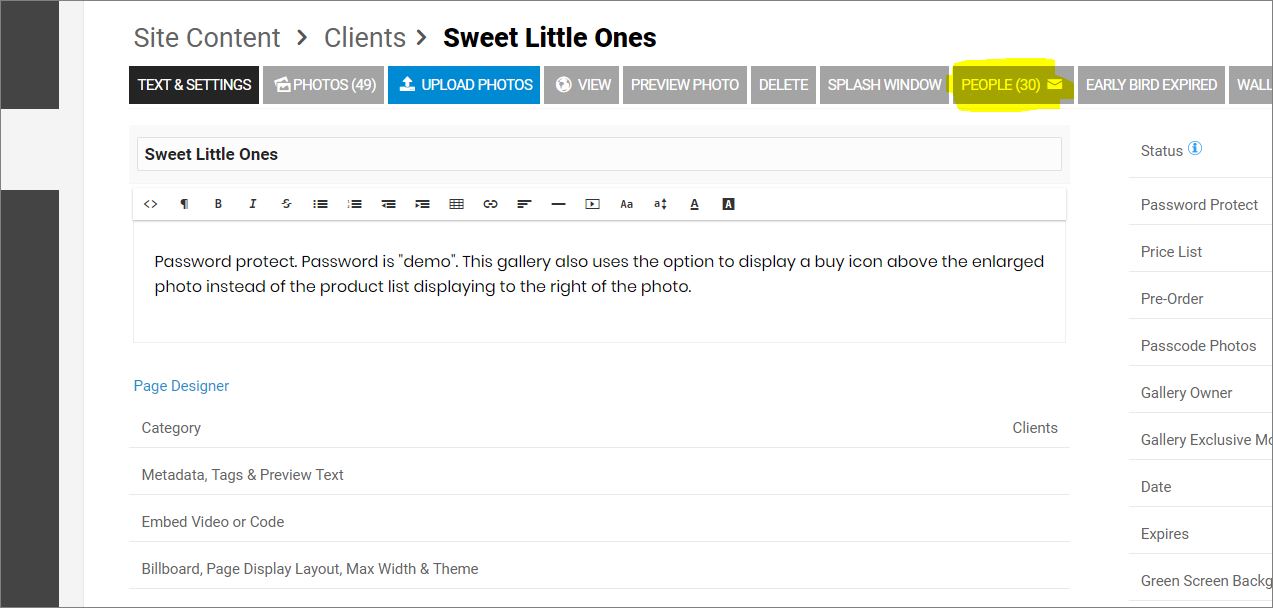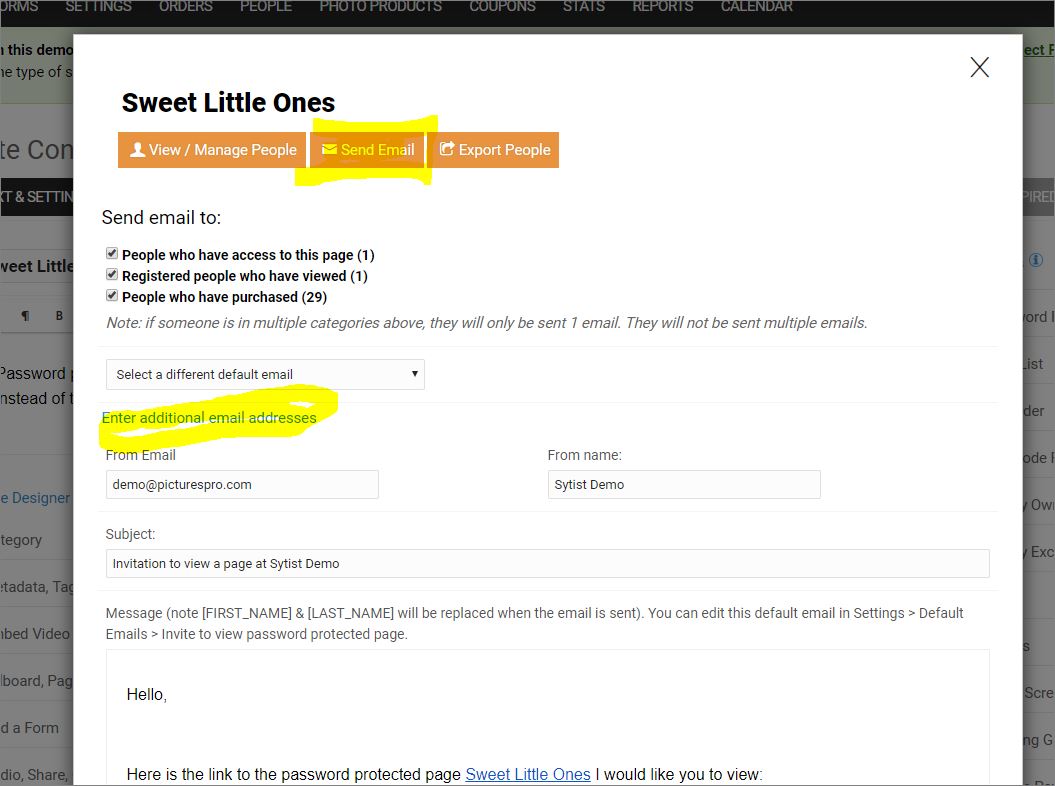To post a new support question, click the Post New Topic button below.
Current Version: 4.9.2 | Sytist Manual | Common Issues | Feature Requests
Please log in or Create an account to post or reply to topics.
You will still receive notifications of replies to topics you are part of even if you do not subscribe to new topic emails.
Mailchimp Questions
S
Scott Lowe
67 posts
Sat Dec 01, 18 12:43 PM CST
This question is really for the group and not specific to Sytist. I have poked around a bit on Mailchimp and figured out "what to do" but I would love to hear some of your solutions to my workflow. What I'm focused on is notifying kids and parents pictures are ready to order.
My work flow:
1. Photoshoot day!
2. Some processing pictures and posting to my site
3. Get contact info (emails) from teams
4. Website is ready for ordering
5. Generate email announcing photos are ready
6. Send out email
7. Couple days later send a reminder
8. Couple more days send a reminder
9. Day before due date send out last reminder
10. Process orders
How do you handle the notifications via email? I was using my general email but I was hoping MailChimp would be better. So I signed up and created my first list and my first Campaign. Looks great! I sent it out but then realized it seems to be a one time shot. I just can't send out reminders to that one campaign.
So my next list I created an automation. That wasn't as simple as it sounded. Again I couldn't just create a Campaign and then trigger additional emails off of dates which is what I was hoping. I did create a campaign off a tag which then will send out an initial email. 5 days later it will send out another email that I had to create from scratch and then 5 days after that it will send another email which I created from scratch (no duplicate option). Finally I created one more email in this campaign that will send out a final email the day before the due date when I go in to my list and manually change my tags to a prescribed tag I created and linked to the email.
NOw this might not make any sense to you all and maybe someone here can tell me "Scott your are an idiot", all you need to do is "xyz" to do what you are doing. Or maybe someone can tell me that I'm not crazy and Mailchimp is not the solution for me and you have a much better idea!
The key is I want to setup emails to send to a list at some prescribed time.
I appreciate any thoughts
Scott
aka Shuttleman
My work flow:
1. Photoshoot day!
2. Some processing pictures and posting to my site
3. Get contact info (emails) from teams
4. Website is ready for ordering
5. Generate email announcing photos are ready
6. Send out email
7. Couple days later send a reminder
8. Couple more days send a reminder
9. Day before due date send out last reminder
10. Process orders
How do you handle the notifications via email? I was using my general email but I was hoping MailChimp would be better. So I signed up and created my first list and my first Campaign. Looks great! I sent it out but then realized it seems to be a one time shot. I just can't send out reminders to that one campaign.
So my next list I created an automation. That wasn't as simple as it sounded. Again I couldn't just create a Campaign and then trigger additional emails off of dates which is what I was hoping. I did create a campaign off a tag which then will send out an initial email. 5 days later it will send out another email that I had to create from scratch and then 5 days after that it will send another email which I created from scratch (no duplicate option). Finally I created one more email in this campaign that will send out a final email the day before the due date when I go in to my list and manually change my tags to a prescribed tag I created and linked to the email.
NOw this might not make any sense to you all and maybe someone here can tell me "Scott your are an idiot", all you need to do is "xyz" to do what you are doing. Or maybe someone can tell me that I'm not crazy and Mailchimp is not the solution for me and you have a much better idea!
The key is I want to setup emails to send to a list at some prescribed time.
I appreciate any thoughts
Scott
aka Shuttleman
Tim - PicturesPro.com
16,236 posts
(admin)
Mon Dec 03, 18 4:58 AM CST
Brooke Woollett
97 posts
Mon Jan 28, 19 4:05 PM CST
Hi Tim and Scott
This is something I have been trying to figure out too.
My question is how do you get the right people into the right gallery in the first place?
Can you set up a gallery (with photos to come) and then offer a link (say via the college newsletter) to request sign ups to that particular gallery?
I was hoping that there would be an option added in the sign up form where you could customise a dropdown menu so that a customer can 'sign up' and be categorised.
At the moment I manage this in mailchimp by exporting all my orders, sorting by category and then importing the email addresses based on the purchase category (College)
I can then send my direct marketing as an appropriate segment/list via mailchimp (especially important when sending passcode info)
If I get a new sign up via the pop up I don't know where they fit unless they also place an order.
Scott - did you synch your mailchimp? Have you done this? https://mailchimp.com/help/automatically-add-subscribers-to-a-group-at-signup/
It sounds like you are using your mailchimp as a sales funnel to keep sending reminders etc - you should be able to 'duplicate' campaign and edit it. I have a template that I duplicate and edit for different Colleges ....
I look forward to hearing back!
Thank you.
This is something I have been trying to figure out too.
My question is how do you get the right people into the right gallery in the first place?
Can you set up a gallery (with photos to come) and then offer a link (say via the college newsletter) to request sign ups to that particular gallery?
I was hoping that there would be an option added in the sign up form where you could customise a dropdown menu so that a customer can 'sign up' and be categorised.
At the moment I manage this in mailchimp by exporting all my orders, sorting by category and then importing the email addresses based on the purchase category (College)
I can then send my direct marketing as an appropriate segment/list via mailchimp (especially important when sending passcode info)
If I get a new sign up via the pop up I don't know where they fit unless they also place an order.
Scott - did you synch your mailchimp? Have you done this? https://mailchimp.com/help/automatically-add-subscribers-to-a-group-at-signup/
It sounds like you are using your mailchimp as a sales funnel to keep sending reminders etc - you should be able to 'duplicate' campaign and edit it. I have a template that I duplicate and edit for different Colleges ....
I look forward to hearing back!
Thank you.
Tim - PicturesPro.com
16,236 posts
(admin)
Tue Jan 29, 19 8:22 AM CST
Can you set up a gallery (with photos to come) and then offer a link (say via the college newsletter) to request sign ups to that particular gallery?.
Yes, you can create a gallery and set the status to Pre-Register (where you have Draft & Published). When set to pre-register, when someone goes to that page, it will ask them to sign up to be notified when the photos are ready. They get added to the list of people for that gallery. Then you can send an email to those people in the People tab of the gallery.
Yes, you can create a gallery and set the status to Pre-Register (where you have Draft & Published). When set to pre-register, when someone goes to that page, it will ask them to sign up to be notified when the photos are ready. They get added to the list of people for that gallery. Then you can send an email to those people in the People tab of the gallery.
Tim Grissett, DIA - PicturesPro.com
My Email Address: info@picturespro.com
My Email Address: info@picturespro.com
Brooke Woollett
97 posts
Wed Jan 30, 19 1:58 AM CST
Thank you.
S
Scott Lowe
67 posts
Thu Jan 31, 19 9:17 AM CST
Brooke
My MailChimp experience is really really new. I saw your posted article and it is a little above and beyond what I do. I just started using MailChimp and all I really use it for is a mail scheduler I suppose you can say. I’m not totally sure I understand the ends and outs of it and it really doesn’t do what I want it to do without some extra work that I don’t think is necessary. But then again I’m Really new at it. Let me explain...
I get a list from the school/booster/team. They are required to provide me email address (usually 120 or less). I set up a list for a team and load the names and address (actually a lot of times I just get email addresses). I create 4 campaigns which are basically emails that say “Hey don’t forget to buy”. Those are scheduled on specifics dates. I would use the automation but the automation doesn’t allow for scheduling the first campaign to go out on a specific date of my choice. I do use a saved template to create the 4 different emails. Once I’m done with the campaign and the season is over I delete the list.
My MailChimp experience is really really new. I saw your posted article and it is a little above and beyond what I do. I just started using MailChimp and all I really use it for is a mail scheduler I suppose you can say. I’m not totally sure I understand the ends and outs of it and it really doesn’t do what I want it to do without some extra work that I don’t think is necessary. But then again I’m Really new at it. Let me explain...
I get a list from the school/booster/team. They are required to provide me email address (usually 120 or less). I set up a list for a team and load the names and address (actually a lot of times I just get email addresses). I create 4 campaigns which are basically emails that say “Hey don’t forget to buy”. Those are scheduled on specifics dates. I would use the automation but the automation doesn’t allow for scheduling the first campaign to go out on a specific date of my choice. I do use a saved template to create the 4 different emails. Once I’m done with the campaign and the season is over I delete the list.
Please log in or Create an account to post or reply to topics.

Loading more pages