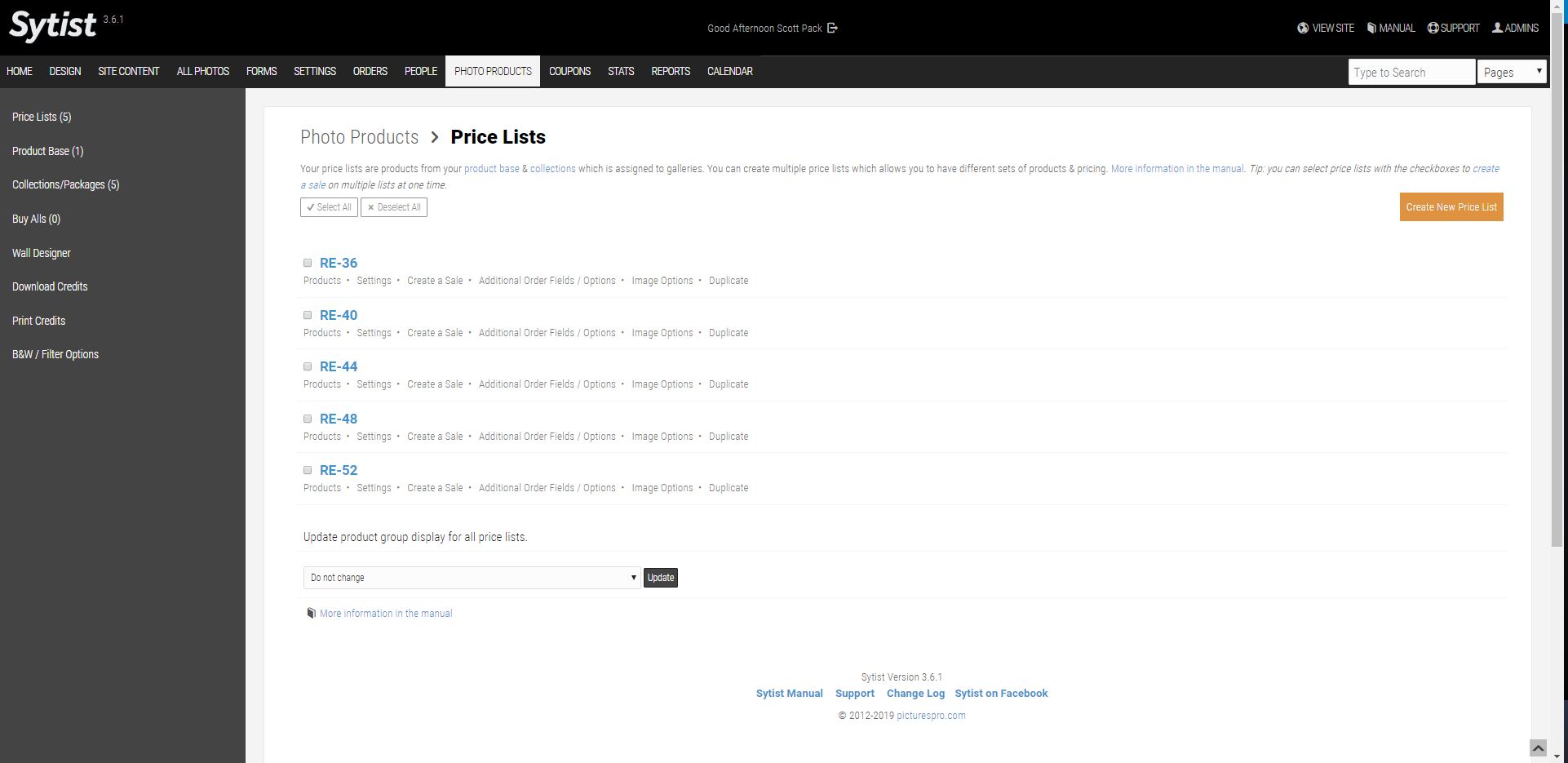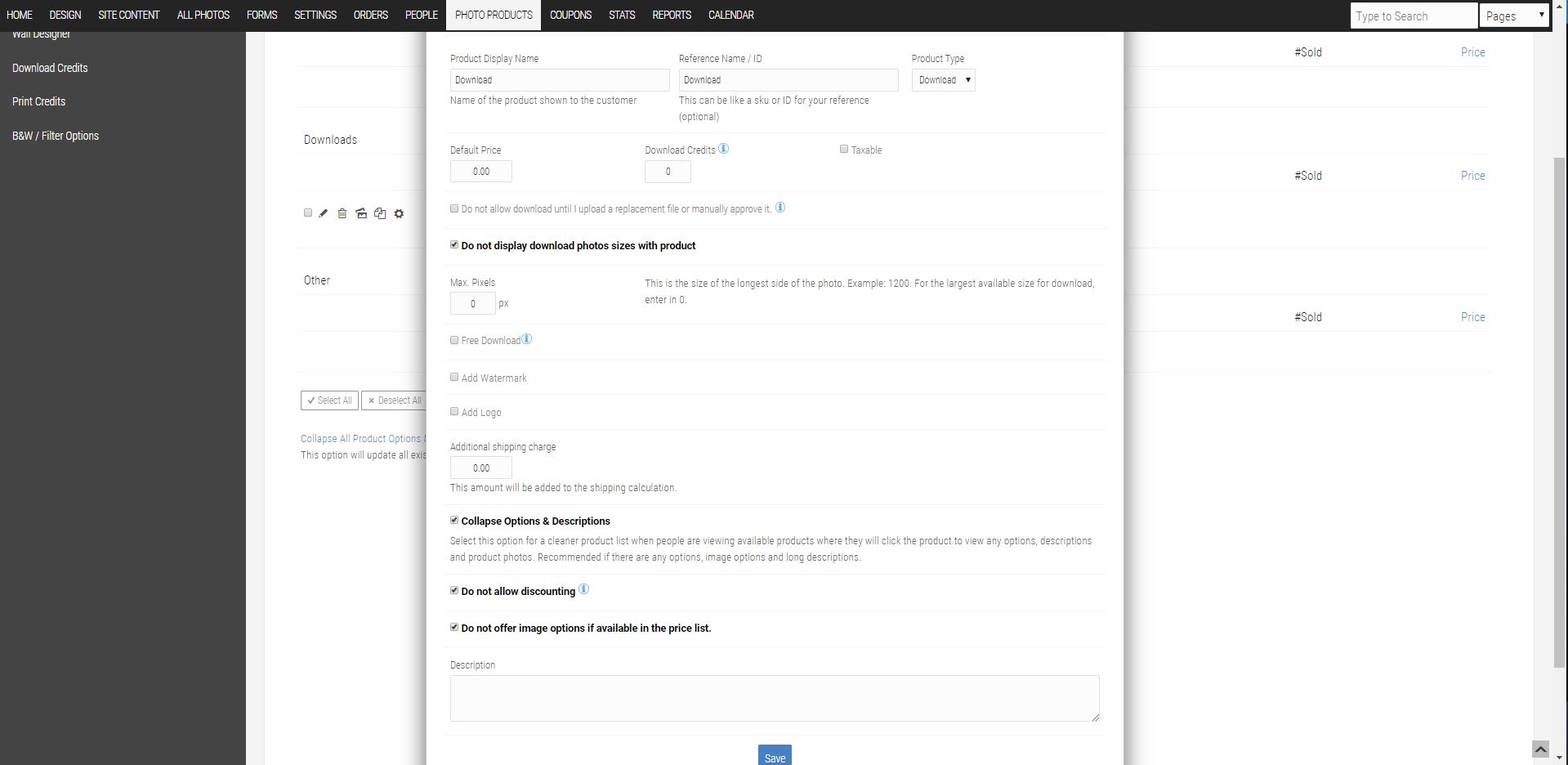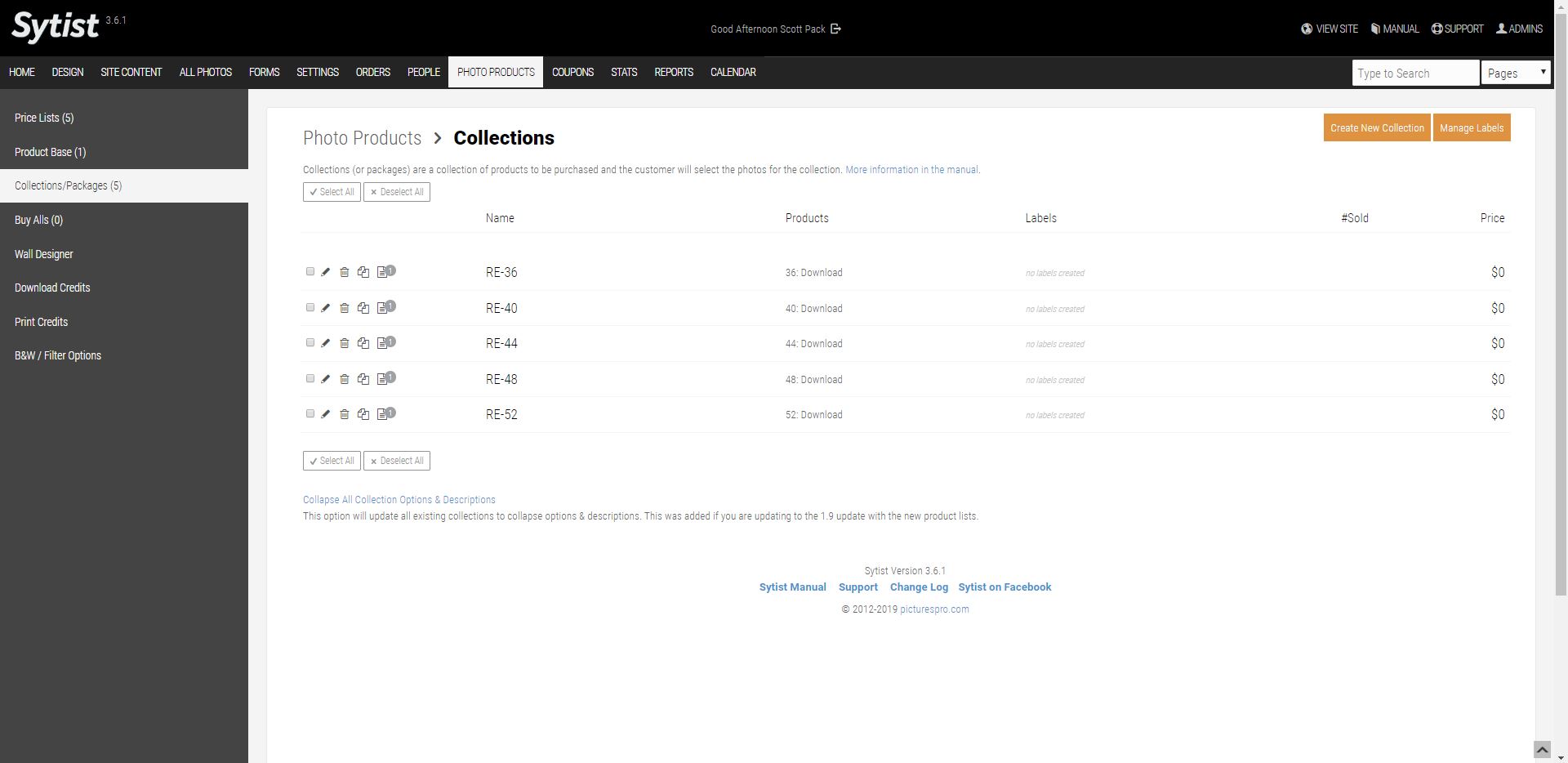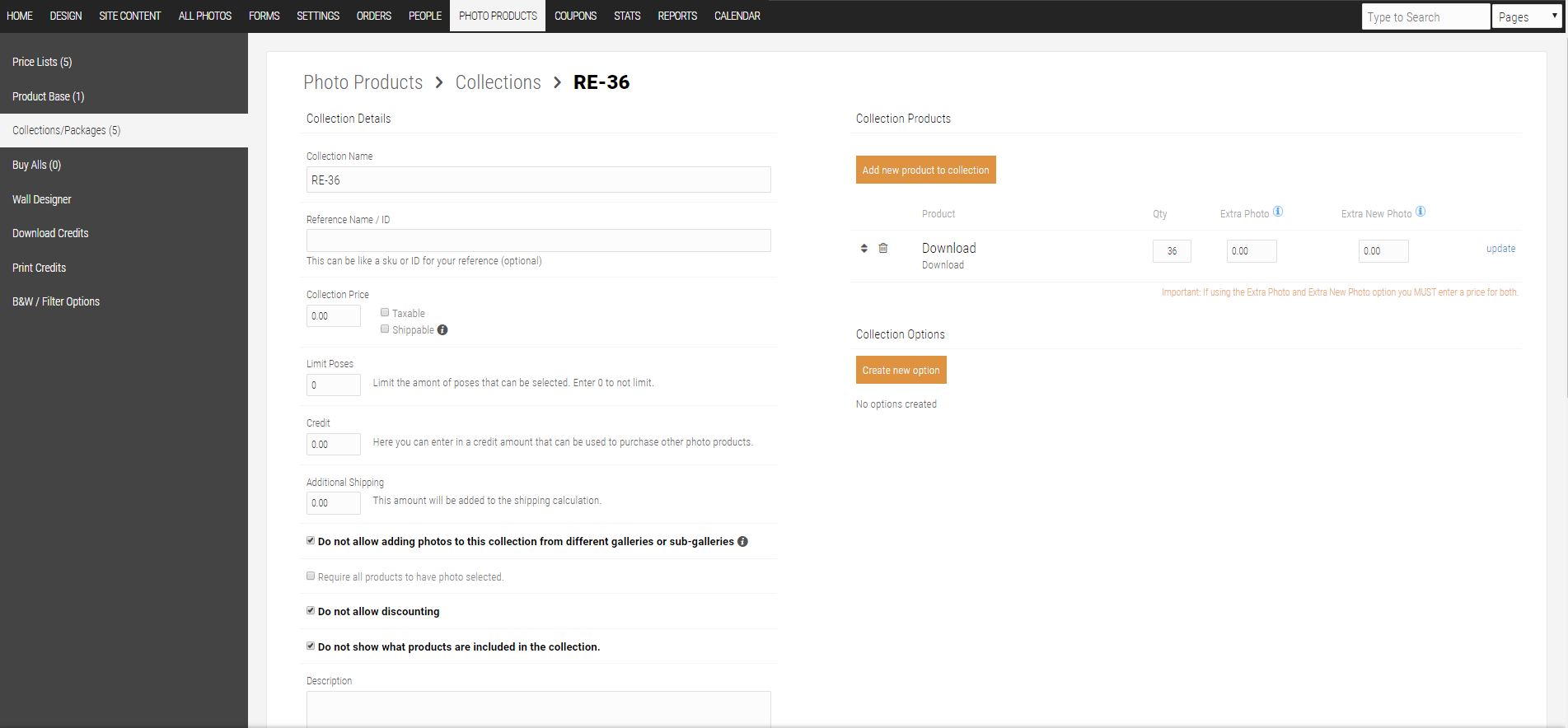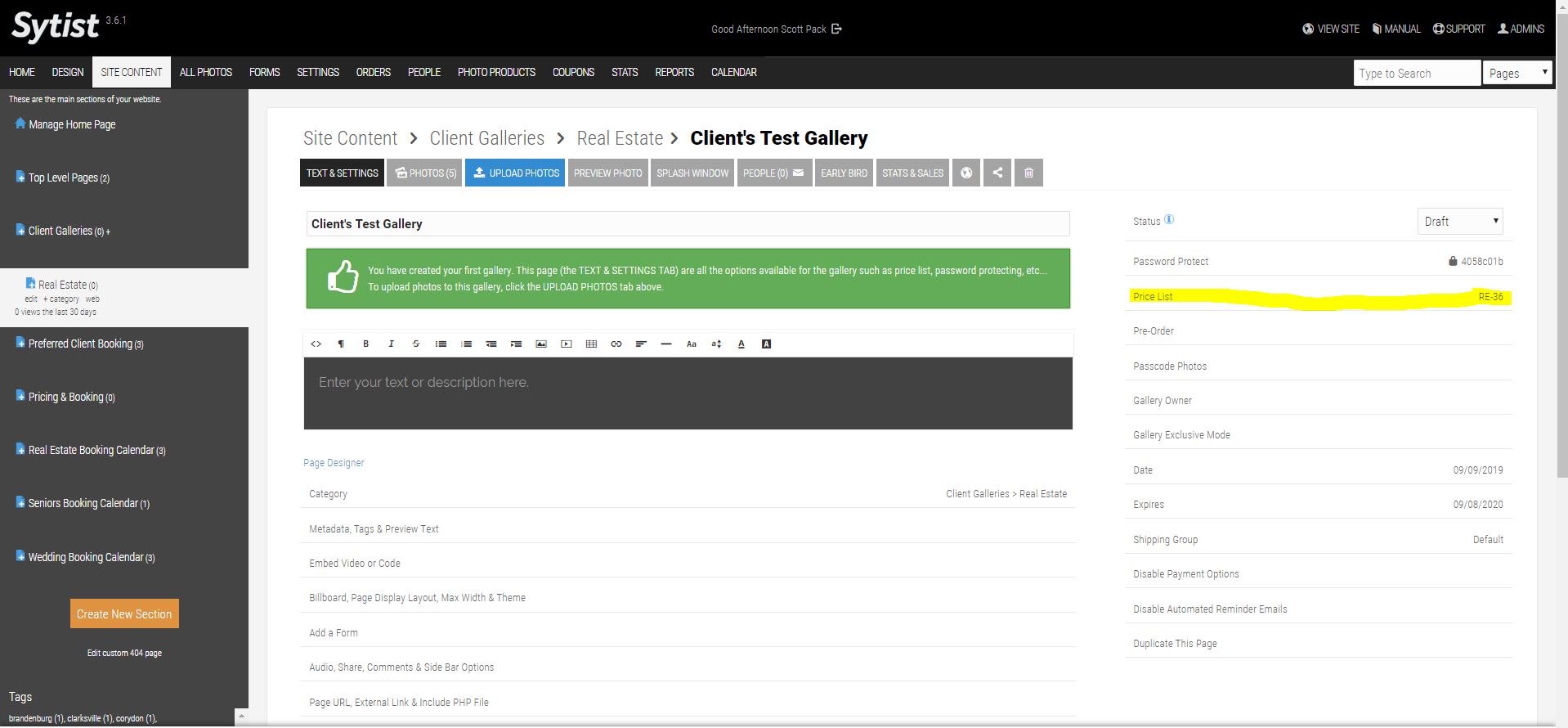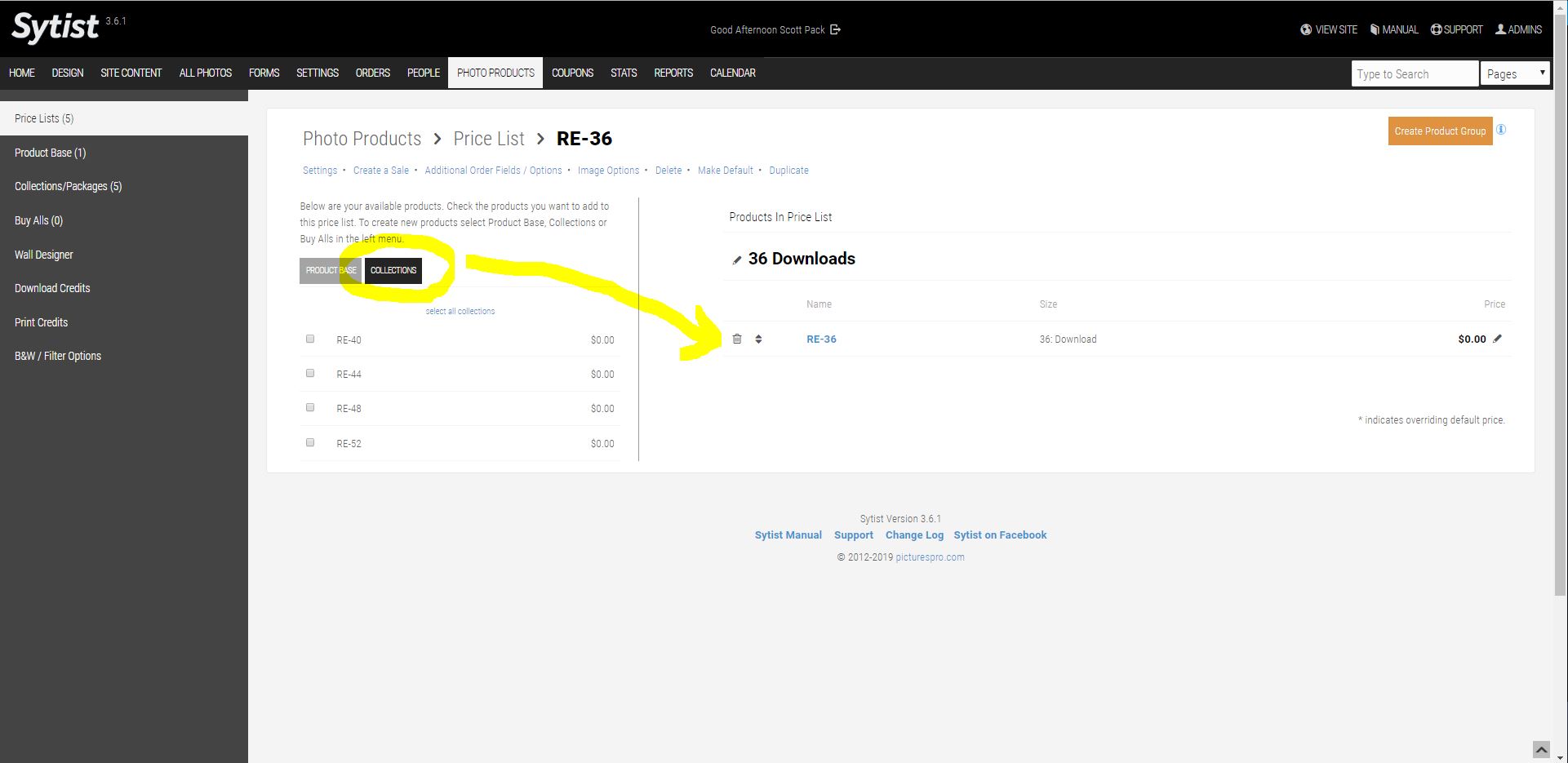To post a new support question, click the Post New Topic button below.
Current Version: 4.9.2 | Sytist Manual | Common Issues | Feature Requests
Please log in or Create an account to post or reply to topics.
You will still receive notifications of replies to topics you are part of even if you do not subscribe to new topic emails.
How To Allow Client To Download Select Number Of Digital Images In Their Gallery
J
Jennifer Henry
20 posts
Tue Nov 13, 18 9:06 PM CST
So, I feel like I'm making this harder than it has to be. I tried to do Download credits, but I must be doing something wrong. I'm now offering sessions that include different amounts of digital downloads depending on which collection the client chooses. How do I allow them to download a certain number of images in their gallery? I don't want to assign free downloads to the gallery because then they can download as many as they wish.
Any help would be appreciated!
Jenn
Any help would be appreciated!
Jenn
Tim - PicturesPro.com
16,228 posts
(admin)
Wed Nov 14, 18 3:53 AM CST
Download credits would be the way to do it.
https://www.picturespro.com/sytist-manual/photo-products/download-credits/
Basically, you need to assign a credit value to your download product in Photo Products -> Product Base. Example, give it a credit value of 1.
Then in Photo Products -> Download Credits, click the Redeem Codes tab then Create New Redeem Code. Assign a code the customer will type in to redeem and the amount of credits (the amount of photos you want them to download).
You will need to instruct your customer to log into their account (or create one if one does not already exist), go to the My Account page and select the redeem download credits option.
Also in the Pricing & Settings area of Photo Products -> Download Credits, you should probably check the option "Do not offer option to purchase download credits".
https://www.picturespro.com/sytist-manual/photo-products/download-credits/
Basically, you need to assign a credit value to your download product in Photo Products -> Product Base. Example, give it a credit value of 1.
Then in Photo Products -> Download Credits, click the Redeem Codes tab then Create New Redeem Code. Assign a code the customer will type in to redeem and the amount of credits (the amount of photos you want them to download).
You will need to instruct your customer to log into their account (or create one if one does not already exist), go to the My Account page and select the redeem download credits option.
Also in the Pricing & Settings area of Photo Products -> Download Credits, you should probably check the option "Do not offer option to purchase download credits".
Tim Grissett, DIA - PicturesPro.com
My Email Address: info@picturespro.com
My Email Address: info@picturespro.com
Shawn Mertz
149 posts
Wed Nov 14, 18 10:07 AM CST
Is it possible to make download credits something they can buy?
Tim - PicturesPro.com
16,228 posts
(admin)
Wed Nov 14, 18 10:49 AM CST
Tim Grissett, DIA - PicturesPro.com
My Email Address: info@picturespro.com
My Email Address: info@picturespro.com
S
Scott Pack
39 posts
Mon Sep 09, 19 1:13 PM CST
I know this is an old topic but I found a different way to perform this without doing Download Credits. This setup does not charge for the downloads. As my client has already paid for a certain amount up-front this process will not charge them again and will limit them to a specified number of downloads.
Here is my setup:
1) I created Price Lists according to the number of digital downloads they get for a package:
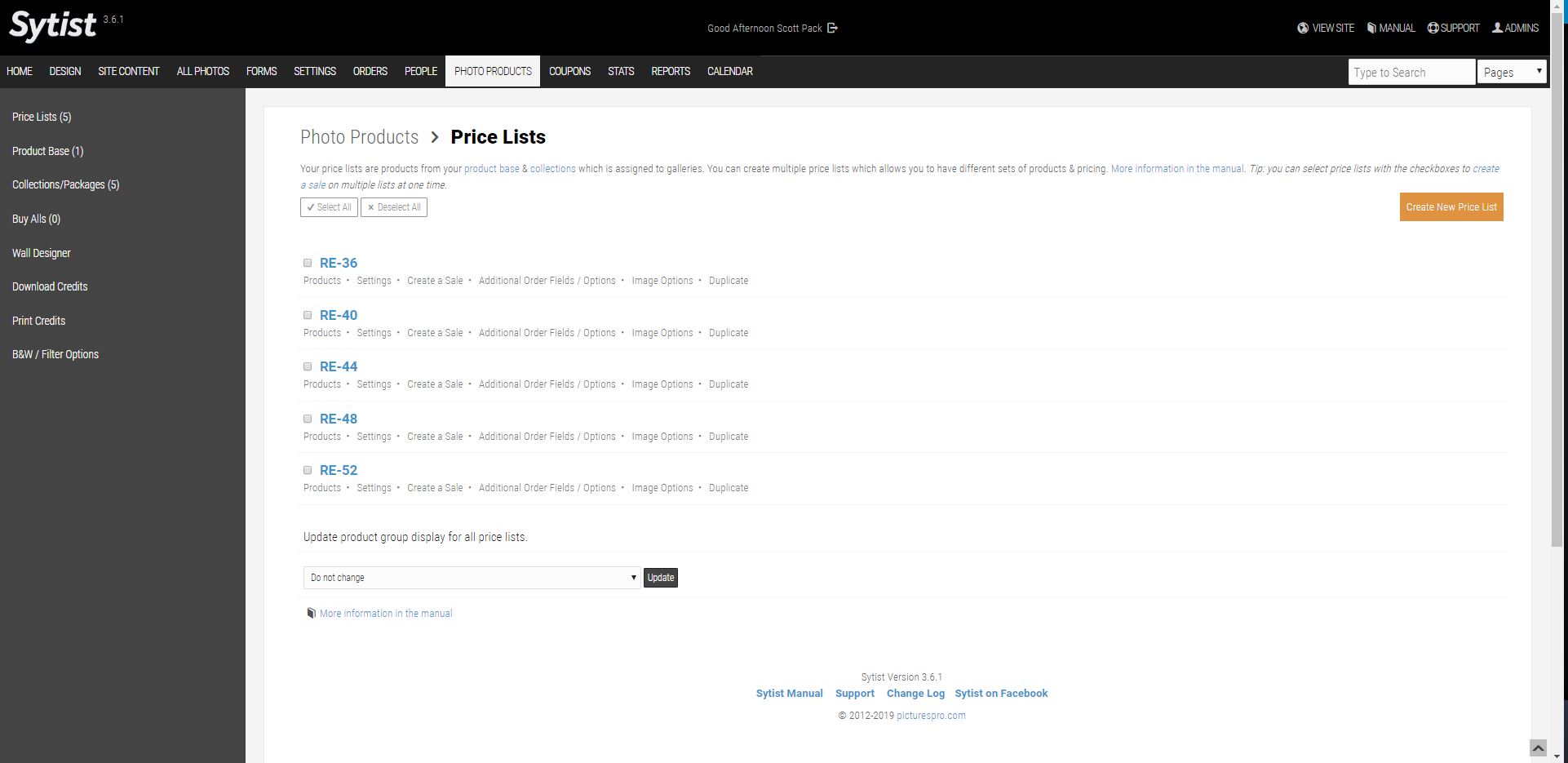
2) I then created a Download Product for a download:
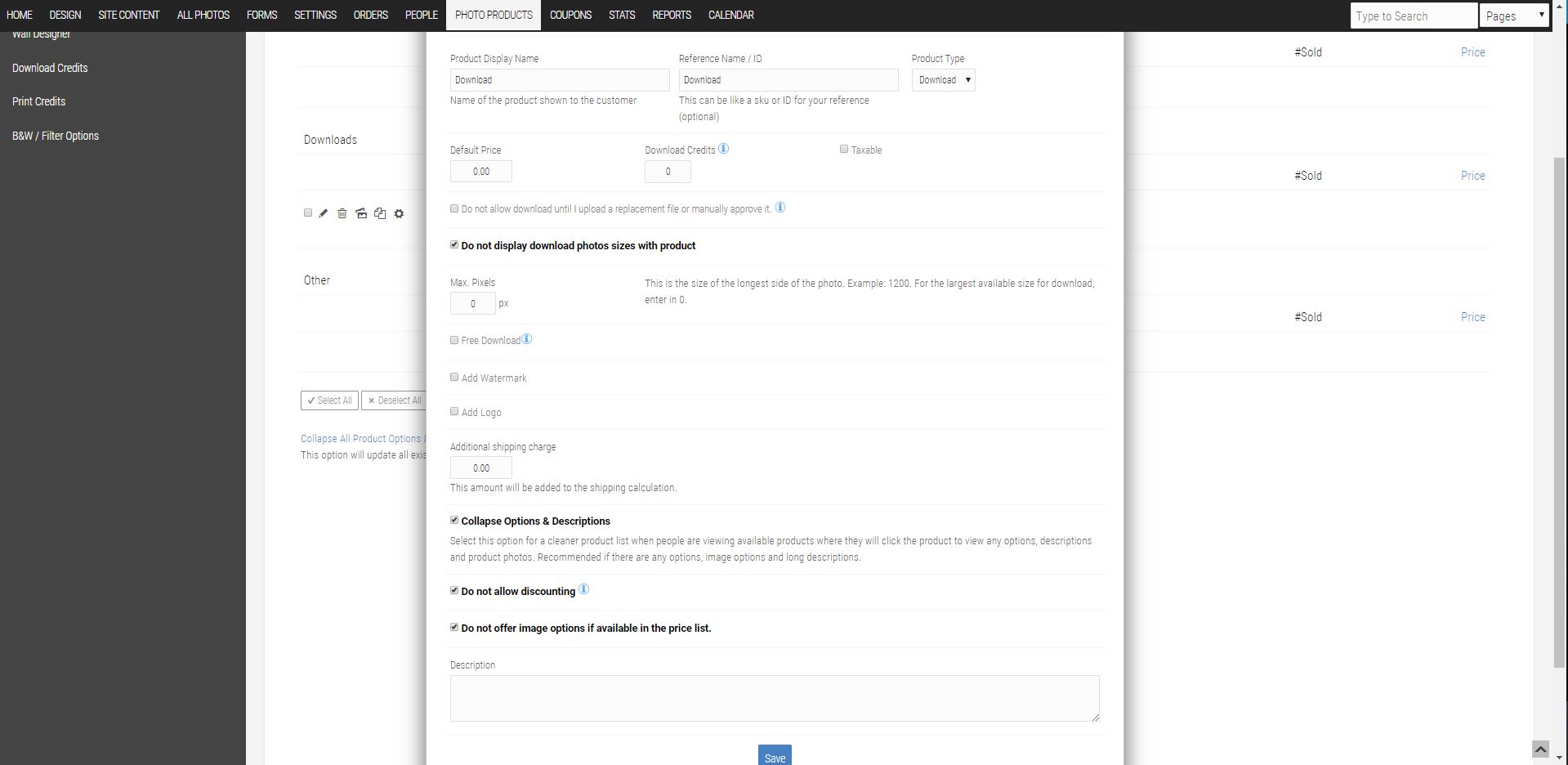
3)Next, I created a Collection using the download product:
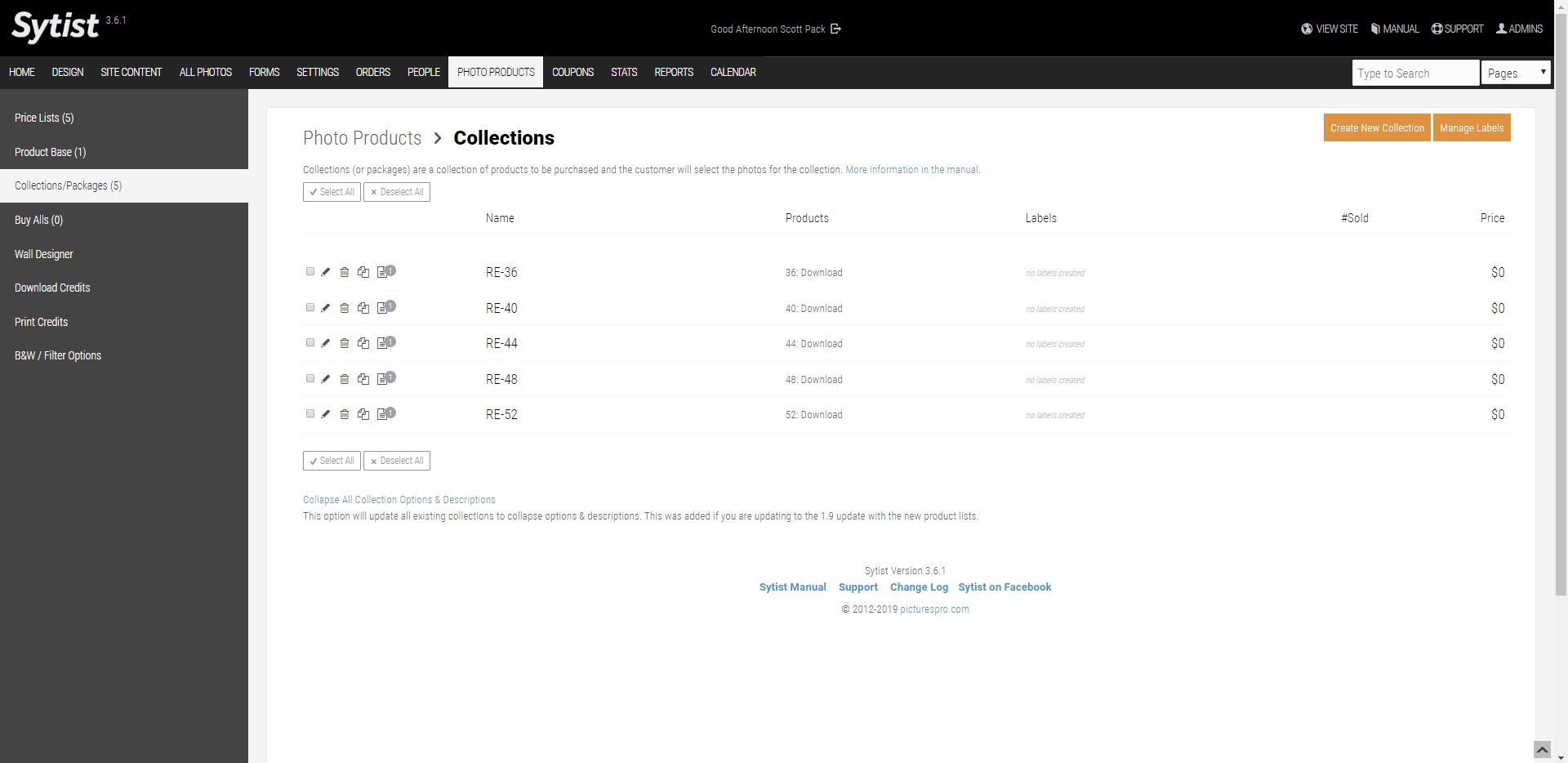
4) Under the Product Collection (this is one for 36 Downloads) I set it up as follows:
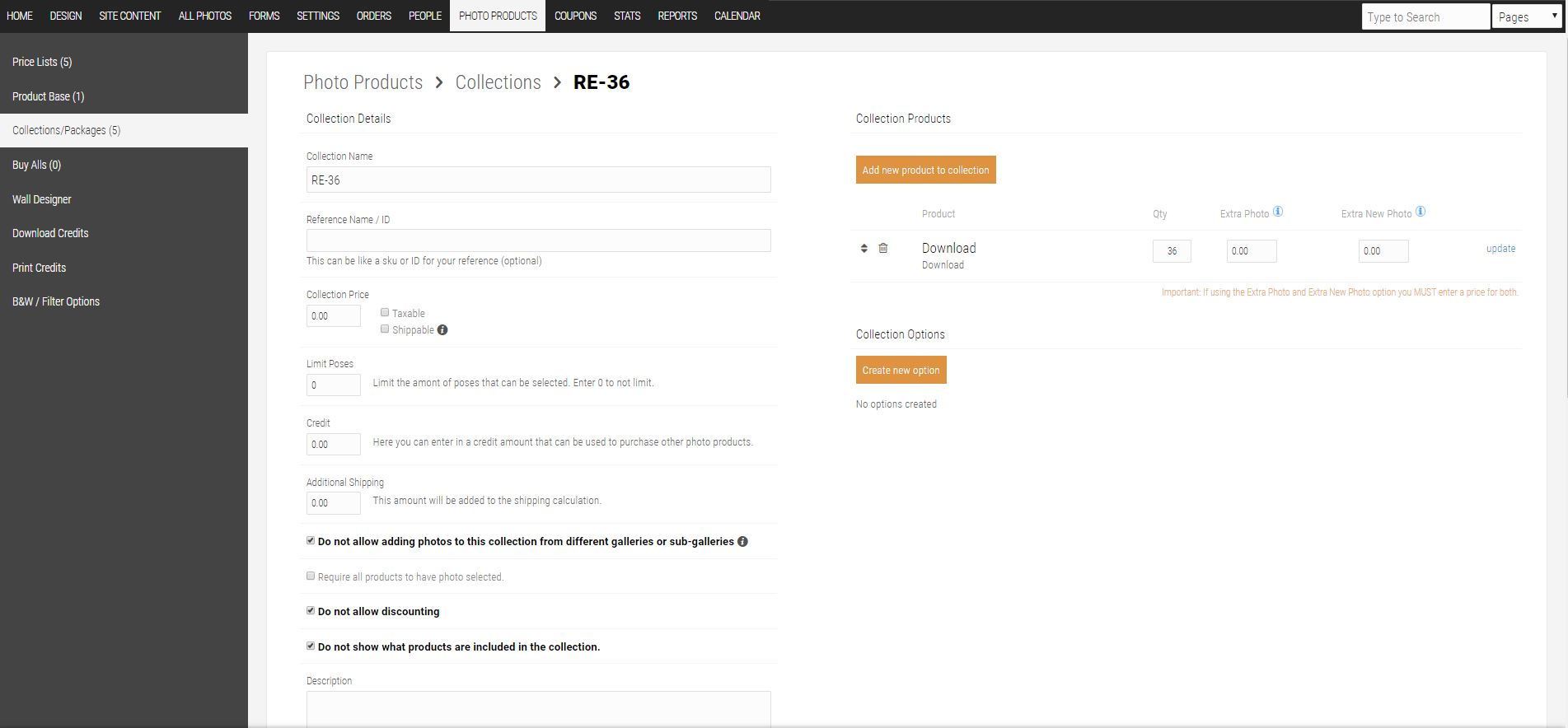
5)The back to my Price List (this is for the 36 Downloads), I added a product using the 36 Collection item:
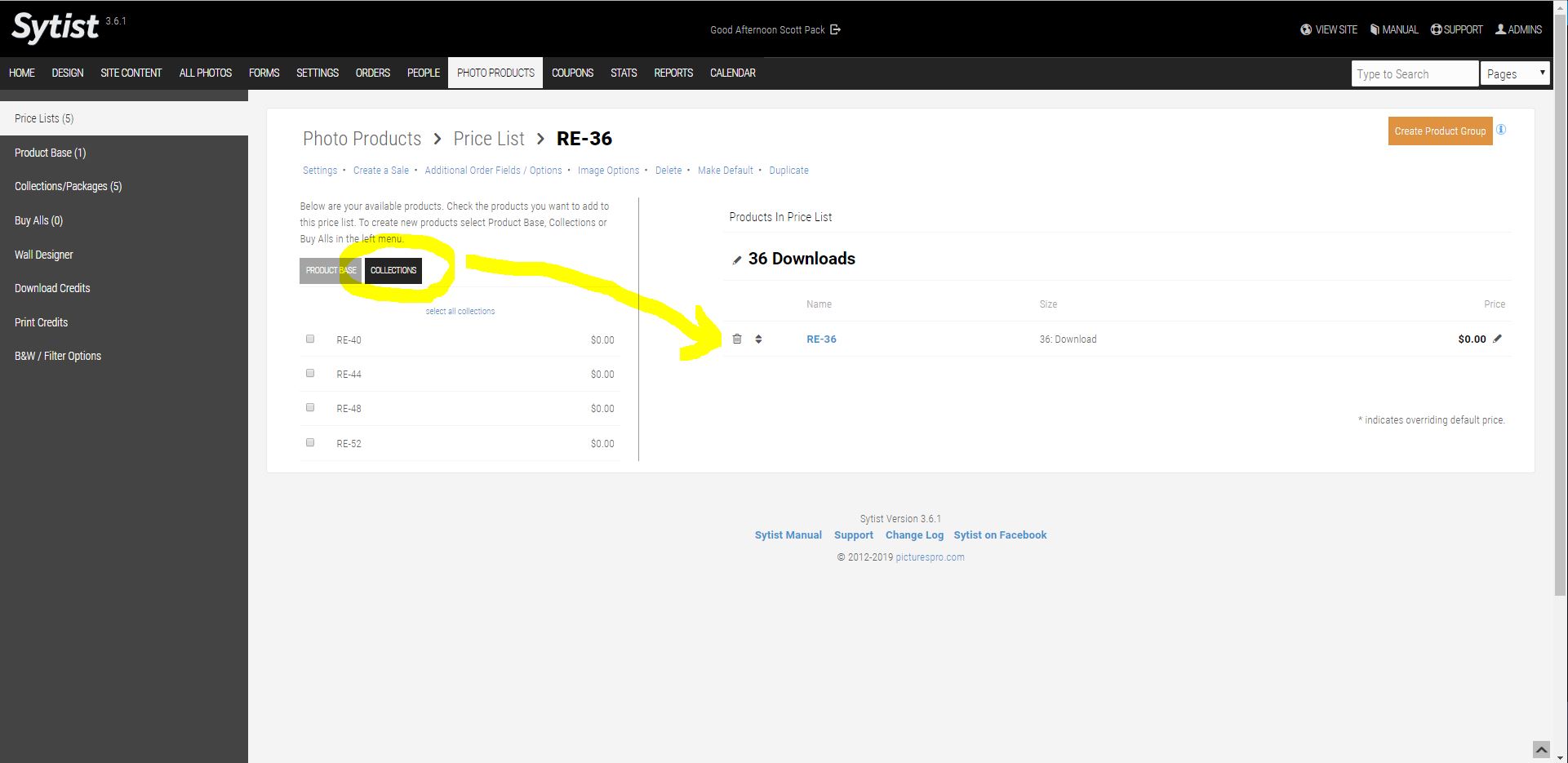
6) Then when you create a client gallery, simply assign the correct price list to the gallery based on how many photos they are allowed to download:
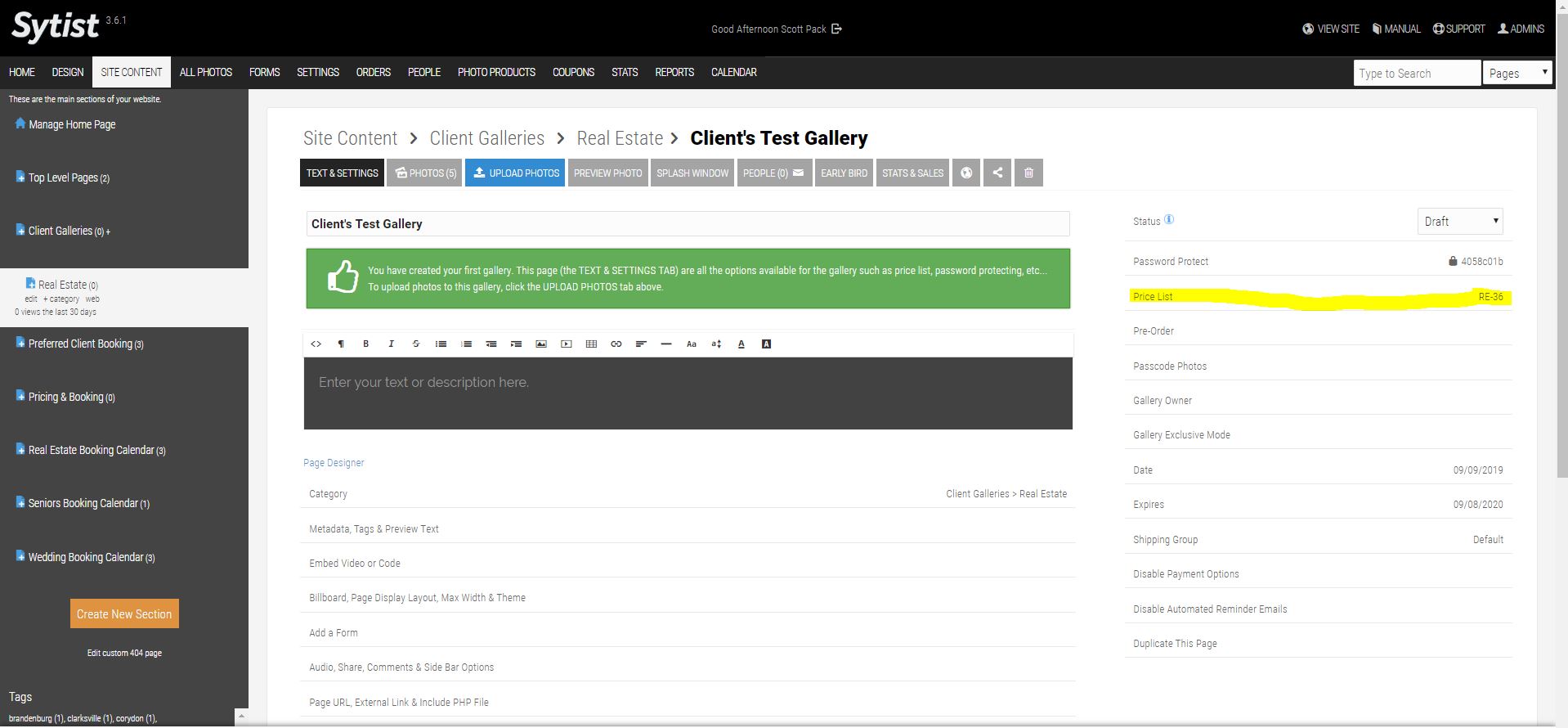
This works great for me. Hopefully, I explained it all thoroughly.
Here is my setup:
1) I created Price Lists according to the number of digital downloads they get for a package:
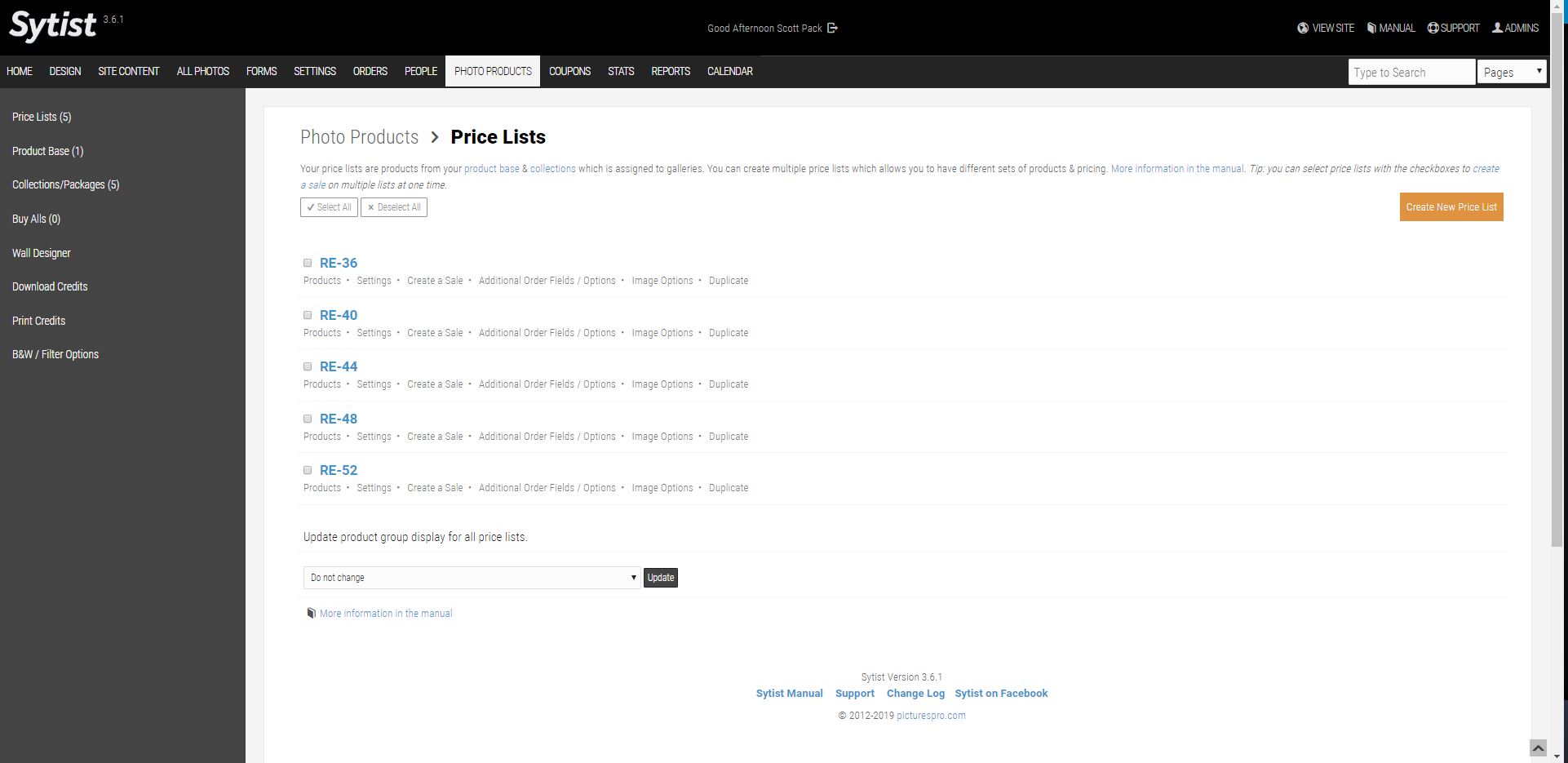
2) I then created a Download Product for a download:
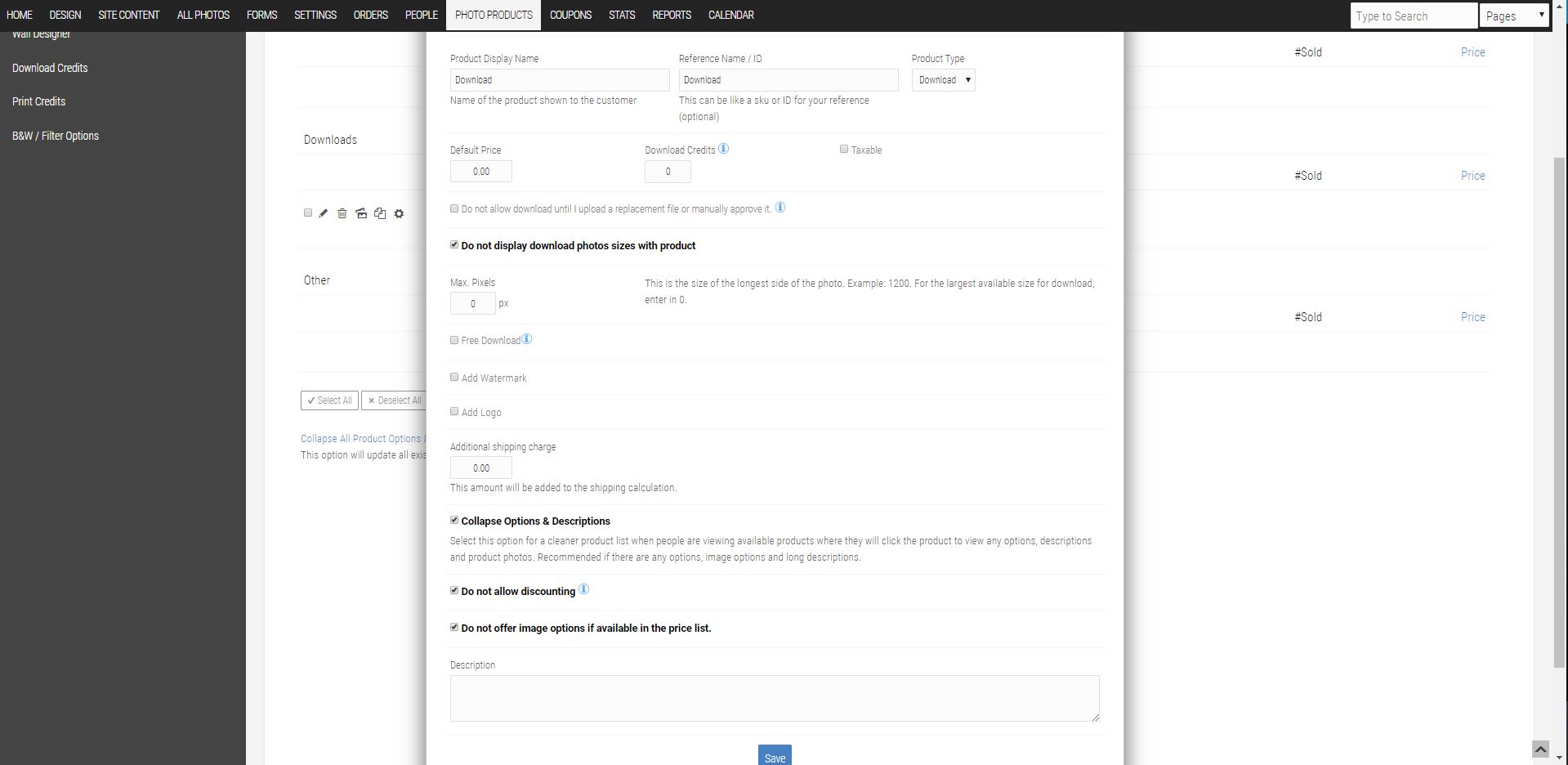
3)Next, I created a Collection using the download product:
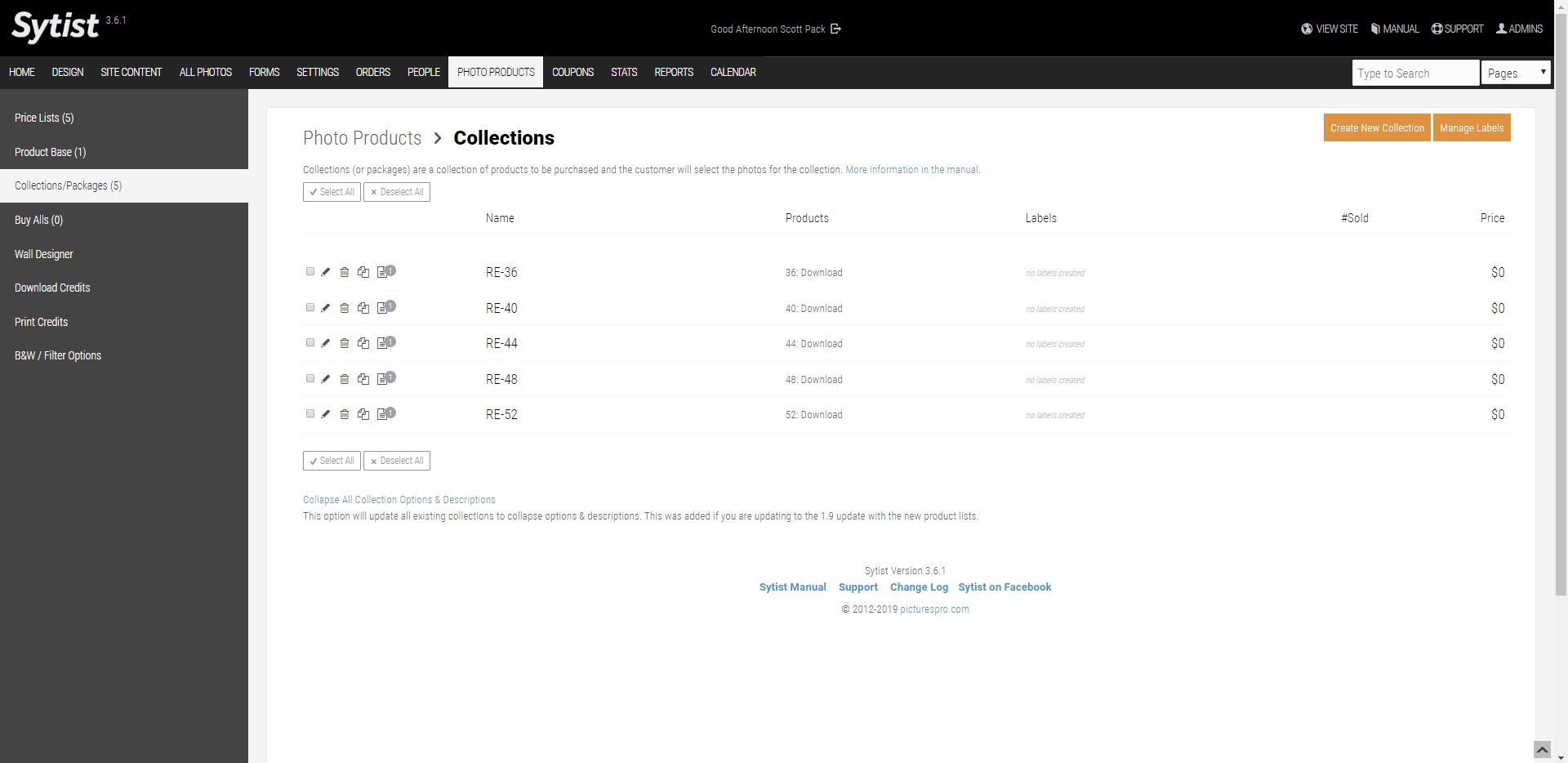
4) Under the Product Collection (this is one for 36 Downloads) I set it up as follows:
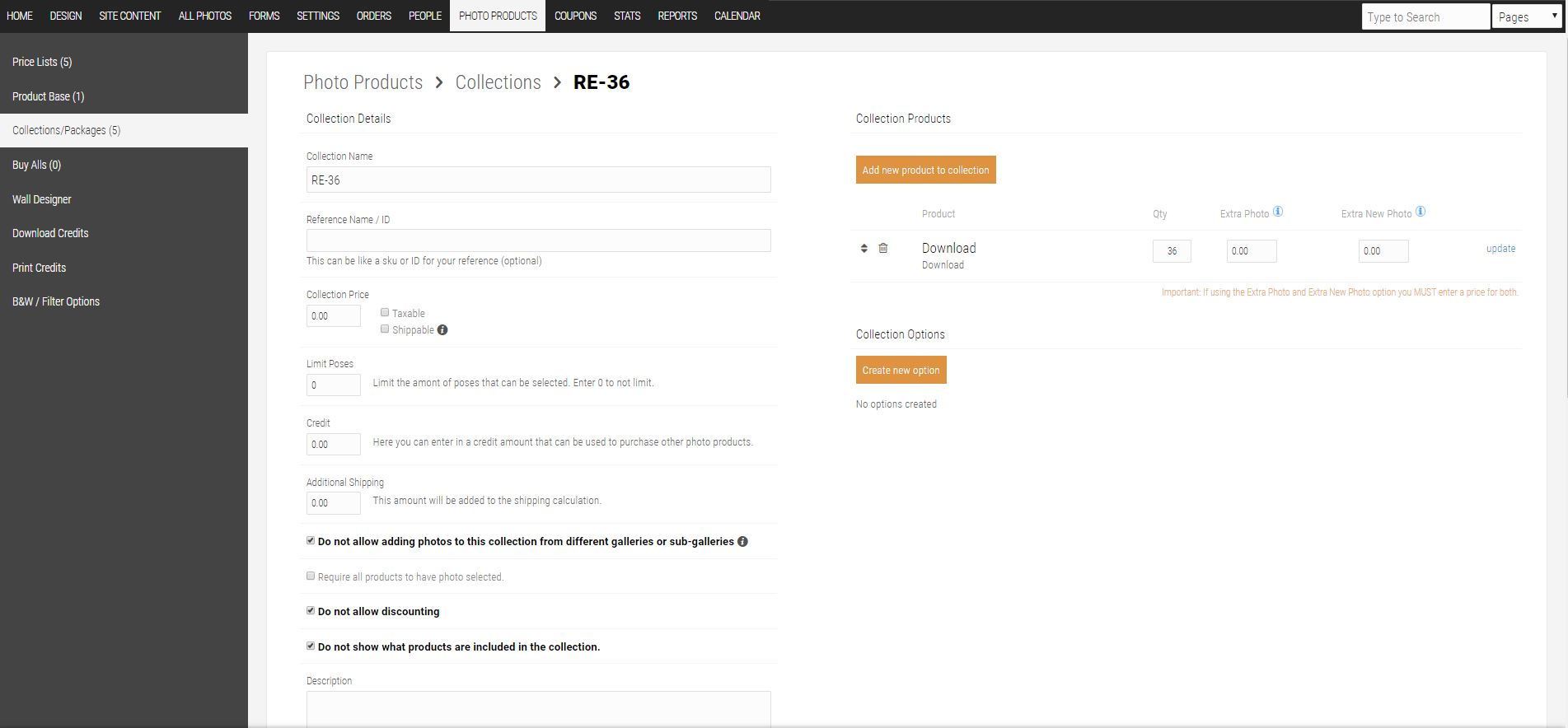
5)The back to my Price List (this is for the 36 Downloads), I added a product using the 36 Collection item:
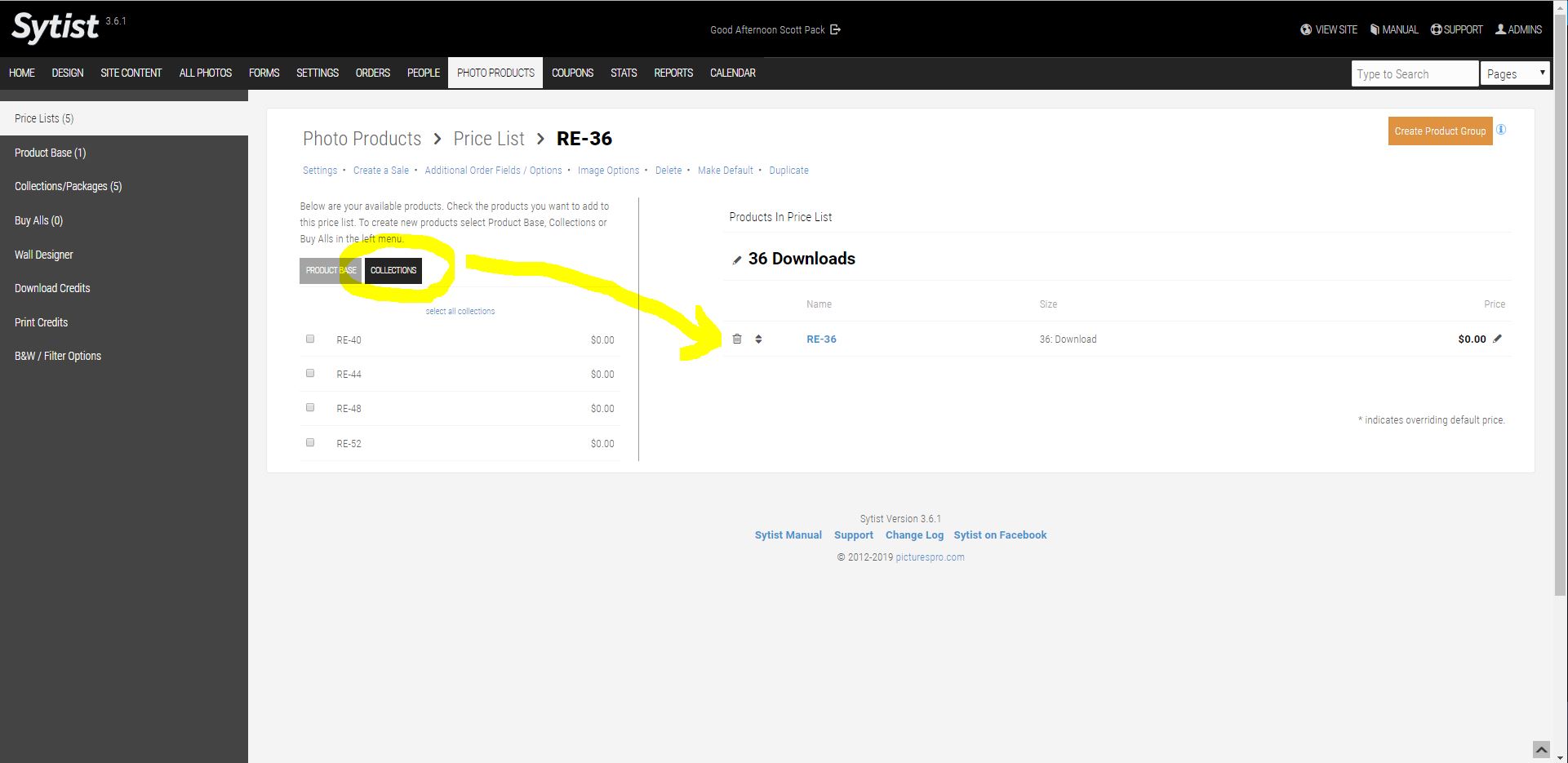
6) Then when you create a client gallery, simply assign the correct price list to the gallery based on how many photos they are allowed to download:
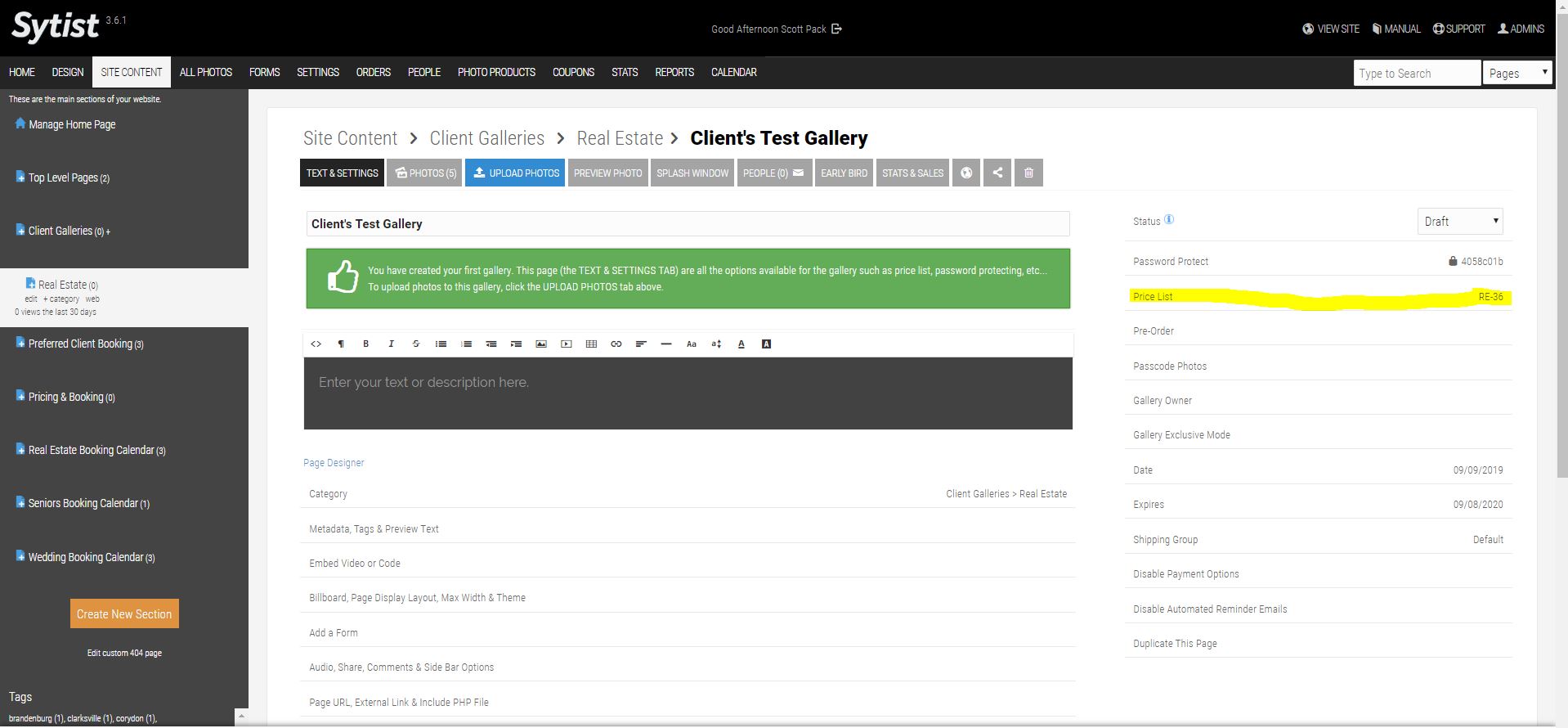
This works great for me. Hopefully, I explained it all thoroughly.
Attached Photos
Edited Mon Sep 09, 19 1:32 PM by Scott Pack
This reply was deleted.
S
Scott Pack
39 posts
Mon Sep 09, 19 1:24 PM CST
Please log in or Create an account to post or reply to topics.

Loading more pages