To post a new support question, click the Post New Topic button below.
Current Version: 4.9.1 | Sytist Manual | Common Issues | Feature Requests
Please log in or Create an account to post or reply to topics.
You will still receive notifications of replies to topics you are part of even if you do not subscribe to new topic emails.
Sytist Update 3.2 Now Available
Tim - PicturesPro.com
16,207 posts
(admin)
Wed Nov 07, 18 5:14 AM CST
See the bottom of this message if the update won't apply or if you don't see the update notice in your Sytist admin.
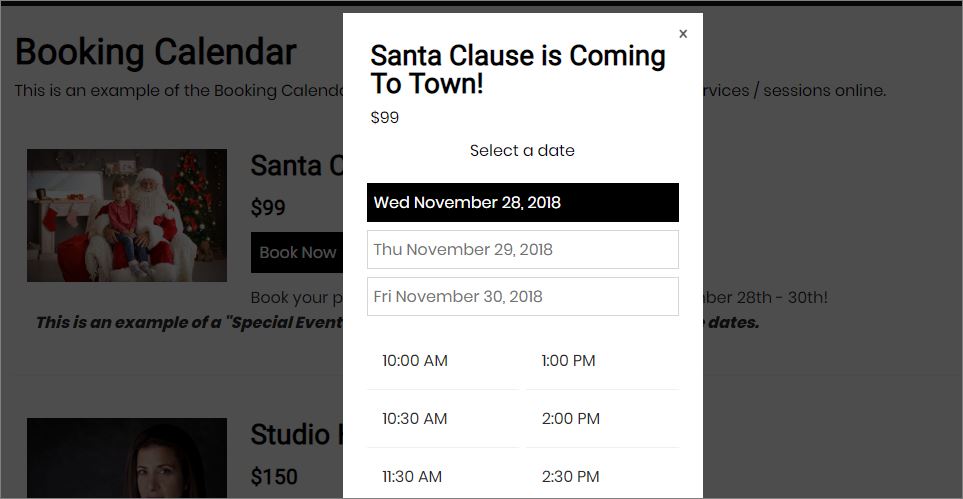
In this update, the "Special 1 Day Events" in the booking calendar has been changed to "Special Events" where you can now have multiple dates available. (You can see in the demo here - Manual)
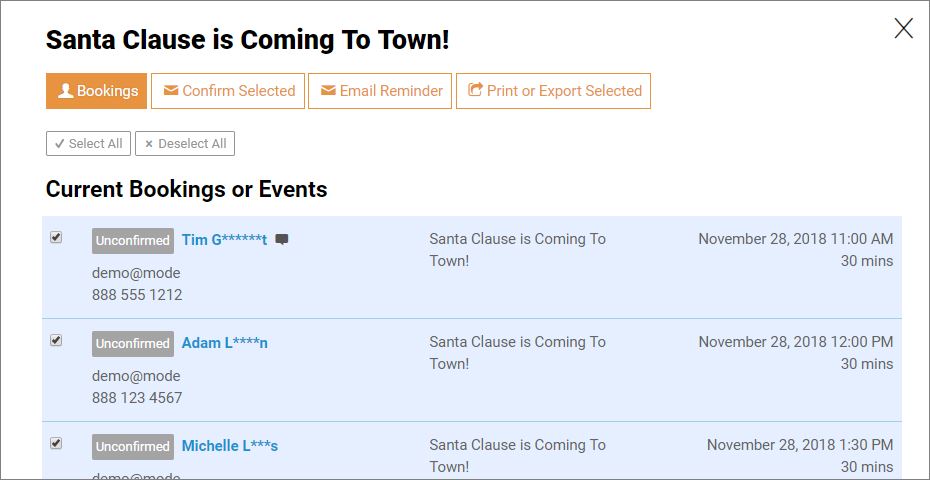
The way you manage bookings in the admin and been totally redone and added the ability to batch confirm bookings, print and export bookings and more. You can also view all the bookings from an event itself in the Site Content area.
Other changes to the booking calendar include:
More changes in this update include:
Several other changes and fixes. Click here for the complete changelog for this update.
How to update:
The first time each day you log into the admin it will check for the update. If you have already logged into your admin today, then you won't get the notice until tomorrow.
If you are currently using Sytist version 1.0.0 or higher, you can have it check for the update again by clicking on Settings in the main menu. Then scroll down and below the left menu, click MySQL query. Copy the following line of code, paste it in the query box and click run.
UPDATE ms_history SET upgrade_check='';
Then return to your admin home page.
If the auto update feature won't work for you for some reason, you will have to manually update.
When using the auto update from the admin and it seems to hang when trying to unzip, then the ZIP functions are probably not enabled in the PHP on your hosting. If it used to work then your host probably changed something to cause the ZIP functions in PHP to go away. You can contact your hosting company and ask them to enable the ZIP functions in PHP.
In this update, the "Special 1 Day Events" in the booking calendar has been changed to "Special Events" where you can now have multiple dates available. (You can see in the demo here - Manual)
The way you manage bookings in the admin and been totally redone and added the ability to batch confirm bookings, print and export bookings and more. You can also view all the bookings from an event itself in the Site Content area.
Other changes to the booking calendar include:
- Option to start the calendar on Sunday or Monday.
- Override booking times which means you can have multiple special events at the same time accept the same booked times.
- Option to not allow someone to book the same event multiple times with the same email address.
- Pre-date and set expiration dates for booking events/services.
More changes in this update include:
- Added the ability to add Buy Alls to any product group instead of only a product group for Buy Alls.
- Added the option to disable image options on a per product basis.
- Added the option to mark photos in a gallery to not be purchased as a download or free download.
- Added the option to upload a profile photo to customer accounts
- Added the option to add a description to items on invoices
- Added the option to mark accounts as tax exempt
- Changes in the admin for better layouts in the Site Content & People area and more.
Several other changes and fixes. Click here for the complete changelog for this update.
How to update:
The first time each day you log into the admin it will check for the update. If you have already logged into your admin today, then you won't get the notice until tomorrow.
If you are currently using Sytist version 1.0.0 or higher, you can have it check for the update again by clicking on Settings in the main menu. Then scroll down and below the left menu, click MySQL query. Copy the following line of code, paste it in the query box and click run.
UPDATE ms_history SET upgrade_check='';
Then return to your admin home page.
If the auto update feature won't work for you for some reason, you will have to manually update.
When using the auto update from the admin and it seems to hang when trying to unzip, then the ZIP functions are probably not enabled in the PHP on your hosting. If it used to work then your host probably changed something to cause the ZIP functions in PHP to go away. You can contact your hosting company and ask them to enable the ZIP functions in PHP.
Edited Wed Nov 07, 18 5:16 AM by Tim - PicturesPro.com
Tim Grissett, DIA - PicturesPro.com
My Email Address: info@picturespro.com
My Email Address: info@picturespro.com
J
James Nowak
54 posts
Wed Nov 07, 18 7:33 AM CST
THANK YOU!!!
We are REALLY excited about this update and the calendar/bookings. Can't wait to get it installed!
We are REALLY excited about this update and the calendar/bookings. Can't wait to get it installed!
E
Evan McDaniel
22 posts
Wed Nov 07, 18 3:56 PM CST
Tim, after I applied the update I'm having a problem. I always make a gallery owner for each gallery, and then when it's ready to send to the client, I use the "PEOPLE" button and draft my email there, using one of the templates I've saved. Since I applied the update today, my sytist isn't able to load any of my saved emails except the default one that appears when I first click the "SEND EMAIL" button. Once I try to use the dropdown there to select an email template other than the default, the popup reloads and goes back to the "view/manage people" screen.
Tim - PicturesPro.com
16,207 posts
(admin)
Thu Nov 08, 18 2:55 AM CST
I see what is happening. After you select another email, click the Email tab again and the new email will be loaded in there. It is refreshing to the wrong tab. I'm sure I will put out a follow-up update and will fix it.
Tim Grissett, DIA - PicturesPro.com
My Email Address: info@picturespro.com
My Email Address: info@picturespro.com
John Shaw
210 posts
Sat Nov 10, 18 1:27 PM CST
When trying to apply this update my installation is stuck on "Unzip this". Just a spinning wheel
Please log in or Create an account to post or reply to topics.

Loading more pages