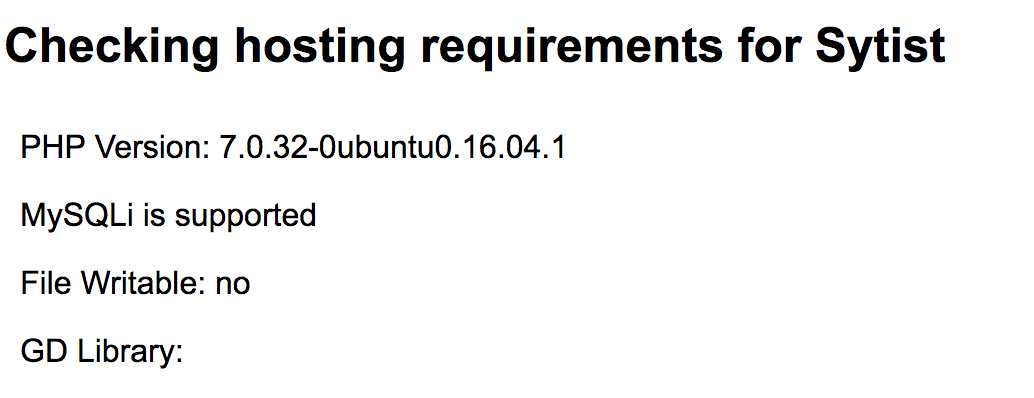To post a new support question, click the Post New Topic button below.
Current Version: 4.9.0 | Sytist Manual | Common Issues | Feature Requests
Please log in or Create an account to post or reply to topics.
You will still receive notifications of replies to topics you are part of even if you do not subscribe to new topic emails.
Sytist Not Working After Migration
S
Steve Sheldon
36 posts
Wed Oct 10, 18 9:10 PM CST
Hello,
I have a website that uses Sytist on mydomain.com/store
I have it hosted through Godaddy but recently switched my site over to a vps through vultr.com
I followed the instructions on the website to download my store folder and the database.
I uploaded them to my vps and updated the config file.
When I go to the store on my new vps, I see it like it was when it was on my godaddy server.
However, now when I try to login to /store/sy-admin, I put in my credentials, click submit, and it goes back the screen it is before you even type your credentials in. However, when I type in incorrect credentials it gives me an error that "The username and/or password are incorrect."
I am quite lost and would appreciate any help.
Thanks
I have a website that uses Sytist on mydomain.com/store
I have it hosted through Godaddy but recently switched my site over to a vps through vultr.com
I followed the instructions on the website to download my store folder and the database.
I uploaded them to my vps and updated the config file.
When I go to the store on my new vps, I see it like it was when it was on my godaddy server.
However, now when I try to login to /store/sy-admin, I put in my credentials, click submit, and it goes back the screen it is before you even type your credentials in. However, when I type in incorrect credentials it gives me an error that "The username and/or password are incorrect."
I am quite lost and would appreciate any help.
Thanks
Tim - PicturesPro.com
16,205 posts
(admin)
Fri Oct 12, 18 6:09 AM CST
That means it is unable to set the PHP session to log you in. So either 1) the folder for the PHP sessions is not writable or 2) No space left on your hosting account or 3) the server doesn't like the custom PHP session handling.
Download this zip file
https://www.picturespro.com/sy-misc/sytist-check-requirements.zip
Unzip it and upload the included sytist.php to your site then view it in your browser. See if it says the file is not writable. If it says it is not writable then you will need to either have the host use something like suPHP or Fast CGI so folders and files are writable with default permissions or change the permissions of all files and folders to 777 including the main folder so they are writable (not recommended though).
Download this zip file
https://www.picturespro.com/sy-misc/sytist-check-requirements.zip
Unzip it and upload the included sytist.php to your site then view it in your browser. See if it says the file is not writable. If it says it is not writable then you will need to either have the host use something like suPHP or Fast CGI so folders and files are writable with default permissions or change the permissions of all files and folders to 777 including the main folder so they are writable (not recommended though).
Tim Grissett, DIA - PicturesPro.com
My Email Address: info@picturespro.com
My Email Address: info@picturespro.com
S
Steve Sheldon
36 posts
Sat Oct 13, 18 12:12 AM CST
Tim - PicturesPro.com
16,205 posts
(admin)
Sun Oct 14, 18 4:30 AM CST
I am not familiar with vultr.com. But
1) You need to have the GD Library installed. That is what processes the photos and looks like it is not installed.
2) Have suPHP or Fast CGI added so folders and files are writable with default permissions.
3) Be sure cURL, EXIF & the ZIP functions are enabled in the PHP.
I don't know how you would do all that on vultr so you will probably need to contact their support.
These are all things most hosts already have in place.
1) You need to have the GD Library installed. That is what processes the photos and looks like it is not installed.
2) Have suPHP or Fast CGI added so folders and files are writable with default permissions.
3) Be sure cURL, EXIF & the ZIP functions are enabled in the PHP.
I don't know how you would do all that on vultr so you will probably need to contact their support.
These are all things most hosts already have in place.
Tim Grissett, DIA - PicturesPro.com
My Email Address: info@picturespro.com
My Email Address: info@picturespro.com
S
Steve Sheldon
36 posts
Sun Oct 14, 18 5:27 PM CST
Does sytist run on Apache or Nginx?
Thanks
Thanks
Tim - PicturesPro.com
16,205 posts
(admin)
Mon Oct 15, 18 4:24 AM CST
I believe Apache. I don't build servers but my server uses Apache.
Tim Grissett, DIA - PicturesPro.com
My Email Address: info@picturespro.com
My Email Address: info@picturespro.com
Please log in or Create an account to post or reply to topics.

Loading more pages