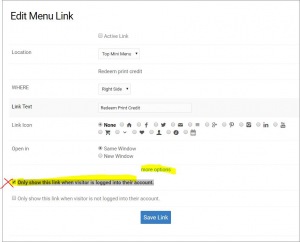To post a new support question, click the Post New Topic button below.
Current Version: 4.9.0 | Sytist Manual | Common Issues | Feature Requests
Please log in or Create an account to post or reply to topics.
You will still receive notifications of replies to topics you are part of even if you do not subscribe to new topic emails.
Pre-sales Packages
D
Daniel Beaudoin
48 posts
Tue Jul 17, 18 8:27 AM CST
Hi,
I'm in a contract with a Gymnastics Camp. We pre-sales digital packages that we deliver the week after. I try to figure out how to do it because now it didn't work the way I did it.
I build package with different format and named them:
Package a is 3 x 4x5 and 1 x 8x10
Package b is 3x 4x5 and 3 x 8x10
Package c is 3x 4x5 - 3x 8x10 and 1x 16x20
I build the package thru print credit, generate a series of code associated to the package. I activated on the menu the print credit. the code didn't work on Redeem or print screen redeem.
I sent to the customer the code, and it seems that no one are functional when they use it to redeem. What I did wrong in the process.
Please reply as soon as possible, this contract now turn to a nightmare...
Dan
I'm in a contract with a Gymnastics Camp. We pre-sales digital packages that we deliver the week after. I try to figure out how to do it because now it didn't work the way I did it.
I build package with different format and named them:
Package a is 3 x 4x5 and 1 x 8x10
Package b is 3x 4x5 and 3 x 8x10
Package c is 3x 4x5 - 3x 8x10 and 1x 16x20
I build the package thru print credit, generate a series of code associated to the package. I activated on the menu the print credit. the code didn't work on Redeem or print screen redeem.
I sent to the customer the code, and it seems that no one are functional when they use it to redeem. What I did wrong in the process.
Please reply as soon as possible, this contract now turn to a nightmare...
Dan
Tim - PicturesPro.com
16,205 posts
(admin)
Tue Jul 17, 18 10:38 AM CST
The Print Credit codes you created would not redeem? There are different redeem coupon, redeem print credit options (and download credits). You sure you enabled the Redeem Print Credit menu link?
You can post or email me a link to your Sytist and a print credit code so I can test it out.
You can post or email me a link to your Sytist and a print credit code so I can test it out.
Tim Grissett, DIA - PicturesPro.com
My Email Address: info@picturespro.com
My Email Address: info@picturespro.com
D
Daniel Beaudoin
48 posts
Tue Jul 17, 18 10:43 AM CST
hi Tim,
Thanks for your fast answer, I'm sure that's on my side, but have no idea how to solve it.
Here a test code for the kit named whipout: whi191006
Here where you can find the collection: http://www.pixelyst.com/store/clients/gymrep_2018/?sub=196b712832e415f04d52d11765d34534
Waiting for your answer,
Dan
Thanks for your fast answer, I'm sure that's on my side, but have no idea how to solve it.
Here a test code for the kit named whipout: whi191006
Here where you can find the collection: http://www.pixelyst.com/store/clients/gymrep_2018/?sub=196b712832e415f04d52d11765d34534
Waiting for your answer,
Dan
Tim - PicturesPro.com
16,205 posts
(admin)
Tue Jul 17, 18 11:12 AM CST
You don't have the Redeem Print Credit link enabled.
Go to Design -> Menu Links in your Sytist admin.
Edit the link named "Redeem Print Credit" and make it active. You might want to change the location to Main Menu too.
Go to Design -> Menu Links in your Sytist admin.
Edit the link named "Redeem Print Credit" and make it active. You might want to change the location to Main Menu too.
Tim Grissett, DIA - PicturesPro.com
My Email Address: info@picturespro.com
My Email Address: info@picturespro.com
D
Daniel Beaudoin
48 posts
Tue Jul 17, 18 11:32 AM CST
Just sent you a private message on it.
Dan
Dan
D
Daniel Beaudoin
48 posts
Tue Jul 17, 18 11:37 AM CST
Tim - PicturesPro.com
16,205 posts
(admin)
Tue Jul 17, 18 11:58 AM CST
That is fine, but edit that link again, click the More Options link and uncheck the option "Only show this link when visitor is logged into their account.". As it is now, the customer has to be logged into their account to see that link.
Attached Photos
Tim Grissett, DIA - PicturesPro.com
My Email Address: info@picturespro.com
My Email Address: info@picturespro.com
Please log in or Create an account to post or reply to topics.

Loading more pages