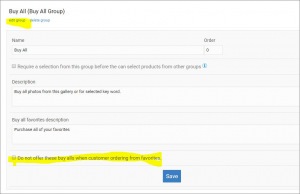To post a new support question, click the Post New Topic button below.
Current Version: 4.9.1 | Sytist Manual | Common Issues | Feature Requests
Please log in or Create an account to post or reply to topics.
You will still receive notifications of replies to topics you are part of even if you do not subscribe to new topic emails.
Buy All Favorites
A
Amy Drucker
29 posts
Mon Apr 09, 18 4:00 PM CST
Hi.
I have a set price for downloading the whole gallery. An order just came in where the customer purchased all of her favorites (she combined images from multiple sub-galleries). I was unaware that this could be done. Can you explain how I can modify this or turn it off. Thank you.
Amy
I have a set price for downloading the whole gallery. An order just came in where the customer purchased all of her favorites (she combined images from multiple sub-galleries). I was unaware that this could be done. Can you explain how I can modify this or turn it off. Thank you.
Amy
Tim - PicturesPro.com
16,207 posts
(admin)
Tue Apr 10, 18 7:22 AM CST
A
Amy Drucker
29 posts
Tue Apr 10, 18 12:07 PM CST
Thank you - somehow I missed that.
Is there a way to limit the number of images that can be placed in a favorites album or for a favorites buy all? Alternatively, I understand I can use tiered pricing, but I prefer a set price for my gallery buy alls - is there a way to have tiered pricing for a favorites gallery only? Thank you in advance.
Is there a way to limit the number of images that can be placed in a favorites album or for a favorites buy all? Alternatively, I understand I can use tiered pricing, but I prefer a set price for my gallery buy alls - is there a way to have tiered pricing for a favorites gallery only? Thank you in advance.
Tim - PicturesPro.com
16,207 posts
(admin)
Wed Apr 11, 18 6:33 AM CST
There is not a way to limit the number of favorites or have different pricing when ordering from favorites.
Tim Grissett, DIA - PicturesPro.com
My Email Address: info@picturespro.com
My Email Address: info@picturespro.com
Shawn Mertz
149 posts
Wed May 02, 18 1:10 PM CST
Can the same Buy all be used in different price groups, with some of them allowing ordering from favorites and others not allowing it?
Tim - PicturesPro.com
16,207 posts
(admin)
Thu May 03, 18 7:22 AM CST
Yes. In the price lists you can edit the product group for your buy alls (edit group under the product group name) and the option to offer it for favorites is there.
Tim Grissett, DIA - PicturesPro.com
My Email Address: info@picturespro.com
My Email Address: info@picturespro.com
Lucas H.
133 posts
Wed Aug 29, 18 2:19 AM CST
If the Customer's Favorites come from different galleries there is no "Buy all" Button anymore. Is there a way to change this? All our customers select their favorites first and asking us how to place all selected photos into the cart without put each photo into the cart individual (hundreds of clicks). The galleries have different Price lists, but each Price list has the same products (with different Prices). Lets say, the Customer wants to purchase prints 10 x 15 cm of all their 260 favorites. 160 photos are from Gallery A (Price 2.00 EUR each 10 x 15 print) and 100 photos are from Gallery B (Price 2.50 EUR each 10 x 15 print). What's the easiest way to order?
I've read somewhere about an option "Do not allow selection from different galleries", but don't found it in my Admin's Area. Maybe this is enabled accidentally?
I've read somewhere about an option "Do not allow selection from different galleries", but don't found it in my Admin's Area. Maybe this is enabled accidentally?
Tim - PicturesPro.com
16,207 posts
(admin)
Wed Aug 29, 18 11:41 AM CST
It is always been if photos in favorites are from galleries with different price lists it won't show the buy all photos options. There isn't a way around it.
Tim Grissett, DIA - PicturesPro.com
My Email Address: info@picturespro.com
My Email Address: info@picturespro.com
Lucas H.
133 posts
Wed Aug 29, 18 11:51 AM CST
Tim, thanks a lot for clarification.
Feature Request:
Having a Button "Show Favorites of this gallery" when visiting a Gallery, showing not all Favorites, but only Pictures from this Gallery. From there "Buy All"
Alternative:
When visiting a Gallery, having a button "Buy All Favorites from this Gallery" in Addition to the existing Button "Buy all Photos from this Gallery"
Feature Request:
Having a Button "Show Favorites of this gallery" when visiting a Gallery, showing not all Favorites, but only Pictures from this Gallery. From there "Buy All"
Alternative:
When visiting a Gallery, having a button "Buy All Favorites from this Gallery" in Addition to the existing Button "Buy all Photos from this Gallery"
Please log in or Create an account to post or reply to topics.

Loading more pages